Citizen CAL 7892 Bedienungsanleitung
Citizen
betrachten
CAL 7892
Lesen Sie kostenlos die 📖 deutsche Bedienungsanleitung für Citizen CAL 7892 (5 Seiten) in der Kategorie betrachten. Dieser Bedienungsanleitung war für 17 Personen hilfreich und wurde von 2 Benutzern mit durchschnittlich 4.5 Sternen bewertet
Seite 1/5

CITIZEN QUARTZ
ECO-DRIVE
Model No. AP0XXX
Cal. No. 782 , 783❈ ❈
787❈, 789❈
• INSTRUCTION MANUAL
CTZ B6796
If your watch is a diver’s watch, please read surely
“10. USING FOR DIVER’S WATCHES” for proper
usage. To know whether it is a diver’s watch or
not, check the caliber number by the stamp on
the case back.
Diver’s watch model numbers are:
1. FEATURES
This is a solar power analog quartz watch with a
solar cell incorporated in its dial.
We recommend that you first read these
instructions.
2. BEFORE USING
A secondary battery is used in this watch to store
electrical energy. This secondary battery is a
clean energy battery which does not use any
toxic substances such as mercury. Once fully
charged, the watch will continue to run for about
six months without further charging.
How to use the solar power watch well
To use this watch comfortably, make sure that the
watch is always recharged before it stops.
There is concern of overcharging this watch.
(Overcharging Prevention Feature) we recommend
that you recharge the watch every day.
Before using, expose to light and make sure
the watch is sufficiently charged.
See “9. TIME REQUIRED FOR CHARGE” for
charging time reference.
7822 7872
7827 7877
7832 7892
7837 7897

3. FUNCTIONS OF SOLAR POWERED WATCH
These functions are only found in the solar power
watch. If the watch becomes insufficiently charged,
a warning comes into operation and the display
changes, as below.
Quick Start Feature
The watch will stop if it is completely discharged.
It will begin to operate soon after it is exposed
to light.
(However, the time it takes to start may vary
according to the brightness of the light.)
Please note that if the light is blocked the watch
might stop again as a result of being insufficiently
recharged.
Overcharging Prevention Feature
You can recharge without worry
Once the secondary battery is fully recharged, the
overcharging prevention feature comes into
operation and prevents further recharging, so that
the secondary battery is not overcharged.
Insufficient Recharging Warning Feature
The second hand changes to two-second
interval movement to indicate insufficient
recharging.
Even in such a case, the watch keeps the correct
time, but if about 3 days pass after the two-second
interval movement begins, the watch stops operating.
After exposing the watch to light, recharging takes
place and the watch returns to one-second interval
movement.
Time Setting Indication Feature
If the watch stops, subsequent exposure to light
allows the ‘quick start’ function to start again, and
the second hand moves with a hitch movement
to indicate that the time is incorrect.
In this case, quickly recharge the watch and reset
the time.
Otherwise hitch movement will continue.
4. SETTING THE TIME AND CALENDAR
Setting the time
1. Stop the second hand at the 0 second position by
pulling out the crown to the 2nd click.
2. Turn the crown to set the time.
3. After setting the time, firmly push the crown back
in to the normal position.
Setting the date
1. Pull the crown out to the 1st click.
2. Set the desired date by turning the crown.
• If you adjust the date when the watch display is
reading between 9:00 pm and 1:00 am, the date
might not change on the following day.
After you have set the calendar, be sure to firmly
return the crown to its normal position.
5. WHEN THE SECOND HAND MOVEMENT IS
ABNORMAL
Two-second interval movement
Insufficient recharging warning feature is working.
Recharge the watch by quickly exposing it to
light until it has returned to one-second interval
movement.
During two-second interval movement, the watch
continues to keep the correct time.
If two-second interval movement continues for about
3 days, the watch stops.
Hitch movement
Time setting indication feature is working.
Quickly expose the solar cell to light in order to
recharge it, then reset to the correct time.

6. MAKE SURE THE WATCH IS CONTINUALLY
RECHARGED
Please note that if you wear long sleeves, the watch
may stop as a result of being hidden and not
exposed to light.
• When you take the watch off, try to place it in as
bright a place as possible, and it will always
continue to run properly.
• Please note that, right after a ‘quick start’, the
watch might stop as a result of insufficient
recharging if light is blocked.
7. CAUTION
Never use another battery apart from the secondary
battery (Titanium Lithium Ion Battery) used in this
watch.
The watch structure is so designed that a different
kind of battery other than that specified cannot be
used to operate it. However, in case a different
battery such as a silver battery is used by some
chance, there is a danger that it will be overcharged
to burst, causing damage to the watch and even the
human body.
When you replace the secondary battery, be sure to
use a designated secondary battery (Titanium
Lithium Ion Battery/component number 295-34)
8. CAUTION WHEN RECHARGING
• Avoid recharging at high temperatures (over about
60 C/140 F), otherwise the watch will be damaged
during recharging.
(eg) Charging the watch near a light source that
easily becomes hot, such as an incandescent
lamp or a halogen lamp.
Charging in a place that easily becomes hot
such as a dashboard.
When you charge the watch by an incandescent
lamp, take a distance about 50cm from the light
source to prevent extremely high temperature.
9. TIME REQUIRED FOR CHARGE
Time required for recharge may vary according to
the design (colour of the dial, etc.) and operating
environment. The following table will serve you as a
rough reference. *The recharging time is the time
when the watch is continuously exposed to radiation.
Full recharging time....The time from when watch
(Empty to full) stopped to when it is fully
recharged.
One day usage..........The recharging time required
for the watch to run for one day.
10. USING FOR DIVER’S WATCHES
Using the register ring
Elapsed time measurement
Adjust the triangle mark ()
to the current minute
indication when you start
diving. You can easily read
the elapsed time on the
scale of the register ring
while diving.
Example
The figure shows 10
minutes have elapsed after
the dive began.
The ring rotates in a counter-clockwise direction
only.
Calculating the remaining
time
Align the register ring zero
mark () with the target
time and use the ring’s
calibrations to calculate the
remaining time.
Screw locked crown
This product is equipped with a screw lock crown to
avoid water penetration and damage to the
mechanism of the watch. Confirm that the crown is
tightly locked for daily use and for diving.
Check points at the diving site
Before the dive
• If the crown is tightly locked.
• If there are any scratches or cracks on the wrist
band or on the glass.
• If the watch is securely linked with the wrist band.
• If the register ring rotates correctly.
(Normally it is possible to rotate it only in a counter
clockwise direction)
• If the time and date settings are correct.
• If the second hand movement is correct.
Recharge the secondary battery if the second hand
does not advance in 1 second interval movement.
While diving
• Never operate the crown in water.
• Be careful not to hit a rock or hard material with
the watch.
•Obey the rules of safe diving.
After the dive
• Wash the watch with fresh water with the crown
tightly locked. Wash away any seawater, mud
and/or sand. Completely wipe off any water with a
dry cloth.
• Do not allow chemicals to touch the water.
Produktspezifikationen
| Marke: | Citizen |
| Kategorie: | betrachten |
| Modell: | CAL 7892 |
Brauchst du Hilfe?
Wenn Sie Hilfe mit Citizen CAL 7892 benötigen, stellen Sie unten eine Frage und andere Benutzer werden Ihnen antworten
Bedienungsanleitung betrachten Citizen

7 Oktober 2024

5 Oktober 2024

1 Oktober 2024

25 September 2024

23 September 2024

18 September 2024

14 September 2024

13 September 2024

13 September 2024

11 September 2024
Bedienungsanleitung betrachten
- betrachten Medion
- betrachten Clas Ohlson
- betrachten Beper
- betrachten Velleman
- betrachten IKEA
- betrachten Technaxx
- betrachten ADE
- betrachten Auriol
- betrachten Eurochron
- betrachten Irox
- betrachten MarQuant
- betrachten Prologue
- betrachten Renkforce
- betrachten Braun
- betrachten Eta
- betrachten Polar
- betrachten Alpina
- betrachten Pyle
- betrachten Mitsubishi
- betrachten Lynx
- betrachten Topcom
- betrachten Speedo
- betrachten Seiko
- betrachten Calypso
- betrachten Fossil
- betrachten Garmin
- betrachten Jaguar
- betrachten Lotus
- betrachten Michael Kors
- betrachten Skagen
- betrachten Bushnell
- betrachten Casio
- betrachten Alessi
- betrachten Dugena
- betrachten Krontaler
- betrachten Mondaine
- betrachten Epson
- betrachten Westfalia
- betrachten Suunto
- betrachten BML
- betrachten Swatch
- betrachten Tissot
- betrachten Adidas
- betrachten Ascot
- betrachten Asics
- betrachten Bruno Söhnle
- betrachten Edox
- betrachten Lorus
- betrachten Maurice Lacroix
- betrachten Huawei
- betrachten Omega
- betrachten Kogan
- betrachten TomTom
- betrachten Grand Seiko
- betrachten Armani
- betrachten Bering
- betrachten Breitling
- betrachten Breo
- betrachten Bulova
- betrachten Certina
- betrachten Christiaan Van Der Klaauw
- betrachten Daniel Steiger
- betrachten Davis
- betrachten Detomaso
- betrachten Diesel
- betrachten Ebel
- betrachten Elysee
- betrachten Executive
- betrachten Festina
- betrachten Fila
- betrachten Freestyle
- betrachten Gant
- betrachten Gc
- betrachten Girard-Perregaux
- betrachten Guess
- betrachten Hamilton
- betrachten Holzkern
- betrachten Hugo Boss
- betrachten Ice Watch
- betrachten Invicta
- betrachten IWC
- betrachten Jacques Lemans
- betrachten Junghans
- betrachten Lacoste
- betrachten Longines
- betrachten Luminox
- betrachten Olivia Burton
- betrachten Orient
- betrachten Pulsar
- betrachten Puma
- betrachten Sinn
- betrachten Slazenger
- betrachten Stührling
- betrachten Swiza
- betrachten Timberland
- betrachten Timex
- betrachten TMI
- betrachten Torgoen
- betrachten Tudor
- betrachten TW Steel
- betrachten Versace
- betrachten Zenith
- betrachten Victorinox
- betrachten ETT
- betrachten Boss
- betrachten La Crosse Technology
- betrachten Oregon Scientific
- betrachten Spin Master
- betrachten TicWatch
- betrachten Dakota
- betrachten Danish Design
- betrachten Digi-tech
- betrachten ESQ
- betrachten Ferrari
- betrachten GC Watches
- betrachten Haffstreuner
- betrachten Inter-Quartz
- betrachten Just
- betrachten Kalenji
- betrachten La Crosse
- betrachten Lambretta
- betrachten Marc Jacobs
- betrachten Meister Anker
- betrachten Misfit
- betrachten Movado
- betrachten Naitica
- betrachten Naviforce
- betrachten Nike
- betrachten QQ
- betrachten Rado
- betrachten Rodania
- betrachten Rolex
- betrachten Ronda
- betrachten Skmei
- betrachten Spinnaker
- betrachten Tauchmeister
- betrachten Timer
- betrachten TimeStyle
- betrachten Tommy Hilfiger
- betrachten Uri Minkoff
- betrachten Xonix
- betrachten Shinola
- betrachten Philip Watch
- betrachten Brera
- betrachten Lucien Picard
- betrachten So & Co
- betrachten Nautica
- betrachten Obaku
- betrachten Christopher Ward
- betrachten Hublot
- betrachten Tikkers
- betrachten Audemars Piguet
- betrachten Pilgrim
- betrachten Lars Larsen
- betrachten Klaus Kobec
- betrachten DMC
- betrachten Raketa
- betrachten Balmain
- betrachten Wonky Monkey
- betrachten Iron Annie
- betrachten Julie Julsen
- betrachten KRAEK
- betrachten PAUL HEWITT
- betrachten Radley London
- betrachten PANERAI
- betrachten Zeppelin
- betrachten Hype
- betrachten HYT
Neueste Bedienungsanleitung für -Kategorien-

9 Oktober 2024

7 Oktober 2024

6 Oktober 2024
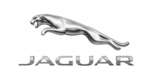
6 Oktober 2024

4 Oktober 2024

4 Oktober 2024

4 Oktober 2024

2 Oktober 2024

2 Oktober 2024