Citizen Cal 0540 Bedienungsanleitung
Citizen
betrachten
Cal 0540
Lesen Sie kostenlos die 📖 deutsche Bedienungsanleitung für Citizen Cal 0540 (4 Seiten) in der Kategorie betrachten. Dieser Bedienungsanleitung war für 10 Personen hilfreich und wurde von 2 Benutzern mit durchschnittlich 4.5 Sternen bewertet
Seite 1/4

CITIZEN QUARTZ
ANALOG
CHRONOGRAPH
Caliber No. 0510, 0540, 0560
CTZ-P6746
MODEL No. ANO ❈❈❈
AN1❈❈❈
• INSTRUCTION MANUAL
• Before Using The Watch
Confirm the Caliber No. of your watch by the stamp
on its case back as shown below.
This instruction manual explains how to use
Calibers: 0510, 0540 and 0560.
• Main Components
• Setting the Watch
1. Wait till small second hand is on “0” sec, then
crown to position (2) it stops the small second
hand.
2. Turn the crown to set the minute/hour hands to
the desired time. *The 24-hour hand 4 is
synchronised with the hour hand (0540). Use the
24-hour time display as a reference to confirm
a.m. and p.m. setting.
3. To start the small second hand, push the crown
back to position (0). *Reduction of power
consumption: crown at (2) movement stop.
1. When the crown is pulled out in position (2), the
C.G 1/20 second hand 3 is instantaneously
returned to “0” position.
2. Turn the crown to set the minute/hour hands to
the desired time.
3. To start the C.G 1/20 second hand by one step
moving, push the crown back to position (0).
*Reduction of power consumption: crown at (2)
movement stop.
• Setting the Date
1. Pull out the crown to position (1).
2. Turn the crown till the desired date appears.
*Do not set the date between 9:00 p.m. and
1:00 a.m. otherwise the date may not change
properly.
3. Push the crown back to position (0) after setting
the date.
0510 0540
0560
0510 0540 0560

• Chronograph operation
The crown is set to normal time position.
The chronograph can measure up to
12 hours in one second increments.
The chronograph can measure up to
60 minutes in one second increments.
The chronograph can measure up to
12 hours in 1/20 (0.05) second increments.
C.G 1/20 second hand will still indicate the correct
time measurement even when the chronograph is
started by pressing button A, while the C.G 1/20
second hand is functioning as one step movement.
The C.G 1/20 second hand automatically stops at
00 second position 30 seconds after the
chronograph is started. When the chronograph is
stopped by the button A, the C.G 1/20 second hand
indicates the elapsed time.
When button B is pressed again after the
chronograph has been reset, the C.G 1/20 second
hand starts to function as one step movement to
confirm watch operation.
*The hour/minute hands indicate the current time
even when the chronograph is being used.
• Adjusting the Chronograph
If the chronograph hands do not return to “0”
position when the chronograph is reset
1. Pull out the crown to position (2).
2. Press button A adjusting the C.G 1/20 second
hand 6 at “0” position.
3. Press button B adjusting the C.G second hand at
“0” position (0560 only).
*Press continuously button A or B to quick advance
the C.G second hand 6 or C.G 1/20 second hand 3.
4. Set the watch to the current time.
5. Push the crown back to position (0).
6. Press the button B to reset minute/hour hand
(except 0540) at “0” position.
• Tachymeter
The tachymeter is the device which measures the
speed of an automobile. Knowing in how many
seconds the car covers a distance of 1km, the
meter can measure the approximate average
speed per hour during a journey (up to the
maximum measurable range of, 60 seconds.)
If the chronograph is started at the same time as
measurement, and stopped after 1km, the average
speed per hour can be determined, according to
the position of the second hand. If the car covers
the distance of 1km in 45 seconds, the average
hourly speed during the journey will be about 80km.
• After Changing The Battery
After changing the battery, please refer to the
• Adjusting The Chronograph section and set the
correct chronograph hands position prior to use.
*This operation is required because the chronograph
hands may not return to the “0” position when the
chronograph is reset after changing the battery.
0510
0540
0560

*To prevent water coming in contact with the internal
mechanism of the watch, the crown under no
circumstances should be pulled out while the
watch is wet.
*If watches designed for sports or working in the
water are exposed to salt water or significant
amounts of sweat, they should be rinsed in fresh
water and dried thoroughly.
*Exposure to water may attack the durability of
some types of leather bands.
*Because the internal watch parts may hold some
moisture, if the external temperature is lower than
that inside the watch, the glass covering the watch
may fog up. If this fogging is only temporary it
poses no problem, however, if it persists over a
long period of time we suggest that you have the
watch checked at the shop where you purchased it
or at a Citizen Service Centre.
Temperature
Avoid exposing the watch to direct sunlight or
leaving it in extremely hot or cold locations for a
long period of time.
• This will cause malfunctioning and shorten the life
of the battery.
• This may cause your watch to gain or lose time
and affect its other functions.
Shock
• This watch will withstand the bumps and jars
normally incurred in daily use and while playing
such non-contact sports as golf.
• Dropping the watch on the floor or otherwise
imparting severe shock to it may cause
malfunctioning or damage.
Magnetic Fields
This watch is antimagnetic up to 60 gauss and not
affected by the magnetic fields produced by ordinary
household electric appliances. If used in the
immediate vicinity of strong magnetism, however,
the watch’s functions may temporarily be affected.
Static Electricity
The integrated circuits used in the watch are
sensitive to static electricity. If exposed to static
electricity, the watch’s display may lose its accuracy.
Chemicals and Gases
Avoid wearing the watch in the presence of strong
chemicals or gases. If the watch comes in contact
with such solvents as thinner and benzine or
products containing materials such as gasoline,
polish, detergent or adhesive, its components may
discolour, dissolve or crack. Be especially careful to
avoid chemicals. The watchbase or band may
discolour if they come in contact with mercury from
a broken thermometer or other equipment.
Keep Your Watch Clean
It may become difficult to pull out the crown due to
dirt and dust getting caught between the crown and
the watch case when the watch is worn for long
periods of time. To help prevent this from happening,
turn the crown freely back and fourth occasionally
while it is in the normal set position.
Wipe off any water and moisture that adheres to
the case, glass and band with a soft, clean cloth.
Any dirt left on the case or band may cause skin
rash. A watchband may easily become soiled with
dust and perspiration because it is in direct contact
with the skin. Even a stainless or gold plated band
may begin to corrode if it has not been cleaned for
a long period of time. Mesh bands, because the
meshes are very fine, will lose their particular
“flexibility” if they are left soiled for a long time.
Metal watchbands should be washed periodically to
keep them looking beautiful at all times. Metal
watchbands are usually washed with a brush in
mild, soapy water and well wiped with a soft,
absorbant cloth to make sure all water is removed.
Pay attention to prevent any water from getting
inside your watch when the band is washed.
Produktspezifikationen
| Marke: | Citizen |
| Kategorie: | betrachten |
| Modell: | Cal 0540 |
Brauchst du Hilfe?
Wenn Sie Hilfe mit Citizen Cal 0540 benötigen, stellen Sie unten eine Frage und andere Benutzer werden Ihnen antworten
Bedienungsanleitung betrachten Citizen

7 Oktober 2024

5 Oktober 2024

1 Oktober 2024

25 September 2024

23 September 2024

18 September 2024

14 September 2024

13 September 2024

13 September 2024

11 September 2024
Bedienungsanleitung betrachten
- betrachten Medion
- betrachten Clas Ohlson
- betrachten Beper
- betrachten Velleman
- betrachten IKEA
- betrachten Technaxx
- betrachten ADE
- betrachten Auriol
- betrachten Eurochron
- betrachten Irox
- betrachten MarQuant
- betrachten Prologue
- betrachten Renkforce
- betrachten Braun
- betrachten Eta
- betrachten Polar
- betrachten Alpina
- betrachten Pyle
- betrachten Mitsubishi
- betrachten Lynx
- betrachten Topcom
- betrachten Speedo
- betrachten Seiko
- betrachten Calypso
- betrachten Fossil
- betrachten Garmin
- betrachten Jaguar
- betrachten Lotus
- betrachten Michael Kors
- betrachten Skagen
- betrachten Bushnell
- betrachten Casio
- betrachten Alessi
- betrachten Dugena
- betrachten Krontaler
- betrachten Mondaine
- betrachten Epson
- betrachten Westfalia
- betrachten Suunto
- betrachten BML
- betrachten Swatch
- betrachten Tissot
- betrachten Adidas
- betrachten Ascot
- betrachten Asics
- betrachten Bruno Söhnle
- betrachten Edox
- betrachten Lorus
- betrachten Maurice Lacroix
- betrachten Huawei
- betrachten Omega
- betrachten Kogan
- betrachten TomTom
- betrachten Grand Seiko
- betrachten Armani
- betrachten Bering
- betrachten Breitling
- betrachten Breo
- betrachten Bulova
- betrachten Certina
- betrachten Christiaan Van Der Klaauw
- betrachten Daniel Steiger
- betrachten Davis
- betrachten Detomaso
- betrachten Diesel
- betrachten Ebel
- betrachten Elysee
- betrachten Executive
- betrachten Festina
- betrachten Fila
- betrachten Freestyle
- betrachten Gant
- betrachten Gc
- betrachten Girard-Perregaux
- betrachten Guess
- betrachten Hamilton
- betrachten Holzkern
- betrachten Hugo Boss
- betrachten Ice Watch
- betrachten Invicta
- betrachten IWC
- betrachten Jacques Lemans
- betrachten Junghans
- betrachten Lacoste
- betrachten Longines
- betrachten Luminox
- betrachten Olivia Burton
- betrachten Orient
- betrachten Pulsar
- betrachten Puma
- betrachten Sinn
- betrachten Slazenger
- betrachten Stührling
- betrachten Swiza
- betrachten Timberland
- betrachten Timex
- betrachten TMI
- betrachten Torgoen
- betrachten Tudor
- betrachten TW Steel
- betrachten Versace
- betrachten Zenith
- betrachten Victorinox
- betrachten ETT
- betrachten Boss
- betrachten La Crosse Technology
- betrachten Oregon Scientific
- betrachten Spin Master
- betrachten TicWatch
- betrachten Dakota
- betrachten Danish Design
- betrachten Digi-tech
- betrachten ESQ
- betrachten Ferrari
- betrachten GC Watches
- betrachten Haffstreuner
- betrachten Inter-Quartz
- betrachten Just
- betrachten Kalenji
- betrachten La Crosse
- betrachten Lambretta
- betrachten Marc Jacobs
- betrachten Meister Anker
- betrachten Misfit
- betrachten Movado
- betrachten Naitica
- betrachten Naviforce
- betrachten Nike
- betrachten QQ
- betrachten Rado
- betrachten Rodania
- betrachten Rolex
- betrachten Ronda
- betrachten Skmei
- betrachten Spinnaker
- betrachten Tauchmeister
- betrachten Timer
- betrachten TimeStyle
- betrachten Tommy Hilfiger
- betrachten Uri Minkoff
- betrachten Xonix
- betrachten Shinola
- betrachten Philip Watch
- betrachten Brera
- betrachten Lucien Picard
- betrachten So & Co
- betrachten Nautica
- betrachten Obaku
- betrachten Christopher Ward
- betrachten Hublot
- betrachten Tikkers
- betrachten Audemars Piguet
- betrachten Pilgrim
- betrachten Lars Larsen
- betrachten Klaus Kobec
- betrachten DMC
- betrachten Raketa
- betrachten Balmain
- betrachten Wonky Monkey
- betrachten Iron Annie
- betrachten Julie Julsen
- betrachten KRAEK
- betrachten PAUL HEWITT
- betrachten Radley London
- betrachten PANERAI
- betrachten Zeppelin
- betrachten Hype
- betrachten HYT
Neueste Bedienungsanleitung für -Kategorien-

9 Oktober 2024

7 Oktober 2024

6 Oktober 2024
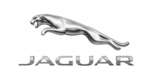
6 Oktober 2024

4 Oktober 2024

4 Oktober 2024

4 Oktober 2024

2 Oktober 2024

2 Oktober 2024