Chevrolet Spark (2020) Bedienungsanleitung
Lesen Sie kostenlos die 📖 deutsche Bedienungsanleitung für Chevrolet Spark (2020) (139 Seiten) in der Kategorie Auto. Dieser Bedienungsanleitung war für 15 Personen hilfreich und wurde von 2 Benutzern mit durchschnittlich 4.5 Sternen bewertet
Seite 1/139


Contents Introduction . . . . . . . . . . . . . . . . . . . . . . 2
Keys, Doors, and Windows . . . . . . 7
Seats and Restraints . . . . . . . . . . . 29
Storage . . . . . . . . . . . . . . . . . . . . . . . . . 76
Instrument s and Controls . . . . . . . 79
Lighting . . . . . . . . . . . . . . . . . . . . . . . 109
Infotainment System . . . . . . . . . . . 116
Climate Controls . . . . . . . . . . . . . . 143
Driving and Operating . . . . . . . . . 148
Vehicle Care . . . . . . . . . . . . . . . . . . 196
Service and M aintenance . . . . . 273
Technical Data . . . . . . . . . . . . . . . . 2 87
Cust omer Information . . . . . . . . . 291
Reporting Safety D efect s . . . . . . 301
OnStar . . . . . . . . . . . . . . . . . . . . . . . . 305
Connected Se rvices . . . . . . . . . . . 313
Index . . . . . . . . . . . . . . . . . . . . 317

2 Introduction
Introduction
The names, logos, emblems,
slogans, vehicle model names, and
vehicle body designs appearing in
this manual including, but not limited
to, GM, the GM logo, CHEVROLET,
the CHEVROLET Emblem, and
SPARK are trademarks and/or
service marks of General Motors
LLC, its subsidiaries, affiliates,
or licensors.
For vehicles first sold in Canada,
substitute the name General“
Motors of Canada Company for”
Chevrolet Motor Division wherever it
appears in this manual.
This manual describes features that
may or may not be on the vehicle
because of optional equipment that
was not purchased on the vehicle,
model variants, country
specifications, features/applications
that may not be available in your
region, or changes subsequent to
the printing of this owner s manual.’
Refer to the purchase
documentation relating to your
specific vehicle to confirm the
features.
Keep this manual in the vehicle for
quick reference.
Canadian Vehicle Owners
A French language manual can be
obtained from your dealer, at
www.helminc.com, or from:
Propriétaires Canadiens
On peut obtenir un exemplaire de
ce guide en français auprès du
concessionnaire ou à l'adresse
suivante:
Helm, Incorporated
Attention: Customer Service
47911 Halyard Drive
Plymouth, MI 48170
USA
Using this Manual
To quickly locate information about
the vehicle, use the Index in the
back of the manual. It is an
alphabetical list of what is in the
manual and the page number where
it can be found.
Litho in U.S.A.
Part No. 84321087 B Second Printing © 2019 General Motors LLC. All Rights Reserved.

Introduction 3
Danger, Warning, and
Caution
Warning messages found on vehicle
labels and in this manual describe
hazards and what to do to avoid or
reduce them .
{Danger
Dang er indicates a hazard with a
high level of risk which will result
in serious injury or death.
{Warning
Warning i ndicates a hazard that
coul d result in injury or death.
Caution
Caution indicates a hazard that
coul d result in property or vehicle
damage.
A cir cle with a slash through it is a
safety symbol which means Do“
Not, Do not do this, or Do not let” “ ” “
this happen.”
Symbols
The vehicle has componen ts and
labels that use symbo ls instead o f
text. Symbols are s hown along with
the text describing the operation or
information relating to a specific
component, control, me ssage,
gaug e, or indicator.
M:Shown when the owner s’
manual has additional instructions
or inf ormation.
*:Shown when the service
manual has additional instructions
or inf ormation.
0:Shown when there is more
information on another page —
“ ”see page.
Vehicle Symbol Chart
Here are some additional symbols
that may be found on the vehicle
and what they mean. See t he
features in this manual for
information.
u:Air Conditioning System
G:Air Conditioning Refrigerant Oil
9:Airbag Readiness Light
!:Antilock Brake System (ABS)
$:Brake System Warning Light
9:Dispose of Used Components
Properly
P:Do Not Apply High Pressure
Water
B:Engine Coolant Temperature
_:Flame/Fire Prohibited
H:Flammable
[:Forward Collision Alert
R:Fuse Block Cover Lock
Location
+:Fuses
j:ISOFIX/LATCH System Child
Restraints

4 Introduction
Q:Keep Fuse Block Covers
Properly Installed
|:Lane Change Alert
@:Lane Departure Warning
A:Lane Keep Assist
*:Malfunction Indicator Lamp
::Oil Pressure
X:Park Assist
~:Pedestrian Ahead Indicator
O:Power
7:Rear Cross Traffic Alert
I:Registered Technician
/:Remote Vehicle Start
>:Seat Belt Reminders
I:Side Blind Zone Alert
h:Stop/Start
7:Tire Pressure Monitor
d:Traction Control/StabiliTrak/
Electronic Stability Control (ESC)
a:Under Pressure
V:Vehicle Ahead Indicator

Introduction 5
Instrume nt Panel Overview

6 Introduction
1. .Air Vents 1450
2. .Exterior Lamp Controls 1090
Instrument Panel Illumination
Control 1130.
3. Turn and Lane-Change Signals
0 112.
Driver Information Center (DIC)
Control s. See Driver
Information Center (DIC) 980.
4. .Instrument Cluster 840
Driver Information Center (DIC)
Display. See Driver Information
Center (DIC) 980.
5. .Windshield Wiper/Washer 800
Rear Window Wiper/Washer
0 81.
6. Hazard Warning Flashers
0 112.
7. Light Sensor. See Automatic
Headlamp System 1110.
8. Infotainme nt. See Introduction
0 116.
9. .Power Outlets 820
10. Climate Control Systems
0 143.
11. (IfHeated Front Seats 330
Equipped).
12 . Shift Lever. See Automatic
Transmissi on 1710(If
Equipped) or Manual
Transmissi on 1730(If
Equipped).
13. .Parking Brake 1760
14. .Auxiliary Jack 1270
15. Ignition Positions (Keyless
A ccess) 1600or
Ignition Positions (Key Access)
0 162.
16. Steering Wheel Controls 800
(If Equipped).
17. .Horn 800
18. Steering Wheel Adjustment
080 (Out of View).
19. (IfCruise Control 1790
Equipped).
Forward Collision Alert (FCA)
System 1860(If Equipped).
20. Traction Control/Electronic
Stability Control 1770.
Lane Departure War ning
(LDW) 1890(If Equipped).
21. Instrument Panel Fuse Block
0 229.
22. Hood Release. See Hood
0 199.
23. Data Link Connector (DLC)
(Out of V iew). See Malfunction
Indicator Lamp (Chec k Engine
Light) 890.

Keys, Doors, and Windows 7
Keys, Doo rs, an d
Windows
Keys and Locks
Keys . . . . . . . . . . . . . . . . . . . . . . . . . . . . 7
Remot e Keyless Entry (RKE)
System . . . . . . . . . . . . . . . . . . . . . . . 10
Remot e Keyless Entry (RKE)
System Ope ration (Key
Access) . . . . . . . . . . . . . . . . . . . . . . 10
Remot e Keyless Entry (RKE)
System Ope ration (Keyless
Access) . . . . . . . . . . . . . . . . . . . . . . 13
Door Locks . . . . . . . . . . . . . . . . . . . . 17
Power Door Locks . . . . . . . . . . . . . 17
Delayed Locking . . . . . . . . . . . . . . . 18
Automatic Door Locks . . . . . . . . . 18
Lockout Protection . . . . . . . . . . . . . 18
Safety Locks . . . . . . . . . . . . . . . . . . . 19
Doors
Liftgate . . . . . . . . . . . . . . . . . . . . . . . . 20
Vehicle Security
Vehicle Securit y . . . . . . . . . . . . . . . . 21
Vehicle Al arm System . . . . . . . . . 2 1
Immobilizer . . . . . . . . . . . . . . . . . . . . 22
Immobilizer Operation (Key
Access) . . . . . . . . . . . . . . . . . . . . . . 22
Immobilizer Operation (Keyless
Access) . . . . . . . . . . . . . . . . . . . . . . 23
Exterior Mirrors
Convex Mirrors . . . . . . . . . . . . . . . . 24
Manual Mirrors . . . . . . . . . . . . . . . . . 24
Power Mirrors . . . . . . . . . . . . . . . . . . 25
Folding Mirrors . . . . . . . . . . . . . . . . . 2 5
Heated Mirrors . . . . . . . . . . . . . . . . . 25
Interior Mirro rs
Int erior Rearvie w Mirro rs . . . . . . . 25
Manu al Rearview Mirror . . . . . . . . 25
Windows
W indows . . . . . . . . . . . . . . . . . . . . . . . 26
Ma nual Windows . . . . . . . . . . . . . . 26
Power Windows . . . . . . . . . . . . . . . 26
Sun Visor s . . . . . . . . . . . . . . . . . . . . . 27
Roof
Sunroof . . . . . . . . . . . . . . . . . . . . . . . . 28
Keys and Locks
Keys
{Warning
Leaving childr en in a vehicle with
the ignition key is dangero us and
children or oth ers could be
seriously injured or killed. They
could operate the p ower windows
or other co ntro ls or mak e the
vehicle move. The windows will
function with t he keys in the
ignition, and chi ldren or others
could be caught in the pa th of a
closing wind ow. Do not lea ve
children in a vehicle with the
ignition key.

8 Keys, Doors, and Windows
{Warning
If the key is unintentio nally
rotated while the vehicle is
running, the ignitio n could be
move d out of the RUN positio n.
This could be caused by heavy
items hangin g from the key ring,
or by large or long items attached
to the key ring that could be
contacted by the driver or
steering wheel. If the ignition
moves out of the RUN position,
the e ngine will shut off, braki ng
and steering power assist may be
(Continued)
Warning (Continued)
impacted, and airb ags may not
deploy. To reduce the risk of
un inten tiona l rotation of t he
ignition key, do not change the
way the ignition key and Remote
Keyless Entry (RKE) tr ansmitter,
if equipped, are connected to the
provided key rings.
The i gnition key and key r ings, and
RKE transmitter, if equipped, are
designed to work toge ther a s a
syst em to reduce the risk of
uninte ntionally moving the key ou t
of the RUN position. The ignition
key has a small hole to allow
a ttachment of the provided key ring.
It is important that any replacement
ignition keys have a small hole. See
your dealer if a replace ment key is
required.
The combination and size of the
ring s that came with your k eys were
specifically selected for your
vehicle. The rings are conne cted to
the key like two links of a chain to
reduce the risk of unintentionally
moving the key out of the RUN
position. Do not add any additional
items to the ring a ttached to the
ignition key. At tach additional items
only to the second ring, and limit
added items to a few essential keys
or small, light items no larger than
an RKE transmitter.

Keys, Doors, and Windows 9
Interference from radio-frequency
identification (RFID) tags may
prevent the key from starting the
vehicle. Keep RFID tags away from
the k ey when starting the v ehicle.
LS
1LT
The key that is part of the Remote
Keyless Entry (RKE) transmitter can
be used for t he ignition and all
locks.
Press the button on the front of the
RKE transmitter to extend the key.
Never e xtend the key with out
pressing t he button.
Press the button and the key blade
to retract t he key.
2LT
The 2LT key can be u sed for all
locks. Thi s vehicle has pushbutton
start.

10 Keys, Doors, and Windows
Press the b utton o n the si de of the
RKE transmitter to release the key.
Never take the ke y out without
pressing t he button.
See yo ur dea ler if a new key is
needed.
If it becomes difficult to turn the key,
inspe ct the key blade for debris .
Periodically clean with a brush
or pick.
If you are locked out of the veh icle,
see Roadside Assistance Program
0 295.
With an active OnStar or connected
service plan, an OnStar Advisor
may remotely unlock the vehicle.
See .OnStar Overview 3050
Remote Keyless Entry
(RKE) System
See Radio Frequency Statement
0 301.
If there is a decrease in the Remote
Keyless Entry (RKE) operating
range:
. Check the distance. The
transmitter may be too far from
the vehicl e.
. Check the location. Other
vehicles or objects may be
blocking the signal.
. Check the tran smitter's ba ttery.
See Battery Replacement later“ ”
in this section.
. If the transmitter is still not
work ing co rrectly, see your
dealer or a qualified technician
for se rvice.
Remote Keyless Entry
(RKE) System Operation
(Key Access)
The RKE transmitter may work up to
60 m (167 ft) away from the vehicle.
Other conditions can affect the
performance o f the transmitter. S ee
Remote Keyless Entry (RKE)
System 100.
1LT
The following buttons are on the
transmitter:
Q:Press once to lock all doors, the
fuel do or, and the liftgate. The turn
signal indicators may flash and/or
the horn may sound on the second
press to indicate lockin g.
If the driver door is open when Q is
pressed and Open Door Anti Lock
Out is enabled through the vehicle
personalization, al l doors will lock
and t hen the d river door will
immediately unlock. If the

Keys, Doors, and Windows 11
passenger door is open when isQ
pressed, a ll doors lock. See Vehicle
Personalization 1050.
Pressing Qmay also arm the
theft-deterrent system. See Vehicle
Alarm System 210.
K:Press to unlock the driver door
and t he fuel door. Press again within
five seconds to unlock a ll doors and
the liftgate. The turn signal
indicators flash to indicate unlockin g
has occurred.
See .Vehicle Personalization 1050
Pressing Kmay also disarm the
theft-deterrent system. See Vehicle
Alarm System 210.
7:Press and release one time to
initiate vehicle locator. The exterior
lamps flash and the ho rn chirps
three tim es. Press and hold 7for at
least three secon ds to sound the
panic alarm. The horn sounds and
the turn signals flash for
30 seconds, or until 7is pressed
again, or the key is placed i n the
ignition and tu rned on.
Programming Keys to the
Vehicle
Only keys programmed to this
vehicle will work. If a key is lost or
stolen, a replacement can be
purchased and programmed through
your dealer. When the replacement
key is programmed to this vehicle,
all remaining k eys must also be
reprogrammed. Any lost or stolen
keys will no longer work once the
new key is programmed.
Programming with Two
Reco gnized Keys
To program a new key:
1. Insert t he original, a lready
programmed key in t he ignition
and turn the ignition on without
starting the vehicle.
2. Turn the ignition off, and
remove the key.
3. Quickly, withi n five secon ds,
insert the second origi nal
already programmed key in the
ignition and turn the ignitio n on
without starting the vehicle.
4. Turn the ignition off, and
remove the key.
5. Insert the new key to be
pr ogrammed, and within
five seconds, turn the ignition
on with out starting the vehicle.
The securit y light will tu rn off
once the key ha s been
programmed.
6. Repeat Steps 1 5 if add itional–
keys are to be programmed.
If a key is lost or damaged, see your
dealer to h ave a new key ma de.
Programming without a
Reco gnized Key
Program a new key to the vehicle
when a recognized key i s not
available. Canadian regulations
require that o wners see their dealer.

12 Keys, Doors, and Windows
If two currently re cognized keys are
not available, fol low this procedure
to program the firs t key.
This procedure will take
approximately 30 minutes to
complete for the first key. The
vehicle m ust be off and all of the
keys you wish to program must be
with you.
1. Insert the new vehicle key into
the ignition.
2. Turn the ignition on without
starting the vehicle. The
secu rity light will come on.
3. Wait 10 minute s until the
secu rity light turns off.
4. Turn the ignition off.
5. Repeat Steps 2 4 two m ore–
times. After the third time, turn
the ignition on without starting
the vehicle; the key is learned
a nd all p reviously known keys
will no longer work with t he
vehicle.
6. To program the second key,
turn the ign ition off and insert
the second key to be learned
and turn the ignition on without
starting the vehicle.
After the two keys are learned,
remaining keys can b e learned by
follo wing the procedure in
“Programming with Two
Recognized Keys.”
Battery Rep lacement
(1LT Only)
Caution
When replacing the battery, do
not touch any of the circuitry on
the transmitter. Stati c from your
body could da mage the
transmitter.
The battery is not rechargeable. To
replace the battery:
1. Press the button on the side of
the RKE transmitter to extend
the key. Never pull the key out
without pressing the button.
2. Remove t he battery cover by
prying it with a finger.
3. Remove the battery by pushing
on the ba ttery an d sliding it
toward the key blade.
4. Insert the new battery, positive
side facing up. Push the
battery down until it is hel d in
place. Repla ce with a CR2032
or equivalent battery.
5 . Snap the battery cover back o n
to the transmitter.

Keys, Doors, and Windows 13
Remote Keyless Entry
(RKE) System Operation
(Keyless Access)
The Keyless Access system a llows
for vehicle entry when the Remote
Keyless Entry (RKE) transmitter is
within 1 m (3 ft). See Keyless“
Access Oper ation later in this”
section.
The RKE transmitter may work up to
60 m (167 ft) a way from the veh icle.
Other conditions can affect the
performance of the RKE transmitter.
See Remote Keyless Entry (RKE)
System 100.
2LT
The following buttons are on the
transmitter:
Q:Press once to lock all doors, the
fuel do or, and the liftgate. The turn
signal indicato rs may flash and/or
the horn may sound on the second
press to indicate lockin g.
If the driver door is open when Q is
pressed and Open Door Anti Lock
Out is enabled through the vehicle
personalization, al l doors will lock
and t hen the d river door will
immediately unlock. If the
passenger door is open when Q is
pressed, a ll doors lock. See Vehicle
Personalization 1050.
Pressing Qmay also arm the
theft-deterre nt system. See Vehicle
Alarm System 210.
K:Press to unlock the driver door
and the fuel door. Press again within
five seconds to unlock all doors and
the liftgate. The t urn signal
indicators flash to indicate unlockin g
has occurred.
See .Vehicle Personalization 1050
Pressing Kmay also disarm the
theft-deterre nt system. See Vehicle
Alarm System 210.
7:Press and release one time to
initiate vehicle locator. The exterior
lamps flash and the ho rn chirps
three tim es. Press and hold 7for at
least three secon ds to sound the
panic alarm. The horn sounds and

14 Keys, Doors, and Windows
the turn signals flash for
30 seconds, or until 7is pressed
again or the ignit ion is turned on.
Keyless Access Operation
If equipped, the Ke yless Access
system le ts you lock and unlock the
doors and access the liftgate
without removing the RKE
transmitter from your pocket, purse,
briefcase, etc. The RKE transmitter
should be with in 1 m (3 ft) of the
liftgate or door being o pened. If the
vehicle ha s this feature, there will be
buttons on the outside front door
handles.
The vehicle can be customized to
always unlock all doors on the first
lock/unl ock button press. S ee
Vehicle Personalization 1050.
Keyless Unlocking/Locking from
the Driver D oor
When the doors are locked and the
RKE transmitter is within 1 m (3 ft)
of the driver door ha ndle, pres sing
the lock/unlock button on the driver
door handle will unlock the driv er
door. If the lock/unlock button is
pressed again within five seconds,
all passenger doors will unlock. Pu ll
the door ha ndle to unlat ch the door.
Driver Side Shown, Passenger
Similar
Pressing the lock/unlock b utton will
cause all doors to lock if any of the
following occur:
. It has bee n no more tha n
five seconds since the first lock/
unlock button press.
. Two lock/unlock button press es
were used to unlock all doors.
. Any vehicle door h as opened
and a ll doors are now closed.
Keyless Unlocking/Locking from
the Passenger Doors
When the doors are locked and the
RKE transmitter is within 1 m (3 ft)
of the passenger door handle,
pressing t he lock/unlock button on
the p assenger door handle will
unl ock all doors.
Pressing the lock/unlock b utton will
cause all doors to lock if any of the
following occur:
. The lock/unlock button was used
to unlock all doors.
. Any vehicle door h as opened
and a ll doors are now closed.
Disable/Enable Keyless Unlocking
of Exterior Door Handles and
Liftgate
If equipped, keyless unlocking of the
exterior door h andles and liftgate
can be disabled and enabled.
Disabling Keyless Unlocking:
With the vehicle off, press and
hold Qand Kon the RKE
transmitter at the same time for
approximately three seconds . The

Keys, Doors, and Windows 15
turn signal lamps will flash f our
times quickly to indica te access is
dis abled. Using any exterior handle
to unlock th e doors or open the
liftgate will cause the turn signal
lamps to fla sh f our times quickly,
indica ting access is disabled.
If disabled, disarm the alarm system
before st arting the vehicle.
Enabling Keyless Unlocking:
With the vehicle off, press and
hold Qand Kon the RKE
transmitter at the same time for
approximately three seconds . The
turn signal lamps will flash twice
quickly to indicate access is
enabled.
Passive Locking
If equipped with Keyless Access,
the vehicle will lock several seconds
after all doors are closed if the
v ehicle is off and at least one
tran smitter has been removed or
none remain in the vehicle.
The fuel door will lock.
If other electronic devices interfere
with the RKE transmitte r signal, the
vehicle may not det ect the RKE
transmitter inside the vehicle.
If passive locking is enabled, the
doors may lock with the RKE
transmitter in side the vehicle. Do
not leave the RKE transmitter in an
unattended vehicle.
Temporary Disable of Passive
Locking
Temporarily disable passive lo cking
by pressing and hold ing Kon the
interior door switch with a door open
for at least four seconds, or u ntil
three chimes are heard. Passive
locking will then remain disabled
until Qon the interior door is
p ressed, or until the vehicle is
turned on.
To customize the doors to
automatically lock whe n ex iting the
vehicle, see Vehicle Personalization
0 105.
Remote Left In Vehicle Alert
When the vehicle is turned off and
an RKE transmitter is left in the
vehicle, the horn will chirp three
times af ter all doors are closed. To
turn on or off see Vehicle
Personalization 1050.
Remote No Longer in Vehicle Alert
If the vehicle is on with a door open,
and then all doors are closed, the
vehicle w ill che ck for RKE
transmitters inside. If an RKE
transmitter is not detected, the
Driver Information Center (DIC) will
display NO REMOTE DETECTED
and the horn will chirp three times.
This occurs only once each t ime the
vehicle is driven. To turn on or off
see .Vehicle Personalization 1050
Keyless Liftgate Opening
To open the liftgate, pr ess the touch
pad on the rear of the liftgate above
the licens e plate. The doors must be
unlocked o r the RKE transmitter
must be w ithin 1 m (3 ft).

16 Keys, Doors, and Windows
Key Access
To access a vehicle w ith a weak
transmitter battery, see Door Locks
0 17.
Programming Transmitters to
the Vehicle
Only RKE transmitters programm ed
to t he vehicle will work. If a
transmitter is lost or stolen, a
replacement can be pur chased and
programmed through your dealer.
The vehicle can be reprogramme d
so that lost or s tolen transmitters no
longer work. Any remaining
transmitters will need to be
reprogrammed. Each vehicle can
hav e up to eight transmitters
matched to it.
Starting the Vehicle with a Low
Tran smitter Battery
If the trans mitter battery is weak, the
DIC may display NO REMOTE
DETECTED whe n trying to start the
vehicle. The DIC may also display
REPLACE BATTERY IN
REMOTE KEY.
To start the vehicle:
1. Place the transmitter in the
transmitter pocket with the
button s faci ng the front of the
vehicle.
2. With the vehicle in P (Park) or
N (Neutral), press the brake
pedal, and press ENGINE
START/STOP.
Replace the transmitter battery
as soon as pos sible.
Battery Rep lacement
(2LT Only)
Rep lace the battery in the
t ransmitter soon if the DIC displays
REPLACE BATTERY IN
REMOTE KEY.
Caution
When replacing the battery, do
not touch any of the circuitry on
the transmitter. Static from y our
body could da mage the
transmitter.
To replace the battery:
1. Remove the key from the RKE
transmitter.
2. Insert a flat, thin object in the
center of the transm itter to
separate and re move the back
cover.
3. Lift the battery with a flat
object.
4. Remove the battery.
5. Insert the new battery, positive
side toward the back cover.
Repla ce with a CR20 32 or
equivalent battery.

Keys, Doors, and Windows 17
6. Push the transmitte r together.
7. Reinsert the key.
Door Locks
{Warning
Unlocked doors ca n be
dangerous.
. Passengers, especia lly
children, can easily o pen
the d oors and fall out of a
moving vehicle. The doors
can be unlock ed and
opened while the vehicle is
m oving. The chance of
being thrown out of the
vehicle in a crash is
incre ased i f the doors are
not locked. So, all
passengers should wear
seat belts prope rly and the
doors should be locked
whenever the vehicle is
driven.
(Continued)
Warning (Continued)
. Young children who get into
unlocked vehicles may be
unable to get out. A child
can be overcom e by
extreme heat and ca n suffer
permanent in juries or even
death from heat stroke.
Alw ays lock the vehicle
whenever lea ving it.
. Out siders can easil y en ter
through an unlocked door
when yo u slow down or stop
the vehicle. Locking the
doors can help prevent this
from happening.
To lock or unlock the doors f rom
outside the vehicle, use the key in
the d river door or press Qor Kon
the RKE transmitter. See Remote
Keyless Entry (RKE) System
Operation (Key Access) 100or
Remote Keyless Entry (RKE)
System Operation (Keyless Acc ess)
0 13.
Keyless Access
If equi pped, the RKE transmitter
must be within 1 m ( 3 ft) of the door
or liftgate being opened.
Press the button on the door h andle
to open. Se e Keyle ss Access“
Operation under”Remote Keyless
Entry (RKE) System Operation (Key
Access) 100or
Remote Keyless Entry (RKE)
System Operation (Keyless Acc ess)
0 13.
Power Door Locks

18 Keys, Doors, and Windows
To lock and unlock the doors from
inside the vehicle:
.Press Qor K, if equipped.
. Use the lock knob on the top of
the d oor pa nel.
Delayed Locking
This feature delays the locking of
the door s until five seconds afte r all
doors are closed.
Delayed locking can only be turned
on wh en the Open Doo r
Anti-Lockout feature has been
turned off.
When Qis pressed on the power
door lock switch while the door is
ope n, a chime will sound three
times indicating delayed locking is
active.
The doors will lock autom atically
five seconds after all doors are
closed. If a door is reopened before
that t ime, the five-second timer will
reset when all doors are clos ed
again.
Press Qon the door lock switch
again or press Qon the RKE
transmitter to lock the doors
immediately.
This feature can also be
prog ramme d. See Vehicle
Personalization 1050.
Automatic Door Locks
If equipped, th e ve hicle i s
programmed so that when the doors
are closed, the ign ition is on, and
the shift lever is moved out of
P (Park) for automatic
transmissions, or the vehicle speed
is above 13 km/h (8 mph) for manua l
transmissions, the doors and the
liftgate will lock.
To unlock the doors and the liftgate:
.Press Kon the door.
. If equipped with an automatic
transmission, shift the
transmission into P (Park).
. If equipped with a manual
transmission, remove the key
from the ignition.
Lockout Protection
Key Access : When locking is
requested with the driver door open
and the key in t he ignition, all the
doors will lock and then the driver
door will unlock.
Th is can be manually overridden by
pressing a nd holding Qon the
power door lock switch.
Keyless Access : When locking is
requested with the driver door open
and the vehicle is on or in ACC/
ACCESSORY, all the doors will lock
and then the driver door will unlock.
If the vehicle is off and locking is
requested while a door is open,
when all doors are clos ed the
vehicle w ill che ck for RKE
transmitters inside. If an RKE
transmitter is detected and the
number of RKE transmitters in side
has not reduced, the driver do or will
unlock and the ho rn will sound three
times.

Keys, Doors, and Windows 19
Th is can be manually overridden by
pressing a nd holding Qon the
power door lock switch.
Open Door A nti-Lockout
If Open Door Anti-Lockout is turned
on and the vehicle is off, the driver
door is open, and locking is
requested, al l the doors w ill lock and
the dr iver door will remain open.
Press the button again to lock the
driver door. The Open Door
Anti-Lockout feature can be turned
on or off. See Vehicle
Personalization 1050.
Safety Locks
The v ehicle has rear door safety
locks on each rear doo r that prevent
passengers from opening the rear
doors from the inside.
Using the Rear Door
Safety Lock
1. Move the lever up t o lock.
2. Close the do or.
3. Repeat Steps 1 and 2 for the
other rear door lock.
Caution
Pulling the inside door handle
while the rear door safety locks
are engaged could damage your
vehicle. Do not pull the inside
door handle while the rear door
safety locks are engaged.
The rear doors on the vehicle
cannot be opened from the inside
while this feature is in use.
Opening a Rear Door When the
Safety Lock Is On
1. Unlock the door from the
inside.
2. Open the door from the
outside.
For the r ear doors to open from th e
inside, the saf ety locks have to be
moved back to the un lock position.

20 Keys, Doors, and Windows
Canceling a Rear Door
Safety Lock
1. Unlock the door from the inside
and open the doo r from the
outside.
2. Move the lever down to un lock.
3. Repeat Steps 1 and 2 for the
other rear door lock.
The rear door locks can now be
locked and unlocked normally.
Doors
Liftgate
{Warning
E xhaust gases can enter t he
vehicle if it is driven with the
liftgate, hatch/trunk open, or with
any objects that pass through the
seal between the body and the
hatch/trunk or liftgate. Engine
exhaust contains carbon
monoxide (CO) which cannot be
seen or smelled. It can ca use
unconsciousness and even death.
If the vehicle must be driven wit h
the liftgate or hatch/trunk open:
. Close all of the windows.
. Fully open t he air outle ts on
or under the instrument
panel.
. Adjust the climate control
system to a s etting tha t
brings in only outside air
(Continued)
Warning (Continued)
and set the fan speed to the
highest setting. See
“ ”Climate Control Systems
in the Index .
. If the vehicle is equipped
with a power lift gate, disable
the power liftgate function.
For more info rmation about
carbon monoxide, see Engine
Exhaust 1700.
Caution
To avoid damage to the liftga te or
liftgate glass, m ake sure the area
a bove and behind the liftgate is
clea r before opening it.
To unl ock the liftgate, press K on
th e power door lock switch or on th e
RKE transmitter to unlock al l doors.
If equipped, use the k ey in th e ke y
cylinder.

Keys, Doors, and Windows 21
Press the touch pad and lift to open
or, if equipped, pull the handle and
lift up .
To lock the liftgate, press Qon the
power d oor lock switch or o n the
RKE transmitter. If equipped, lock
using the key in the key cylinder.
See Remote Keyless Entry (RKE)
System Operation (Key Access)
010 or
Remote Keyless Entry (RKE)
System Operation (Keyless Acc ess)
0 13.
When closing the liftgat e, close from
the center so that it fully latches.
Vehicle Security
This vehicle has theft-deterre nt
features; howev er, they do not make
the vehicle impossible to steal.
Vehicle Alarm Sys tem
This vehicle has an anti-theft alarm
system.
The security light, on the instr ument
panel near the windshield, indicates
the sta tus of the system:
Off : Alarm system is disarmed.
On Solid : Vehicle is secured
during the del ay to arm the sy stem.
Fast Flash : Vehicle is unsecured.
A door, the hood, or the liftgate
is open.
Slow Flash : Alarm system is
armed.
Arming the Alarm System
1. Turn off the vehicle.
2. Lock the vehicle with one of
the following:
. Use the RKE transmitter.
. With a door open, press Q
on the interior.
3. After 30 seconds the alarm
system will arm, and the
indicator light will begin to
slowly flash indicating th e
alarm system is operating.
Pressing Qon the RKE
transmitte r a second time will
bypass the 30-second delay
and immediately arm the alarm
system.
The vehicle alarm sy stem will not
arm if the doors are locked with
the key.

22 Keys, Doors, and Windows
If the driver door or liftgate is
opened without first unlocking with
the RKE transm itter, the horn will
chirp and the lights will flash to
indicate a pre-alarm. If the vehicle is
not sta rted , or the door is not
unlocked by pressing Kon the RKE
transmitter during the 10-second
pre-alarm, the alarm will be
activated.
The alarm will also be activated if
the passenger door, the liftgate,
or the hood is opened without first
disarm ing the system. When the
alarm is activated, the turn signals
flash and the horn sound s for about
30 seconds. The alarm system will
then re-arm to monitor for the next
unauthorized ev ent.
Disarming the System
To disarm the system or turn o ff the
alarm if it has been activated, do
one of the following:
.Press Kon the RKE transmitter.
. Start the vehicle.
To avoid setting off the alarm by
accident:
. Lock the veh icle with the RKE
transmitter after all occupants
have left the vehicle an d all
doors are closed.
. Alwa ys unlock the vehicle with
the RKE t ransmitter. Unlocking
the d river door with the key will
not d isarm the alarm.
Unlo cking the driver door with
the key will not disarm the
system or turn off the alarm.
How to Detect a Tamper
Condition
If is pressed on the RKEK
transmitter and the horn chirps or
the lights flash three time s, a
previous alarm occurred while the
system was armed.
If the alarm has been activated, a
message will appear on the DIC.
See Vehicle Messages (Base Level
Cluster) 1030or
Vehicle M essages (Uplevel Cluster)
0104 for more information.
Immobilizer
See Radio Frequency Statement
0 301.
Immobilizer Operation
(Key Access)
This vehicle has a passive
theft-deterrent system.
Th e system does not have to be
manually armed or disarm ed.
The v ehicle is automatica lly
immobilized when the key is
removed from the ignition.
The s ystem is aut omatica lly
disarmed when the vehicle is
started with the correct key. The key
uses a transponder th at matches an
imm obilizer control unit in the
vehicle and automatically disarms
the system. Only an authorized key
starts the vehicle. Th e vehicle may
not start if the key is damaged.

Keys, Doors, and Windows 23
The security light, in the instrument
cluster, comes o n if th ere is a
pr oblem with arming o r disarming
the theft-deterren t system.
When trying to start the vehicle, the
security light comes on briefly when
the ignition is turned on.
If the engine doe s not start and the
secu rity light stays on , ther e is a
problem with the system. Turn the
ignit ion off and try again.
If the e ngine still does not s tart, and
the key appears to be undamaged
or the li ght continues to stay on, try
another ignition key. If the engine
does no t start with the othe r key, the
vehicle ne eds se rvice. If the vehicle
does start, the first key may be
damaged. See your dealer who can
s ervice the theft-deterrent system
and have a new key made.
Do not leave the key or device that
disarms or deactivates the
theft-deterrent system in the vehicle.
Immobilizer Operation
(Keyless Access)
This vehicle has a passive
theft-deterrent system.
Th e system does not have to be
manually armed or disarm ed.
The v ehicle is automatica lly
immobilized when the transmitter
leaves the vehicle.
The immobilization sy stem is
disarmed when the ignition button is
pressed and a valid transm itter is
found in the vehicle.
The security light in the instrum ent
cluster comes on when there is a
pr oblem with arming o r disarming
the theft-deterren t system.
The system has one or more
transmitters matched to an
imm obilizer control unit in your
vehicle. Only a correctly matched
transmitt er will start the vehicle.
If the transmitter is ever damaged,
you may not be able to start your
vehicle.
When trying to start the vehicle, the
security light comes on briefly when
the ignition is turned on.
If the engine doe s not start and the
secu rity light stays on , ther e is a
problem with the system. Turn the
vehicle off and tr y again.
If the RKE transmitter appears to be
undamaged, try another transmitter.
Or, you may try placing th e
transmitter in t he transmi tter pocket
in the center console. See Starting“
the Vehicle with a Low Transmitter
Battery under”Remote Keyless
Entry (RKE) System Operation (Key
Access) 100or

24 Keys, Doors, and Windows
Remote Keyless Entry (RKE)
System Operation (Keyless Acc ess)
0 13.
If the engine does not start with the
other transmitt er or when the
trans mitter is in the pocket in the
cente r console, your vehicle needs
service. See your dealer who can
s ervice the theft-deterrent system
and have a new transmitter
programmed to the vehicle.
Do not leave the t ransmitter or
device that disarms or deactivates
the theft-deterrent system in the
vehicle.
Exterior Mirrors
Convex Mirrors
{Warning
A convex mirror can make things,
like other vehicles, loo k farther
away than they really are. If you
cut too sharply into the right lane,
you could hit a vehicle on t he
right. Check the inside mirr or or
glance over your shoulde r before
changing lanes.
The pa ssenger side mirror i s convex
shaped. A convex mi rror's surface is
curved s o more can be seen from
the driv er seat.
Manual Mirrors
If equipped, controls for the outside
manual mirrors are ne xt to each
mirror. Ad just to see a little of the
side of the vehicle.

Keys, Doors, and Windows 25
Power Mir rors
1. If e quipp ed, move the selector
switch to L (Left) or R (Right) to
choose the driver or passenger
mirror.
2. Use the co ntrol knob to adjust
the mirror so the side and the
area behind the vehicle can
be seen.
3. Return the selector switch to
the ce nter when done.
Folding Mirrors
Manual Folding Mirrors
The vehicle has manual folding
mirr ors. T hese mirr ors can be folded
i nward to prevent damage when
going through an autom atic car
wash. To fold, pull th e mirror toward
the vehicle. Push the mirror outward
to return it to the original po sition.
Heated Mi rrors
If equipped, the rear window
defogger also heats the outside
mirrors.
1:Press to heat the outside
mirrors.
See Rear Window Defogger under“ ”
Climate Control Systems 1430.
Interior Mirrors
Interior Rearview Mir rors
Adj ust the rearview mirror for a clear
view of th e area behind your
vehicle.
If equipped with On Star, the vehicle
may h ave three control buttons at
the bo ttom of the mirror. See OnStar
Overview 3050.
To avoid accidental On Star calls,
clean t he mirror with the ignition o ff.
Do not spray glass cleaner directly
on the m irror. Use a soft towel
dampened with water.
Manual Rearview Mirror
Push the tab for ward for daytime
use and pull it rearward for
nightt ime use to avoid glare of the
headlamps from behind.

26 Keys, Doors, and Windows
Windows
{Warning
Never leave a child, a helpless
adult, or a pet alone in a vehicle,
especial ly with the windows
closed in warm or hot weather.
They can be overco me by the
extreme heat and suffer
permanent injuries or even de ath
from heat stroke.
The vehicl e aero dynamics are
designed to improve fuel econ omy
performan ce. This may result in a
pulsing sound when either rear
window is down a nd the front
wind ows are up. To reduce the
sound, ope n a front window.
Manual Windows
If equipped, turn the hand crank on
each door to manually raise or lower
the m anual windows.
The rear windows d o not open fully.
Power Wi ndows
{Warning
Children could be seriously
injured or killed if ca ught in the
path of a closing window. Never
leave keys in a vehicle with
children. When there are children
in the rear seat, use the window
lockout button to prevent
operation of the windows. See
Keys 70.
Power windo ws work when the
ignition is on, in ACC/ACCESSORY,
or when Retained Accessory Power
(RAP) is active. See Retained
Accessory Power (RAP) 1670.
Us ing the window switch, pres s to
open or pull t o close the window.
The windows may be temporarily
disabled if they are used repeatedly
within a short time.
Window Lockout
T his feature stops the rear door
passenger window switches from
working.

Keys, Doors, and Windows 27
.Press Zto engage the rear
window lockout feature.
.Press Zagain to disengage.
Window Express Movement
All windows can be opened without
holding the window switch. Press
the switch d own fully and quickly
release to express open the
window.
I f equipped, pull the window switch
up fully and q uickly release to
express close the window.
Briefly press or pull the window
switch in the same direction to stop
that window s express movement.’
Window Aut omat ic Reversal
System
The express-close feature will
reverse window movement if it
comes in contact with an ob ject.
Extreme cold or ice could cause the
window to auto-reverse. The
window will operate normally after
the object or condition is removed.
Automatic Reversal System
Override
{Warning
If automatic reversal system
override is active, the window will
not reverse automatically. Yo u or
others could be injured and the
window could be damaged.
Before u sing automatic reversal
system override, make sure that
all people and obstructions are
clear of the window path.
W hen the engi ne is on, override the
aut omatic reversal system by pulling
and holding the window switch if
con ditions prevent it f rom closing.
Progr amming the Power
Windows
Programming may be necessary if
the vehicle battery h as been
d isconnected or discharged. If the
window is unable t o express-up,
program each express-close
window:
1. Close all doors.
2. Turn the ignition on or to ACC/
ACCESSORY.
3. Partia lly open the windo w to be
programmed. Then close it and
continue to pull the switch
brie fly after the window has
fully closed.
4. Open the window and conti nue
to press the switch briefly after
the wi ndow has fully opened .
Sun Visors
Pull t he sun visor down to block out
glare. Detach the sun visor from the
center mount and swing it to
the side.
Visor Vanity Mirror
The vehicle may have vanity mirrors
and card holders on the back of the
sun visors. Swi ng down the sun
visor to expose the vanity mirror.

28 Keys, Doors, and Windows
Roof
Sunroof
If equipped, t he ignition must be on
or in ACC/ACCESSORY,
or Retained Accessory Power (RAP)
must be active to operate the
sunroof. See Ignition Positions
(Keyless Access) 1600or
Ignition Positions (Key Access)
0162 and
Retain ed Accessory Power (RAP)
0 167.
Express-Vent/Open : Press and
release e(1) to express-vent.
Press and release e(1) again to
express-op en the sunroof. Press the
switch again to stop m ovement. The
sunshad e automa tically opens with
the sunroof, but must be closed
manually.
Vent/Open : Press and hold e (1)
to v ent. Press a nd hold e (1)
again to open the sunroof. Release
the switch to stop movement. The
sunshad e automa tically opens with
the sunroof, but must be closed
manually.
Close : Press and hold g(2) to
close. Release the switch to st op
movement.
The s unro of cannot be opened or
closed if the ve hicle has an
electrical failure.
Dirt a nd debris may collect on the
sunroof seal or in the track. This
could cau se an issue with sunroof
operation or noise. It could also plug
the water drainage system.
Periodically open the sunroof and
remove any obstacles or loose
debris. Wipe the sunroo f seal and
roof sealing area using a clean
cloth, mild soap, an d water. Do not
remove grease from the sunroof.

Seats and Restraints 29
Seats and
Restraints
Head Restraints
Head Restraints . . . . . . . . . . . . . . . 30
Front Seats
Seat Adjustment . . . . . . . . . . . . . . . 31
Reclining Seatbacks . . . . . . . . . . . 32
Front Seat Armrest . . . . . . . . . . . . 33
Hea ted Front Seats . . . . . . . . . . . . 33
Rear Seats
Rear Seats . . . . . . . . . . . . . . . . . . . . 34
Seat Belts
Seat Bel ts . . . . . . . . . . . . . . . . . . . . . 36
How to Wear Seat Belts
Properly . . . . . . . . . . . . . . . . . . . . . . 37
Lap-Sh oulder Belt . . . . . . . . . . . . . 39
Seat Belt Use During
Pregnancy . . . . . . . . . . . . . . . . . . . . 41
S eat Belt Extender . . . . . . . . . . . . . 42
Safety System Check . . . . . . . . . . 42
Seat Belt Care . . . . . . . . . . . . . . . . . 42
Replacing Seat Bel t System
Parts after a Crash . . . . . . . . . . . 43
Airbag System
Airbag System . . . . . . . . . . . . . . . . . 43
Where Are the Airbags? . . . . . . . 45
When Should a n Airbag
Inflate? . . . . . . . . . . . . . . . . . . . . . . . 46
What Makes an Airbag
Inflate? . . . . . . . . . . . . . . . . . . . . . . . 47
How Does an Airba g
Restrai n? . . . . . . . . . . . . . . . . . . . . . 48
What Will You See after an
Airbag Inflates ? . . . . . . . . . . . . . . 48
Passenger Sen sing System . . . 49
Servicing the Airbag-Equipped
Vehicle . . . . . . . . . . . . . . . . . . . . . . . 54
Adding Equipment to the
Airbag-Equipped Ve hicle . . . . . 54
Airbag System Check . . . . . . . . . . 55
Replacing Airbag Sys tem Parts
after a Crash . . . . . . . . . . . . . . . . . 55
Child Restraints
Older Ch ildren . . . . . . . . . . . . . . . . . 56
Infants and Young Children . . . . 57
Child Restrain t Systems . . . . . . . 60
Where t o Put the Restra int . . . . . 61
Lower Anchors and Tethers for
Children (LATCH System ) . . . . 63
Replacing LATCH System Parts
After a Crash . . . . . . . . . . . . . . . . . 70
Securing Child Restraints (Wit h
the Seat Belt in the
Rear Se at) . . . . . . . . . . . . . . . . . . . 71
Securing Child Restraints (Wit h
the Seat Belt in the
Front Seat) . . . . . . . . . . . . . . . . . . . 73

30 Seats and Restraints
Head Restraints
{Warning
With head restrai nts that are not
installed and adjusted properly,
there is a greater chance that
occupants will suffer a neck/
spinal injury in a crash. Do not
drive until the head restraints for
all occupants a re installed and
adjusted properly.
Adjust the head restraint so that the
top of the restr aint is at the same
height as the top of the occupant's
head. This position reduces the
chances of a neck injury in a crash.
Front Seats
The front seats have adjustable
hea d restrai nts in the outb oard
seating positions.
The height of the head restraint can
be adjusted. Pull the head restraint
up to raise it. Try to move t he head
restraint to make sure that it is
locked in place.
To lower the head restraint, press
the button , located on the top of the
s eatback, and push the head
restraint down. Try to move the
head restraint after the button is
released to make sure that it is
locked in place.
Rear Seats
The vehicle's rear seats have
ad justable head restra ints in the
outboar d seating positions.

Seats and Restraints 31
The height of the head restraint can
be adjusted. Pull the head restraint
up to raise it. Try to move t he head
restraint to make sure that it is
locked in place.
To lower the head restraint, press
the button , located on the top of the
s eatback, and push the head
restraint down. Try to move the
head restraint after the button is
released to make sure that it is
locked in place.
If you are install ing a ch ild restraint
in the rear seat, see Head Restraint“
Removal and Reinstallation under”
Lower Anchor s and Tethers f or
Children (LATCH System) 630.
Front Seats
Seat Adjustment
Manual Seats
{Warning
You can lose control of the
vehicle if you try to adjust a driver
seat while the vehicle is moving.
Adj ust the driver seat only when
the vehicle is not moving.
To adjust the seat :
1. Lift the bar under the front
edge of the seat cushion to
unlock the seat.
2. Sli de the seat to the desired
position and rele ase the bar.
3. Try to move the seat back and
f orth to be sure it is locked in
place.
Seat Height Adjuster
If available, move the lever up or
down to manually raise or lower
the seat.

32 Seats and Restraints
Reclining Seatbacks
{Warning
If either seatback is not locked, it
could move forward in a sudden
stop or crash. That could cause
injury to the pe rson sitting there.
Always push and pull on the
seatbacks to b e sure the y are
locked.
To re cline the seatback:
1. Lift the lever.
2 . Move the seatback to the
desired position, and then
rel ease the lever to lock the
seatback in place.
3. Push and pull on the seatback
to make sure it is locked in
place.
To return the seatback to the upri ght
position:
1. Lift the lever fully without
applying pressure to the
seatback, and the seatback will
return to the upright position.
2. Push and pull on the seatback
to m ake sure it is locked.
{Warning
Sitting in a reclined position when
the vehicle is in motion can be
dangerous. Even when buckled
up, the seat belts cannot do
their job.
(Continued)
Warning (Continued)
T he shoulder belt will n ot be
against your body. Inste ad, it will
be in front of you. In a crash, you
co uld go into i t, receiving neck or
other injuries.
The lap belt could go up over
your abdomen. The belt for ces
woul d be there, not at your pelvic
bones. This could cause serious
internal injuries.
For proper protection when the
vehicle is in motion, have the
seatback up right. Then sit well
back in the sea t and wear the
seat belt properly.

Seats and Restraints 33
Do not have a seatback reclined if
the vehicle is moving.
Front Seat Armrest
There is an armrest on the inboard
side of the driver seat. To raise or
lower the armres t, push up or pull
down on the armrest.
Heated Front Seats
{Warning
If temperature change or pain to
the skin cannot be felt, the seat
heater may cause burns. To
reduce the ri sk of burns, use ca re
when using the seat heater,
especially for long periods of
time. Do no t place anything on
the seat that insulates against
hea t, such as a blanket, cushion,
co ver, or similar item. This may
cause the seat heater to
over heat. An overheated seat
heater may cause a burn or may
damage the seat.
If equip ped, the buttons are on the
center console . To operate, the
engine must be running.
Press L Mor to heat the driver or
passenger seat. The indicator light
on the control turns on w hen this
featur e is on. Press the control
again to turn this featu re off.
The passenger seat may take
long er to heat up.

34 Seats and Restraints
Rear Sea ts
Rear Seat Reminder
If equipped, the message REAR
SEAT REMINDER LO OK IN RE AR
SEAT displays under certain
conditions indicating there may be
an item or passenger in the rear
seat. Check before exiting the
vehicle.
This featu re will activate when a
second row door is opened while
the vehicle is on or up to 10 minutes
before the vehicle is turned on.
There will be a n alert when the
vehicle is tur ned off. The alert does
not direct ly detect objects in the rear
seat; inste ad, under cer tain
cond itions, it detects when a rear
door is opened and closed,
indicating that there may be
something in the rear seat.
The featu re is active only once each
tim e the vehicle is turned on and off,
and will require reactivation by
opening and closing the second row
doors. There may be an alert e ven
when there is nothing in the rear
seat; f or example, if a child entere d
the veh icle through the rear door
and left the vehicle without the
vehicle be ing shut off.
The feature can b e turned on or off.
See .Vehicle Personalization 1050
Folding the Seatback
Either side of the seatback can be
folded down for more cargo space.
Fold a sea tback only when the
vehicle is not moving.
Caution
Folding a rear seat with the seat
belts sti ll f astened may cause
da mage to the seat or the seat
belts. Always unbuck le the seat
belts and ret urn them to their
normal s towed position before
folding a rear seat.
To fold a seatb ack down:
1. Slide the front seat s forward
and place the fr ont seatbacks
in th e upright position. See
Seat Adjustment 310and
Reclining Seatbacks 320.
2. Remove the rear head
restraints. See Head Restraint“
Removal and Reinstallation”
under Lower Anchors and
Tethers for Children (LATCH
System) 630.
3. Pull up on the fr ont edge of the
rear seat cushion to release it.
Tilt the seat cushion forward
to ward the front of the v ehicle.
4. Pull up the release knob on t he
top of the seatb ack.

Seats and Restraints 35
5. Fol d the seatback forward
and d own.
6. Repeat S teps 1 5 for the other–
seatback and seat cushion,
if desired.
Raising th e Seatback
{Warning
If either seatback is not locked, it
could move forward in a sudden
stop or crash. That could cause
injury to the pe rson sitting there.
(Continued)
Warning (Continued)
Always push and pull on the
seatbacks to b e sure the y are
locked.
{Warning
A seat belt that is improperly
routed, not properly attached,
or twisted will not provide the
protect ion needed in a crash. The
per son weari ng the belt could be
seriou sly injured. After raising the
rear seatback, always check t o be
sure that the seat belts are
properly routed and attached, and
are not twisted .
{Warning
With head restrai nts that are not
installed and adjusted properly,
there is a greater chance that
(Continued)
Warning (Continued)
occupants will suffer a neck/
spinal injury in a crash. Do not
drive until the head restraints for
all occupants a re installed and
adjusted properly.
To return the rear seats to the
nor mal seating position:
1. Move the seat belt out o f the
way by puttin g the seat belts
into the belt guide on the tr im.

36 Seats and Restraints
The seat be lt should not cross
the seatback locking
mechani sm when raising the
seatback.
2. Lift the seatback up slightly and
reinstall the head restraint. See
“Head Restraint Removal and
Reinstallation under”Lower
Anchors and Tethers for
Children (LATCH System) 630.
3. Pu sh the s eatback rearward all
the way to lock it in place.
4. Pu sh and pull the top of the
seatback to be sure it is locked
into position.
5. Ret urn th e seat cushion to its
original position and push
d own on the front pa rt of the
seat cushion until it latches.
6. Remove the seat belt from the
belt guide on the trim.
7. Repeat S teps 1 6 for the other–
seatback and seat cushion,
if necessary.
If added ca rgo space is not needed,
the seatbacks should b e kept in the
upright, locked position.
Seat Belts
This sectio n describes how to use
seat belts properly, and some things
not to do.
{Warning
Do not let anyone ride where a
seat belt cannot be worn properly.
In a cr ash, if you or your
passenger(s) are not wearing
seat belts, injuries can b e much
worse th an if you are wearing
seat b elts. You can be seriously
injured or ki lled by hitting things
inside the vehicle harder or by
being ejected from the vehicle. In
addition, anyone who is not
buckled u p can strike other
passengers in the vehicle.
I t is extremely dangerous to ride
in a cargo area, inside or outside
of a vehicle. In a collision,
passengers riding in these areas
are more likely to be seriously
injured or killed. Do not allow
(Continued)
Warning (Continued)
passengers to ride in a ny area of
the vehicle that is not equipped
with seats and seat belts.
Always wear a se at belt, and
check that all passenger(s ) are
restrai ned pr oper ly too.
This vehicle has indicators as a
reminder to buckle the seat belts.
See .Seat Belt Reminders 870
Why Seat Belts Work

Seats and Restraints 37
When ridin g in a vehicle, you travel
as fas t as the vehicle does. If the
vehicle stops sudde nly, you keep
going until something stops you.
It could be the wind shield, the
instrument panel, or the seat belts!
When you wear a seat belt, you and
the vehicle slow down together.
There is more time to stop because
you stop over a longer distance and,
when worn properly, your strong est
bones take the forces from the seat
belts. That is why wearing seat belts
make s such good sense.
Questions and Answers About
Seat Belts
Q: Will I be trapped in the vehicle
a fter a crash if I am wear ing a
seat belt?
A: You be whether you arecould —
wearing a seat belt or not. Your
chance of being conscious
during and after a crash, so you
can unbuckle and get out, is
much greater if you are belted.
Q: If my vehic le has air bags, wh y
should I have to wear s eat
belts?
A: Airbags are supplemental
systems onl y. They work with
seat belts not instead of them.—
Whether or n ot an airbag is
provided, all occupants still have
to buckle up to get the most
protection.
Also, in nearly all states and in
all Canadian provinces, the law
requires wearing seat belts.
How to Wear Seat Belts
Properly
Follow these rules for everyone's
protection.
There are additional things to know
about seat belts and children,
including smaller children and
infants. If a child will be riding in the
vehicle, see orOlder Children 560
Infants and Young Children 570.
Review and follow the rule s for
ch ildren in addition to the following
rules.
It is very important f or all occupants
to buckle up. Statistics show that
unbelted pe ople are hurt mor e often
in crashes than those who are
wearing seat belts.
There are important things to know
about wearing a seat belt properly.
. Sit up stra ight and always keep
your feet on the floor in front of
you (if possible).
. Always use the correct buckle
for your seatin g position.
. Wear the lap part of the bel t low
and snug on the hips, just
touching th e thighs. In a crash,

38 Seats and Restraints
this applies force to th e strong
pelvic bones and you woul d be
less likely to slide under the lap
belt. If you slid under it, the belt
would apply force o n your
abdomen. This could cause
serious or ev en fatal injur ies.
. Wear the sh oulder bel t ov er the
shoulder and across the chest.
These parts of the body are best
able to take belt restrai ning
forces. The shoulder b elt locks if
th ere is a sudden stop or crash.
{Warning
You can be seriously injured,
or e ven killed, by not wearing
your seat be lt properly.
Never allow the lap or shoulder belt
to become lo ose or twisted.
Never wear the shoulde r belt under
both arms or beh ind yo ur back.

Seats and Restraints 39
Always use the correct buckle for
your seating position.
Never route the lap or shoulder belt
over an armre st.
{Warning
The seat belt can b e pinched if it
is routed under plastic trim on the
s eat, su ch as trim around the rear
seatback foldin g handle or side
airbag. In a crash, pinched seat
belts might not be able to pro vide
adequate protection. Never allow
seat belts to be routed under
plastic trim pi eces.
Lap-Shoulder Belt
All seating positions in the vehicle
have a lap-shoulder belt.
Th e following instructions explain
how to wear a lap-shoulder belt
properly.
1. Ad just the seat, if the seat is
adj ustable, so you can sit up
straight. To see how, see
“ ”Seats in the Index.
2. Pi ck up the latch plate and pull
the b elt acr oss you. Do not let
it get twisted.
The lap-should er belt may lock
if you pull the belt across you
very quickly. If this happens, let
the belt go back slightly to
u nlock i t. Then pull the belt
across you more slowly.
If the sho ulder po rtion of a
passenger b elt is pulled out all
the way, the child restraint
locking feature may b e
engaged. See Child Restraint
Systems 600. If this occurs, let
the belt go back all the way
and start again. If the locking

40 Seats and Restraints
feature stays engaged after
letting the belt go back to
stowed position on the seat,
m ove the seat rearward or
recline the seat until the
shoulder belt retractor lock
releases.
Engaging the child restraint
locking feature in the front
outboard seating position may
affect the p assenger sensing
system. See Passenger
Sensing System 490.
If the webbing locks in the latch
plate before it reaches the
buckle, tilt the latch plate to flat
to unlock.
3. Push the latch plate int o the
buckle until it clicks.
P ull up o n the latch plate to
make sure it is secure. If the
belt is not long enough, see
Seat Belt Extender 420.
Po sition the release button on
the buckle so that the seat belt
could be quickly unbuckled if
necessary.
4. To make the lap par t tight, pull
up on the shoulder belt.

Seats and Restraints 41
To unlatch the belt, push th e button
on the buckle. The belt should
return to its stowed position.
Always stow the seat belt slowly.
If the seat belt webbing returns
quickly to the stow ed position , the
retractor may lock an d cannot be
pulled out. If this happens, pull the
seat belt straight out firmly to unlock
the webbing, and then release it.
If the webbing is still lo cked in the
retractor, see your dealer.
Bef ore a door is closed, be sure the
belt is out of the way. If a door is
slammed against a seat belt,
damage can occur to both the seat
belt and the vehicle.
Seat Belt Pretensioners
This vehicle has seat belt
pretensioners for the f ront o utboard
occupants. Although the seat belt
pretensioners cannot be seen, they
are part of the seat belt assembly.
They can help tighten the seat belts
during the early stages of a
moderate to severe frontal, ne ar
frontal, or rear crash if the threshold
conditi ons for pretensioner
activation are met. Seat belt
pr etens ioners can also help tighten
the seat belts in a side crash or a
rollover event.
Pretensioners work only once. If the
preten sioners activate in a crash,
the pretensioners and probably
other parts of th e vehicle's seat belt
system will need to be replaced.
See Replacing Seat Belt System
Parts after a Crash 430.
Do not sit on th e outboa rd seat belt
while entering or exitin g the v ehicle
or at any time while sitting in the
seat. Sitting on the seat be lt can
damage the webbing and hardware .
Rear Seat Belt Comfort Guides
Rear seat belt comf ort guides may
provi de added seat belt comfort for
old er children who have outgrown
booster seats and for some adults.
When installed on a shoulder belt,
the comfort guide position s the
shoulder belt away f rom the neck
and h ead.
Comfort gu ides are available
through you r dealer for the rear
outboar d seating positions.
I nstructions are included with the
guides.
Seat Belt Use During
Pregnancy
Seat belts work for ev eryone,
including pregnan t women. Like all
occupants, they are more likely to
be seriously injured if they do not
wear seat belts.

42 Seats and Restraints
A pregnant woman should wear a
lap-shoulder belt, and the lap
portion should be worn as low as
possible, below the round ing,
throughout the pregnancy.
The best way to protect the fe tus is
to pro tect the mother. When a seat
belt is worn properly, it is more likely
that the fetus will not be hurt in a
crash. For pregnant women, as for
anyone, the key to making seat
belts effective is wearing them
properly.
Seat Belt Extender
If the vehicle's seat belt will fasten
a roun d you, y ou should use it.
But if a seat belt is not lo ng enough,
your dealer will order you an
extender. Whe n you go in to order it,
take the heaviest coat you will wear,
so the extender will be long enough
for you. To help avoid personal
injury, do not let someone else u se
it, and use it only for the seat it is
made to fit. The extender has been
designed for ad ults. Never u se it for
securing child restra ints. For more
informatio n on the proper use and fit
of seat belt extenders se e the
instruct ion sh eet that comes with
the e xtend er.
Safety System Check
Periodically check the seat belt
reminder, seat belts, buckle s, latch
p lates, retractors, s houlder belt
height adjusters (if equipped), and
seat belt anchorage s to make sure
they are all in working order. Look
for any other lo ose or damaged seat
belt system par ts that might keep a
seat belt system from performing
properly. See your dealer to have it
repaired. Torn, fraye d, or twist ed
seat belts may not pro tect you in a
crash. Torn or f rayed seat belts can
rip apart under impact forces. If a
belt is to rn or frayed, have it
replaced immediately. If a belt is
twisted, it ma y be p ossible to
untwist by reversing the latch plate
on the webbing. If the twist cannot
be corrected, ask your dealer to
fix it.
Make sure the seat belt remi nder
light is working. See Seat Belt
Reminders 870.
K eep seat belts clean and dry. See
Seat Belt Care 420.
Seat Belt Care
Keep belts clean and dry.
Seat belts should be properly cared
for and maintained.
Seat belt hardware should be kept
dry and free of dust or debris. As
necessary, exterior ha rd surfaces
and seat belt we bbing may be lightly
cleaned with mild soap and water.
Ensure there is not excessive dust
or debris in the mechanism. If dust
or debris exists in t he system please
see the dealer. Parts may need to
be replaced to ensure proper
functionality of the system.

Seats and Restraints 43
{Warning
Do not bleach or dye seat be lt
webbing. It m ay severely weaken
the webbing. In a crash, they
mig ht not be able to provide
adeq uate protection. Clean and
r inse seat belt webbing only wi th
mild soap and lukewarm water.
Allow the webbing to dry.
Replacing Se a t Belt
System Parts after a
Crash
{Warning
A crash can damage the seat belt
system in the v ehicle. A damaged
seat belt system may not properly
protect the per son using it,
resulting in serious injury or even
death in a crash. To help make
sure the seat belt systems are
working properly after a crash ,
(Continued)
Warning (Continued)
have them inspected and any
necessary replacements made as
soon as possible.
After a minor crash, replacement of
seat belts may not be necessary.
But the seat belt assemblies that
were used during any crash may
have been stressed or damaged.
See your dealer to have the seat
belt assem blies insp ected or
replaced.
New parts and repair s may be
necessary even if the seat belt
system was not being used at the
time of the crash.
Have the seat belt pretensioners
checked if the vehicle has been in a
cr ash, or if the airbag readiness light
s tays on after yo u start the vehicle
or while you are drivin g. See Airbag
Readiness Light 870.
Airbag System
The vehicle has the following
airbags:
. A f rontal airbag for th e driver
. A f rontal airbag for th e front
outboard passenger
. A knee airbag for the driver
. A knee airbag for the front
outboard passenger
. A seat-mounted side impact
airbag for the driver
. A seat-mounted side impact
a irbag for th e front outboard
passenger
. Seat-mounted side impact
airbags for the second row
outboard passengers
. A roof-rail airbag for the driver
a nd the passenger se ated
directly behind the driver
. A roof-rail airbag for the front
outboard passenger and the
passenger seated directly
beh ind the front outboard
passenger

44 Seats and Restraints
All vehicle airbags have the word
AIRBAG on the trim or on a label
n ear th e deployment o pening.
For frontal airbags, the word
AIRBAG is on th e center of the
steering wheel for the driver and on
the instrument panel for the front
outboard passenger.
For knee airbags, the word AIRBAG
is on the lower part of the
instrument panel.
For seat-mounted side impa ct
airbags, the word AIRBAG is on the
side of the seatback or side of the
seat closest to the door.
For roof-rail airbags, the word
AIRBAG is on the ceiling or trim .
Airbags are designed to supple ment
the protection provided by seat
b elts. Even though today's airbags
are als o designed to help reduce
the risk of injury from the force of an
inflating bag, all airbags must inflate
very quickly to do their job.
Here are the mos t important things
to know about the airbag system:
{Warning
You can be severely injured or
killed in a crash if you are not
wearing your seat belt, even with
airbags. Airb ags are designed to
wo rk with seat belts, not replace
them. Also, airbags ar e not
designed to inflate i n ev ery crash.
In some crashes s eat belts ar e
the only restraint. See When
Should an Airbag Inflate? 460.
Wearing your seat belt during a
cr ash helps reduce your chance
of hitting things inside the vehicle
or being ejected from it. Airbags
are supplemental restraints to“ ”
the seat belts. Everyone in the
vehicle should wear a seat belt
properly, whether or not there is
an airbag for that person .
{Warning
Because airbags inflate with great
force and fa ster tha n the blink of
an eye, anyone who is up
against, or very close to, any
airbag when it inflates can be
se riously injured or killed. Do not
sit unne cessarily close to any
airbag, as you would be if sitting
on the edge of the sea t or leaning
fo rwa rd. Seat belts help keep you
in posit ion before and during a
cra sh. Always wear a seat belt,
even with airbags. The driver
should sit as far back a s possible
w hile still maintaining control o f
t he vehicle. The seat belts and
the front outboard passenger
airb ags are most effective when
you are sitting well b ack and
upright in th e se at with both f eet
on the flo or.
(Continued)

Seats and Restraints 45
Warning (Continued)
Occupants should not lean on or
sleep against the door or side
windows in sea ting positions with
seat-mounted side impa ct airb ags
and/ or roof-rail airbags.
{Warning
Children who are up against,
or very close to, any airbag when
i t inflates can be seriously injure d
or killed. Always secure children
properly in the v ehicle. To read
how, see orOlder Children 560
Infants and Young Children 570.
There is an airbag readiness light
on the instrument cluster, which
show s the airbag symbol. The
system checks the a irbag electrical
system for malfunctions. The light
tells you if there is an electrica l
problem. See Airbag Readiness
Light 870.
Where Are the Airbags?
The driver frontal airbag is in the
center of the steering wheel.
The fr ont outboard passenger
frontal a irbag is in the passenger
side instrument panel.
The driver knee airbag is below the
steering column. The front outboard
passenger knee airbag is below the
glove box.

46 Seats and Restraints
Driver Side Shown, Passenger
Side Similar
The driver and front outboard
passenger sea t-mounted side
impa ct airbags are in the side of the
seatbacks closest to the door.
The roof-rail airbags for the driver,
front passenger, an d second row
outboard passengers are in the
ceiling above the side windows.
Rear Seat Driver Side Shown,
Passenger Side Similar
On ve hicles with second row
seat-mounted side impa ct airbags,
they are in the sides of the seatback
closest to the doo r.
{Warning
If somethi ng is between an
occupant and an airbag, the
airbag might not inflate properly
or it might force the object into
that person causing severe injury
or even death. The path of an
(Continued)
Warning (Continued)
inflating airba g must be kept
clear. Do not put anything
between an occupant and an
airbag, and do not a ttach or put
anything on the steering wheel
h ub or on or near any other
airbag covering.
Do not use seat accessories that
blo ck the inflation path of a
seat-mounted side impa ct airb ag.
Ne ver secure a nything to the roof
of a vehicle with roof-rail airbags
by rout ing a rope or tie down‐
through any door or window
opening. If you do, the path of an
inflating roof-rail airbag will be
blocked.
When Should a n Airbag
Inflate?
This vehicle is equipped with
airbags. See .Airbag System 430
Airbags are designed to inflate if the
imp act exceeds the specific airbag

Seats and Restraints 47
system's deployment threshold.
Deployment thresholds are used to
predict how severe a crash is likely
to be in time for the airbags to
inflate and help restrain the
occupants. The vehicle has
electro nic sensors that help the
airbag system determine the
severity of the impact. Dep loyment
thresholds can vary with specific
vehicle design.
Fro ntal airbags are designed to
inflate in moderate to severe fr ontal
or near frontal crashes to help
reduce t he potential for severe
injuries, mainly to the driver's or
front outboard passenger's head
and chest.
Whether the frontal a irbags will or
s hould inflate is not based primarily
on how fast the vehicle is traveling.
It depends on what is hit, the
direction of the impact, and how
quickly the vehicle slows down.
Frontal airbags may inflate at
different crash speeds d epending o n
whether the vehicle hits an object
straight o n or at an angle, and
whether the object is fixed or
mo ving, rigid or deformable, narrow
or wide.
Frontal airbags are not intended to
inflate during vehicle rollovers, in
rear impacts, or in many side
impacts.
In addition, the vehicle has
advanced technology frontal
airbags. Advanced technology
frontal airbags adjust the restraint
according to either crash severity or
occupan t interaction.
Knee airbags are desig ned to inflate
in moderate to severe frontal or
near frontal impacts. Knee airbags
are not designed to inflate during
vehicle rollovers, i n rear impacts,
or in many side impa cts.
Seat-mounted side impact airbags
are designed to inflate in moderate
t o severe si de crashes depending
on the locatio n of the impact.
Seat-mounted side impact airbags
are not designed to inflate in frontal
impacts, near fron tal impacts,
rollovers, or rear im pacts.
A seat-mounted side impa ct airbag
is designed to infla te on the side of
the veh icle that is struck.
Roof-rail airbags ar e designed to
inflate in moderate to severe side
crashes depending on the location
of the impact. In addition, these
roof-rail airbags are de signed to
inflate during a rollover or in a
severe frontal impact. Roof-rail
a irbags are not designed to infl ate in
rear impacts. Bot h roof-rail airbags
will inflate when either side of the
vehicle is struck, if the sensing
system pr edicts that the vehicle is
about to ro ll over on i ts side, or in a
severe fr ontal impact.
In any particular crash, no one can
say whether an airbag should have
inflated simply because of the
vehicl e damage or repair costs.
What Makes an Airbag
Inflate?
In a de ployment event, the sensing
system sends an electrical signal
triggering a release of gas from the
inf lator. Gas from the inflator fills the

48 Seats and Restraints
airbag causi ng the bag to break out
of the cover. The inflator, the airbag,
and related hardware are all part of
the airbag module.
For airbag locations, see Where Are
the Airbags? 450.
How Does an Air bag
Restrain?
In moderate to severe fr ontal or
near frontal collisions, even belted
occupants can contact the steering
w heel or the in strument panel. In
moderate to severe side collisions,
even belted occupants can con tact
the inside of the vehicle.
Airbags supplement the protection
provided by seat belts by
distribu ting the force of the impact
more evenly over the
occupan t's body.
Rollover capable roof-rail airbags
a re designed to help contain the
head and chest of occupants in the
outboard seating positions i n the
first and second rows. The rollover
capable ro of-rail airbags are
designed to help reduce the risk of
full or partial ejection in rollover
events, although no syst em ca n
prevent all such ejections.
But airbags would not help in many
types of collisions, primarily
because the occupant's motion is
not toward those airbags. See When
Should an Airbag Inflate? 460.
Airbags should never be regarded
as anything more than a supplement
to seat belts.
What Wil l You See after
an Air bag Inflates?
After frontal, knee, a nd
seat-mounted side impa ct airbags
inflate, they quickly deflate, so
quickly that so me people may not
even realize the airbags inflated.
Roof-rail airbags may still be at least
partiall y inflated for some time after
they inflate. So me components of
the a irbag module may be hot for
several minutes. For location of the
airbags, see Where Are the
Airbags? 450.
The parts of th e airbag that come
into contact with you may be warm,
but not too hot to touch. There may
be some smoke and dust coming
from the vents in the deflated
airbags. A irbag inflation does not
prev ent the driv er from seeing out of
the windshield or being able to steer
the vehicle, nor does it prevent
people from leaving the vehicle.
{Warning
When an airbag inflates, there
may be dust in the air. This dust
could cau se breathi ng problems
for people with a history of
asthma or other breathing t roub le.
To avoid this, everyone in th e
vehicle should get out as soon as
it is safe to do so. If you have
breathing problems but ca nnot
get out of the vehicle after an
airbag inflates, then get fresh air
by opening a window or a door.
If you experience breathing
problems following an airbag
deployment, you should seek
medical attention.

Seats and Restraints 49
The vehicle has a feature that may
autom atically unlock the doors, turn
on the interior lamps and hazard
warning flashers, and shut off the
fuel sy stem after the airbags inflate.
The feat ure may also activate,
without airbag inflation, after an
event that exce eds a predetermined
threshold. After turning the ignition
off and then on again, the fuel
system will return to normal
operation; th e door s can be locked ,
the interior lamps can be turned off,
and t he hazard warning flashe rs can
be turned off using the controls for
those features. If any of these
systems are da maged in the crash
they may not operate as no rmal.
{Warning
A crash severe enough to inflate
the airbags may have also
damaged important functions i n
the vehicle, such as the fuel
system, brake and steering
systems, etc. Even if the vehicle
app ears to be drivable af ter a
(Continued)
Warning (Continued)
moderate cra sh, there may be
concealed damage that could
make it difficult to saf ely operat e
the vehicl e.
Use caut ion if you should attempt
to restart the engine after a crash
has occurred.
In many crashes severe enou gh to
inflate the airbag, windshields are
broken by vehicle deformation.
Additional windshield breakage may
also occur from the front outboard
passe nger airbag.
. Airbags are designed to inflate
only once. After an airbag
inflates, you wi ll need some new
parts for the airbag system.
If you do not get them, the
airbag system will not be there
to help protect you in anothe r
crash. A new system will include
ai rbag modules and possibly
other parts. The service manual
for t he vehicle covers the need
to replace other parts.
. The vehicle has a crash se nsing
and d iagnostic module which
records information after a
crash. See Vehicle Data
Recording and Privacy 3030
and
Event Data Recorders 3030.
. Let o nly qualified technicians
work on the airbag systems.
Imprope r service can mean that
an airbag s ystem will not work
properly. See your dealer for
service.
Passenger Sensing
System
The vehicle ha s a passenger
sensing system for the front
outboard passenger position. The
passenger airbag status ind icator
will light on the overhead console
when the vehicle is started.

50 Seats and Restraints
United Stat es
Canada
The words ON and OFF, or the
symbols for on and of f, will be
visible during the system check.
W hen the system check is
complet e, either the word ON or
OFF, or the symbol for on o r off, will
be visible. See Passenger Airbag
Status Indicator 880.
The passenger sensing system
turns off the front o utboard
passenger fro ntal airbag and kne e
ai rbag under certa in conditions. No
oth er airbag is affected by t he
passenger sensing system.
The passenger sensing system
works with sensors that are part of
the front outboard passenger seat
and seat belt. The sensors are
designed to detect th e presence of
a properly seated occupant and
determine if the front outboard
passenger fro ntal airbag and kne e
airbag should be allowed to inflate
or not.
According to accident statistics,
children are sa fer when properly
s ecured in a rear seat in the correct
child r estraint for their weight
and size.
Whenever possible, children aged
12 and under should be secured in
a rear seating position.
Never put a rear-facing chil d seat in
the front. This is because the risk to
the rear-facing child is so great,
if the airbag inflates.
{Warning
A child in a rear-facing child
restr aint can be seriously injured
or kill ed if the passenger frontal
airb ag infl ates. This is because
the back of the rear-facing child
restraint would be very close to
the inflating airbag. A child in a
forward-facing child restraint ca n
be seriously injured or killed if the
passenger frontal airbag inflates
and the passenger seat is in a
forward position.
Even if the passenger sensing
system has turned of f the front
outboard passenger airbag(s), no
system is fail-safe. No one can
guarantee that an airbag will not
deploy under some un usual
circumsta nce, even though the
airbag(s) are off.
Never put a rear-facing child
rest raint in the fro nt seat, even if
t he airbag is off. If securing a
forward-facing child restraint in
(Continued)

Seats and Restraints 51
Warning (Continued)
the front outboard passenger
seat, always move th e seat as far
back as it will go. It is bet ter to
secure child restraints in the rear
seat. Consider using another
vehicle to transport the child
when a rear seat is not available.
The passenger sensing system is
designed to turn off the front
outboard passenger frontal airbag
and knee airbag if:
. The fr ont outboard passenger
seat is unoccupied.
. The system determines an infant
is present in a child r estraint.
. A front outboard passenger
takes his/her weight off of the
seat for a period of time.
. There is a critical pro blem with
the airbag system or the
passenger sensing system.
When the passenger sensing
system has turned of f the front
outboard passenger frontal airbag
and knee airbag, the OFF indicator
will ligh t and stay lit as a reminder
that the airbags are off. See
Passenger Airbag Status Indicator
0 88.
The passenger sensing system is
design ed to turn on the front
outboard passenger frontal airbag
and k nee airbag an ytime the system
senses that a person of adult size is
sitting properly in the front outboard
passenger seat. When the
passenger sensing system has
allowed the airbags to be enabled,
the ON ind icator will light and stay lit
as a reminder that the airbags are
active.
For some children, including
children in child restraints, and for
very small adults, the pa ssenger
sensing system ma y or may not turn
off the f ront outboard passenger
f rontal airbag and knee airbag,
depending upon the person's
seating posture and body build.
Everyone in th e ve hicle who has
outgrown child restraints should
wear a seat belt properly whether—
or not t here is an airbag fo r that
person.
{Warning
If the airbag readiness light ever
comes on and stays on, it means
that someth ing m ay be wrong
with the airbag system. To help
avoid inj ury to yourself or others,
have the veh icle serviced right
away. See Airbag Readiness
Light 870for more information,
including import ant safety
information.
If the On Indicator Is Lit for a
Child Restraint
The passenger sensing system is
designed to turn off the front
outboard passenger frontal airbag
and knee airbag if the system
determines that an infant is present
in a child restraint. If a child restraint
has been installed and the ON
indicator is lit:

52 Seats and Restraints
1. Turn the vehicle off.
2. Remove the child restraint from
the vehicl e.
3. Remove any additional items
from the seat such as blankets,
cushions, seat covers , se at
hea ters, or seat massagers.
4. Reinstall the child restraint
following the directions
provided by the child restrai nt
manufacturer and refer to
Securing Child Restraints (With
the Seat Belt in t he Rear Seat)
071 or
Securing Child Restraints (With
the Seat Belt in the Front Seat)
0 73.
5. If, after reinstalling the child
r estraint and restarting the
vehicle, the ON indicator is still
lit, turn the vehicle off. Then
slightly recline the v ehicle
seatback and adjust the seat
cushion, if adjustable, to make
sure that the vehicle seatback
is not pushing the child
r estraint into the seat cushion.
Also make sure the child
re straint is not trapped u nder
the vehicle head restraint.
If this happens, adjust the head
restraint. See Head Restraints
0 30.
6. Restart the vehicle.
The passenger sensing system may
or may not turn off the airbags for a
child in a child restrai nt depending
upon the child s size. It is better to’
secure the chil d restraint in a rear
seat. Never put a rear-facin g child
restraint in the f ront seat, even if the
ON indicator is not l it.
If the Off Indicator Is Lit for an
Adult-Sized Occupant
If a person of adult size is sitting in
the front outboard passenger seat,
but the OFF indicator is lit, it could
be because that person is not sitting
properly in the seat or that the child
restraint locki ng feature is engaged.
Use the following steps to allow the
system to detect th at person and
enable the front outboard passenger
f rontal airbag and knee airbag:
1. Turn the vehicle off.

Seats and Restraints 53
2. Remove any additional material
fro m the seat, such as
blankets, cushions, seat
covers, seat heaters, or seat
massagers.
3. Place the sea tback in the fully
upright posit ion.
4. Have the person si t upright in
the seat, centered on the seat
cush ion, with legs comfortably
extended.
5. If the shoulder portion of the
belt is pu lled out all the way,
the child restraint locking
feature will be engaged. T his
may unintentionally cause the
passenger sensing system to
turn the airbag off for some
adult-sized occupants. If this
happens, unbuckle the belt and
let the belt go back all the way,
and then buckle the belt again
without pulling the belt out all
the way.
6. Restart the vehicle and have
the person remain in this
position for two to
three minutes after the ON
indicator is lit.
{Warning
If the front outboard passenger
airbag is turned off for an
ad ult-s ized occupant, the airbag
will not be able to inflate and help
prot ect that person in a crash,
r esulting in an increased risk of
serious injury o r even death. An
adult-sized occupant should not
ride in the front outboard
passenger seat, if the passenger
airbag OFF indicator is lit.
Additional Factors Affecting
System Operation
Seat belts help keep the passenger
in position on the seat during
vehicle maneuvers and braking,
which helps the passenger sensing
s ystem m ainta in the passenger
airbag status. See Seat Belts and“ ”
“ ”Child Restraints in the Index for
additional information about the
importance of proper restraint use.
A thick layer of additional material,
such as a blan ket or cushion,
or aftermarket e quipment such as
s eat covers, seat heaters, and seat
massagers can affect how we ll the
passenger sensing system
operates. We recommend that you
not use seat covers or other
aftermarket equipment except when
approve d by GM for your specific
vehicle. See Adding Equipment to
the Airbag-Equipped Vehicle 540
for more infor mation abo ut
modifications that can affect how
the sy stem operates.
The ON indicator may be lit if an
object, such as a briefcase,
handbag, grocery bag, laptop,
or other electronic device, is pu t on
an unoccupied seat. If this is not
desired, remove the object from
the seat.

54 Seats and Restraints
{Warning
Stowing articles under the
passenger sea t or between the
passenger seat cushion and
seatback may interfere with t he
proper opera tion of the passenger
sensing system.
Servicing the
Airbag-Equipped Ve hicle
Airbags affect how the vehicle
should be serviced. There a re parts
of the airbag system in sev eral
places around the vehicle. Your
dealer and the service manual have
in formation about servicing the
vehicle an d the airbag sys tem. To
purchase a service manual, see
Publication Ordering Information
0 300.
{Warning
For up to 10 seconds after the
vehicle is turned off and the
battery is disconnected, an airbag
can still inflate during improper
service. You can be injured if you
are close to an airbag wh en it
inflates. Avoid y ellow connectors.
They are probably part of the
airbag system. Be sure to follow
proper service procedures, and
make sure the person performing
work for you is qualified to do so.
Adding Equipment to the
Airbag-Equipped Vehicle
Adding accessorie s that change the
vehicle's frame, bump er system,
height, front end, or side sheet
metal may keep the airbag system
from working properl y.
The operation of the airb ag system
can also be affected by changing,
including improperly repairing or
repla cing, any parts of the following:
. Airbag system, includin g airbag
modules, front or side impact
sensors, sensing and diagnostic
mo dule, or airbag wiring
. Front seats, including stitching,
seams or zippers
. Seat belts
. Steering wh eel, instrument
panel, overhead console, ceili ng
trim, or pillar garnish trim
. Inner door seals, including
speakers
Your dealer and the serv ice manual
h ave information about the location
of the airbag modules and sen sors,
sensing and diagnostic m odule, and
airba g wiring along with the proper
replace ment procedures.
In addition, the vehicle has a
passenger se nsing system for the
front outboard passenger p osition,
which includes sensors that are part
of the passenger seat. The
passenger sensing s ystem may not
operate properly if the origin al seat
trim is replaced with non-G M
covers, upholstery, or trim; or with

Seats and Restraints 55
GM co vers, upho lstery, or trim
designed for a different vehicle. Any
object, such as an aftermar ket seat
heater or a comfort-enhancing pad
or device, in stalled under or on top
of the seat fabric, could also
interfere with the operation of the
passenger sensing system . This
could either prevent proper
deployment of the passenger
airbag(s) or prevent the pa ssenger
sensing system from properly
turning off the passenger airbag(s).
See Passenger Sensing System
0 49.
If the vehicle has rollover roof-rail
airbags, see Different Size Tires
and Wheels 2470for additional
important information.
If the vehicle must be modified
because you have a disability and
have questions about whether the
modification s wil l affect the vehicle's
airbag system, or if you have
questions about whether the airbag
system w ill be affe cted if the vehicle
is modified for any other reason, call
Customer Assistance. See
Customer Assistance Offices 2930.
Airbag System Check
The airbag system does not need
regularly scheduled maintenance or
repl acement. Make sure the airbag
readiness light is working. See
Airbag Readiness Light 870.
Caution
If an airbag covering i s damaged,
opened, or broken, the airbag
may not w ork properly. Do not
open or brea k th e airbag
coverings. If there a re any
opened or broken airbag
coverings, have the airb ag
covering and/or airbag module
r eplaced. F or the location of the
airbags, see Where Are the
Airbags? 450. See your dealer
for se rvice.
Replacing Airbag System
Parts after a Crash
{Warning
A crash can damage the airbag
systems in t he vehicle.
A dama ged airbag system may
no t properly protect you an d your
passenger(s) in a crash, resulting
in serious injury or even death. To
help make sure the airbag
syst ems are working properly
after a crash, have them
inspect ed and any necessary
r eplacem ents made as soo n as
possible.
If an airbag inflates, you will need to
replace airbag system parts. See
your deal er for service.
If the airbag readiness light stays on
after the vehicle is started or comes
on when you are driving, the airbag
system may not work properly. Have
the vehicle serviced right awa y. See
Airbag Readiness Light 870.

56 Seats and Restraints
Child Restraints
Older Children
Older children w ho have outgrown
booster seats should wear the
vehicle s seat belts.’
The manufacturer instructions that
come with the booster seat state t he
weight and height limitations for that
booster. Use a booster seat with a
lap-shoulder belt until the child
passes the fit test below:
. Sit all the way back on the se at.
Do the knees bend at the seat
ed ge? If yes, continue. If no,
return to the booster seat.
. Buckle the lap-shoulder belt.
Does the shoulder belt rest on
the shoulder? I f yes, con tinue.
If no, t ry using the rear se at belt
comfort guid e, if available. See
“ ”Rear Seat Belt Comfort Guides
under .Lap-Shoulder Belt 390
If a comfort guide is not
available, o r if the shoulder be lt
stil l does not rest on the
shoulder, then return to the
booster seat.
. Does the lap belt fit low and
snug on the hips, touching t he
thighs? If yes, continue. If no,
return to the boost er seat.
. Can proper seat belt fit b e
maintain ed for the length of the
trip? If yes, continue. If no,
return to the boost er seat.
Q: What is the proper way to
wear s eat belts?
A: An older child should wear a
lap-shoulder belt and get the
additional restraint a shoulder
belt can provide. The shoulder
belt should not cr oss the face or
neck. The lap belt should fit
snugly below the hips, just
touching the top of the thighs.
This applies belt force to th e
child's pelvic bones in a crash.
It should never be worn over the
abdomen, which could cause
sever e or even fatal internal
injuries in a crash.
Also see Rear Seat Belt Comfort“
Guides under”Lap-Shoulder Belt
0 39.
According to accident statistics,
children are sa fer when properly
restrained in a rear seating position.
In a crash, children who are not
buckled up can strike other people
who are bu ckled up, or can be
thrown out of the vehicle. Older
children need to use seat belts
properly.

Seats and Restraints 57
{Warning
Never allow more than one child
to wear the same seat belt. The
seat belt cannot properly spread
the impact forces. In a crash, they
can be crushed together and
seriously injured. A seat belt must
be used by only one person at
a time.
{Warning
Never allow a child to wear the
seat belt with the shoulder belt
behind their back. A child can be
seriously injured by not wearing
the lap-shoulder belt properly. In a
crash, the child would not be
restrained by the shoulder belt.
The child could move too far
forward increasing the chance of
head and neck injury. The child
might also slide under t he lap
belt. The belt force would then be
applied right on the abdomen.
That could cause serious or f atal
injuries. The shoulder belt should
go over the shoulder and across
the chest.
Infants and Young
Children
Everyone in a veh icle needs
protection! This includ es infants and
all other children. Neither the
distance trav eled nor the a ge and
s ize of t he traveler changes the
need, for everyone, to use safety
restraints. In f act, the law in every
state in the United States and in
every Canadian province sa ys
children up to som e age must be
restrained while in a vehicle.

58 Seats and Restraints
{Warning
Children can be seriously injur ed
or strang led if a shoulder belt is
wrapped arou nd their neck. The
shoulder belt can tighten but
cannot be loosened if it is locked.
The shoulder belt locks wh en it is
pulle d all the way out of the
retractor. It unlock s when the
shoulder b elt is allowed to go all
the way back into the retracto r,
but it cannot do this if it is
wrapped around a child s neck.’
If the shoulder belt is locked and
tightened around a child s neck,’
the onl y way to loosen the belt is
to cut it.
N ever leave children unattended
in a vehicle and never allow
children to pl ay with the seat
belts.
Every time in fants and young
children ride in vehicles , they should
have the protection provided by
appropriate child restraints. Ne ither
the vehicle's seat belt system nor its
airbag sys tem is designed for them.
Children who are not rest rained
properly can strike other people,
or can be thrown out of the vehicle.
{Warning
Never hold an infant or a child
w hile riding i n a ve hicle. Due to
crash forces , an infant or a child
will become so heavy it is not
possible to hold it during a crash.
For example, in a crash at only
40 km/h (25 mph), a 5.5 kg (12 lb)
infant will suddenly become a
110 kg (240 lb) force on a pers on's
arms. An infa nt or child should be
secured in an a ppro priate child
restraint.
{Warning
Children who are up against,
or very close to, any airbag when
i t inflates can be seriously injure d
or killed. N ever put a rear-facing
child re straint in the f ront
outboard seat. Secure a
rear-facing chil d restrai nt in a rear
seat. It is also better to secure a
for war d-facing child restraint in a
rear seat. If you must secure a
forward-facing child restraint in
the front outboard seat, always
move the front passenger sea t as
far back as it will go.

Seats and Restraints 59
Child restraints are devices used to
restrain, seat, or position childr en in
the vehicle and are sometimes
called child seats or car seats.
There are three bas ic types of
child restraints:
. F orward-facing child restraints
. Rear-facing child restraints
. Belt-positioning booster seat s
The proper child restraint for your
child depends on their size, weight,
and age, and also on whether the
child restra int is compa tible with t he
vehicle in which it will be used.
For each type of child restraint,
there are many diff eren t models
available. When purchasing a child
restraint, be sure it is designed to be
used in a motor vehicle. If it is, the
child restraint will have a lab el
s aying that it meets federal motor
vehicle safety standards .
The instruction manual tha t is
provided with the ch ild restraint
states the weight and height
limit ations for that particular child
restraint. In addition, there are many
kinds of child restraints available for
children with special needs.
{Warning
To redu ce the risk of neck and
head injury in a crash, infants and
toddlers should be se cured in a
rear-facing child restraint until age
two, or until they rea ch the
maximum height and weight limits
of their child restraint.
{Warning
A young child's hip bones are still
so small that the vehicle seat belt
may not remain low on the hip
bones , as it should. Instead, it
may settle up around the child's
abdomen. In a crash, the belt
would app ly force on a body area
that is unprotected b y any bony
structure. This alone could cause
serious or fatal injuries. To reduce
t he risk of serious or fatal injuries
durin g a crash, young children
should always be s ecured in an
appropriate child restraint.

60 Seats and Restraints
Child Res trai nt Systems
Rear-Facing Infant Restraint
A rear-facing child restraint provides
restraint with the seating surface
against the back of the infant.
The harness system holds the infant
in place and, in a crash, acts to
k eep the infa nt positioned in th e
restraint.
Forward-Facing Child Restraint
A forwar d-facing child restraint
provides restraint for the child's
body with the ha rness.
B ooster Seats
A belt-positioning boo ster seat is
use d for children who have
outg rown their forward-facing child
restraint. Boos ters are designed to
improve th e fit of the vehicle's seat
be lt system until the child i s large
enough for the vehicle s eat bel ts to
fit properly without a booster seat.
See the seat belt fit test in Older
Children 560.

Seats and Restraints 61
Securing an Add -On Child
Restraint in the Vehicle
{Warning
A child can be seriously inju red or
k illed in a crash if the child
restr aint is not properly secured in
the veh icle. Secure the child
restraint properly in the vehicle
using the vehicle seat belt or
LATCH syst em, following th e
instructions that came with that
child restraint and the in structions
in this manual.
To help reduce the chance of injury,
the child restraint must be secured
in the vehicle. Child restra ints must
be secured in vehicle seats by lap
belts or the lap belt portion of a
lap-shoulder belt, or by the L ATCH
system. See Lower Anchors and
Tethers for Children (LATCH
System) 630for more information.
Children can be endangered in a
crash if the child restraint is not
properly secured in the v ehicle.
Wh en securing an add-on child
restraint, refer to the foll owing:
1 . Instruction labels provided on
the child rest raint
2. Instruction manual provided
with the child restraint
3. This vehicle owner's manual
The child restraint instructions are
important , so if they are not
a vailable, obtai n a replacement
copy from the manufacturer.
Keep in mind that an unsecured
chi ld restraint can move around in a
collision or sudden stop and injure
people in the vehicle. Be sure to
properly secure any child re straint in
the vehicle e ven when no child is—
in it.
In some areas Certified Child
Passenger Safety Technicians
(CP STs) are available to inspect
and demonstrate how to correctly
use and install child restr aints. In
the U.S ., refer to the National
Highway Traffic Safety
Administration (NHTSA) website to
locate the nearest child safety seat
inspection station. Fo r CPST
ava ilability in Canada, check with
Transport Canada or the Pr ovincial
Ministry of Transportation off ice.
Securing the Child Within the
Child Restraint
{Warning
A child can be seriously inju red or
killed in a crash if the child i s no t
properly secured in the child
restraint. Secure the child
pro perly following the in structions
that came with that child restraint.
Where to Put the
Restraint
According to accident statistics,
children and infants are safe r when
properly restrained in an appropriate
chil d restraint secured in a rear
seating position.
Whenever possible, children aged
12 and under should be secured in
a rear seating position.

62 Seats and Restraints
N ever put a rear-facing child
restraint in the front. This is because
th e risk to the rear - facing child is so
gr eat if the airbag deploys.
{Warning
A child in a rear-facing child
restr aint can be seriously injured
or kil led if the fr ont passenger
airb ag infl ates. This is because
the back of the rear-facing child
restraint would be very close to
the inflating airbag. A child in a
forward-facing child restraint ca n
be seriously injured or killed if the
front passenger airba g inf lates
and the passenger seat is in a
forward position.
Even if the passenger sensing
system has turned of f the front
passenge r frontal airbag, no
system is fail-safe. No one can
guarantee that an airbag will not
deploy under some un usual
circumstance, even though it is
turned off.
(Continued)
Warning (Continued)
Secure rear-facing child restraints
in a rear seat, even if the airbag
is off. If you secure a
forward-facing child restraint in
the front seat, always move the
front passenger seat as far back
as it will go. It is better to secure
the child restraint in a rear seat.
See Passenger Sensing System
049 for additional information.
When securing a child restraint with
the seat belts i n a rear seat position,
study th e instructions that came with
the child restraint to make sure it is
compatible with this vehicle.
Child restr aints and booster seats
vary considerably in si ze, and some
m ay fit in certain seating po sitions
better th an others.
Depending on wher e you place the
child restraint and the size of the
child restr aint, you may not be able
to access adjacent seat belts or
LATCH anchors for additi onal
passengers or child restraints.
Adjacent seating po sitions should
not be used if the child restraint
prevents access to or interferes with
the routing o f the seat belt.
Wherever a child restraint is
i nstalled, b e sure to follow the
instructions that came with the child
rest raint and secure the child
restrai nt pro perly.
Keep in mind that an unsecured
chi ld restraint can move around in a
collision or sudden stop and injure
people in the vehicle. Be sure to
properly secure any child re straint in
the vehicle even when no child is—
in it.

Seats and Restraints 63
Lower Anchors and
Tethers for Children
(LATCH System)
The LATCH system secur es a child
restraint during driving or in a crash.
LATCH attachments on the child
restraint are used to att ach the child
restraint to the anchors in the
vehicle. The LATCH system i s
d esigned to make installation of a
child restraint easier.
In order to use the LATCH system in
your vehicl e, you need a child
restraint that has LATCH
attachments. LATCH-compatible
rear-facing and forward-facing ch ild
seats can be properly installed
using either the LATCH anchors or
the vehicle s seat belts. Do not use’
both the seat belts and the LATCH
anchorage system to secure a
rear-facing or forward-facing
child seat.
Booster seats use the vehicle s seat’
belts to secure the child in the
booster seat. If the manufactu rer
recommends that the booster seat
be secur ed with the LATCH system,
this can be done as long as th e
booster seat can b e positioned
properly and there is no interference
with the proper positioning of the
lap-shou lder belt on the chil d.
Make sure to follow the instructions
that came with the child restraint,
an d also the instructions in this
manual.
When installing a child restra int with
a top te ther, you must also use
either the lower anchors or the seat
belts to properly secure th e child
restraint. A child restraint m ust
never be installed using only the top
tether and anchor.
F or a forward-facing 5-pt harness
ch ild restraint where the combined
we ight of the child and restraint are
up to 29.5 kg (65 lb), use either the
lower LATCH anchor ages with the
top tether anchorage, or the sea t
belt with the top tether anchorage.
Where the combined weight of the
child and restraint are greater than
29.5 kg (65 lb ), use the seat belt with
the top tether anchorage only.

64 Seats and Restraints
Recommended Methods for Attaching Child Restrain ts
Restraint Ty pe Combined
Weight of the
Child + Child
Restraint
Use Only Approved Attachment Methods Shown with an X
LATCH –Lower
Anchors Only
Seat Belt Only LATCH –Lower
Anchors and Top
Tether Anchor
Seat Belt and
Top Tether
Anchor
Rear-Facing
Child Restraint
Up to
29.5 kg (65 lb)
X X
Rear-Facing
Child Restraint
Greater than
29.5 kg (65 lb)
X
Forward-Facing
Child Restraint
Up to
29.5 kg (65 lb)
X X
Forward-Facing
Child Restraint
Greater than
29.5 kg (65 lb)
X
See Securing Child Restraints (With
the Seat Belt in the Rear Seat) 710
or
Se curing Child Restraints (With the
Seat Belt in the Front Seat) 730.
Child r estraints built after March
2014 will be labeled w ith the
sp ecific child weight up to w hich the
LATCH system can be used to
install the restrain t.
The following explains how to attach
a child restraint wi th these
attachments in the vehicle.
Not all ve hicle s eatin g positions or
child restraints have lower anchors
and attachments or top tether
anchors and attachments. In this
case, the seat belt must be used
(with top teth er where available) to
secure the child restraint. See
Se curing Child Restraints (With the
Seat Belt in the R ear Seat) 710or
Se curing Child Restraints (With the
Seat Belt in the Front Seat) 730.

Seats and Restraints 65
Lower Anchors
Lower anchors (1) are metal bars
built into the vehicle. There are t wo
low er anchors for each LAT CH
seating position that will
accom modate a child r estraint with
lower attachments (2).
Top Tether Anchor
A top tether (3, 4) is used to secure
the top o f the child restrai nt to the
vehicle. A top tether anchor is built
into the vehicle. The top tether
attachme nt hook (2) on the child
restraint connects to the top tether
anchor in the vehicle in order to
reduce the forward movement and
rotation of the child restraint during
driving or in a crash.
The child r estraint may hav e a
single tether (3) or a dual tether (4).
Ei ther will have a single attachment
hook (2) to secure the top tether to
the a nchor.
Some child restraints that have a
top tether are designed for use with
or without t he top tether being
a ttached. Others re quire the top
tethe r always to be attached. In
Canada, t he law requires that
forward-facing child restraints have
a top teth er, and that the tether be
attached. Be sure to read and follow
the instructions for your child
restraint.
Lower Anchor and Top Tether
A nchor Locations
I:Seating positions with
top tether anchors.

66 Seats and Restraints
H:Seating positions with two lower
anchors.
To assist in locating the lower
anchors, each seatin g position with
lower anchors has two labels, near
the crease between the seatback
and the seat cushion.
To assist in locating the top tether
anchors, the top tether anchor
symbol is near the trim o pening
used to acces s th e anchor.
The top tether an chors are located
on the rear se atbacks. Be sure to
use an anchor located directly
behind the s eating position where
the child restraint will be placed.
Do n ot secure a child restraint in a
position without a top tether anchor
if a na tiona l or local law requires
that the top tether be attached, or if
th e instructions that come with the
child restraint say that the top tether
must be attached.
According to accident statistics,
children and infants are safe r when
properly restrained in a child
restraint system or infant restraint
system secured in a rear seating
position. See Where to Put the
Restraint 610for additional
information.
Securing a Child Restraint
Designed for the LATCH
System
{Warning
A child could be serio usly injured
or killed in a crash if the child
restraint is not properly attached
to the vehicle using eithe r the
LATCH anchors or the vehicle
seat b elt. Follow the instructions
that came with the child restraint
and the instr uctions in this
manual.
{Warning
To reduce t he risk of ser ious or
fatal injuries during a crash, do
not attach more than one child
restraint to a single anchor.
(Continued)

Seats and Restraints 67
Warning (Continued)
Attaching more than one child
restraint to a single anchor could
cause the a nchor o r attachment
to come loose or even b reak
during a crash. A child or others
could be injured.
{Warning
Children can be seriously injur ed
or strang led if a shoulder belt is
wrapped arou nd their neck. The
shoulder belt can tighten but
cannot be loosened if it is locked.
The shoulder belt locks wh en it is
pulle d all the way out of the
retractor. It unlock s when the
shoulder b elt is allowed to go all
the way back into the retracto r,
but it cannot do this if it is
wrapped around a child s neck.’
If the shoulder belt is locked and
(Continued)
Warning (Continued)
tightened around a child s neck,’
the onl y way to loosen the belt is
to cut it.
Bu ckle any unused se at belts
behind the child restrain t so
children cannot reach them . Pull
the shoulder belt all the way out
o f the retractor to set the lock,
and tigh ten the belt behind the
child restraint after the child
restraint has bee n installed.
Caution
Do not let the LATCH
attachments rub against the
vehicle s seat belts. This may’
damage these parts. If necessary,
move buckled seat belts to avoid
rubbing the LATCH attachments.
(Continued)
Caution (Continued)
Do not fold the rear seatb ack
when the seat is occupied. Do not
fold the empty rear seat w ith a
seat belt buckled. This could
damage the seat belt or the seat.
U nbuckle and return the seat belt
to its stowed position, be fore
foldi ng the seat.
If you n eed to secure mo re than one
child restraint in the rear seat, see
Where to Put the Restraint 610.
1. Attach and tighten the lower
attachments to the lower
anchors. If the child restra int
does not h ave lower
attachments or the desired
seating position does not have
lower anchors, secure the child
r estraint with th e top tether and
the seat belt. Refer to the chil d
restrai nt manufacturer
instructions and the
instructions in this manual.

68 Seats and Restraints
1.1. Find the lower anchors
for the desired seating
position.
1.2. Put the child restraint on
the seat.
For rear outboard seating
positions, if the hea d
restraint interferes with
the proper installation of
the child restraint, the
head restra int may be
re moved. See Head“
Restraint Removal and
Reinstallation at the end”
of this section .
When installin g a
rear -faci ng chi ld restraint,
it may be necess ary to
move the front seat
forward to prop erly install
the child r estraint per the
child restraint
manufacturer instructions.
See Seat Adjustment
0 31.
1.3. Attach and tighten the
lower attachments on the
child restraint to the lower
anchors.
2. If the child restraint
manufacturer recommend s that
the top tether be attached,
att ach and tighten the t op
tether to the top tether anchor,
if equipped. Refer to the child
rest raint instructions and the
followi ng steps:
2.1. Find the top tether
anchor.
2.2. Attach the top tether to
the top tether anchor. The
cargo cover can be
removed and placed in a
secure area if it interfe res
with the attachme nt of the
t op tether to th e top
tether anchor.
2.3. Route, attach, and tig hten
the top teth er according
to your child restraint
instructions and the
followi ng instructions:
If you are us ing a single
tether in an outboard
seating position and the
head restra int has been
removed, route the tether
over t he seatback.
If you are us ing a dual
tether in an outboard
seating position and the

Seats and Restraints 69
head restra int has been
removed, route the tether
over t he seatback.
If the rear outboard
seating position you are
using has an adjustable
head restraint and you
are using a single tether,
raise the head restraint
and rout e the tet her
under the head re straint
and in between the head
restrai nt posts.
If the rear outboard
seating position you are
using has an adjustable
head restraint and you
ar e using a dual tether,
raise the head restraint
and rout e the tet her
under the head re straint
and around the head
restrai nt posts.
3. Before placing a child in th e
child restraint, make sure it is
securely held in place. To
check, grasp the child restraint
at the LATCH path and attempt
to move it side to side and
back and forth. The re should
be no more t han 2.5 cm (1 in) of
movement for proper
installation.
Head Restraint Removal and
Reinstallation
The rear outboard hea d restraints
can be removed if they interfere with
the pro per installation of the child
restraint, see Securing a Child“
Restraint Designed for the LATCH
System previously in this section.”
Store the head restraints in a secure
place.
To remove the head restraint:
1. Partially fold the seatback
forward. See Rear Seats 340
for more inf ormation.

70 Seats and Restraints
2. Press both buttons on the head
restraint posts at the same time
and pull up on th e head
restraint.
3. Store the head restraints in a
secur e place.
4. When the child restraint is
removed, reinstall the head
restraint befor e the seating
position is used.
{Warning
With head restrai nts that are not
instal led and adjusted properly,
there is a greater chance that
occupants will suffer a neck/
spinal injury in a crash. Do not
drive until the head restraints for
all occupants a re installed and
adjusted properly.
To reinstall the head restraint:
1. Insert the head restraint posts
into the holes in the top of the
seatback. The notches on the
posts must face the driver side
of the vehicle.
2. Push the h ead restraint down.
If necessary, press the height
adjustment release button to
further lower the head restraint.
See .Head Restraints 300
3. Try to move the head restraint
to make sure that it is locked in
place.
Replacing LATCH System
Parts After a Crash
{Warning
A crash can damage the LATCH
system in the v ehicle. A damaged
LATCH system may not properly
secure the child restraint,
resulting in serious injury or even
death in a crash. To help make
sure the LATCH system is
working properly after a crash ,
see your dealer to have the
system inspected and any
necessary replacements made as
soon as possible.
If the vehicle has the LATCH system
and it was being used during a
cra sh, new LATCH system par ts
may be needed.
New parts and repair s may be
necessary even if the LATCH
system was not being used at the
time of the crash.

Seats and Restraints 71
Securing Child Restraints
(With the Seat Belt in the
Rear Seat)
When securing a child restraint in a
rear seating position, study the
instructions that came with the child
restraint to make sure it is
compatible with this vehicle.
If the child restraint has the LATCH
system, see Lower Anchors and
Tethers for Children (LATCH
System) 630for how and where to
install the chi ld restraint using
LATCH. If a chi ld restraint is
secured in the vehicle using a sea t
belt and it uses a top tether, see
Lower Anchors and Tethers for
Children (LATCH System) 630for
top tether anchor locati ons.
Do not secure a child seat in a
position without a top tether anchor
if a na tiona l or local law requires
tha t the top t ether be anchored, or if
th e instructions that come with the
child restraint say that the top tether
must be anchored.
In Cana da, the law requires th at
forward-facing child restraints have
a top teth er, and that the tether be
attached.
If the child restraint or vehicle seat
position does not have the LATCH
system, you will be using the seat
belt to secure t he child restrai nt.
B e sure to follow the instructions
that came with the child restraint.
If more than one child restraint
needs to be installed in the rear
seat, be sure to read Where to Put
the Restraint 610.
1. Put the child restraint on
the seat.
If the head restraint interferes
with the proper installati on of
the chil d restraint, the head
rest raint may be removed. See
“Head Restraint Removal and
Reinstallation under”Lower
Ancho rs and Tethers for
Children (LATCH System) 630.
2. Pick up the latch plate, and run
the lap and shoulder p ortions
of the vehicle seat belt throug h
or aro und the child r estraint.
The child restraint instru ctions
will show you how.
3. Push the latch plate int o the
buckle until it clicks.
Po sition the release button on
th e buckle, away fr om the chil d
restraint, so that the seat belt
could be quickly unbuckled if
necessary.

72 Seats and Restraints
4. Pull the shoulder belt all the
way out of the retractor to set
the lock. When the ret ractor
lock is set, the belt can be
tightened but not p ulled out of
the retractor.
5. To tighten the belt, push down
on th e child restraint, pull the
shoulder portion of the belt to
tighten the lap portion of the
belt, an d feed the shoulder belt
back into the retractor. When
installing a forward-facing child
restraint, it may be helpful to
use your knee to push down on
the child r estraint as you
tighten the belt.
Try to pull the bel t out of the
retractor to make sure th e
retractor is locked. If the
re tractor is not locked, re peat
Steps 4 and 5.
6. If the child restraint has a top
te ther, follow the child restrain t
manufacturer's instructions
rega rding the use of the top
tether. See Lower Anchors and
Tethers for Children (LATCH
System) 630.
7. Before placing a child in th e
child restraint, make sure it is
securely held in place. To
check, grasp the child restraint
at the seat belt path and
attempt to move i t side to side
and back an d forth. When the
child restraint is properly
installed, there should be no
m ore than 2.5 cm (1 in) of
movement.
To remove the child restraint,
unbuckle th e vehicle seat belt and
let it return to the stowed position.
If the top tether is attached to a to p
tether anchor, disconnect it. If the
head restr aint was removed,
reinstall it before the sea ting
position is used. See Head“
Restraint Removal and

Seats and Restraints 73
Reinstallation under”Lower Anchors
and Tethers for Children (LATCH
System) 630for additional
inf ormation on installing the head
restrai nt pro perly.
Securing Child Restraints
(With the Seat Belt in the
Front Seat)
This vehicle ha s airbags. A rear
seat is a safer place to secure a
forward-facing child restraint. See
Where to Put the Restraint 610.
In addition, the vehicle has a
passenger sensing system which i s
designed to turn off the front
outboard passenger frontal airbag
and kne e airbag under certai n
conditions. See Passenger Sensing
System 490and
Passenger Airbag Status Indicator
088 for more information, including
important sa fety informa tion.
Never put a rear-facing chil d seat in
the front. This is because the risk to
the rear-facing child is so great i f the
airbag deploys.
{Warning
A child in a rear-facing child
restr aint can be seriously injured
or kil led if the fr ont outboard
passenger frontal airbag inflates.
This is because the back o f the
rear-fa cing child restraint would
be very clos e to the inflating
airbag. A child in a forward-facing
chil d restrai nt can be seriously
injured or killed if the front
outboard passenger frontal airbag
inflates and the passenger seat is
in a forward position.
Even if the passenger sensing
system has turned of f the front
outboard passenger airbag(s), no
system is fail-safe. No one can
guarantee that an airbag will not
deploy under some un usual
circumsta nce, even though the
airbag(s) are off.
Secure rear-facing child restraints
in a rear seat, even if the
airbag(s) are off. If you secure a
(Continued)
Warning (Continued)
forward-facing child restraint in
the front outboard passenger
seat, always move th e seat as far
back as it will go. It is bet ter to
secure t he child restraint in a
rear seat.
See Passenger Sensing System
049 for additional information.
If the child restraint uses a top
tether, see Lower Anchors and
Tethers for Children (LATCH
System) 630for top tether anchor
locations.
Do not secure a child seat in a
position without a top tether anchor
if a na tiona l or local law requires
tha t the top t ether be anchored, or if
th e instructions that come with the
child restraint say that the top tether
must be anchored.
In Cana da, the law requires th at
forward-facing child restraints have
a top teth er, and that the tether be
attached.

74 Seats and Restraints
When us ing the lap-shoulder belt to
secure t he child restraint in this
position, follow the in structions that
came with the child restraint and the
followi ng instructions:
1. Move the seat as far back as it
will go before securing the
forward -faci ng chi ld restraint.
Move the seat upward or the
seatback to an upright position,
if needed, to get a tight
installation of the child
restraint.
When the passenger sensing
system has turned of f the front
outboard passenger frontal
airbag an d knee airbag, th e
OFF indicator on the
passenger airbag status
indicator should light and stay
lit when you sta rt the vehicle.
See Passenger Airbag Status
Indicator 880.
2. Put the child restraint on
the seat.
3. Pick up the latch plate, and run
the lap and shoulder p ortions
of the vehicle seat belt throug h
or around the re straint. The
child restraint instructions will
show you how.
Tilt the latch plate to adjust the
belt if needed.
4. Push the latch plate int o the
buckle until it clicks.
Po sition the release button on
th e buckle, away fr om the chil d
restraint, so that the seat belt
could be quickly unbuckled if
necessary.

Seats and Restraints 75
5. Pull the shoulder belt all the
way out of the retractor to set
the lock. When the ret ractor
lock is set, the belt can be
tightened but not p ulled out of
the retractor.
6. To tighten the belt, push down
on th e child restraint, pull the
shoulder portion of the belt to
tighten the lap portion of the
belt, an d feed the shoulder belt
back into the retractor. When
installing a forward-facing child
restraint, it may be helpful to
use your knee to push down on
the child r estraint as you
tighten the belt.
Try to pull the bel t out of the
retractor to make sure th e
retractor is locked. If the
re tractor is not locked, re peat
Steps 5 and 6.
7. Before placing a child in th e
child restraint, make sure it is
securely held in place. To
check, grasp the child restraint
at the seat belt path and
attempt to move i t side to side
and back an d forth. When the
child restraint is properly
installed, there should be no
m ore than 2.5 cm (1 in) of
movement.
If the airbags are off, the OFF
indicat or in the passenger airbag
status indicator will come on and
stay on when the vehicle is sta rted.
If a child restraint has been installed
and the ON indicator is lit, see If“
the On Indicat or Is Lit for a Child
Restraint under”Passenger Sensing
System 490.
To remove the child restraint,
unbuckle th e vehicle seat belt and
let it return to the stowed position.

76 Storage
Storage
Storage Compartments
Storage Compartments . . . . . . . . 76
Glove Box . . . . . . . . . . . . . . . . . . . . . 76
Additional Storag e Features
Ca rgo Co ver . . . . . . . . . . . . . . . . . . . 76
Cargo Tie-Do wns . . . . . . . . . . . . . . 77
Roof Rack System
Roof Rack System . . . . . . . . . . . . . 77
Storage
Compartments
{Warning
Do not store heavy or sharp
objects in storage compartments.
In a crash, these objects may
cau se the cover to open and
could re sult in injury.
Glove Box
Lift up on the glove box lever to
open it.
Additional Storage
Features
Cargo Cover
{Warning
An u nsecured cargo cover could
strike people in a sudden stop or
turn, or in a crash. Store the
cargo cover securely o r remove it
from the vehicle.
{Warning
Do not place objects on the cargo
cover. Sudden stops or turns can
cause objects to be thrown in the
vehicle. Yo u or others could be
injured.
The cargo cover can be used to
cover items in the rear of the
vehicle. The ca rgo cover is larger
than the tailgate opening. Turn it f or
easy removal or instal lation.

Storage 77
To remove, pull the cargo cover
upward.
To reinstall, align th e cover with the
hooks on the trim panel edge and
push downward.
Cargo Tie-Downs
The cargo tie-downs can be used to
secure small loads.
Roof Rack System
{Warning
If something is car ried on top of
the vehicle that is longer or wider
than the roof rack like p aneling,—
plywood, or a mattress the—
wind can catch it while the vehicle
is being d riven. The item being
carried could b e violen tly torn off,
and t his could cause a collision
and damage the vehicle. Never
carry something longer or wider
than the roof rack on top of the
vehicle unless usi ng a GM
certified accessory carrier.
If equipped, the roof rack can be
u sed to l oad items. For roof rack s
that do not have crossrails included,
G M certified crossr ails can be
purchased as an accessory. See
your dealer.

78 Storage
Caution
Load ing cargo on the roof rack
that weighs more than 50 kg
(110 lb) or hangs over the rear or
sides of the vehicle may damage
the vehicle. Do not load cargo
exceeding 50 kg (110 lbs) and
always load ca rgo so that it rests
evenly between the crossrail s an d
does not block the vehicle lamps
or windows. Fasten t he cargo
securely.
To prev ent dama ge or loss of cargo
when dr iving, check to make sure
crossrails and cargo are securely
fastened . Loading cargo on the roof
rack will make the vehicle s center’
of gravity hi gher. Avoid high speeds,
sudden starts, sharp turns, sudden
braking, or abrupt maneuvers;
otherwise it may result in lo ss of
control. If driving for a long distance,
on rough roads, o r at high speeds,
occasionally stop the vehicle to
make sure the carg o remains in its
place. Do not exceed the maximum
vehicle capacity when l oadin g the
vehicle. For more information on
veh icle capacity and loading, see
Vehicle Load Limits 1560.

Instruments and Controls 79
Instruments and
Controls
Controls
Steering Wheel Adjustment . . . . 80
Ste ering Wheel Controls . . . . . . . 80
Horn . . . . . . . . . . . . . . . . . . . . . . . . . . . 80
Windshield Wiper/Washer . . . . . . 8 0
Rear Window Wi per/Washer . . . 81
Compass . . . . . . . . . . . . . . . . . . . . . . 82
Clock . . . . . . . . . . . . . . . . . . . . . . . . . . 82
Power Outlets . . . . . . . . . . . . . . . . . 82
Warning Lights, Gauges, an d
Indicators
Warning Lights, Gauges, and
Indicat ors . . . . . . . . . . . . . . . . . . . . 83
Instrument Clus ter . . . . . . . . . . . . . 84
Speed ometer . . . . . . . . . . . . . . . . . . 86
Odometer . . . . . . . . . . . . . . . . . . . . . . 86
Trip Odometer . . . . . . . . . . . . . . . . . 86
Tachometer . . . . . . . . . . . . . . . . . . . . 86
Fuel Gauge . . . . . . . . . . . . . . . . . . . . 86
Seat Belt Reminders . . . . . . . . . . . 87
Airbag Readiness Light . . . . . . . . 87
Passenger Airbag Status
Indicato r . . . . . . . . . . . . . . . . . . . . . . 88
Charging System Light . . . . . . . . . 89
Malfunction Ind icator Lamp
(Check Engine Light) . . . . . . . . . 89
Service Vehicle Soon Light . . . . 91
Owner Manual Indicator . . . . . . . . 91
Brake System Warning Light . . . 91
Ant ilock Brake Sys tem (ABS)
Warning Light . . . . . . . . . . . . . . . . 92
Operate Pedal Light . . . . . . . . . . . 92
Up-Shift Light . . . . . . . . . . . . . . . . . . 92
Po wer Steering Warning
Light . . . . . . . . . . . . . . . . . . . . . . . . . 93
Lane Depar ture Warn ing (L DW)
Light . . . . . . . . . . . . . . . . . . . . . . . . . 93
Vehicle Ahead Indicator . . . . . . . . 93
Ultras onic Parking Sensor
Light . . . . . . . . . . . . . . . . . . . . . . . . . 93
Traction Off Light . . . . . . . . . . . . . . 94
StabiliTrak OFF Light . . . . . . . . . . 94
Tracti on Control System (TCS)/
StabiliTrak Light . . . . . . . . . . . . . . 94
Engine Coolant Temperature
Warning Light . . . . . . . . . . . . . . . . 95
Ti re Pressu re Light . . . . . . . . . . . . 95
Engine Oil Pressure Light . . . . . . 96
Low Fuel Warning Light . . . . . . . . 96
Immobilizer Light . . . . . . . . . . . . . . 96
Red uced Engine Power
Light . . . . . . . . . . . . . . . . . . . . . . . . . 97
High-Beam On Light . . . . . . . . . . . 97
Front Fog Lamp Light . . . . . . . . . . 97
Lamps On Reminder . . . . . . . . . . . 97
Cruise Contro l Light . . . . . . . . . . . 97
Hood Ajar Light . . . . . . . . . . . . . . . . 98
Door Ajar Light . . . . . . . . . . . . . . . . 98
Information Displays
Driver Information
Center (DIC) . . . . . . . . . . . . . . . . . 98
Vehicle Messages
Vehicle Messages (Ba se Level
Cluster) . . . . . . . . . . . . . . . . . . . . . 103
Vehicle Messages (Uplevel
Cluster) . . . . . . . . . . . . . . . . . . . . . 104
Eng ine Power Messages . . . . . 104
Vehicle Speed Messages . . . . . 105
Vehicle Personalizatio n
Vehicle Personalization . . . . . . . 105

80 Instruments and Controls
Controls
Steering Wheel
Adjustment
To adjust the steeri ng wheel:
1. Pull the lever down.
2. Move the steering w heel up
or down.
3 . Pull the lever up to lock the
s teering wheel in place.
Do not adjust the steering wheel
while driving.
Steering Wheel Controls
F or vehicles with audio steering
wheel controls, some audio controls
can be adjusted at the steering
wheel.
b/g:For vehicles with Bluetooth
or OnStar, pres s to interact with
those systems. See Bluetooth
(Overview) 1300or
Bluetooth (Pairin g and Using a
Phone) 1310or
OnStar Overview 3050.
$/i:Press to silence the
vehicle speakers only. Pr ess again
to turn the sound on . For vehicles
with Bluetooth or OnStar systems,
p ress to reject an incoming call,
or to end a current call.
_ ^SRC : Press to select a source
or toggle to change favorite stations.
+ x−:Press + to increase the
volume. P ress t o decrease the−
volume.
Horn
Press on the steering wheel pada
to sou nd the horn.
Windshield Wiper/Washer
The windshield wi per/ wash er lever
is o n the righ t side of the steering
column.
Move the lever to one of the
followi ng positions:

Instruments and Controls 81
HI : Use for fast wipes.
LO : Use for slow wipes.
INT : Move the lever up to INT for
intermittent wipes, then turn
the xINT band up for more
frequent wipes or down for less
frequent wi pes.
OFF : Use to turn the wipers off.
1X : For a single wipe, briefly move
the wiper lever down. For several
wipes, hold the wiper lever down.
{Warning
In f reezi ng weather, do not use
the washer until the windshield is
warmed . Otherwise the washer
fluid can form ice on the
wind shield, blocking your v ision.
{Warning
Before driving the vehicle, alwa ys
clear snow and ice from the hood,
wind shield, roof, and rear of the
vehicle, including all lamps and
w indows. Reduced visibil ity from
snow and ice buildup could lead
to a cra sh.
Wiper Parking
If the ignition is turned of f while the
wipers are on LO, HI, or INT, they
will immediately stop.
If the windshield wiper lever is the n
moved to OFF be fore the driver
door is opened or within 10 minutes,
the wipers will r estart and move to
the base of the windshield.
If the ignition is turned of f while the
wipers are performing wipes due to
windshield washing, the wipers
continue to run un til they reach the
ba se of the windshield.
b:Pull the windshield wiper lever
t oward you to spray windshield
washer fluid and activate the wipers.
The wipers will continue until the
lever is released or t he maximum
wash time is reached. When the
windshield wiper lever is released,
additional wipes may occur
depending on how lo ng the
windshield washer had been
activated. See Washer Fluid 2120
for informa tion on filling the
w indshield washer fluid reservoir.
Clear snow and ice from the wiper
blades before using them. If frozen
to the windshield, carefull y loosen or
thaw them. Damaged wiper blades
should be replaced. See Wiper
Blade Replacement 2180.
Heavy snow or ice can overload the
wiper mo tor. A circuit breaker will
s top the motor until it cools down.
Rear Window Wiper/
Washer
If equipped with the rear wiper/
washe r, the con trols are on th e end
of the w indshield wiper lever.

82 Instruments and Controls
ON : Press the upper portion of the
button for continuous rear w indow
wipes.
OFF : The rear wiper turns off when
the button is returned to the midd le
position.
INT : Press the lower portion of the
button to set a delay bet ween
wipes.
a:Push the windshield wiper lever
forward to spray washer fluid on the
rear window. The lever returns to its
starting position when released.
Auto Wipe in Reverse Gear
If the rear wiper control is off, the
rear wi per will automatically operate
con tinuo usly when the shift lever is
in R (Reverse), and the fron t
windshield wiper is performing low
or high speed wipes. If the rear
wiper cont rol is of f, the shift lever is
in R (Reverse), and the fron t
wind shield wiper is perf orming
in terval wipes, then the rear wipe r
automatically performs interval
wipes.
T his feature can be changed. See
Vehicle Personalization 1050.
The windsh ield washe r reservoir is
used for the win dshield and the rear
window. Check the fluid level in the
reservoir if either washer is not
working. See .Washer Fluid 2120
Compass
The vehicle may have a compass
display on the Driver Information
Center (DIC). The compass receiv es
its heading and other information
from the Global Positioning
S ystem (GPS) antenna, Stab iliTrak/
Electronic Stability Control (ESC),
and vehicle speed information.
The compass s ystem is designed to
ope rate for a certain nu mber of
miles or degrees of turn before
needing a signal from the GPS
satellites. When the compa ss
display shows CAL, drive the
vehicle for a short d istance in an
open area where it can receive a
GPS signal. The compass system
will automatically determine wh en a
GPS signal is restored and provide
a heading aga in.
Clock
The clock ca n be s et using the
infotainme nt system. See System“ ”
under .Settings 1370
Power Outlets
The accessory power outlets can be
used to plug in electrical equipment,
such as a cell phone or MP3 pl ayer.
The vehicle has an accessory
power outlet on the center stack.
Open the cover to access and
replace when not in use.

Instruments and Controls 83
{Warning
Power is always supplied to the
outlets. Do not leave electrical
equipment plugged in when the
vehicle is not in u se because the
vehicle could catch f ire and cause
injury or death.
Caution
Leaving el ectri cal equipment
plugged in for an extended period
of time while the vehicle is off will
drain the battery. Always unplug
electrical equipment when not in
use and do not plug in equipment
that e xceeds the maximum
20 amp rating.
Certain accessory power plugs may
not be co mpatible with the
accessory power outlet and could
overload vehicle or adapter fuses.
If a problem is experienced, see
your dealer.
When adding electrical equipment,
be sure to follow the proper
installation instructions include d with
the equipment. See Add-On
Electrical Equipment 1950.
Caution
Hangi ng heavy equipment fr om
the power outlet can cause
damage not covered by the
ve hicle warranty. Th e power
outlets are designed f or
accessory pow er plugs only, such
as cell phone charge cords.
Warning Lights,
Gauges, and
Indicators
Warning lights and gauges can
signal that so mething is wro ng
before it becomes serious enough
t o cause an expensive repair or
replacement. Paying attention to the
warni ng lights and gauges could
prevent injury.
Some warning lights come on briefly
when the engine is started to
indicate they are working. When
o ne of the warning lights comes on
and stays on while dr iving, or when
one of the gauges shows there may
be a problem, check the section that
explains what to do. Waiting to do
repairs can be costly and even
dangerous.

84 Instruments and Controls
I nstrument Cluster
Cluster wi th Base Level DIC (English Shown, Metric Similar)

Instruments and Controls 85
Cluster wi th Uplevel DIC (English Shown, Metric Similar)

86 Instruments and Controls
Speedometer
The speedometer shows the vehicle
speed in kilometers per hour (km/h)
and mil es per hour (mph).
Odometer
The od ometer shows how far the
vehicle has been driven, in either
kilomet ers or miles.
Trip Odometer
The trip odom eter shows how far
the vehicle has been driven since
the trip odometer was last reset.
The trip odometer is accessed and
reset through the Driver Infor mation
Center (DIC). See Driver
Information Center (DIC) 980.
Tachometer
The tachometer displays the engine
speed in revolutions per
minute (rpm).
Caution
If the en gine is operated with the
r pm s in the warnin g area at the’
high end of the tachometer, the
vehicle could be damaged, and
the d amage would not be cov ered
by the veh icle warranty. Do not
operate the engine with the rpm s’
in the warning area.
Fuel Gauge
When the ign ition is on, the fuel
gauge shows how much fuel i s left
in the fuel tank. When the indicator
nears empty, a message in the
Driver Information Center (DIC)
dis plays. The vehicle still has a little
fuel left, but the vehicle should be
fueled soon. An arrow on the fuel
gauge indicates the side of the
vehicle the fuel door is on.
Here are four things that some
owners ask about. The se are
normal and do not indicate a
problem with the fuel gauge:
. At t he service station, the gas
pump shuts off before the gauge
reads full.
. It takes a l ittle more or less fuel
to fill up than the gauge
indicated. For example, the
gauge may have indicated the
fuel tank was half full, but it
actually took a little more or less
than half the fuel tank's capacity
to fill it.
. The indicator moves a little while
turning a corner or speeding up.
. The gauge goes back to empty
when the i gnition is turned off.

Instruments and Controls 87
Seat Belt Reminders
Driver Seat Belt Remind er
Light
T here is a driver seat belt reminder
light on the instrument cluster.
When the vehicle is s tarted, this
light flashes and a chime may com e
on to remind the driver to fasten
their seat belt. Then the light s tays
on solid until the belt is buckled.
This cycle may continue several
times if the driver remains or
becomes unbuckled while the
vehicle is moving.
If the driver seat belt is buckled,
neither the light n or the chime
comes on.
Passenger Seat Belt Reminder
Light
The vehicle may al so hav e a
passenger seat belt reminder light.
When the vehicle is s tarted, this
light flashes and a chime may com e
on to remind passengers to f asten
their seat belt. Then the light s tays
on solid until the belt is buckled.
This cycle continues several times if
the front passenger remains or
becomes unbuckled while the
vehicle is moving.
If the front passenger seat belt is
buckl ed, neither the chime nor the
light comes on.
The front pas senger seat belt
reminder light and chime may turn
on if an object i s put on the seat
such a s a briefcase, handbag,
grocery bag, l aptop, or oth er
electronic device. To turn off the
remi nder light and/or chime, remove
the object from the seat or buckle
the seat belt.
Airbag Readines s Light
This light shows if the re is an
electrical problem with the airbag
system. The syste m ch eck incl udes
the airbag sensor(s), the
pretensioners, the airbag modules,
the wiring, and the crash sensing
and diagnostic module. For more
informa tion on the airbag system,
see .Airbag System 430
The airbag readiness light comes on
for several seconds whe n the
vehicle is started. If the light does
not come on then, have it fixed
immediately.

88 Instruments and Controls
{Warning
If the airbag readiness light s tays
on after the vehicle is started or
comes on while driving, it means
t he airbag system might not be
working properly. The airbags in
the vehicle might not inflate in a
crash, or they could even inflate
without a crash. To help avoid
injury, have the vehicle serviced
right away.
Passenger Airbag Status
Indicator
The vehicle ha s a passenger
sensing system. See Passenger
Sensing System 490for important
safety information. The overhead
console has a passenger airbag
status indicator.
United Stat es
Canada
When the vehicle is s tarted, the
passenger airbag status ind icator
will light ON and OFF, or the
symbols for on and off, for several
seconds as a system check. Then,
after several seconds, the status
indicator will light either ON or OFF,
o r the on or off symbol to let you
know the status of the front
outboard passenger frontal airbag
and kne e airbag.
If the word ON o r the on symbol is
lit on the passenger airbag s tatus
indica tor, it means that t he front
outboard passenger frontal airbag
and knee airbag a re allowed to
inflate.
If the word OFF or the off symbol is
lit on the passenger airbag s tatus
indicator, it me ans that the
passenger sensing system has
turned of f the front outboard
passenger fro ntal airbag and kne e
airbag.
If, after s everal seconds, both status
indicato r lights remain on, or if there
are no lights at all, the re may be a
problem with the lights or the
passenger sensing system . See
your deal er for service.
{Warning
If the airbag readiness light ever
comes on and stays on, it means
that someth ing m ay be wrong
with the airbag system. To help
avoid inj ury to yourself or others,
have the veh icle serviced right
(Continued)

Instruments and Controls 89
Warning (Continued)
away. See Airbag Readiness
Light 870for more information,
including import ant safety
information.
Charging System Light
This light comes on briefly when the
ignition key is turned to START, but
the engine is not running, as a
check to s how it is working.
If it does not, have the vehicle
se rviced by you r dealer.
The light sho uld go out once the
engine starts. If it stays on,
or co mes on while driving, there
coul d be a problem with the
charging syst em. This light could
indicate that there are problems with
a g enerator d rive belt, or that there
is an electrical problem. Have it
checke d right aw ay. If the vehicle
must be driven a short di stance with
the light on, turn off accessories,
such as the radio and air
conditioner.
Malfunction Indicator
Lamp (Check Engine
Light)
This light is part of the vehicle s’
emission control on-b oard
diagnostic system. If this ligh t is on
whil e the engine is running, a
malfunction has been detected and
the vehicle may require service. The
light should come on to show that it
is working when the ignition is on
with the engine not running for Key
Access or in Service Mode for
Keyless Access. See Ignition
Positions (Keyless Access) 1600or
Ignition Positions (Key Access)
0 162.
Malfunctions are often indica ted by
the system before any problem is
noticeabl e. Being awa re of the light
and seeking serv ice promptly when
it comes on may preve nt damage.
Caution
If the vehicle is driven continually
with this light on, the emission
control system may not work as
well, the fuel economy may be
lower, and the veh icle may not
run smoothly. This could lead to
costly repai rs that might not be
covered by t he vehicle warranty.

90 Instruments and Controls
Caution
Modificat ions to the engine,
transmission, exhaust, intake,
or fuel system, or the use of
replacement tires that do not
meet the original tire
specifications, can cause this li ght
to come on. This could lead to
costly repairs not covered by the
vehicle warranty. This could also
affect the vehicle s ability to pass’
an Emissions Inspection/
Maintenance test. See
Accessories and M odifications
0 198.
If the light is flashing : A
malfunction has been detected that
could damage the emission control
system and increase vehicle
emissions. Diagnosis and service
may be required.
To help prevent damage, reduce
vehicle speed and av oid hard
a ccelerations and uphill grades.
If the light continues to flash, find a
safe place to park . Turn the vehicle
o ff and wait at least 10 seconds
before restarting the engine. If the
light is still flashing, follow the
previous guidelines and s ee your
dealer for service as soon as
possible.
If the light is on steady : A
malf unction has bee n detected.
Diagnosis and service may be
required.
Check the following:
. A loose or missing fuel cap m ay
cause the light t o come on. See
Filling the Tank 1920. A few
driving tri ps with the cap
properly installed may turn the
light off.
. Poor fuel qua lity can cause
inefficient en gine operation a nd
p oor driveability, which may go
away once the engine is warmed
up. If this occurs, change the
fuel brand. It may require at
l east one full tank of the proper
fuel to tur n the light off. See
Recommended Fuel 1910.
If the light remains on, see your
dealer.
Emissions Inspection and
Maintenance Prog rams
If the vehicle requ ires an Emissions
Inspection/Maintenance test, the
test equipment will likely conn ect to
the vehicle's Data Link
Connector (DLC).
The DLC is under th e instrumen t
panel to the left of the ste ering
wheel. Co nnecting devices t hat ar e
not used to per form an Emissions
Inspection/Maintenance test or to
service the v ehicle may affect
vehicle op erat ion. See Add-On
Electrical Equipment 1950. See
your dealer if assistance is needed.

Instruments and Controls 91
The vehicle may not pass
inspection if:
. Th e light is on when th e engine
is running .
. The light does not come on
when the i gnition is on with the
engine not running for Key
Access or in Service Mode for
Keyless Access.
. Critical emission control systems
have not been completely
diagnose d. If this happens, the
vehicle woul d not be ready for
i nspection and migh t requ ire
several days of routine driving
b efore the system is ready for
inspection. This can happen if
the 12-vol t battery has recently
been replaced or run down, or if
the vehicle has been recent ly
serviced.
See your dealer if the vehicle will
not pass o r cannot be made ready
for the test.
Service Vehicle Soon
Light
For vehicles with this light, it comes
on if a condition exists that may
require the v ehicle to be taken in for
service.
If the light comes on, take the
vehicle to your dealer for service as
soon as possible.
Owner Manual Indicator
This symbol is shown when you
need to see the owner s manual for’
additional instructions or
information.
Brake System Warning
Light
Metric Engl ish
This light should come on briefly
w hen the vehicle is turned on. If it
does not come on the n, have it fixed
so it will be ready to warn you if
th ere is a problem.
When the veh icle is on, the brake
syst em warning light also comes on
when the parking brake is set. The
ligh t stays on if the parking brake
does not fully release. I f it stays on
after the parking brake is fully
released, there is a brake problem.
Have the brake system inspected
right away.

92 Instruments and Controls
If the light comes on while driving,
pull off the road an d stop caref ully.
The b rake pedal might be hard er to
push, or the brake pedal may go
closer to the floor. It could take
longer to sto p. If the light is still on,
have the vehicle towed for service.
See Towing the Vehicle 2600.
{Warning
Th e brake system might not be
working properly if the brake
system warning light is on.
Driving with the brake system
warning light on can lead to a
crash. If the light is still on afte r
the vehicle has been pulled off
the road and carefully stopped,
have the vehicle towed for
service.
Antilock Brake Sy stem
(ABS) Warning Light
This light comes on briefly when the
engine is started.
If it does not, have the vehicle
serviced by your dealer. If the
system is workin g normally, the
indicator light then goes off.
If the ABS light stays on, turn the
igni tion off. If the light comes on
while driving, stop as soon as it is
safe ly possible and turn the ignition
off. Then sta rt the engine again to
reset the system. If the ABS light
stays on, or co mes on again while
driving , the vehicle needs service.
If the regular brake system warning
light is not on, the vehicle still has
brakes, but not antilock brakes.
If the regular brake system warning
light is also on, the vehicle does not
have antilock brakes and there is a
prob lem with the regular brakes.
See Brake System Warning Light
0 91.
Operate P e dal Light
This ligh t comes on when the clutch
or brak e pedal needs t o be applied
to start the vehicle.
Up- Shift Li ght
The vehicle may have an up-shift
light.

Instruments and Controls 93
Wh en this light comes on, shift to
the next higher gear if weather,
road, a nd tra ffic conditions allow.
Power Steering Warning
Light
This light comes on briefly when the
ignition is turned on as a check to
show it is working.
If it does not come on have the
vehicle serviced by your dealer.
If this l ight stays on, or comes on
while driving, the system may not be
working. If this happens, see your
dealer for service.
Lane Departure Warning
(LDW) Light
This li ght is green if LDW is on and
ready to operate.
This light changes t o amber and
flashes to indicate that the lan e
marking has been crossed without
using a turn signal in that direction.
See Lane Departure Warning (LDW)
0 189.
Vehicle Ahead Indicator
If equipped, this in dicator will
display green when a vehicle is
det ected ahe ad and amber when
you are following a vehicle ahead
much too closely.
See Forward Collision Alert (FCA)
System 1860.
Ultras onic Parking
Sensor Light
If equipped, this light comes on
briefly while star ting the vehicle. If it
does not come on, have the vehicle
serviced.
This light indicate s a malfunction in
the system. See your deale r for
service.
See .Park Assist 1850

94 Instruments and Controls
Traction Off Light
This light comes on briefly while
starting the engine. If it does not,
have the vehicle serviced by your
dealer. If the system is working
normally, the i ndicator light then
tur ns off.
The traction off light comes on when
the T racti on Control System (TCS)
has been turned off by pressing and
releasing the TCS/StabiliTrak/ESC
button.
This light and the StabiliTrak/ESC
OFF l ight co me on when StabiliTrak/
El ectronic Stability Control (E SC) is
turned off.
If the TCS i s off, wheel spin is not
limited. Adjust driving accordingly.
See Traction Control/Electronic
Stability Control 1770.
StabiliTrak OFF Light
This light comes on briefly while
starting the engine. If it does not,
have the vehicle serviced by your
dealer.
This light comes on w hen the
StabiliTrak/Electronic Stability
Control (ESC) system is turned off.
If StabiliTrak/ESC is of f, the T racti on
Control System (TCS) is also off.
If StabiliTrak /ESC and TCS are off,
the system does not assi st in
controlling the vehicle. Turn on the
T CS and the StabiliTrak/ESC
systems, and the warning lig ht
tur ns off.
See Traction Control/Electronic
Stability Control 1770.
Traction Control System
(TCS)/Stab i li Trak Light
This light comes on briefly when the
engine is started.
If the light doe s not come on, have
the vehicle se rviced by your dealer.
If the syst em is w orking normally,
the indica tor light turns off.
If the light is on and not flashing, the
TCS and potentially the StabiliTrak/
ESC system have been disabled.
A Dri ver Information Center (DIC)
message may display. Check the
DI C messages to determine which
feature(s) is no longer functioning
and whether the vehicle requires
service.
If the light is on and flashing, the
TCS and/or the StabiliTrak/ESC
system is actively working.

Instruments and Controls 95
See Traction Control/Electronic
Stability Control 1770.
Engine Coolant
Temperature Warning
Light
This light comes on briefly while
starting the vehicle.
If it does not, have the vehicle
serviced by your dealer. If the
system is working normally the
indicator light goes off.
Caution
The engine coolant t emperature
warning light indicates that the
vehicle has overheated. Drivi ng
with this light on can damage the
(Continued)
Caution (Continued)
engine and it may no t be covered
by the veh icle warranty. See
Engine Overheating 2110.
The engine coolant temperature
warning light comes o n when th e
engine has overheated.
If this happens, pull ove r and turn
off the engine as soon as p ossible.
See Engine Overheating 2110.
Tire Pressure Light
For vehicles with the Tire Pressure
Monitor System (TPMS), thi s light
comes on briefly when the en gine is
started. It provides i nformation
about tire pressures and the TPMS.
W hen the Light Is On Steady
This indicates that one or more of
the t ires are significantly
underinflated.
A Dri ver Information Center (DIC)
tire pressur e message may also
display. Stop as soon as possible,
a nd inflate the tires to the pressure
value shown on the Tire and
Loading Informat ion label. See Tire
Pressure 2380.
When the Light Flashes F irst and
Then Is On Steady
If the light flashes for about a minute
and then stays on, t here may be a
problem with the TPMS. If the
pr oblem is not corrected, the light
will come on at every ignition cycle.
See Tire Pressure Monitor
Operation 2400.

96 Instruments and Controls
Engine O i l Pressure Light
Caution
Lack of proper engine oil
m ainte nance can damage the
engine. Drivi ng with the engine oil
low can also damage the engine.
The repairs would not be covered
by the veh icle warranty. Check
the oil level as soon as possible.
Add oil if requi red, b ut if the oil
level is within the operating range
and the oil pressur e is still low,
have the vehicl e se rviced. Always
follow the maintenance schedule
for changin g engine oil.
This light should come on briefly as
the engine is started. If it does not
come on, have the vehicle serviced
by your dealer.
If the light com es on and stays on, it
mea ns that oil is not flowing through
the engine properly. The vehicle
could be low on oil and mig ht have
some other system problem. See
your dealer.
Low Fuel Warning Light
This light comes on briefly when the
engine is started.
If it does not come on have the
vehicle serviced by your dealer.
If the syst em is w orking normally,
the indicator light then goes off.
This light also comes on when the
fuel tank is lo w on fuel. When fuel is
a dded the light sho uld go off. If it
does not, have your vehicle
serviced.
Immobilizer Light
The immobilizer light should come
on briefly as the engine is started.
If it does not come on, have the
vehicle serviced by your dealer.
If the syst em is w orking normally,
the indica tor light turns off.
If the light stays on and the engine
does not start, ther e could be a
problem with th e imm obilizer
system. See Immobilizer Operation
(Key Access) 220or
Immobilizer Operation ( Keyless
Access) 230.

Instruments and Controls 97
Reduced Engine Power
Light
Th e reduce d engine power light
should come on brief ly as the
engine is started. I f it does not come
o n, have the vehicle serviced by
your dealer.
This light, a long with the malf unction
indicator lamp, displays when a
noticeable reduction in the vehicle's
performance occurs.
The vehicle can be dr iven at a
reduced speed when the reduced
en gine power light is on but
acceleration and spe ed might be
redu ced. If this light stays on, s ee
your dealer as soon as possible for
diagnosis and repair.
High-Beam On Light
This light comes on w hen the
high-beam hea dlamps are in us e.
See Headlamp High/Low-Beam
Changer 1100.
Front Fog Lamp Light
The fog lamp light comes on when
the fog lamps are in us e.
The l ight goes out when the fog
lamps are turned off. See Fog
Lamps 1120for more information.
Lamps On Reminder
This light comes on w hen the
exterior lamps are i n use, except
when only the Daytime Running
Lamps (DRL) are active . See
Exterior Lamp Controls 1090.
Cruise Control Light
The cruise control light is white
when the cruise control is on and
ready, and turns green when the
cruise contro l is set and active.

98 Instruments and Controls
The l ight goes out when the cruise
control is turned off. See Cruise
Control 1790.
Hood Ajar Light
This ligh t comes on when the hood
is open or not securely latched.
Before driving, check th at the ho od
is properly closed.
Door Ajar Light
This light comes on when a door is
open or not securely la tched. Before
driving, check that all door s are
properly closed.
Information Displays
Driver Information
Center (DIC)
The DIC displays informatio n about
the vehicle. It also displays warning
messages if a system problem is
detected. All messages appear in
the DIC display in the instrument
cluster.
DIC Operation and Displays
On some models, the trip od ometer
reset stem is used to operate the
DIC. On other models, the controls
for the DIC are on the turn signal
lever.
DIC B uttons
1. Press to set or clearSET/CLR:
the m enu item displayed.
2. w x/ : Turn the band to
s croll through the menus.
3. Press to dis play theMENU:
Trip/Fuel menu and the Vehicle
Information menu. T his button
is also used to return to or exit
the last s creen d isplayed o n
the DIC.
Vehicle Information Menu
Items (Base Level DIC)
Press MENU to view the DIC me nu.
Some items disp lay in the upper
display area, some in the lower
di splay area, and others use both
the upper and lower display ar eas.
Use w x/ to scroll through the
menu ite ms. Not all items are
available on every vehicle. Th e
following is a list of possible menu
items:
. Remaining Oil Life
.Units
. Tire Learn

Instruments and Controls 99
Remaining Oil Life
This menu is not available while the
vehicle is moving. This display
shows an estimate of the oil's
remaining useful life. If 99 :% is
displayed, that means 99% of the
current oil life remains.
When the remaining oil life is low,
the :% CHANGE message will
appear on the display. The oil
should changed as soon as
possible. See . InEngine Oil 2020
add ition to the engine oil life system
monitoring the oi l life , additional
maintenance is recommende d. See
Maintenance Schedule 2750.
Remember, the Oil Life dis play must
be reset after each oil change. It will
not re set itself. Also, be careful not
to reset the Oil Life display
accidentally at any time other than
when the oil has ju st been changed.
It cann ot be reset accurately until
the next oil change. To reset the
engine o il life system, pre ss SE T/
CL R while the Oil Life display is
active. See Engine Oil Life System
0 204.
Units
This menu is not available while the
vehicle is moving. Pr ess SET/CLR
while the unit displ ay is act ive an d
move w x/ to change units when
UNIT SET is displayed. Press SET/
CLR to confirm the setting. Select 1 ,
2, or 3 for the unit display. 1 is
metric units, 2 is Imperia l units, and
3 is US units. This will change the
displays on the cluster and DIC to
the type of me asurements selected.
Tire Learn
This display allows for mat ching of
the TPMS sensors. The display will
show a vehicle with the approximate
pres sures of all four tire s. Tire
pressure is displayed in either
ki lopascal (kPa) or pounds per
square inch (psi). See Tire Pressure
Monitor System 2390and
Tire Pres sure Monitor Operation
0 240.
Trip/Fuel Menu Items (Base
Level DIC)
Press MENU until the Trip/Fuel
menu is displayed. Use w x/ to
scroll through the menu i tems. On
som e models, use the trip odometer
r eset stem to scroll through the
menu. Not all items are available on
every vehicle. The following is a list
of possible menu ite ms:
. Trip Odomet er
. Fuel Range
. Average Vehicle Speed
. Instantaneous Fuel Economy
. Average Fuel Econo my
.Timer
Trip Odometer
This display shows the current
distance traveled, in either
kilo meters (km) or miles (mi), since
the last reset for the trip odometer.
The trip odo meter ca n be reset to
zero by pressing SET/CLR or
pressing and holding the trip
odometer reset ste m while the trip
odometer display is showing.

100 Instruments and Controls
Fuel Range
This display shows the approxima te
distance the vehicle can be driven
without refueling. The fuel range
es timate is based on an average of
the vehicle's fuel economy over
recent d riving history and the
amount of fuel re maining in the fuel
tank. Fuel range cannot be reset.
Average Vehicle Speed
This display shows the average
speed of the vehicle in kilometers
per hour (km/h) or mile s pe r
hour (mph). This average is
calculated based on the various
vehicle speeds recorded since the
last reset of th is value. The average
speed can be reset by pre ssing
SET/CLR or pressing an d holding
the trip o domete r reset stem while
the Avera ge Vehicle Speed display
is showing.
Instantaneous Fuel Economy
The instantaneous f uel economy
display shows the cur rent fuel
econ omy in liters per 100 kilometers
(L/100 km) or miles p er
gallon (mpg). Th is number r eflects
only the approximate fuel eco nomy
that the vehicle has right now and
changes frequently as driving
conditions chan ge. Th is di splay
cannot be reset.
Averag e Fuel Economy
This display shows the approxima te
average liters per 100 kilometers (L/
100 km) or miles per gallon (mpg).
This numb er is calculated based on
the numb er of L/100 km (mpg)
recorded since the last time this
menu item was reset. This number
reflects only the app roximate
aver age fuel economy that the
vehicle has right n ow, and will
change as driving cond itions
change. The fuel economy can be
reset by press ing SET/CLR or
pressing and holding the trip
od ometer reset stem while the
Average Fuel E conomy display is
showing.
Timer
Available on some vehicles, this
display can be used as a timer. To
start the timer, press SET/CLR while
Timer is displayed. The display will
show the am ount of time that has
p asse d since the timer was last
rese t, not including time the ignition
is o ff. Time w ill con tinue to be
counted as long as the ignitio n is
on, even if another display is being
shown on the DIC. The timer will
record u p to 9 hours, 59 minutes,
and 59 seconds (9:59:59) after
which the display will return to ze ro.
To stop the timer, press SET/CLR
briefly while Timer is displayed. To
reset the timer to zero, press an d
hold SET/CL R.
Trip/Fuel Menu Items
(Uplevel DIC)
Press MENU until the Trip/Fuel
menu is displayed. Use w x/ to
scroll through the menu i tems. Not
all items are av ailable on every
vehicle. T he following is a list of
possible me nu items:
. Digital Speed ometer
. Trip 1
. Trip 2
. Fuel Range

Instruments and Control s 101
. Instantaneous Fuel Economy
. Average Fuel Econo my
. Average Vehicle Speed
.Timer
Digital Speedometer
The digital speedometer, available
on some vehicles, shows how fast
the vehicle is moving in either
kilometers per hour (km/h ) or miles
per hour (mph). The speedo meter
cannot be reset.
Trip 1 and Tr ip 2
This display shows the current
distance traveled, in either
kilometers (km) or miles (mi), since
the last reset for the trip odometer.
The trip odo meter ca n be reset to
zero by pressing SET/CLR while t he
trip odometer display is showing.
Fuel Range
This display shows the approxima te
distance the vehicle can be driven
without refueling. The fuel range
es timate is based on an average of
the vehicle's fuel economy over
recent d riving history and the
amount of fuel re maining in the fuel
tank. Fuel range cannot be reset.
Instantaneous Fuel Economy
The instantaneous f uel economy
display shows the cur rent fuel
econ omy in liters per 100 kilometers
(L/100 km) or miles p er
gallon (mpg). Th is number r eflects
only the approximate fuel eco nomy
that the vehicle has right now and
changes frequently as driving
conditions change. Unlike average
economy, this display cannot be
reset.
Averag e Fuel Economy
This display shows the approxima te
average liters per 100 kilometers
(L/100 km) or miles p er
gallon (mpg). Th is number is
calculated based on the number of
L/100 km (mpg) recorded since the
last time t his menu item was reset.
This number reflects only the
approximate a verage fuel economy
that the vehicle has right now, and
will change as driving conditions
change. The fuel economy can be
reset by press ing SET/CLR while
the Aver age Fu el Economy display
is showing.
Average Vehicle Speed
This display shows the average
speed of the vehicle in kilometers
per hour (km/h) or miles per
hour (mph). This average is
calculated based on the various
vehicle speeds recorded since the
last reset of th is value. The average
speed can be reset by pre ssing
SET/CLR w hile the Average Vehicle
Speed display is showing.
Timer
Available on some vehicles, this
display can be used as a timer. To
start the timer, press SET/CLR while
Timer is displayed. The display will
show the am ount of time that has
p asse d since the timer was last
rese t, not including time the ignition
is o ff. Time w ill con tinue to be
counted as long as the ignitio n is
on, even if another display is being
shown on the DIC. The timer will
record up to 99 hours, 59 minutes,
and 59 seconds ( 99:59:59) after

102 Instruments and Controls
which the display will return to ze ro.
To stop the timer, p ress SET/CLR
briefly while Timer is displayed. To
reset the timer to zero, press an d
hold SET/CL R.
Vehicle Information Menu
Items (Uplevel DIC)
Press MENU on the turn si gnal
lever until Vehicle Information menu
is displayed. Use w x/ to scroll
through the fol lowing possible menu
items:
. Display Units
. Tire Pressure
. Remaining Oil Life
Display Units
Move w x/ to switch between
metric or US when the Unit display
is active. Press SET/CLR to confirm
the setting. This will change the
displays on the cluster and DIC to
either metric o r English (US)
measurements.
Tire Pressure
The display will show a vehicle with
the approximate pressures of all
four tires. Tire pressure is displayed
in either kilopascal (kPa) or pounds
per square inch (psi). See Tire
Pressure Monitor System 2390and
Tire Pres sure Monitor Operation
0 240.
Remaining Oil Life
This menu is not available while the
vehicle is moving. This display
shows an estimate of the oil's
remaining useful life. If REMAINING
OIL LIFE 99 % is displayed, that
means 99% of the cu rrent oil life
remains.
When the remaining oil life is low,
the CHANGE ENGINE OIL SOON
message will appear on the display.
The oil should changed as soon as
possible. See . InEngine Oil 2020
add ition to the engine oil life system
monitoring the oi l life , additional
maintenance is recommende d. See
Maintenance Schedule 2750.
Remember, the Oil Life display must
be reset after each oil change. It will
not re set itself. Also, be careful not
to reset the Oil Life display
accidentally at any time other than
when the oil has ju st been changed.
It cann ot be reset accurately until
the next oil change. To reset the
engine o il life system, pre ss SE T/
CL R while the Oil Life display is
active. See Engine Oil Life System
0 204.

Instruments and Control s 103
Vehicle Messages
Vehicle Messages (Base
Level Cluster)
DIC messages display when the
statu s of th e ve hicle has changed
and action may be needed to
correct the condition. Multiple
messages appear one after another.
All messages should be ta ken
seriously.
On the base level cluster, vehicle
messages appear as code numbers.
Some of these co des may appear
along with the service vehicle so on
light and the owner s manual’
sym bol in the DIC display.
2 : No Remote Detected, Press
Clutch To Restart
4 : A/C Off Due to High
Engine Temp
5 : Steering Column Is Locked
7 : Turn Steering Wheel, Turn Key
Off, Then On
9 : Turn Steering Wheel, Start
Vehicle Again
10 : Brakes Overheated
15 : Check High Mounted
Brake Lamp
16 : Check Brake Lamps
17 : Headlamp Leveling Malfunction
—Contact Service
18 : Left Low Beam Failure
20 : Right Low Beam Failure
21 : Check Left Position Lamp
22 : Check Right Position Lamp
23 : Reversing Lamp Failure
24 : License Plate Lamp Failure
25 : Left Front Turn Indicator Failure
26 : Left Rear Turn Indicator Failure
27 : Right Front Turn Indicator
Failure
28 : Right Rear Turn Indicator
Failure
35 : Replace Battery In Remote Key
49 : Lane Departure Warning
Unavailable
52 : Change Timing Belt See–
Owner s Manual’
53 : Tighten Gas Cap
59 : Open, Then Close Driver
Window
65 : Theft Attempted
66 : Service Theft Alarm
67 : Service Steering Column Lock
68 : Service Power Steering, Drive
with Care
77 : Service Front Camera
79 : Engine Oil Low Add Oil–
81 : Service Transmission
84 : Engine Power Is Reduced
88 : Use Transmitter Pocket to Start
89 : Service Vehicle Soon
91 : No Remote Detected
92 : No Remote Detected, Press
Brake To Restart
93 : Press Button Again To Turn
Engine Off
94 : Shift to Park
95 : Service Airbag
174 : Low Battery

104 Instruments and Controls
258 : Park Assist Off
Eng ine Oil Messages
:% CHANGE
This message displays when the
engine oil needs to be changed.
When changing the engine oil, be
sure to reset the Oil Life System.
See ,Engine Oil Life System 2040
Engine Oil 202 Maintenance0, and
Schedule 2750.
Vehicle Messages
(Uplevel Cluster)
Messages dis played on the DIC
indicate the status of the vehicle or
som e action that may be needed to
correct a condition. Multiple
messages may appe ar one after
another.
The m essages that do not require
immediate action can be
acknowledged and clear ed by
pressing SET/CLR. The me ssages
th at req uire immediate action canno t
be cle ared until that action is
performed.
All messages should be ta ken
seriously; clearing t he message
does not correct the pro blem.
If a SERVICE mes sage appears,
see your dealer.
Follow the instruction s given in the
messages. T he system di splays
messages regarding the following
topics:
. Se rvice Messages
. Fluid Levels
. Vehicle Security
.Brakes
.Steering
. Ride Control Systems
. Driver Assistance Systems
. Cruise Control
. Lighting and Bulb Replacement
. Wiper/Washer Systems
. Doors and Windows
. Seat Belts
. Airbag Systems
. Engin e and Tra nsmissio n
. Tire Pressure
.Battery
Engine Power Messages
ENGINE POWER IS REDUCED
This message displays when the
vehicle's propul sion power is
reduced. A reduction in propul sion
power can affect the vehicle's ability
to accelerate. If this message is on,
but there is no ob served reduction
in performance, proceed to your
destination. The performance may
be reduce d the next time the vehicle
i s dri ven. The vehicle may be driven
while this message is on, but
maximum acceleration and speed
may be reduced. Anytime this
message stays on, or displays
repe atedl y, the vehicle should be
taken to your dealer for service as
soon as possible.
Under certai n oper ating conditi ons,
propulsion will be dis abled. Try
restarti ng after the vehicle has been
off for 30 seconds.

Instruments and Control s 105
Vehicle Speed Messages
SPEED LIMITED TO
XXX KM/H (MPH)
This message shows that the
vehicle speed has been limited to
the speed displayed. The li mited
speed is a prot ection for various
propulsion and vehicle systems ,
such as lubrication, thermal, brakes,
suspension, Tee n Driver if
equipped, or tires.
Vehicle
Personalization
The following are all possible
vehicle personalization feat ures.
Depending on the vehicle, some
may not be available.
For System and Apps feat ures and
functions, see .Settings 1370
To a ccess the vehicl e
personalization menu:
1. Touch the Setting s icon on the
Home Page of the infotainment
display.
2. Touch Vehicle to display a list
of available op tions.
3. Touch to select the desired
feature setting.
4. Touch 9or Rto turn a feature
off or on.
5. Touch zto go to the top level
of the Settings menu.
The menu may contain the
following:
Vehicle
The menu may contain the
following:
Rear Seat Reminder
This allows f or a chime and a
message when the rear door has
been opened before or during
operation of the vehicle.
Touch Off or On.
Collision / Detection Systems
Touch and the foll owin g may
display:
. Park Ass ist
. Forward Collision System
Park A ssi st
This featur e can ass ist in backin g
up and parking the vehicle. See
Park Assist 1850.
Touch Off or On.

106 Instruments and Controls
Forward Collision System
Th is setting contr ols the vehicle
response when detecting a ve hicle
ahead of you. T he Of f set ting
disables all FCA and AEB functions.
With the Aler t and Brake setting,
both FCA and AEB are available.
The Alert settin g disables AEB. See
Automatic E mergency Braking
(AEB) 1880.
Touch Off, Aler t, or Alert and Brak e.
Comfort and Con venience
Touch and the following may
display:
. Chime Volume
. Auto Wipe in Reverse Gear
Chime Volume
This allows the selection of the
chime volum e level.
Touch the controls on the
infotainment display to adjust the
volume.
Auto Wipe in Reverse Gear
When on and the front wiper is on,
the rear wipe r will automatically
activate when the vehicle is shifted
to R (Reverse).
Touch Off or On.
Lighting
Touch and the following may
display:
. Vehicle Locator Lights
. Exit Lighting
Vehicle Locator Lights
This featur e will flas h the exteri or
lamps and allows some exterior
lamps and most interior lamps to
turn on briefly when Kon the
Remot e Keyless Entry (RKE)
transmitter is pressed to loca te the
vehicle.
Touch Off or On.
Exit Lighti ng
This allows the selection of how
long the exterior lamps stay on
when leaving the vehicle when it is
dark outside.
Touch Off, 30 Secon ds, 60 Seconds,
or 120 Seconds.
Power Door Locks
Touch and the following may
display:
. Open Door Anti Lock Out
. Auto Door Unlo ck
. Delayed Door Lock
Open Door Anti Lock Out
When on, this feature will keep the
driver door from locking until the
door is closed. If this feature is
turned o n, the D elayed Door Lock
menu wi ll not be available.
Touch Off or On.

Instruments and Control s 107
Auto Door Unlock
This allo ws selection of which of the
doors will automatically unlock whe n
the vehicle is shifted in to P (Park)
with an automatic transmi ssion or
when the vehicle is turned off with a
manual transmission.
Touch Of f, All Doors, or Driver Door.
D elayed Door Lock
When on, this feature will delay the
locking of the doors. To override the
delay, pres s the power door lock
switch on t he door.
Touch Off or On.
Remote Lock, Unlock, Start
Touch and the following may
display:
. Re mote Un lock Light Feedback
. Remote Lock Feed back
. Remote Door Unlock
. Passive Door Unlock
. Passive Door Lock
. Remote Left in Ve hicle Alert
Remote Unlock Light Feedback
When on, the exterior lamps will
flash when unlock ing the vehicle
with the RKE transmitter
Touch Off or Flash Lights.
Remote Lock Feedbac k
Thi s allo ws se lection of what type of
f eedback is g iven when locking the
vehicle with the RKE transmitter.
Touch Off , Lights and Horn, Lights
Only, or Horn Only.
Remote Door Unlock
This all ows s election of which doors
will unlock when p ressing Kon the
RKE transmitter.
Tou ch All Doors or Driver Door.
Passive Door Unlock
This allows the selection of what
doors w ill unlock when us ing the
button on the driver door to unlock
the vehicl e.
Tou ch All Doors or Driver Door.
Passive Door Lock
T his feature specifies if the vehicle
w ill automatically lock, or lock and
alert you after all the doors are
closed, and you walk away from the
vehicle with RKE transmitter. See
Remote Keyless Entry (RKE)
System Operation (Key Access)
010 or
Remote Keyless Entry (RKE)
System Operation (Keyless Acc ess)
0 13.
Touch Off, On with Horn
Chirp, or On.
Remote Left in Vehicle Alert
This feature s ounds an alert when
the RKE t ransmitter is lef t in the
vehicle. This menu also enabl es
Remote No Lo nger in Vehicle A lert.
Touch Off or On.
Valet Mode
This will lock the infotainment
system and steering wheel controls.
It m ay also limit access to vehicle
storage locations, if eq uipped.

108 Instruments and Controls
To enable valet mode:
1. Enter a four-digit code on the
keypad.
2. Touch Enter to go to the
confirmation screen.
3. Re-enter the four-digit code.
To uch Lock or Unlock to lock or
unl ock the system . Touch Back to
go ba ck to the previous menu.

Lighting 109
Lighting
Exterior Lighting
Exterior Lamp Controls . . . . . . . 109
Exterior Lamps Off
Reminder . . . . . . . . . . . . . . . . . . . . 110
Headlamp High/Low-Beam
Changer . . . . . . . . . . . . . . . . . . . . . 110
Flash-to- Pass . . . . . . . . . . . . . . . . . 110
Daytime Ru nning
Lamps (DRL) . . . . . . . . . . . . . . . . 110
Automat ic Headlamp
System . . . . . . . . . . . . . . . . . . . . . . 111
Hazard Warning Flashers . . . . . 112
Turn and Lane-Change
Signals . . . . . . . . . . . . . . . . . . . . . . 112
Fog Lamps . . . . . . . . . . . . . . . . . . . 112
Interior Lighting
Instrument Panel Illumination
Con trol . . . . . . . . . . . . . . . . . . . . . . 113
Courtesy La mps . . . . . . . . . . . . . . 113
Dome Lamp s . . . . . . . . . . . . . . . . . 113
Reading Lamps . . . . . . . . . . . . . . . 114
Lighting Features
Entry Lighting . . . . . . . . . . . . . . . . . 114
Exit Lighting . . . . . . . . . . . . . . . . . . 114
Battery Power Protection . . . . . 114
Exterior Lighting Battery
Saver . . . . . . . . . . . . . . . . . . . . . . . 115
Exterior Lighting
E x terior Lamp Controls
The e xterior lamp control is on the
instrument panel to the outboard
side of the steering column.
The re are four positions:
O:Turns the exterior lamps off and
deactivates the AUTO mode . Turn
to Oagain to reactivate the
AUTO mode.
In Canada, the headlamps will
automatica lly reactivate w hen the
vehicle is shifted o ut of P (Park).

110 Ligh ting
AUTO : If equipped, turns the
exterior lamps on and off
automatically depending on outside
lighting.
;:Turns on the parking lamps
including all lamps except the
headlamps.
5:Turns the headlamps on
together with the parking lamps and
instrument panel lig hts. A warning
chime sounds if t he driver door is
opened when the i gnition switch is
off and the headlamps are on.
#:If equipped, press to turn the
fog l amps on or off.
See Fog Lamps 1120.
When the lights are on, ;will be
lit. See .Lamps On Reminder 970
Exterior Lamps Off
Reminder
A reminder chime will sound when
the headl amps or parking lamps are
manually turned on when th e
ignition is off and a door is open. To
disable the chime, turn the light off.
Headlamp High/
Low-Beam Changer
The headlamps must be on for this
feature to work.
Push the turn signal lever away
from you to tu rn the h igh beams on.
The 3light comes on in the
instrument cluster while the high
beams a re on and the ignition is on.
To return t o low beams, push the
lever again or pull the lever toward
you and rele ase.
Flash-to-Pass
T his feature is used to signal to the
vehicle ahead th at you want
to pass.
Pull the turn signal lever toward you
until the high-beam headlamps
come on, then release the lever to
turn them off.
Daytime Running
Lamps (DRL)
DRL can make it easier for others to
see the front of your vehicle du ring
the day. Fully functional DRL are
required on all vehicles first sold in
Canada.
The DRL system makes the
headlamps come on when th e
following cond itions are met:
. The i gnition is on.
. The exterior lamp control is in
the AUTO.
. The vehicle is not parked.
. The light sen sor determines it is
daytime.
When the DRL system is on, the
taillamps, s idemarker lamps,
parking lamps, and instrument panel
light s do not come on unless the
e xterior lamp control is turned to the
parking lamp or headl amp position.
The DRL system turns off when one
of the following conditions is met:
. The i gnition is off.

Lighting 111
. The v ehicle is parked.
. The high-beam head lamps
are on.
. The low-beam headlamps
are on.
. The light sen sor determines it is
nighttime.
For vehicles first sold in Canada,
the DRL can o nly be turne d off
when the vehicle is parke d.
The regular h eadlamp system
should be u sed when needed.
Automatic Headlamp
System
When it is dark enough outsi de and
the exterior lamp control is in the
automatic position, the headlamps
come on automatically. See Exterior
Lamp Controls 1090.
The vehicle has a light sensor on
t op of the instrum ent panel. Make
sure it is n ot covered, or the
headla mps will be o n when they are
not n eeded.
T he system may also turn on the
headlamps when driving t hrou gh a
parkin g garage or tunnel.
If the vehicle is started in a dark
gara ge, the automatic headlamp
system com es on im mediately. If it
i s light outside when th e vehicle
leaves the garage, there i s a slight
delay before the aut omatic
headlamp system changes to the
Daytime Running Lamp (DRL).
During that delay, the instrument
cluster m ay not be as bright as
usual. Mak e sure the instrument
panel brightness control is in the full
bright position. See Instrument
Panel Illumination Control 1130.
When it is bright enough outside,
the headlamps will turn off or may
ch ange to DRL.
The automatic headl amp sy stem
turns off when the exterior lamp
control or the ignition is off.
Lights On with Wipers
If the windshield wipers are
activated in dayligh t with the vehicle
on, and the exterior lamp control is
in AUTO, the headlam ps, parking
lamps, and other exterior lamps
come on. The transition time for the
lamps coming on varies based on
wiper speed. When the wipe rs are
not operating, these lamps turn off.
Move th e exterior lamp control to P
or to disable this feature.;

112 Ligh ting
Hazard Warning Flashers
The haza rd wa rning flasher button
is on th e center stack.
|:Press to make the front and
rear turn signal lamps flash on and
o ff. This warns others th at you are
having trou ble. Press the button
again to turn the flashe rs off.
W hen the hazard warning flashers
are on, th e turn signals will
not work.
Turn and Lane-Change
Signals
Move the lever all the way up or
down to signal a turn.
An arrow on the instrumen t cluster
flashes in the direction of the turn or
lane change.
Raise or lower the lever until the
arrow starts to flash to signal a l ane
change. Hold it there until the lane
change is completed.
If the lever i s moved momentaril y to
the lane change position, the arrow
will flash three times.
The lever returns to its starting
positi on whenever it is rele ased.
If after signaling a turn or a lane
ch ange the arrow fla shes rapidly or
do es not come on, a si gnal bulb
may be burned out.
Replace any burned out bulbs. I f a
bulb is not burned out, check the
fuse. See Fuses and Circuit
Breakers 2260.
Fog Lamps
If equipped with front fog lamps , the
button is on the outboard side of the
instrument panel.
#:Press to turn the front fog
lamps on or off. An indicator light on
the instrum ent cluster comes on
when the fog lamps are on.

Lighting 113
The fog lamps come on together
with the parking lamps.
If the hig h-beam headlamps are
turned on, the fog lamps will turn off.
If the hig h-beam headlamps are
turned off, the fog lamps will tu rn
back on again.
Some localities have l aws that
requi re the headlamps to be on
along with the f og lamps.
Interior Lighting
I nstrument Panel
Illumination Control
This feature co ntrols the brightn ess
of the instrument panel controls and
infotainme nt display screen. The
thumbwheel is to the left of the
steering column on the ins trument
panel.
D:Move the thumbwheel up or
down to brighten or dim the
instrumen t panel controls and
infotainment display screen.
Courtesy Lamps
The courtesy lamps come on when
any door is opened and the dome
lamp is in the 1 position.
Dome Lamps
The do me lamp control s are i n the
he adliner above the front seats.
*:Press to turn the lamps off,
even when a door is open.
1:When the button is returned to
the middle position, the lamps turn
on automatically when a door is
opened.

114 Ligh ting
+:Press to turn on the dome
lamps.
Reading Lamps
The reading lamps are in the
overhead console.
Pres s the lamp le nses to turn the
reading l amps on or off.
Lig h ting Features
Entry Lighting
Some exterior lamps and most of
the interior lights turn on b riefly at
night, or in a reas of limited lighting
when Kis pressed on the Remote
Keyless Entry (RKE) tr ansmitter.
See Remote Keyless Entry (RKE)
System Operation (Key Access)
010 or
Remote Keyless Entry (RKE)
System Operation (Keyless Acc ess)
013. When the driver door is
opened, all control l ights, Driv er
Infor mation Center (DIC) lights, and
door pock et lights turn on. After
about 30 seconds the exterior lamps
turn off, then the remaining interio r
lights dim t o off. Entry lighting can
be disabled m anual ly by turning the
ignition on or to ACC/ACCESSORY,
or by pressing Qon the RKE
transmitter.
T his feature can be changed. See
“Vehicle Locator Lights under”
Vehicle Personalization 1050.
Exit Lighting
Some ext erior lam ps and interior
lights come on at night, or in areas
with limited lightin g, when the driver
door is opened after the ignition is
turned off. T he dome lamp comes
on after the ignition is turned off.
The exterior l amps and dome lamp
remain on for a set amount o f time,
then automatically tu rn off.
The exterior lamps turn off
immedi ately by turning the exterior
lamp control off.
T his feature can be changed. See
Vehicle Personalization 1050.
Battery Power Protection
The battery saver feature is
designed to protect the vehicle's
battery.
If some interior lamps and/or
headlamps are left on and th e
ignition is turned off, the battery
rundow n protection system
a utomatically turns the lamp off after
some time.

Lighting 115
Exterior Lighting Battery
Saver
Th e exterior lamps turn off about
10 minutes after the ignition is
turned off, i f the parking lamps or
hea dlamps have been manu ally lef t
on. This protects against drain ing
the battery. To restart the 10-min ute
timer, turn the exterior lamp control
to the Oposition and then back to
the ; 2or position.
To keep the la mps on for more than
10 minutes, the ignition must be on
or in ACC/ACCESSORY.

116 Infotainment S ystem
Infotainment
System
Introduction
Introdu ction . . . . . . . . . . . . . . . . . . . 116
Overview . . . . . . . . . . . . . . . . . . . . . 117
Using the System . . . . . . . . . . . . . 119
Radio
AM-FM Radio . . . . . . . . . . . . . . . . 121
Satellite Radio . . . . . . . . . . . . . . . . 123
Ra dio Reception . . . . . . . . . . . . . . 123
Multi-Band Antenna . . . . . . . . . . 124
Audio Players
Avoiding Untrusted Media
Devices . . . . . . . . . . . . . . . . . . . . . 124
USB Port . . . . . . . . . . . . . . . . . . . . . 124
Auxiliary Jack . . . . . . . . . . . . . . . . 127
Bluetooth Audio . . . . . . . . . . . . . . 127
OnStar System
OnStar System . . . . . . . . . . . . . . . 128
Phone
Bluetooth (Overview) . . . . . . . . . 130
Bluetooth (Pairing and Using a
Phone) . . . . . . . . . . . . . . . . . . . . . . 131
Apple CarPlay and
Android A uto . . . . . . . . . . . . . . . . 135
Settings
Setti ngs . . . . . . . . . . . . . . . . . . . . . . 137
Trademarks and License
Agreements
Trademarks an d Licens e
Agre ements . . . . . . . . . . . . . . . . . 141
Introduction
Read the following pages to
become familiar with the features.
{Warning
Taking your eyes off the road for
too long or too often while using
a ny infotainment feature can
cause a crash. You or others
could be injured or killed. Do not
gi ve ext ended attention to
infotainment tasks while driving.
Limit your gla nces at the vehicle
displays and focus your attent ion
on driving. Use voice commands
whenever pos sible.

Infotainment S ystem 117
The infotainment system has bui lt-in
features intende d to help avoid
distraction by disabling some
functions when drivi ng. These
functions may gray out when they
are unavailable. Many inf otainment
features are also available thr ough
the instrument cluster and steering
wheel controls.
Before driving:
. Become familiar with t he
operation, center stack co ntrols,
and infotainment display
controls.
. Set up the aud io by presetting
favorite stations, setting the
tone, and adjusting the
speakers.
. Set up phone n umbers in
advance so t hey can be called
easily by pressing a single
control or by using a single voice
command if equip ped with
Blu etooth phone capability.
See .Defensive Driving 1500
To play the infotainmen t system with
the ignition off, see Retained
Accessory Power (RAP) 1670.
Active Noise Cancellation (ANC)
If equipped, ANC red uces engine
noise in the vehicle s interior. ANC’
requires the factory-installed audio
system, radio, speakers, amplifier (if
equipped ), induction system, a nd
exhaust system to work properly.
Deactivation is re quired by your
dealer if related after market
equipme nt is installed.
Overview
Customer Assistance
Assistance is available to help with
Bluetooth pairing, other mobile
device in terface, and operation
support of the infotainment system.
See Customer Assistance Offices
0 293.

118 Infotainment S ystem
Infotainment System
The i nfotainment system is controlled by using the inf otain ment display, the
controls on the cent er stack, and t he steerin g wheel controls.
1. {
. Press to go to th e Home
Page. See Home Page“ ”
following.
2. g
. Radio: Press and release to
go to the previous station or
channel. Press and hol d to
fast seek the previous
stro ngest station.
. USB/Music/Pictures: Press
to go to the previ ous
content. Press and hold to
fast rewind.
3. O
. When off, press Oto turn
the system on. Pr ess an d
hold to turn off.
. When on, press Oto mute
the syst em and display a
status pane. Press O again
to unmute the system.
. Turn to decreas e or
increase the volume.

Infotainment S ystem 119
4. d
. Radio: Press and release to
go to th e next strongest
station or channel. Press
and hold to fast seek t he
next strongest station.
. USB/Music/Pictures: Press
to go to the next content.
Press and hold to fast
forward.
5. 5
. Press and release to
access the phone screen,
answer an incoming call,
or access th e device home
screen.
Home Page
The Home Page is where
application icons are accessed.
So me features are disabled when
the vehicle is moving.
Slide a finger left/ right across the
screen to access the pages of
icons.
Managing Home Page Icons
1. Touch and hold any of the
Home Page icons to edit
that icon.
2. Drag the icon t o a new location
on the Home Page.
Using the System
Infotainment Display Icons
Infotainment display icons show
when available. When a functio n is
unavailable, the icon may gray out.
When a function is selected, the
icon may highlight.
Audio
Touch the A udio icon to display the
active a udio source p age. Examples
of available sources are AM, FM,
SXM, MyMedia, USB, AUX, and
Bluetooth.
Phone
Touch t he Phone icon to di splay the
Phone main page. See Bluetooth
(Overview) 1300or
Bluetooth (Pairin g and Using a
Phone) 1310.
Settings
Touch the Settings icon to display
the Settings menu. See Settings
0 137.
Apple CarPlay
Touch the Appl e CarPlay icon to
activate Apple CarPlay (if equipped)
after a supported device is
connected. See Apple CarPlay and
Android Auto 1350.
Android Auto
Touch the Androi d Auto icon to
activate Android Auto (if equipped)
after a supported device is
connected. See Apple CarPlay and
Android Auto 1350.
OnStar Services
If equipped, touch the OnStar icon
to display the OnStar Services and
Account p ages. See OnStar
Overview 3050.

120 Infotainment System
Camera
If equip ped, touch the Camera icon
to access the camera application.
See Rear Vision Camera (RVC)
0 183.
Shortcut Tray
The shortcut tray is at the bottom of
the display. It shows up to four
applications.
Infotainment Gestures
Use the following finger gestures to
control the infotainment system.
Touch/Tap
Touch/Tap is used to select an icon
or option, or activate an application.
Touch and Hold
Tou ch and hold can be used to start
ano ther gesture, or to move or
delete an application.
Drag
Drag is used to move applications
on the Home Page. To drag the
ite m, it must be held an d moved
along the screen to the new
location. This can be done up,
down, righ t, or left .
Nudge
N udge is used to mov e items a
short distance on a list. To nudge,
hold and move the s elected item up
or down to a new locati on.
Fling or Swipe

Infotainment S ystem 121
Fling or swipe is u sed to s croll
through a list, or change page
views . Do this by placing a finger on
t he screen then m oving it rapidly up
and down or right and left.
Cleaning High Gloss Surfaces
and Vehicle Information and
Radio Displays
For vehicles with high gloss
surfaces or vehicle displays, use a
microfiber cloth to wipe surfaces.
Before wiping the surface with the
microfiber cloth, use a soft bristle
brush to remove dirt that could
s cratch the surface. Then use the
microfiber cloth by gently rubbing to
clean. Never use window cleaners
or solvents. Periodically han d wash
the microfiber cloth separately,
using mild soap. Do not use bleach
or fabric softener. Rinse thoroughly
and air dry before next use.
Radio
AM-FM Radio
Playing the Radio
From the Home Pa ge, touch the
Audio icon to display the active
audio source page . Choose from a
list of the three mo st recently used
sou rces listed at the left side of the
screen. Choose More to display a
list of availa ble resources.
Examples of available so urces are
AM, FM, SXM, M yMe dia, USB,
AUX, and Bluetooth.
Infotainment System
Sound Menu
From an y of the audio source main
pages, touch Sound to display the
following:
Equalizer : Touch to adjust Bass,
Midrange, and Treble using the
controls on the infotainment display.
Fade/Balance : Touch to adjust
using t he controls o n the
infotainment display or by tapping/
dragging the crosshair.
Finding a Station
Seeking a Station
From the AM, FM, or SXM screen,
touch © ¨or to search for the
previous or next strong statio n.
Browsing Stations
From the AM, FM, or SXM screen,
touch Browse to list all available
st ations. Navigate up and down
through all stations by scrolling the
list. Touch the station you want to
listen to. Touch Hto save the
station o r channe l as a favorite.

122 Infotainment System
If equipped, touch Update S tatio n
List t o update the active stations in
your area.
Direct Tune
Access Direct Tune by touching the
Tun e icon on the AM, FM, or SXM
screen to bring u p the keypad.
Navigate up and down through all
freq uencies using 7 6or . Directly
e nter a stati on or cha nnel using the
keypad. When a new station or
channel is entere d, the information
about that station or channel
displays on the right side. This
information w ill update with each
new valid frequency tun ed to.
The keypad will gray out entries that
do not contribute to a valid
frequency and will automatically
place a decimal point within the
frequency number.
Touch (X) to delete on e character at
a time. Touch and hold (X) to de lete
all numbers.
A valid AM or FM station will
automatically tune to th e new
frequency but will not close the
dire ct tune display. When listening
to SXM, touch Go after entering the
channel. Touch Sor zto exit out of
Direct Tune.
The tune arrows on t he right side of
the Direct Tune display tune through
the complet e station list one s tatio n
step at a time per touch. A touch
and hold advance s th rough stations
quickly.
FM and SXM Categories
From t he FM or SXM display, touch
Categories at the top of the Browse
menu to access the ca tegories list.
The list contains names associated
with the FM s tatio ns or SXM
channels. Touch a category na me to
display a list of stati ons or channels
for that ca tegory. Selecting a station
from the list tunes the radi o to that
channel.

Infotainment S ystem 123
Storing Radio Station
Favorites
Favorites are displayed in the area
at the t op of the display.
AM, FM, and SXM Radio
Stations : Touch and hold a preset
to store th e current station or
channel as a favorite. Touch a
saved favorite to recall a favo rite
station or channel.
Favorites can also be stored by
touching Hin a station or channel
list. This will highlight indicating that
it is now stored as a favorite.
The number of favorites di splayed is
a utomatically adjusted by default,
but can be manually adjusted in
Settings in the System tab under
Favorites and then Set Number of
Audio Fav orites. It can also be
adjusted in Settings in the Apps tab
under A udio and then Set Number
of Audio Favorit es.
Satellite Radio
If equipped, vehicles with a valid
SiriusXM satellite radio subscription
can receive SXM programming.
Sir iusXM satellite radio has a wide
variety of programming and
commercia l-free music, coast to
coast, and in digital-quality sound.
In the U.S., see www.siriusxm.com
or call 1-888-601-6296. In Canada,
see www.siriusxm.ca or ca ll
1-877-438-9677.
When SXM is active, the channel
name, number, song title, and artist
display on the screen.
Radio Reception
Unplug electronic devices from the
accessory power outlets if there is
int erference or static in the radio.
FM
FM signals only reach about 16 to
65 km (10 to 40 mi). Although the
radio has a built-in electro nic circuit
that a utomaticall y works to reduce
interference, some static can occur,
especially ar ound tall buildings or
hills, causing the sound to fade in
and o ut.
AM
The range f or most AM stations is
greater than for FM, especially at
night. The longer range can cause
station frequencies t o interfere with
each othe r. Static can also occur
when things like storms and power
lines interfere with rad io reception.
When this happens, try reducing the
treble on th e radio.
SiriusXM Satellite Radio
Service
If equipped, SiriusXM Satellite
Radio Service provides digital radio
reception. Tall buildings or hills can
interfere with satellite radio signals,
causing the sound to fade in and
out. In addition, traveling or stan ding
under heavy foliage, bridges,
garages, or t unnels may cause loss
of the SiriusXM signal for a period
of time.

124 Infotainment System
Cell Phone Usage
Cell phone usage, such as making
or receiving phone calls, charging,
or just having the phone on may
cause static interference in the
radio. Unplug the phone or turn it off
if this happens.
Multi-Band Antenna
The roof antenna is for SXM, AM,
FM, OnStar and GPS (Global
Positioning System). Keep clear of
obstructions for clear reception.
If the veh icle has a sunr oof, and it is
open, receptio n can also be
affected.
Audio Players
Avoiding Untrusted Media
Devices
When using media devices such as
CDs , DVDs, Blu-ray Discs, SD
cards, USB devices, and mobile
devices, consider the source.
Untrusted m edia devices could
contain files that affe ct syst em
operation or performance. Avoid use
if the content or origin cannot be
trusted.
USB Port
Audio stored on a USB device may
be listened to.
This vehicle has two USB ports in
the center stack. These por ts are for
data and charging.
Playing from a USB
A USB mass storage device can be
connected to the USB port.
Audio extensions supported by
the USB:
.FLAC
.MP3
.WMA
.AAC
.OGG
.3GPP
My Medi a Library
My Media is only available when
more than one indexed device is
connected. It allows access to
content from all indexed m edia
sources. My Media will show as an
available source in the
Source page.
USB MP3 Player and USB Drives
The USB MP3 players and USB
drives connected m ust comply with
the USB Mass Storage Class
specification (USB MSC).
To play a USB device:
1. Conn ect the USB.

Infotainment S ystem 125
2. Touch Audio fr om the
Home Page.
3. Touch More and select the
USB device.
Use the following when playing an
acti ve USB source:
p:Touch to play the current media
source.
j:Touch to pause playback of the
current media source .
7 :
. Touch to seek to t he beginning
of the current or previous track.
. Touch and hold to reverse
quickly t hrou gh playback.
Release to return to pla ying
speed. Elapsed time displays.
6 :
. Touch t o seek to the nex t track .
. Touch and hold to advance
quickly t hrou gh playback.
Release to return to pla ying
speed. Elapsed time displays.
Shuffle : Touch the shuffle icon to
play music in random order.
USB Sound Menu
See Infotainment System Sound“
Menu under .”AM-FM Radio 1210
USB Browse Menu
When a l ist of songs, a lbums,
artists, or other types o f media
displays, the up and down arrows
and A-Z appear on the lef t side.
Select A-Z to view a screen t hat wi ll
show all letters of the alphabet and
select the letter to go to.
Touch the up and down arrows to
mo ve the l ist up and dow n.
To uch Browse and the following
may display:
Playlists:
1. Touch to view the playlists
stored on the USB.
2. Select a playlist to view the list
of all songs in that playlist.
3. Sele ct a song from the list t o
begin playback.
Supported Playlist extensions are:
m3u and pls.
Artists:
1. Touch to view the list of artists
stored on the USB.
2. Select an artist name to view a
list of all a lbums by the artist.
3. To select a song, touch All
Songs or touch an album and
then select a song from the list.
Songs:
1. Touch to display a list of all
songs on the U SB.
2. To begin playback, select a
so ng from the list.
Albums:
1. Touch to view the alb ums on
the USB.
2. Select the album to view a list
of all songs on the album.
3. Sele ct a song from the list t o
begin playback.
Genres:
1. Touch to view the g enres on
the USB.

126 Infotainment System
2. Sele ct a genre to view a list of
artists.
3. Select an artis t to view albums
by that artist.
4. Select an album to view song s
on the album.
5. Select a song to start pla yback.
iTunes Radio: Touch to view iTunes
Radio on the iPhone to get a list of
stations.
Compilations: Touch to view the
Compilations on the USB.
Composers:
1. Touch to view the composers
on the USB.
2. Select a Co mposer to view a
list of albums by that
composer.
3. Select an album or all songs to
vi ew a list of songs.
4. Sele ct a song from the list t o
begin playback.
Folders:
1. Touch to view the directories
on the USB.
2. Select a folder to view a list of
all files.
3. Sele ct a file from the list to
begin playback.
Podcasts: Touch to view the
podcasts on the USB and get a list
of podcast episodes.
Audiobooks:
1. Touch to view the audiobooks
stored on the device.
2. Select an audio book to get a
list o f chapters.
3. Sele ct the chapter from the list
to begin playback.
File System and Naming
File systems suppor ted by the USB:
.FAT32
.HFS+
The songs, artists, albums, and
genres are taken from the file s’
song information and are only
displayed if prese nt. The radio
displays the file name as the track
name if the song information is not
available.
Supported Apple Devic es
To view supported devices, see
my.chevrolet.com/learn.
Storing and Recalling Media
Favorites
To store media favor ites, touch
Browse to display a list of media
types.
Select from one of the following
Browse options to sav e a favorite:
Playlists : Touch Hnext to any
playlist to store the playlist as a
favorite. Touch a saved favorite to
recall a favorite playlist. The first
song in the playlist begins to play.
Artists : Touch Hnext to any artist
to store the artist as a favorite.
Touch a saved favori te to re call a
fa vorite artist. The first song in the
artist list begins to play.

Infotainment S ystem 127
Songs : Touch next to any songH
to store the song as a fav orite.
Touch a saved favorite to recall a
favorite s ong.
Al bums : Touch Hnext to any
album to st ore the album as a
favorite. Touch a saved favorite to
recall a favorite album. The first
song in the album list begins to play.
Genres : Touch Hnext to any
genre to store the genre as a
favorite. Touch a saved favorite to
recall a favorite ge nre. The first
song of the genre begins to play.
Podcasts : Touch Hnext to any
podcast to store the podcast as a
favorite. Touch a saved favorite to
recall a favori te podcast. The
podcast begins to play.
Audiobooks : Touch Hnext to
any audiobook to store the
audiobook as a favorite. Touch a
saved favorite to recall a favo rite
aud iobook. The first chapt er in the
audiobook begins to play.
Media Playback and Mute
USB playback will be paused if the
system is muted. If the steering
wheel mute control i s pressed
again, playback will resume.
If the sou rce is ch anged while in
mute, playback resum es and audio
will u nmute.
Auxiliary Jack
This vehicle h as an auxiliary input
jack in the cente r stack. Possible
auxiliary audio sources include:
. Laptop computer
. Audio music player
This jack is not an audio output. Do
not plug headphones into the
auxiliary input jack. Set up an
auxiliary device while the vehicle is
parked.
Connect a 3.5 mm (1/8 in ) cable
from t he auxiliary device to the
auxiliary input jack. When a device
is connected, the system can play
audio fro m the device over the
vehicle speakers.
If an auxiliary device has already
b een conne cted, but a dif ferent
source is currently active, touch
More and select AUX to make the
source active.
Shuffle and Browse are not
available in the AUX source menu.
Bluetooth Audio
Music may be played from a paired
Bluetooth device. See Bluetooth
(Overview) 1300or
Bluetooth (Pairin g and Using a
Phone) 1310.
Vol ume and song selection may be
cont rolled by using the inf otain ment
controls or the phone/ device.
If Bluetooth is selected and no
v olume is present, check the
volume setting on both your phone/
device and the infotainment system.

128 Infotainment System
Music can be laun ched by touching
Bluetooth from the rece nt sources
list on the left of the screen or by
touching More and then selecting
the Bluetooth device.
To play mu sic via Bluetooth:
1. Power on t he device, and pair
to co nnect the device.
2. Once pair ed, touch Audio from
the Home Page, then touch
Bluetooth from the recent
sources list on the left of the
display.
Bluetooth Sound Menu
See Infotainment System Sound“
Menu under .”AM-FM Radio 1210
Manage Bluetooth Devices
From the Home Page:
1. Touch Audio.
2. Touch More.
3. Touch Bl uetooth.
4. Touch Devices to add or del ete
devices.
When selecting Bluetooth, the radio
ma y not be able to launch the a udio
player on the connected device to
start playing. When t he vehicle is
not moving , use the phone to begin
playback.
Al l devices launch audio dif ferently.
When selecting Bluetooth as a
source, the radi o may show as
paused on the screen. Press play
on the device or touch pon the
display to begin playback.
Browse funct ionality will be pro vided
where supported by the Bluetoo th
device. Th is media content will not
be part of the MyMedia
source mode.
Some p hones support se nding
Bluetooth music information to
display on the radio. When the radio
receiv es this information, it will
check to see if any i s avai lable and
displ ay it. For more inform ation
about supported Bluetooth features,
see my.che vrolet.com/learn.
OnStar System
4G LTE
If equipped with 4G LTE, up to
seven devices, s uch as
smartphones , table ts, and laptops,
can be connected to high-speed
Internet through the vehicl e s built-in’
Wi-Fi hotspo t.
Call 1-888-4ONS TAR
(1-888-466-7827) to co nnect to an
OnStar Advisor for assis tance. See
www.onstar.com for vehicle
availability, details, and system
limitations. Service an d connectivity
may var y by make, model, year,
ca rrier, availability, and conditions.
4G LTE service is available in select
markets. 4G LTE performance is
based on industry averages and
vehicle systems design. Som e
s ervices require a data plan.
The OnStar App
If equipped, the infotainment system
has OnStar controls in the
embedded OnStar app on the Home
Page. All OnSt ar functions that can
be performed with the buttons can

Infotainment S ystem 129
be done using the app. To open the
ap p, select the OnStar icon on the
Home Page. F eatures vary by
region and model. Features are
subject to change. For more
information on this feature, see
my.chevrolet.com/learn.
Services
The Services tab displays the
d efault view for the app. Use this
page to launch the available OnStar
services. Select a service to open
its display. Touch Wi-Fi to launch
the connect ions manager.
Account
The Account tab displays a
snapshot of the account linked with
the vehicle . If there i s no such
account, this tab will show all valu es
as . T he—— #will be active even if
there is no active account.
Advisor Call
Selecting Advisor Call is the same
as pressing Qor calling 1-888-
4ONSTAR (1-888-466-7827). The X
option in the upper right corner of
the screen does not end the call, but
returns to the previous display.
Turn-by-Turn Directions
With a connected plan, an OnStar
Advisor can download a destination
to the vehicle or its embedded
navigation system, if eq uipped.
Touch Turn-by-Turn Direction s from
the main page of the OnSt ar app
and follow the display prompts.
A des tinat ion transfer f rom OnStar
will show the deta il view of the
destination when it is transferred
from OnStar to th e Navigation
application. Tou ch OK to go back to
t he pre vious menu. An AB S and
Guidance or Navigation Add-On
P lan is required. See
www.onstar.com for a coverage
map. Ser vices vary by model. Map
coverage is available in t he United
States, P uert o Rico, and Canada.
Wi-Fi Hotspot
Touch to display the Settings page,
which shows the configurations for
the vehicle hotspot and allows them
to be changed.
For more information, see
www.onstar.com.

130 Infotainment System
Phone
Bluetooth (Overview)
The Bluetooth-capable system can
interact wit h many cel l phones,
allowing:
. Placement and re ceipt of calls in
a hands-free mode.
. Sharing of the cell phone s’
address book or contact list with
the vehicl e.
To minimize driver distraction,
b efore drivi ng, and with the veh icle
parked:
. Become familiar with t he
features of the cell phone.
Organize the phone book and
contact lists clear ly and delete
duplicate or rarely used entries.
If possible, program speed dial
or other shortcuts.
. Review the controls and
operation of the infotainment
system.
. Pair cell phone(s) to t he vehicle.
The system may not work with
all cell phones. See Pairing“ ”
later i n this section.
Vehicle s with a Blueto oth system
can us e a Bluetooth-capable cell
phone with a Hands-Free Profile to
mak e and rece ive phone calls. The
infotainment system a nd voice
recognitio n are used to cont rol the
system. The system can be used
when the ign ition is on or in ACC/
ACCESSORY. The range of the
Bluetooth system can b e up to 9.1 m
(30 ft). Not all phones support all
functions a nd not all phon es work
with the Bluetooth system. Se e
my.che vrolet.com for more
infor mation about compatible
phones.
Controls
Use the controls on the center stack
and the steering wheel to operate
the Bluetooth system.
Steering Wheel Controls
b/g:Press to answer incoming
calls. Hold to start voice recognition
on your co nnected Blueto oth phone,
for exampl e Siri and Google.
$/i:Press to end a call,
decline a call, or cancel an
operation. Press to mute or unmute
the info tainment system w hen not
on a call.
Infotainment System Controls
For information about how to
navigate the menu s ystem using the
infotainment controls, see
Introduction 1160.
Phone
Touch the Phone icon on the Home
Page to enter the phone
main menu.
Audio System
When using the Bluetooth phone
system , sound comes through the
vehicle's front au dio system
speakers and ove rrides t he audio
system. The volume le vel while on a
p hone call can be adjusted by

Infotainment S ystem 131
pressing the steering wheel controls
or by touching the volum e control on
the center stack. The a djusted
volume level remains in memory for
later calls. The volume cannot be
lowe red beyond a certain level.
Bluetooth (Pairing and
Using a Phone)
Pairing
A Bluetooth-enabled cell phone
must be paired to the Bluetooth
system and then connected to the
vehicle before it can be used. See
the cell phone manufacturer's user
guide for Bluetooth functions before
pairi ng the cell phone.
P airing Information
. If no mobile device has been
connected, the Phone main
page on the infotainment display
w ill show the Conn ect Phone
option. Tou ch this option to
connect. Another way to connect
is to touch the P hones tab at the
top right of the display and then
t ouch Add Phone.
. A Bluetooth phone with music
ca pability can be paired to the
vehicle as a phone and a music
player at the same time.
. Up to 10 devices can be paired
to t he Bluetooth system.
. The pairing process is disabled
when the vehicle is moving.
. Pairing only needs to be
completed once, unless the
pairing information on the cell
phone changes or the ce ll phone
is deleted from the system.
. If multiple paired cell phones are
within range of the system, th e
system connects to the pa ired
cell phone that is set to First to
Connect. If there is no phone set
to Firs t to Connect, it will link to
th e device which was used last.
To l ink to a d ifferent paired
pho ne, see Linking to a“
Different P hone l ater in this”
section.
Pairing a Phone
1. Make sure Bluetooth has been
enab led on the cell phone
before pairing is started.
2. Touch the Phone icon on the
Home Page or the phone
shortcut on the applications
tray at the bottom of the
display.
3. Touch Phone at the top of the
infotainment display. There is
also an Add option in the
middle of the Phone scr een.
Touching this Add Phone
option will shortcut to the
Phone List menu.
4. Touch Add Phone.
5. Select the vehicle name shown
o n the infotainment display
from your p hone s Bl uetooth’
Se ttings list.
6 . Follow the instru ctions on the
cell phone to confirm the
six-di git code shown on the
infotainment display and touch
Pair. The code on the cell

132 Infotainment System
phone and infotainm ent display
will need to be acknowle dged
for a s uccessful pair.
7. Start the pairing process on the
cell phone to be paired to the
vehicle. See the cell phone
manufacturer's user gui de for
information on this process.
Once the cell phone is pai red,
it w ill show under Connected.
8. If the ve hicle does not appear
on your ph one, there are a few
ways to start the pairing
process over.
. Turn the pho ne off and then
back on.
. Go back to the beginning of
the Phone menus on the
infotainment display and
restart the pairing p rocess.
. Reset t he phone, but this
step should be done as a
last-effort.
9. If the phone prompts to accept
con nection or allow phone
book download, select Always
Accept and Allow. The phone
book may not be available if
not a ccepted.
10. Repeat St eps 1 8 to pair−
additional phones.
First to Connect Paired Phones
If multiple paired cell phones are
within the range of the system, the
system connects to t he paired cell
phone that is set as First to
Connect. To enable a paired p hone
as the First to Connect phone:
1. Make sure the cell phone is
turned on.
2. Touch Settings, then touch
System.
3. Touch Phones to access al l
p aired and all connected cell
phones and mobile devices .
4. Tou ch the infor mation icon to
the right of the cell phone to
ope n the cell phone s’
settings menu.
5. Touch the Fi rst to Connect
option, to enable the setti ng for
that device.
Cell phon es and mobile devices can
be added, removed, connected, and
disconnected. A sub-menu will
display whene ver a reque st is made
to add or manage cell phones and
mobile devices.
Seco ndary Phone
A phone can be enabled as a
Secondary Phon e by touching the
information icon to the right of the
pa ired phone name to ope n the
phone s settings menu. If a phone is’
ena bled as a Secondary P hone, it
can connect simultaneously
alongside another Bluetooth de vice.
In doing so, the Secondary Phone
will be labeled as Incoming Calls.
This means the device can only
receiv e calls. The Address Book of
a Se condary Phone will not be
available and hands-free outgoing
calls can not be placed using t his
phone.
If needed, touch the Secondary
P hone while i n the Devices list, to
swap it into the O utgoing and
Incoming role, making it possible to
place outgoing calls from the
Contacts and Recents list. This

Infotainment S ystem 133
action of swapping roles will
disconnect what was labeled as
only receiving calls un til another
Secondary Ph one is enabled.
Li sting All Paired and Connected
Phones
1. Touch the Phone icon on the
Home Page or the phone
shortcut on the applications
tray at the bottom of the
display.
2. Sele ct Phones .
D isc onnecting a Connected Phone
1. Touch the Phone icon on the
Home Page.
2. Sele ct Phones .
3. Touch the inform ation icon next
to the connected cell phone or
mobile device to show the cell
phone s or mobile device s’ ’
information display.
4. Touch Disconnect.
Deleting a Paired Phone
1. Touch the Phone icon on the
Home Page or the phone
shortcut on the applications
tray at the bottom of the
display.
2. Sele ct Phones .
3. Touch the inform ation icon next
to the connected cell phone to
display the cell phone s or’
mobile device s information’
display.
4. Touch Forget Device.
Linking to a Dif ferent Phone
To link to a different phone, the new
phone must be in the vehicle and
paired to the Bluetooth system.
1. Touch the Phone icon on the
Home Page or the phone
shortcut on the applications
tray at the bottom of the
display.
2. Sele ct Phones .
3. Select the new phon e to link to
fr om the not connected
phone list.
Switching to Handset or
Hand sfree Mode
To switch between hands et or
handsfree m ode:
. While the active call is
hands-free, touch the Handset
optio n to switch to the
handset mode.
The mute icon will not be
available nor functiona l while
Handset mode is acti ve.
. While the active call is on the
handset, touch the Handset
optio n to switch to the
hands-free mode.
Making a Call Using Contacts
and Recent Calls
Calls can be made through the
Bluetooth syst em using pers onal
cell phone contact information for all
phones that su ppor t the Phone
Book feature. B ecome familiar with
the phone settings and operation .
Verify the cell phone supports this
feature.

134 Infotainment System
The Contacts me nu accesses the
phone book stored in the cell phone.
The Re cents menu accesses the
recent call list(s) from your cell
phone.
To make a call us ing the
Contacts menu:
1. Touch the Phone icon on the
Home Page.
2. Touch Contacts.
3. The Co ntacts list can be
searched by using the first
character. Touch A-Z o n the
infotainment display to scroll
through the list of names.
Select th e name to call.
4. Sele ct the desired co ntact
number to call.
To make a call using the Recent
Calls menu:
1. Touch the Phone icon on the
Home Page.
2. Touch Recents.
3. Select the name or numbe r
to cal l.
Making a Call Using the
Keypad
To make a call by dialing the
numbers:
1. Touch the Phone icon on the
Home Page.
2. Touch Keypad and enter a
phone numb er.
3. To uch #on the infotainment
display to start dialing the
number.
Searching Contacts Using the
Keypad
To search for contacts u sing the
keypad:
1. Touch the Phone icon on the
Home Page.
2. Touch Keypad and enter partial
phone numbers or contact
names using the digits on the
keypad to search.
Results will show on the right
side o f the display. Select one
to place a call.
Accepting or Declining a Call
Wh en an incoming call is received,
the infotain ment system mutes and
a ring tone is hear d in the vehicle.
Accepting a Call
There are three ways to accept
a call:
.Press b/gon the steering
wheel controls.
. Touch Answer on the
infotainment display.
. Select Ans wer on the instrument
cluster u sing the select control.
Declining a Call
There are three ways to de cline
a call:
.Press $/ion the steering
wheel controls.
. Touch Ignore on th e infotainment
display.
. Select I gnore on the instrument
cluster u sing the select control.

136 Infotainment System
To use Android Auto and/or Apple
CarPlay:
1. Download the Android Auto
app to your sma rtphone from
the Google Play store. There is
n o app required for Apple
CarPlay.
2. Connect your Android
smartphone o r Apple iPh one
by us ing the compatible phone
USB cable and plugging into a
USB data port. For best
performance, use the device s’
factory-provided USB cable.
Aftermarket or third-par ty
cables may not work.
3. When th e phone is first
conne cted to acti vate Apple
CarPlay or Android Auto, the
message Device Projection“
Privacy Consent wi ll appear.”
. To uch Continue to launch
Apple CarPlay or
Android Au to.
. Touch Disable to remove
Apple CarPlay and Android
Auto capability fro m the
vehicle Settings menu.
Other functions may
stil l work.
The Android Auto a nd Apple
CarPlay icons on the Home Page
will illuminate depend ing on the
smartphone. Android Auto and/or
Apple CarPlay may automatically
launch up on USB connection. If not,
touch the Android Auto or Apple
CarP lay ico n on the Home Page to
launch.
Press {on the center stack to
return to the Hom e Page.
For further information on how to set
up Android Aut o and Apple CarPlay
in the vehicle, see my.chevrolet .com
or see Customer Assistance Offices
0 293.
Android A uto is provided by Google
and is subject to Go ogle s terms’
and privacy policy. Apple CarPlay
is provided by Appl e and is subject
to Apple s terms and privacy’
policy. Dat a plan rates apply. For
Android Auto support see htt ps://
support.google.com/androidauto.
For Apple CarPla y support see
www.apple.com/ios/carplay/. Ap ple
or Google may change or suspend
availability at any time. Android
Auto, Andro id, Google, Google Play,
and other marks are trademarks of
Goog le Inc.; Apple CarPlay is a
trademark of Apple Inc.
Press {on the center stack to exit
Android Auto or Apple CarPlay. To
enter back into Android Auto or
Apple CarPlay, pres s and hold {on
the center stack.
Apple CarPlay and Android Auto
can be disabled from the
Infotainment system. To do this,
touch Home, Settings, and then
touch the Apps tab along the top of
the display. Use the On/Off toggled
to turn off Apple Ca rPla y or
Android Au to.

Infotainment S ystem 137
Settings
The Settings menu may be
organized into three categories .
Select the desired category by
touchin g System, Apps, or Vehicle.
To a ccess the menus:
1. Touch th e Settings icon on the
Home Page on the
infotainment display.
2. Touch the desired category to
display a list of available
options.
3 . Touch to select the desired
feature setting.
4. To uch 9or Rto turn off or on a
feature.
5. To uch zto go to the top level
of the Settings menu.
The menu may contain the
following:
System
The menu may contain the
following:
Time / Date
Use the following features to set the
clock:
. Automa tic Time and Date: Touch
On to have the time and date
automatically set. When this
feature i s off, the time and date
can be manually set.
. Set Time: Touch to manually set
the time u sing the co ntro ls on
the infotainment d isplay.
. S et Date: Touch to manually set
the date using t he controls on
the infotainment d isplay.
. Use 24-hour Format: Touch to
specify t he clock format shown.
Touch Off or On.
Language
This will set the display language
used on the infotainment display.
Touch Language and select the
appropriate language.
Phones
Touch to connect to a different cell
phone or mobile device source,
disconnect a cell pho ne or media
device, or delete a cell phone or
media device.
Wi-Fi Networks
This will show connected and
available Wi-Fi ne tworks.
If a 4G LTE data package is not
a ctive on the vehicle, the
infotainment system can be
connected to an external protected
Wi-Fi network, such as a mobile
device or home hotspot, to utilize
connected services.
Wi-Fi Hotspot
Touch and the following may
display:
. Wi-Fi Services: This allow s
devices to use the vehicle
hotspot.
Touch the controls on the
infotainment display to disable or
enable.

138 Infotainment System
. Wi-Fi Name: Tou ch to change
the vehicle Wi-Fi name.
. W i-Fi Password: Touch to
change the vehicle Wi-Fi
password.
. Connected Devices: Touch to
show connected devices.
. Share Hotspot Data: Touch
Enable to allow devices to use
the vehicle hotspot and its data ,
or touch Disable to allow device s
to only us e the vehicle hotspot.
Privacy
Touch and the following may
display:
. Location Services: The Off
s ettin g disables sharing of the
vehicle location. Emergency
services will not be aff ected
Produktspezifikationen
| Marke: | Chevrolet |
| Kategorie: | Auto |
| Modell: | Spark (2020) |
Brauchst du Hilfe?
Wenn Sie Hilfe mit Chevrolet Spark (2020) benötigen, stellen Sie unten eine Frage und andere Benutzer werden Ihnen antworten
Bedienungsanleitung Auto Chevrolet

13 Oktober 2024

4 August 2024

4 August 2024

31 Juli 2024

25 Juli 2024

25 Juli 2024

23 Juli 2024

23 Juli 2024

22 Juli 2024

19 Juli 2024
Bedienungsanleitung Auto
- Auto Mitsubishi
- Auto Cadillac
- Auto Pioneer
- Auto Hyundai
- Auto Tesla
- Auto Citroën
- Auto Skoda
- Auto Jaguar
- Auto Peugeot
- Auto Mercedes-Benz
- Auto Acme
- Auto BMW
- Auto Honda
- Auto Infiniti
- Auto Audi
- Auto Jeep
- Auto Smart
- Auto Ford
- Auto Lexus
- Auto Volkswagen
- Auto Volvo
- Auto Toyota
- Auto Genesis
- Auto Kia
- Auto Porsche
- Auto Opel
- Auto Nissan
- Auto Suzuki
- Auto Seat
- Auto Subaru
- Auto RAM
- Auto Mini
- Auto Land Rover
- Auto Mazda
- Auto Dacia
- Auto Vauxhall
- Auto Buick
- Auto Renault
- Auto Fiat
- Auto Alfa Romeo
- Auto MG
- Auto Saturn
- Auto Dodge
- Auto DS
- Auto Lancia
- Auto Maserati
- Auto Mercury
- Auto POLARIS
- Auto Polestar
- Auto Saab
- Auto Sharper Image
- Auto GEM
- Auto Chrysler
- Auto Pontiac
- Auto Lincoln
- Auto Rover
- Auto Tata
- Auto Acura
- Auto GMC
- Auto Mahindra
- Auto Scion
- Auto Lada
- Auto VDL
- Auto Abarth
- Auto Chery
Neueste Bedienungsanleitung für -Kategorien-

3 Dezember 2024

30 November 2024

30 November 2024
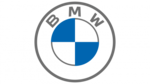
16 Oktober 2024

16 Oktober 2024

16 Oktober 2024

15 Oktober 2024

15 Oktober 2024
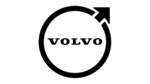
15 Oktober 2024

15 Oktober 2024