Casio 5266 - CPW-500H Bedienungsanleitung
Casio
betrachten
5266 - CPW-500H
Lesen Sie kostenlos die 📖 deutsche Bedienungsanleitung für Casio 5266 - CPW-500H (10 Seiten) in der Kategorie betrachten. Dieser Bedienungsanleitung war für 16 Personen hilfreich und wurde von 2 Benutzern mit durchschnittlich 4.5 Sternen bewertet
Seite 1/10

Operation Guide 5266
MO1207-EB © 2012 CASIO COMPUTER CO., LTD.
E-1
ENGLISH
Congratulations upon your selection of this CASIO watch.
Warning !
•
The measurement functions built into this watch are not intended for taking measurements
that require professional or industrial precision. Values produced by this watch should be
considered as reasonable representations only.
• Note that CASIO COMPUTER CO., LTD. assumes no responsibility for any damage or loss
suffered by you or any third party arising through the use of this product or its malfunction.
•
To ensure correct direction readings by this watch, be sure to perform bidirectional
calibration before using it. The watch may produce incorrect direction readings if you do not
perform bidirectional calibration. For more information, see “To perform bidirectional
calibration” (page E-24).
•
Keep the watch away from audio speakers, magnetic necklace, cell phone, and other
devices that generate strong magnetism. Exposure to strong magnetism can magnetize the
watch and cause incorrect direction readings. If incorrect readings continue even after you
perform bidirectional calibration, it could mean that your watch has been magnetized. If this
happens, contact your original retailer or an authorized CASIO Service Center.
E-2
About This Manual
• Depending on the model of your watch, digital display text appears
either as dark fi gures on a light background, or light fi gures on a
dark background. All sample displays in this manual are shown
using dark fi gures on a light background.
• Button operations are indicated using the letters shown in the
illustration.
• Note that the product illustrations in this manual are intended for
reference only, and so the actual product may appear somewhat
different than depicted by an illustration.
E-3
Things to check before using the watch
1. Check the Home City and the daylight saving time (DST) setting.
Use the procedure under “To confi gure Home City settings” (page E-12) to confi gure your Home
City and daylight saving time settings.
Important!
Proper Hijri calendar, Prayer Time Mode, and Moon Age Mode data depend on correct Home
City, time, and date settings in the Timekeeping Mode. Make sure you confi gure these settings
correctly.
2. Confi gure latitude and longitude settings for your current location.
See “To select a Home City by confi guring latitude and longitude settings” (page E-14).
3. Set the current time.
See “Confi guring Current Time and Date Settings” (page E-15).
The watch is now ready for use.
E-4
Contents
E-2 About This Manual
E-3 Things to check before using the watch
E-7 Mode Reference Guide
E-11 Timekeeping
E-12 Confi guring Home City Settings
E-12 To confi gure Home City settings
E-13 To change the Daylight Saving Time (summer time) setting
E-14 Confi gure latitude and longitude settings for your current location
E-14 To select a Home City by confi guring latitude and longitude settings
E-15 Confi guring Current Time and Date Settings
E-15 To change the current time and date settings
E-17 To specify a Hijri date offset
E-19 Hand Home Position Adjustment
E-19 To adjust home positions
E-20 Determining the Direction to Qibla
E-20 To determine Qibla
E-22 To take a direction reading
E-24 To perform bidirectional calibration
E-26 To perform magnetic declination correction
E-5
E-28 Viewing Prayer Names and Prayer Times
E-29 To display today’s prayer times
E-30 To view prayer times on a specifi c date
E-31 To turn a prayer alarm on or off
E-32 To stop a sounding prayer alarm
E-33 To select a prayer time calculation method (FAJR, ISHA)
E-36 Using Moon Data
E-36 To look up the Moon age on a specifi c date
E-37 Thermometer
E-37 To enter and exit the Thermometer Mode
E-38 To correct the temperature value
E-40 Specifying Temperature Unit
E-40 To specify the temperature unit
E-41 Using the Alarm
E-41 To enter the Alarm Mode
E-42 To set an alarm time
E-42 To test the alarm
E-43 To turn an alarm and the Hourly Time Signal on and off
E-43 To stop the alarm
E-44 Using the Stopwatch
E-44 To enter the Stopwatch Mode
E-44 To perform an elapsed time operation
E-44 To pause at a split time

Operation Guide 5266
E-6
E-45 Using the Countdown Timer
E-45 To enter the Countdown Timer Mode
E-45 To specify the countdown start time
E-46 To perform a countdown timer operation
E-46 To stop the alarm
E-47 Illumination
E-47 To turn on illumination
E-47 To change the illumination duration
E-49 Button Operation Tone
E-49 To turn the button operation tone on and off
E-50 Troubleshooting
E-53 Specifi cations
E-7
Mode Reference Guide
Your watch has 9 “modes”. The mode you should select depends on what you want to do.
To do this: Enter this mode: See:
• View the current time and date in the Home City
• Confi gure Home City and daylight saving time (DST) settings
• Confi gure current location latitude and longitude settings
• Confi gure time and date settings
• Specify the Hijri calendar offset
Timekeeping Mode E-11
• View the Qibla
• Take direction readings and display one of 16 direction
indicators and the angle relative to magnetic north
Qibla Mode E-20
View today’s prayer name and prayer times Today’s Salat Time Screen E-28
View the prayer name and prayer times for a specifi ed date SALAT Time Search Mode E-28
Determine a Moon age value Moon Age Mode E-36
Determine the temperature at your current location Thermometer Mode E-37
Set an alarm time Alarm Mode E-41
Use the stopwatch to measure elapsed time Stopwatch Mode E-44
Use the countdown timer
Countdown Timer Mode
E-45
E-8
Selecting a Mode
• The illustration below shows which buttons you need to press to navigate between modes.
• To return to the Timekeeping Mode from any other mode, hold down C for about two seconds.
• In any mode, press L to illuminate the display.
Moon Age Mode
Thermometer Mode
Stopwatch ModeAlarm Mode
E-9
SALAT Time Search Mode Timekeeping Mode Qibla Mode
Today’s Salat
Time Screen
Countdown Timer Mode
• You also can take digital compass readings in the Qibla Mode (page E-22).
E-10
General Functions (All Modes)
The functions and operations described in this section can be used in all of the modes.
Auto Return Features
• If you do not perform any button operation for two or three minutes in the Salat Search Mode,
Moon Age Mode, or Alarm Mode, the watch will automatically return to the Timekeeping Mode.
• If you do not perform any button operation for one or two minutes in the Thermometer Mode or
Qibla Mode, the watch will automatically return to the Timekeeping Mode.
• If you leave a screen with fl ashing digits on the digital display for two or three minutes without
performing any operation, the watch exits the setting screen automatically.
Initial Screens
When you enter the Alarm Mode, the data you were viewing when you last exited the mode
appears fi rst.
Scrolling
The B and D buttons are used on the setting screen to scroll through data on the digital display.
In most cases, holding down these buttons during a scroll operation scrolls through the data at high
speed.
E-11
Timekeeping
Use the Timekeeping Mode to set and view the current time and date.
• Each press of A in the Timekeeping Mode cycles the digital display between the current
Gregorian calendar date, the current Hijri calendar date, and the current time.
• The HIJRI indicator on the digital display indicates that the Hijri calendar date is displayed.
Day of week
Day Month Day Month
Hour : Minutes
Seconds
Date screen (Gregorian) Date screen (Hijri) Regular timekeeping
screen
HIJRI indicator

Operation Guide 5266
E-12
Confi guring Home City Settings
There are two methods you can use to confi gure Home City settings: selecting a Home City and
then selecting standard time or daylight saving time (DST), or selecting CUSTOM and then
specifying an UTC offset.
To confi gure Home City settings
1. In the Timekeeping Mode, hold down A for at least two seconds
until ADJUST appears on the digital display. This is the setting
mode. Release A after ADJUST appears.
• The city name of the currently selected Home City data will
appear on the digital display with an arrow (
▲
) fl ashing to the
left.
• The watch will exit the setting mode automatically if you do not
perform any operation for about two or three minutes.
• For details about city data, see the “City Data Table” at the back
of this manual.
2. Press D (East) and B (West) to scroll through city names until the one you want to use as your
Home City data is displayed.
• If you selected CUSTOM in place of a Home City, press C here to display the UTC offset
setting screen. Use D (+) and B (–) change the UTC differential value in 15-minute
increments. When you select CUSTOM, the standard time/daylight saving time selection
screen does not appear. Jump to step 5 of this procedure.
3. Press C to display the DST setting screen.
4. Press D to toggle between Daylight Saving Time (DST ON) and Standard Time (DST OFF).
• Note that you cannot switch between standard time and daylight saving time (DST) while
CUSTOM is selected as your Home City.
City Name
E-13
5. When the setting is the way you want, press A twice to return to the
Timekeeping Mode.
• The DST indicator appears to indicate that Daylight Saving Time
is turned on.
Note
• After you specify city data, the watch will use UTC* offsets to
calculate the current time for other time zones based on the
current time in your Home City.
* Coordinated Universal Time, the world-wide scientifi c standard
of timekeeping.
The reference point for UTC is Greenwich, England.
To change the Daylight Saving Time (summer time) setting
1. In the Timekeeping Mode, hold down A for at least two seconds
until ADJUST appears on the digital display. Release A after
ADJUST appears.
• The name of the city currently selected as your Home City will
appear on the digital display with an arrow (
▲
) fl ashing to the
left.
2. Press C to display the DST setting screen.
3. Press D to toggle between Daylight Saving Time (DST ON) and
Standard Time (DST OFF).
4. When the setting is the way you want, press A twice to return to the
Timekeeping Mode.
• The DST indicator appears to indicate that Daylight Saving Time
is turned on.
• Note that you cannot switch between standard time and daylight
saving time (DST) while CUSTOM is selected as your Home
City.
Setting
DST indicator
Setting
DST indicator
E-14
Confi gure latitude and longitude settings for your current location
You can ensure correct display of Qibla, prayer times, and moon ages by confi guring latitude and
longitude settings for your current location.
To select a Home City by confi guring latitude and longitude settings
1. In the Timekeeping Mode, hold down A for at least two seconds
until ADJUST appears on the digital display. This is the setting
mode. Release A after ADJUST appears.
• Your current Home City data will appear on the digital display
with an arrow (
▲
) fl ashing to the left.
2. Press A to display to the latitude setting screen with the current
latitude setting fl ashing.
3. Use D (+) and B (–) to change the fl ashing value in 0.1° increments.
• Holding down D or B while the latitude or longitude setting screen is displayed will scroll
the value to the left of the decimal point (the value to the right does not change) at high
speed.
S 62.0° S 61.9° S 0.1° N 0° N 0.1° N 61.9° N 62.0°
4. When the latitude is the value you want, press C to display the longitude setting screen with the
current longitude setting fl ashing.
5. Use D (+) and B (–) to change the fl ashing value in 0.1° increments.
W 179.9° W 179.8° W 0.1° E 0° E 0.1° E 179.9° E 180°
6. When the settings are the way you want, press A to return to the Timekeeping Mode.
E-15
Confi guring Current Time and Date Settings
You can use the procedure below to adjust the current time and date settings if they are off.
Changing the digital Home City data should cause the analog time setting to change accordingly. If
the analog time does not indicate the digital time, check the home positions of the hands and make
adjustments if necessary (page E-19).
This watch displays Hijri calendar months and days. The watch normally calculates and displays
Hijri calendar dates automatically. If necessary, you can correct the displayed data by ±3 days.
To change the current time and date settings
1. In the Timekeeping Mode, hold down A for at least two seconds
until ADJUST appears on the digital display. This is the setting
mode. Release A after ADJUST appears.
•
The name of the city currently selected as your Home City will
appear on the digital display with an arrow (
▲
) fl ashing to the left.
2. Use D and B to select the city data you want.
• Select your Home City data before changing any other setting.
• For full information on city data, see the “City Data Table” at the
back of this manual.
3.
Press C to move the fl ashing in the sequence shown below to select the other settings.
Date Display Format Illumination Duration Button Operation Tone On/Off Day
DST 12/24-Hour Format Seconds Hour Minute Year Month
UTC Offset/GMT Differential
City data
CUSTOM
• The following steps explain how to confi gure timekeeping settings only.
City name
E-16
4. When the timekeeping setting you want to change is fl ashing, use B and/or D to change it as
described below.
Screen To do this: Do this:
Change the city name Use D (East) and B
(West).
Toggle between Daylight Saving Time (DST ON) and
Standard Time (DST OFF). Press D.
Toggle between 12-hour (12H) and 24-hour (24H)
timekeeping. Press D.
Reset the seconds to 00 Press D.
Change the hour or minute
Use D (+) and B (–).
Change the year, month, or day
Select the date display format (DMY, YMD, MDY) Press D.
5. When the settings are the way you want, press A twice to return to the Timekeeping Mode.
Note
• For information about selecting a Home City and confi guring the DST setting, see “Confi guring
Home City Settings” (page E-12).
• The watch’s built-in full automatic calendar makes allowances for different month lengths and
leap years. Once you set the date, there should be no reason to change it except after you have
the watch’s battery replaced.
• Changing your Home City setting will cause all of the following settings to become initialized:
latitude and longitude (to the location of the Home City), the prayer calculation method (Fajr,
Isha, Asr), and the Qibla declination (in accordance with the selected Home City). Note that
these settings are not initialized when CUSTOM is selected for the Home City setting.
E-17
To specify a Hijri date offset
1. In the Timekeeping Mode, hold down A for at least four seconds
until HIJRI SET appears on the digital display. This is the setting
mode. Release A after HIJRI SET appears.
• Releasing A will cause the current Hijri date offset to fl ash on the
digital display.
2. Use D (+) and B (–) to change the offset within a range of ±3
days.
3. When the setting is the way you want, press A.
• This will display the corrected Hijri date.
Note
• The Hijri offset setting is temporary. At the end of each month, the watch automatically corrects
the Hijri date and returns the Hijri offset to ±0DAY.
• Note that the Hijri offset also returns to ±0DAY whenever you change the watch’s Gregorian
date setting or the latitude and/or longitude settings.
• Changing the watch’s Gregorian date setting can cause an error in the displayed Hijri until the
watch performs automatic Hijri date correction at the end of the month (on the 29th or 30th day
of the month). If the Hijri date display is wrong, adjust it by changing the Hijri date offset.
Hijri Calendar Precautions
Hijri dates displayed by this calculator are the results of calculations. Actual Hijri dates may be
determined by religious authorities based on observations of a New Moon following sundown. This
can result in dates calculated by the watch being different from actual Hijri dates.
HIJRI indicator
Produktspezifikationen
| Marke: | Casio |
| Kategorie: | betrachten |
| Modell: | 5266 - CPW-500H |
Brauchst du Hilfe?
Wenn Sie Hilfe mit Casio 5266 - CPW-500H benötigen, stellen Sie unten eine Frage und andere Benutzer werden Ihnen antworten
Bedienungsanleitung betrachten Casio

9 Oktober 2024

7 Oktober 2024

6 Oktober 2024

1 Oktober 2024

30 September 2024

25 September 2024

23 September 2024

21 September 2024

20 September 2024

16 September 2024
Bedienungsanleitung betrachten
- betrachten Medion
- betrachten Clas Ohlson
- betrachten Beper
- betrachten Velleman
- betrachten IKEA
- betrachten Technaxx
- betrachten ADE
- betrachten Auriol
- betrachten Eurochron
- betrachten Irox
- betrachten MarQuant
- betrachten Prologue
- betrachten Renkforce
- betrachten Braun
- betrachten Eta
- betrachten Polar
- betrachten Alpina
- betrachten Pyle
- betrachten Mitsubishi
- betrachten Lynx
- betrachten Topcom
- betrachten Speedo
- betrachten Seiko
- betrachten Calypso
- betrachten Fossil
- betrachten Garmin
- betrachten Jaguar
- betrachten Lotus
- betrachten Michael Kors
- betrachten Skagen
- betrachten Bushnell
- betrachten Citizen
- betrachten Alessi
- betrachten Dugena
- betrachten Krontaler
- betrachten Mondaine
- betrachten Epson
- betrachten Westfalia
- betrachten Suunto
- betrachten BML
- betrachten Swatch
- betrachten Tissot
- betrachten Adidas
- betrachten Ascot
- betrachten Asics
- betrachten Bruno Söhnle
- betrachten Edox
- betrachten Lorus
- betrachten Maurice Lacroix
- betrachten Huawei
- betrachten Omega
- betrachten Kogan
- betrachten TomTom
- betrachten Grand Seiko
- betrachten Armani
- betrachten Bering
- betrachten Breitling
- betrachten Breo
- betrachten Bulova
- betrachten Certina
- betrachten Christiaan Van Der Klaauw
- betrachten Daniel Steiger
- betrachten Davis
- betrachten Detomaso
- betrachten Diesel
- betrachten Ebel
- betrachten Elysee
- betrachten Executive
- betrachten Festina
- betrachten Fila
- betrachten Freestyle
- betrachten Gant
- betrachten Gc
- betrachten Girard-Perregaux
- betrachten Guess
- betrachten Hamilton
- betrachten Holzkern
- betrachten Hugo Boss
- betrachten Ice Watch
- betrachten Invicta
- betrachten IWC
- betrachten Jacques Lemans
- betrachten Junghans
- betrachten Lacoste
- betrachten Longines
- betrachten Luminox
- betrachten Olivia Burton
- betrachten Orient
- betrachten Pulsar
- betrachten Puma
- betrachten Sinn
- betrachten Slazenger
- betrachten Stührling
- betrachten Swiza
- betrachten Timberland
- betrachten Timex
- betrachten TMI
- betrachten Torgoen
- betrachten Tudor
- betrachten TW Steel
- betrachten Versace
- betrachten Zenith
- betrachten Victorinox
- betrachten ETT
- betrachten Boss
- betrachten La Crosse Technology
- betrachten Oregon Scientific
- betrachten Spin Master
- betrachten TicWatch
- betrachten Dakota
- betrachten Danish Design
- betrachten Digi-tech
- betrachten ESQ
- betrachten Ferrari
- betrachten GC Watches
- betrachten Haffstreuner
- betrachten Inter-Quartz
- betrachten Just
- betrachten Kalenji
- betrachten La Crosse
- betrachten Lambretta
- betrachten Marc Jacobs
- betrachten Meister Anker
- betrachten Misfit
- betrachten Movado
- betrachten Naitica
- betrachten Naviforce
- betrachten Nike
- betrachten QQ
- betrachten Rado
- betrachten Rodania
- betrachten Rolex
- betrachten Ronda
- betrachten Skmei
- betrachten Spinnaker
- betrachten Tauchmeister
- betrachten Timer
- betrachten TimeStyle
- betrachten Tommy Hilfiger
- betrachten Uri Minkoff
- betrachten Xonix
- betrachten Shinola
- betrachten Philip Watch
- betrachten Brera
- betrachten Lucien Picard
- betrachten So & Co
- betrachten Nautica
- betrachten Obaku
- betrachten Christopher Ward
- betrachten Hublot
- betrachten Tikkers
- betrachten Audemars Piguet
- betrachten Pilgrim
- betrachten Lars Larsen
- betrachten Klaus Kobec
- betrachten DMC
- betrachten Raketa
- betrachten Balmain
- betrachten Wonky Monkey
- betrachten Iron Annie
- betrachten Julie Julsen
- betrachten KRAEK
- betrachten PAUL HEWITT
- betrachten Radley London
- betrachten PANERAI
- betrachten Zeppelin
- betrachten Hype
- betrachten HYT
Neueste Bedienungsanleitung für -Kategorien-

7 Oktober 2024
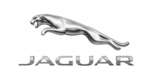
6 Oktober 2024

5 Oktober 2024

4 Oktober 2024

4 Oktober 2024

4 Oktober 2024

2 Oktober 2024

2 Oktober 2024

1 Oktober 2024