Canon MV960 Bedienungsanleitung
Lesen Sie kostenlos die 📖 deutsche Bedienungsanleitung für Canon MV960 (129 Seiten) in der Kategorie Camcorder. Dieser Bedienungsanleitung war für 16 Personen hilfreich und wurde von 2 Benutzern mit durchschnittlich 4.5 Sternen bewertet
Seite 1/129
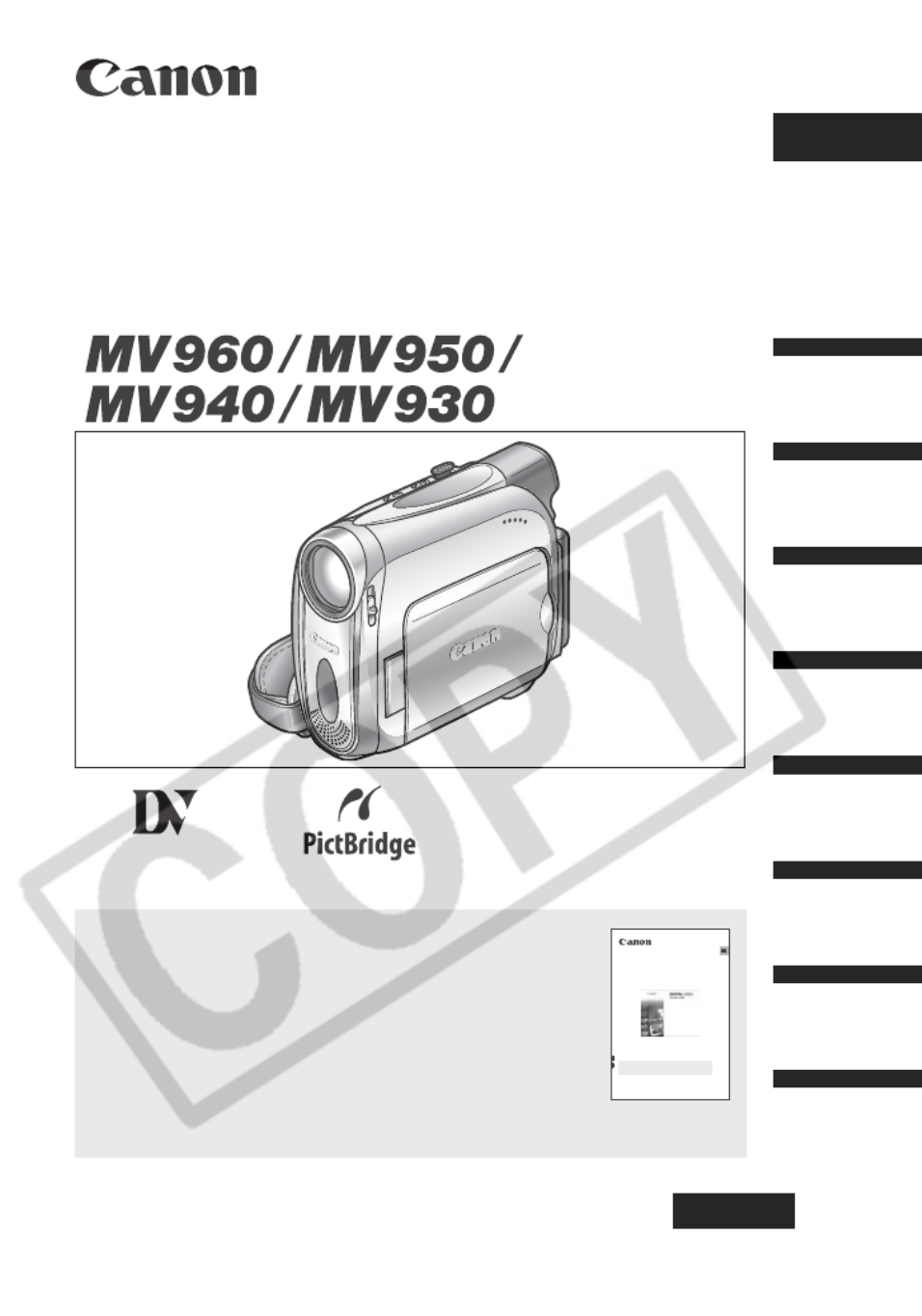
English
English
PUB.DIE-252
PAL
Introduction
Basic
Functions
Advanced
Functions
Editing
Using a
Memory Card
Direct Printing
Transferring
Images
Additional
Information
Digital Video Camcorder
Instruction Manual
Mini Digital
Video
Cassette
Please read also the following instruction manual (electronic
version on PDF file). For further details refer to the
installation guide.
• Digital Video Software
Digital Video So f t ware
Vers ion 19
Inst ruct ion Ma nual
PUB. DIE-245
This instruction ma nua l exp lains how to ins tall the s oftwa re, conne ct t he
ca mcorder to a computer, a nd downlo ad s till image s f rom a disc or a
memory ca rd to a computer.
If you a re using Windows opera ting syste m, use the supplie d
DIGITAL VI DEO SOLUTI ON DIS K For Window s.
If you a re using Macintosh operating system, use the supplied
DIGITAL VI DEO S OLUTI ON DIS K For Mac intosh.
E

2
Intro ducti o n
Important Usage Instructions
WARNING!
TO REDUCE THE RISK OF FIRE OR ELECTRIC SHOCK, DO NOT REMOVE
COVER (OR BACK) NO USER SERVICEABLE PARTS INSIDE. REFER
SERVICING TO QUALIFIED SERVICE PERSONNEL.
WARNING!
TO REDUCE THE RISK OF FIRE OR ELECTRIC SHOCK, DO NOT EXPOSE
THIS PRODUCT TO RAIN OR MOISTURE.
CAUTION:
TO REDUCE THE RISK OF ELECTRIC SHOCK AND TO REDUCE
ANNOYING INTERFERENCE, USE THE RECOMMENDED ACCESSORIES
ONLY.
CAUTION:
DISCONNECT THE MAINS PLUG FROM THE SUPPLY SOCKET WHEN NOT IN USE.
CA-570 identification plate is located on the bottom.

3
Introduction
E
Using this Manual
Thank you for purchasing the Canon MV960/MV950/MV940/MV930. Please read this
manual carefully before you use the camcorder and retain it for future reference. Should
your camcorder fail to operate correctly, refer to the Troubleshooting table ( 119).
Change the display language before you begin ( 66).
Symbols and References Used in This Manual
: Precautions related to the camcorder operation.
: Additional topics that complement the basic operating procedures.
: Reference page number.
: Option or feature that applies or is available only with this model.
Capital letters are used to refer to buttons on the camcorder or the wireless controller.
[ ] are used to refer to menu items displayed on the screen.
“Screen” refers to the LCD and the viewfinder screen.
Please note that the illustrations mainly refer to the .
About the Joystick and the Joystick Guide
The mini joystick allows you to control many of the camcorder’s operations and to select
and change setting options in menus.
The functions assigned to the joystick change according to the operation mode. You can
display the joystick guide to remind you of the joystick’s functions in each operating mode.
Push the joystick up, down, left or right ( , ) to select an
item or change settings.
Press the joystick itself ( ) to save the settings or confirm an
action.
Recording movies: Playing back movies: Recording still images:
Playing back still images:
Basic Functions
Preparations
E
Setting the Time Zone, Date and Time
Set the time zone, date and time when you first start using your camcorder, or when you
have replaced the backup battery.
Setting the Time Zone/Daylight Saving Time
1. Press the FUNC. button to open the FUNC. menu.
The FUNC. menu will open. Continue the procedure with the
multi selector to open the setup menus.
2. With the multi selector select ( ) the icon and
press ( ).
3. Select ( ) the [DATE/TIME SETUP] menu and
press ( ). Then, select ( ) the [T.ZONE/DST]
option and press ( ).
The time z one setting appears (see table on the next page) The def a ult setting is
MENU
( 36)
DATE
DATE
DATE
DATE
DATEDATE
/TIM
/TIM
/TIM
/TIM
/TIM/TIM
E SET
E S
E S
E S
E SE SE
E
E
EET
T
T
TT
UP
UP
UP
UP
UPUP
T.ZO
T.ZO
T.ZO
T.ZO
T.ZOT.ZO
NE/D
NE/D
NE/D
NE/D
NE/DNE/D
ST P
ST P
ST P
ST P
ST PST P
ARIS
ARIS
ARIS
ARIS
ARISARIS
Operating modes (see below)
Menu item shown at its default
position
Buttons and switches to be operated
EXP
FOCUS
EXP
FOCUS
Produktspezifikationen
| Marke: | Canon |
| Kategorie: | Camcorder |
| Modell: | MV960 |
| Bildschirmdiagonale: | 2.7 " |
| Breite: | 49 mm |
| Tiefe: | 115 mm |
| Gewicht: | 445 g |
| Produktfarbe: | Silber |
| Akku-/Batterietyp: | BP-2L14 |
| Akku-/Batterietechnologie: | Lithium-Ion (Li-Ion) |
| Höhe: | 92 mm |
| Anzahl USB 2.0 Anschlüsse: | 1 |
| Autofokus: | Ja |
| Eingebauter Blitz: | Nein |
| Größe des Bildsensors: | 1/6 " |
| Nachtmodus: | Ja |
| Brennweitenbereich: | 43.6 - 1090 mm |
| Megapixel insgesamt: | - MP |
| Mindestbeleuchtung: | 2 Lux |
| Foto Auflösung(en): | 640 x 480 |
| Bildstabilisator: | Ja |
| Optischer Zoom: | 25 x |
| Videoaufnahmezeit: | 4.5 h |
| Sucherbildschirmgröße: | 0.33 " |
| Fotoeffekte: | Black&White, Mosaic, Sepia |
| Spiegel: | Ja |
| Fotomodus: | Ja |
| Speichermedium: | Mini-DV |
| Sucherauflösung (ca.): | 123000 Pixel |
| Manueller Fokus: | Ja |
| Sport: | Ja |
| Strahler: | Ja |
| Effektive Megapixel (Video): | 0.47 MP |
| DV-Anschluss: | Ja |
| Optische Sensor-Auflösung: | 800000 Pixel |
| Art: | Ja |
| Belichtungszeit (Video): | 1/2000 s |
| Vertonung: | Ja |
Brauchst du Hilfe?
Wenn Sie Hilfe mit Canon MV960 benötigen, stellen Sie unten eine Frage und andere Benutzer werden Ihnen antworten
Bedienungsanleitung Camcorder Canon

22 September 2024

13 September 2024

28 August 2024

27 August 2024

27 August 2024

20 August 2024

19 August 2024

15 August 2024

14 August 2024

13 August 2024
Bedienungsanleitung Camcorder
- Camcorder Samsung
- Camcorder 3M
- Camcorder Sanyo
- Camcorder BenQ
- Camcorder Gembird
- Camcorder Genius
- Camcorder Hama
- Camcorder HP
- Camcorder Lexibook
- Camcorder Macally
- Camcorder Medion
- Camcorder Nedis
- Camcorder Philips
- Camcorder SilverCrest
- Camcorder Sony
- Camcorder T'nB
- Camcorder Trust
- Camcorder Panasonic
- Camcorder OK
- Camcorder Linksys
- Camcorder Maginon
- Camcorder Bresser
- Camcorder Denver
- Camcorder Intenso
- Camcorder König
- Camcorder National Geographic
- Camcorder Renkforce
- Camcorder Trevi
- Camcorder Braun
- Camcorder Kenwood
- Camcorder Sharp
- Camcorder Pyle
- Camcorder Salora
- Camcorder Aiptek
- Camcorder Coby
- Camcorder Lenco
- Camcorder Mpman
- Camcorder Nilox
- Camcorder Polaroid
- Camcorder Jay-Tech
- Camcorder JVC
- Camcorder Xiaomi
- Camcorder Hitachi
- Camcorder Hyundai
- Camcorder Toshiba
- Camcorder Olympus
- Camcorder Zoom
- Camcorder Garmin
- Camcorder GOCLEVER
- Camcorder Lamax
- Camcorder Prixton
- Camcorder Mio
- Camcorder Sencor
- Camcorder ViewSonic
- Camcorder Marshall
- Camcorder Nikkei
- Camcorder Samson
- Camcorder SBS
- Camcorder Fujifilm
- Camcorder MINOX
- Camcorder Nikon
- Camcorder Ricoh
- Camcorder DJI
- Camcorder Dragon Touch
- Camcorder EnVivo
- Camcorder Midland
- Camcorder Vtech
- Camcorder Kodak
- Camcorder Agfa
- Camcorder Easypix
- Camcorder Konica-Minolta
- Camcorder Leica
- Camcorder Minolta
- Camcorder Praktica
- Camcorder Rollei
- Camcorder SeaLife
- Camcorder Traveler
- Camcorder IGet
- Camcorder Contax
- Camcorder Mamiya
- Camcorder Voigtländer
- Camcorder Yashica
- Camcorder Bauer
- Camcorder Overmax
- Camcorder Airis
- Camcorder Akaso
- Camcorder Uniden
- Camcorder Kitvision
- Camcorder Kogan
- Camcorder Elmo
- Camcorder Energy Sistem
- Camcorder Jobo
- Camcorder Soundmaster
- Camcorder Bolex
- Camcorder Magellan
- Camcorder TomTom
- Camcorder Kyocera
- Camcorder Cobra
- Camcorder AEE
- Camcorder CamOne
- Camcorder Contour
- Camcorder EVOLVEO
- Camcorder GoPro
- Camcorder Quintezz
- Camcorder ION
- Camcorder DNT
- Camcorder Insignia
- Camcorder Swann
- Camcorder DataVideo
- Camcorder Aida
- Camcorder Prestigio
- Camcorder Mediacom
- Camcorder Tracer
- Camcorder Cisco
- Camcorder RCA
- Camcorder ARRI
- Camcorder Transcend
- Camcorder Oregon Scientific
- Camcorder Blackmagic Design
- Camcorder Insta360
- Camcorder Zorki
- Camcorder DOD
- Camcorder Drift
- Camcorder Ematic
- Camcorder FHD 1080P
- Camcorder Flip
- Camcorder ISAW
- Camcorder Leotec
- Camcorder MMTC
- Camcorder Mobius
- Camcorder Naxa
- Camcorder Replay
- Camcorder Sakar
- Camcorder SJCAM
- Camcorder Spypoint
- Camcorder Storex
- Camcorder TacTic
- Camcorder Veho
- Camcorder Vivitar
- Camcorder YI
- Camcorder Zagg
- Camcorder Best Buy
- Camcorder AgfaPhoto
- Camcorder Vupoint Solutions
- Camcorder Kaiser Baas
- Camcorder Microtek
- Camcorder Runcam
- Camcorder Activeon
- Camcorder BlackVue
- Camcorder Braun Phototechnik
- Camcorder Hamlet
- Camcorder RSC
- Camcorder Kobian
- Camcorder Hamilton Buhl
- Camcorder Contour Design
- Camcorder Curve
- Camcorder Beaulieu
- Camcorder Qoltec
- Camcorder Stealth Cam
- Camcorder DXG
- Camcorder GoXtreme
- Camcorder ATN
- Camcorder Whistler
- Camcorder Aqua-Vu
Neueste Bedienungsanleitung für -Kategorien-

25 November 2024

25 November 2024

24 November 2024

12 Oktober 2024

12 Oktober 2024

8 Oktober 2024

7 Oktober 2024

3 Oktober 2024

28 September 2024

24 September 2024