Canon Canoscan 9000F Mark II Bedienungsanleitung
Lesen Sie kostenlos die 📖 deutsche Bedienungsanleitung für Canon Canoscan 9000F Mark II (138 Seiten) in der Kategorie Scanner. Dieser Bedienungsanleitung war für 22 Personen hilfreich und wurde von 2 Benutzern mit durchschnittlich 4.5 Sternen bewertet
Seite 1/138
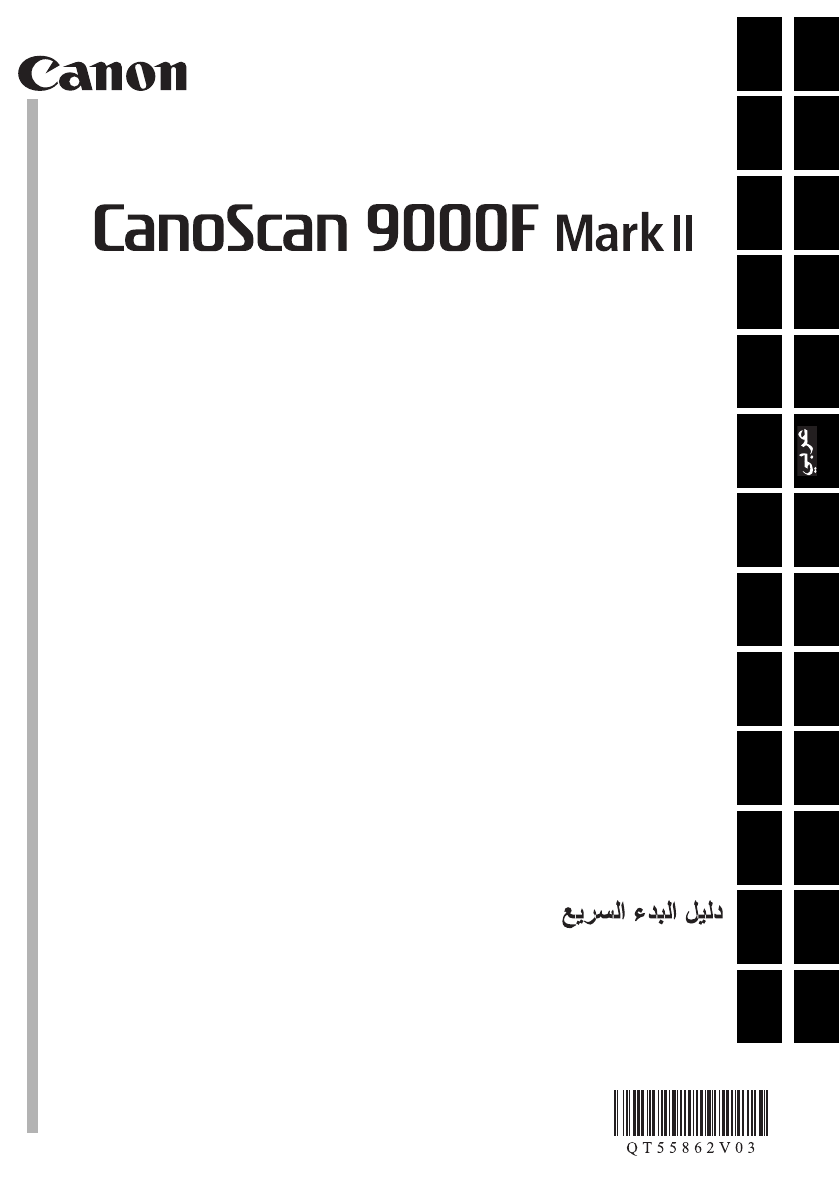
Quick Start Guide
Kurzanleitung
Guide de démarrage rapide
Guida rapida all'installazione
Guía de iniciación rápida
Aan de Slag-gids
Guia de consulta rápida
Introduktionsvejledning
Οδηγός Γρήγορης Εκκίνησης
Kort innføring
Pikaopas
Snabbguide
Stručná příručka
Beüzemelési útmutató
Szybkie wprowadzenie
Краткое руководство по началу работы
Stručná príručka
Hızlı Kurulum Kılavuzu
ENGLISH
FRANÇAIS DEUTSCHITALIANOESPAÑOL
PORT DO BRASIL
DANSKΕΛΛΗΝΙΚΑ
NEDERLANDS
NORSKSUOMISVENSKAČESKY
MAGYARPOLSKIРУССКИЙ
SLOVENSKY
TÜRKÇE
Quick Start Guide
CANON INC.
30-2, Shimomaruko 3-chome, Ohta-ku, Tokyo 146-8501, Japan
CANON EUROPA N.V.
Bovenkerkerweg 59 1185 XB Amstelveen The Netherlands
QT5-5862-V03 © CANON INC. 2012 PRINTED IN XXXXXXXX
IMPRIMÉ XX XXXXXXXX
XXXXXXXX

1
ENGLISH
Please read this guide before operating this scanner. After you finish reading this guide, store it in a safe
place for future reference.
Table of Contents
Safety Precautions ......................................... 3 Package Contents ..........................................4
Preparing the Scanner ................................... 5 Installing the Software ....................................6
Quick Start Guide
Quick Start Guide

2
ENGLISH
* Screens are based on Windows 7 operating system Home Premium and Mac OS X 10.7.x.
Actual screens may differ depending on the OS version.
• Windows is a trademark or registered trademark of Microsoft Corporation in the U.S. and/
or other countries.
• Mac and Mac OS are trademarks of Apple Inc., registered in the U.S. and other countries.
• All other company names and products mentioned herein may be trademarks or
registered trademarks of their respective companies.
Notes for Energy Saving Setting
For purpose of energy saving, this product will be automatically turned off after designated
period without operation (The Auto Power Off function).
For instructions on how to change the setting, refer to the "On-Screen Manual".
Turning the Power Off
To turn the scanner off, be sure to press the ON button. Check the POWER lamp goes off,
and then unplug the power cord.
If you unplug the power cord while the POWER lamp is lighting or blinking, the scanning unit
does not move correctly.
Warning
When you use this product, you should pay attention to the following legal issues:
• Scanning of certain documents, such as bank notes (bank bills), government bonds
and public certificates, may be prohibited by law and may result in criminal and/or civil
liability.
• You may be required under law to obtain authorization from a person possessing
copyrights or other legal rights to the item being scanned.
If you are uncertain of the legality of scanning any particular item, you should consult
your legal adviser in advance.
The socket-outlet shall be installed near the equipment and shall be easily accessible.
Produktspezifikationen
| Marke: | Canon |
| Kategorie: | Scanner |
| Modell: | Canoscan 9000F Mark II |
Brauchst du Hilfe?
Wenn Sie Hilfe mit Canon Canoscan 9000F Mark II benötigen, stellen Sie unten eine Frage und andere Benutzer werden Ihnen antworten
Bedienungsanleitung Scanner Canon

Canon imageFORMULA Flatbed Scanner Unit 202 Bedienungsanleitung
4 September 2024
20 August 2024

19 August 2024

19 August 2024

14 August 2024

8 August 2024

7 August 2024

6 August 2024

5 August 2024

2 August 2024
Bedienungsanleitung Scanner
- Scanner Genius
- Scanner Hama
- Scanner HP
- Scanner Kensington
- Scanner Medion
- Scanner Nedis
- Scanner SilverCrest
- Scanner Tevion
- Scanner Trust
- Scanner Panasonic
- Scanner Tchibo
- Scanner Maginon
- Scanner Technaxx
- Scanner König
- Scanner Renkforce
- Scanner Braun
- Scanner Lenco
- Scanner Jay-Tech
- Scanner Epson
- Scanner Honeywell
- Scanner Brother
- Scanner Sagem
- Scanner Nikon
- Scanner Ricoh
- Scanner Globaltronics
- Scanner AVerMedia
- Scanner Dymo
- Scanner Kodak
- Scanner Agfa
- Scanner Easypix
- Scanner Konica-Minolta
- Scanner Minolta
- Scanner Rollei
- Scanner Traveler
- Scanner Eurolite
- Scanner Fujitsu
- Scanner Albrecht
- Scanner Uniden
- Scanner Kogan
- Scanner Elmo
- Scanner IPEVO
- Scanner Jobo
- Scanner Lexmark
- Scanner Xerox
- Scanner Cobra
- Scanner ION
- Scanner DNT
- Scanner Reflecta
- Scanner Plustek
- Scanner RadioShack
- Scanner Blackmagic Design
- Scanner Avision
- Scanner Dyka
- Scanner ICarsoft
- Scanner IRIS
- Scanner Kenko
- Scanner Martin
- Scanner Mustek
- Scanner Rittz
- Scanner Steren
- Scanner Veho
- Scanner Yupiteru
- Scanner Zolid
- Scanner Antec
- Scanner AgfaPhoto
- Scanner Panduit
- Scanner Newland
- Scanner Vupoint Solutions
- Scanner Ambir
- Scanner Microtek
- Scanner CZUR
- Scanner Pacific Image
- Scanner Scan Dimension
- Scanner CDVI
- Scanner Soundsation
- Scanner Perfect Choice
- Scanner Cartrend
- Scanner Visioneer
- Scanner DENSO
- Scanner 3DMAKERPRO
- Scanner Neat
- Scanner DTRONIC
- Scanner Ross-Tech
- Scanner Matter And Form
- Scanner Doxie
Neueste Bedienungsanleitung für -Kategorien-

30 November 2024

16 Oktober 2024

11 Oktober 2024

11 Oktober 2024

6 Oktober 2024

26 September 2024

26 September 2024

24 September 2024

23 September 2024

22 September 2024