Candy CCBF P 6182W/1 Bedienungsanleitung
Candy
Kühlschrank
CCBF P 6182W/1
Lesen Sie kostenlos die 📖 deutsche Bedienungsanleitung für Candy CCBF P 6182W/1 (163 Seiten) in der Kategorie Kühlschrank. Dieser Bedienungsanleitung war für 5 Personen hilfreich und wurde von 2 Benutzern mit durchschnittlich 4.5 Sternen bewertet
Seite 1/163

GUIDA RAPIDA DI MANUTENZIONE E D USO
,


29-4233-48
4 -9 64
65 8- 0
8 961-
97 112-
113 28-1
1 -129 44
1 -1 045 6
refrigerator
purchase.
17-32
1-16

IT1
4
5
13
14
13
14
15
16
11
2
1
2
1
2

IT2
Il frigorifero contiene gas refrigerante (R600a: isobutano) e gas isolante (ciclo-
pentano) ecocompatibili p5-ma comunque infiammabili.
Per evitare rischi attenersi scrupolosamente alle seguenti istruzioni:
mentazione.
-
te
!"
#"$
"
#"r
#
#%
#
""
&
'
*
#"
+"",
/
mento.
#%1,
1/

"corrente devono
che non siano del tipo consigliato dal produttore.
#2,
3y/
in quanto possono causare esplosioni.
#ero. Quando si
""
'
#&
# T
e
4*tire dagli 8
2"
"5
5"""icati.
5"
327
5" contrario
"o; non usare
"&
#
*
+5"
"de a petrolio e
#"
"9*
*"
IT3
#""
Questo apparecchio contiene un emettitore UV. Non fissare direttamente la
sorgente di luce
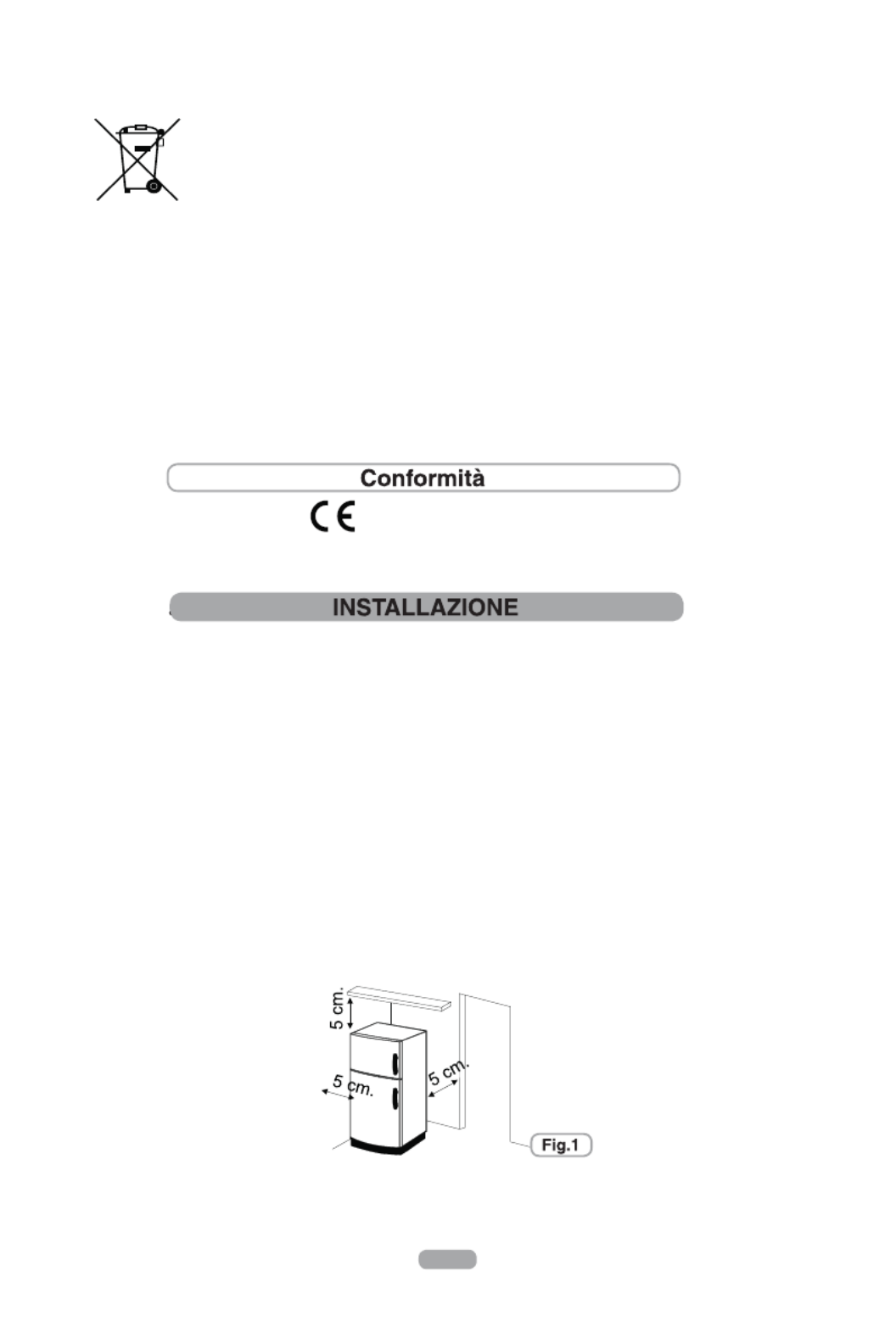
AVVERTENZE:
cino a fonti di calore nè esporlo alla luce
solare diretta.
L
T
(Vedi targa dati del prodotto)
1 L
orifero.
Mantenendo uno spazio maggiore dal muro, il frigorifero consuma un importo minore di energia elettrica.
L
nto, forti rumori e guasti.
IT4
Questo elettrodomestico è marcato conformemente alla Direttiva Europea
2012/19/UE sui Rifiuti da Apparecchiature Elettriche ed Elettroniche (RAEE).
I RAEE contengono sia sostanze inquinanti (che possono avere un impatto negativo
sull’ambiente) sia materie prime (che possono essere riutilizzate). E’ perciò
necessario sottoporre i RAEE ad apposite operazioni di trattamento, per rimuovere e
smaltire in modo sicuro le sostanze inquinanti ed estrarre e riciclare le materie prime.
Ogni cittadino può giocare un ruolo decisivo nell’assicurare che i RAEE non diventino un problema
ambientale; basta seguire qualche semplice regola:
- i RAEE non vanno mai buttati nella spazzatura indifferenziata;
- i RAEE devono essere consegnati ai Centri di Raccolta (chiamati anche isole ecologiche, riciclerie,
piattaforme ecologiche …) allestiti dai Comuni o dalle Società di igiene urbana; in molte località
viene anche effettuato il servizio di ritiro a domicilio dei RAEE ingombranti.
In molte nazioni, quando si acquista una nuova apparecchiatura, si può consegnare il RAEE al
negoziante, che è tenuto a ritirarlo gratuitamente (ritiro "uno contro uno") a patto che il nuovo
apparecchio sia dello stesso tipo e svolga le stesse funzioni di quello reso.
Apponendo la marcatura su questo prodotto, dichiariamo, sotto la nostra
responsabilità, di ottemperare a tutti i requisiti relativi alla tutela di sicurezza, salute e
ambiente previsti dalla legislazione europea in essere per questo prodotto.

IT5
!
"
# $ %
"
& '( ) * *+, % (-.
*"
&/&*,%(-.01
"
% "
(con manopola interna)

raggiungimento del livello interessato, livello 1 impostazione più calda
Premere il tasto regolatore del livello di temperatura fino al
4. Tasto Smart touch
3. Tasto ON / OFF
ON/OFF (3) lo spegnimento è seguito e confermato dallo spegnimento
sono spenti premere il tasto ON/OFF (3) per 1 secondo. Al rilascio del
"
Accensione/spegnimento
Pannello dei comandi
1. LED indicatore livello di temperatura
2. Regolatore di livello di temperatura
Accensione:
Inserire la spina nella presa, se tutti i led indicatori del livello di temperatura
tasto ON/OFF (3) l’accensione è seguita e confermata dall’attivazione di
un livello temperatura e dall’attivazione del segnale acustico.
Spegnimento:
Premere il tasto ON / OFF (3) per 1 secondo, al rilascio del tasto
dei led livello temperatura e dall’attivazione del segnale acustico. In caso
di black out di corrente alla riaccensione il prodotto si riporterà all’ultima
impostazione salvata.
23
1 4
8
livello 4 impostazione più fredda, in condizioni normali si consiglia
l’utilizzo di un’impostazione intermedia (livello 2)
In caso di mancata pressione del tasto (2) per più di 5 sec. le
impostazioni vengono memorizzate.
I livelli di temperatura nelle impostazioni avanzate sono in ordine dal più
On/O 1 2 3 4
Pressione tasto (2) minore di 2 sec modifica livello temp.
On/O 1 2 4 3
Menù di impostazioni avanzate:
Questo menù consente un settaggio del livello intermedio di tra i vari livelli.
On/O 1 3 4 2
Pressione tasto (2) maggior 2sec, al rilascio del tasto il led 2
lampeggia.
On/O 1 4 2 3
Alla successiva pressione del tasto (2) minore di 2 sec, si attiva il livello
intermedio e cosi ciclicamente per ogni pressione
On/O 1 3 2 4
On/O 1 2 3 4
Regolazione della temperatura
caldo al più freddo come da esempio 2/2,1/2, 3/2, 4, consentendo la
regolazione di 4 sotto livelli per ogni livello principale.
Allarme porta aperta:
L’apertura della porta per più di 90 sec. viene segnalata dal prodotto con
un allarme sonoro, per disattivarlo è suciente chiudere la porta o
premere il tasto (2).
(con interfaccia utente interna con NFC)
Questo elettrodomestico è dotato di tecnologia Smart
Touch che ti consente di interagire, tramite l'app, con gli
smartphone basati su sistema operativo Android e dotati
della funzione NFC (Near Field Communication).
Scarica sul tuo smartphone l'app .Candy simply-Fi
L'app è disponibile per i Candy simply-Fi
dispositivi con sistema operativo Android o iOS,
sia tablet che smartphone. Tuttavia, puoi interagire
con l'elettrodomestico e sfruttare il potenziale
offerto
da Smart Touch esclusivamente con smartphone
Android dotati di tecnologia NFC, come indicato
nel seguente schema di funzionamento:
Smartphone Android
con
tecnologia NFC
Interazione con la macchina +
contenuto
Smartphone Android
senza
tecnologia NFC
Solo contenuto
Tablet Android Solo contenuto
Apple iPhone Solo contenuto
Apple iPad Solo contenuto
SMART TOUCH
1
FUNZIONI
Le funzioni principali disponibili mediante l'app sono:
Impostazione del livello di temperatura ottimale –Per
impostare la temperatura anche a livelli intermedi (0,5; 1;
1,5; 2; 2,5; 3; 3,5; 4; 4,5)
Smart Boost –Per attivare un impulso aggiuntivo per un
raffreddamento rapido di frigo e freezer.
Eco Mode –L'intero frigorifero viene impostato
automaticamente al livello 2 (+5°, -18°)
Statistiche –Statistiche di refrigerazione e suggerimenti
per un uso efficiente del frigorifero.
Smart Care –Collegamento diretto al manuale utente e
alla guida in linea.
Scopri tutti i dettagli delle funzioni Smart Touch,
sfogliando l'App in modalità DEMO oppure visita:
www.candysmarttouch.com
COME UTILIZZARE SMART TOUCH
PRIMO ACCESSO - Registrazione dell'elettrodomestico
Accedi al menu " " del tuo smartphone Impostazioni
Android e attiva la funzione NFC all'interno del menu
"Wireless e reti".
IT6

IT7
10
on interfaccia utente interna per il frigorifero
Attiva il pulsante nell'interfaccia utente Smart Touch
premendolo per 2 secondi per abilitare l'antenna NFC su
Sky Led. L'etichetta si accende.Smart Touch
Apri l'app, crea il tuo profilo utente e registra
l'elettrodomestico seguendo le istruzioni visualizzate sul
display del telefono o la fornita con "Guida rapida"
l'elettrodomestico.
ACCESSI SUCCESSIVI utilizzo normale–
Ogni volta che desideri gestire il tuo elettrodomestico
tramite l'app, devi innanzitutto abilitare la modalità Smart
Touch Smart Touchattivando il pulsante .
Assicurati di aver sbloccato il tuo telefono (dalla modalità
stand-by) e di aver attivato la funzione NFC, quindi
attieniti alla procedura riportata precedentemente.
Se desideri attivare una funzione (ad esempio un ciclo
Smart Boost), selezionala nell'app.
Segui le istruzioni visualizzate sul display del telefono,
Ulteriori informazioni, domande frequenti e un
video per un'agevole registrazione sono disponibili
sul sito:
www.candysmarttouch.com/how-to
Il processo di attivazione della funzione NFC può
variare in base al modello di smartphone e alla
versione del sistema operativo Android. Per ulteriori
dettagli, fai riferimento al manuale del tuo
smartphone.
MANTENENDO ATTIVATO Smart Touch il logo su Sky
Led, quando questo viene richiesto dall'app.
NOTE:
Posiziona il tuo smartphone in modo che
l'antenna NFC sul retro corrisponda alla
posizione del logo Smart Touch
sull'elettrodomestico (come illustrato di seguito).
2
La gestione e il controllo dell'elettrodomestico tramite
l'app sono esclusivamente possibili "in prossimità",
ossia non è possibile eseguire operazioni remote (ad
esempio:
da un'altra camera
o dall'esterno della casa).
La sostituzione di alcuni componenti dello smartphone
(ad esempio, coperchio posteriore, batteria e così via),
con ricambi non originali potrebbe comportare la
rimozione dell'antenna NFC e ciò impedirebbe l'utilizzo
compl
eto dell'app.
Cover spesse o adesivi metallici sullo smartphone
possono limitare o impedire la trasmissione di dati
tra l'elettrodomestico e il telefono. Se necessario,
rimuovili.
Se non conosci la posizione dell'antenna NFC del
tuo smartphone, spostalo lentamente in un
movimento circolare sopra il logo Smart One finché
l'app non conferma la connessione. Al fine di
consentire il trasferimento dei dati, è
essenziale
MANTENERE LO SMARTPHONE SUL CRUSCOTTO
PER IL PERIODO DI QUESTA PROCEDURA.
Un
messaggio sul dispositivo informerà del corretto
risultato dell'operazione e comunicherà quando sarà
possibile spostare lo smartphone.
Interfaccia Utente
1. Pannello impostazioni:
2. TASTO DI IMPOSTAZIONE C
Premere questo tasto per impostare la temperatura di
funzionamento del frigorifero e selezionare la modalità di
Congelamento rapido.
3. FUNZIONAMENTO DEL DISPLAY
A) Congelamento rapido: il LED acceso indica l’inizio del
Congelamento rapido. In caso contrario il Congelamento
rapido non è attivo.
B) Impostazione della temperatura del comparto
frigorifero. Il numero sotto al LED acceso indica la
temperatura impostata.
4. CONDIZIONI DI FUNZIONAMENTO
All’accensione tutti i LED sul pannello rimangono
illuminati per 1 secondo e l’elettrodomestico funziona
con le impostazioni (modalità e temperatura) che erano
state utilizzate l’ultima volta. Alla prima accensione
funziona con le impostazioni predefinite.
Accensione/spegnimento
CA B
(c
)
e manopola per il freezer
9

d) In condizioni normali si consiglia di tenere la
11
1) Entrare in modalità di Congelamento rapido
Quando si desidera congelare gli alimenti in breve
tempo è possibile utilizzare la modalità di Congelamento
rapido.
Tenendo premuto il tasto C per più di 3 secondi si attiva
la modalità di Congelamento rapido. Si illumina il LED a
sinistra.
2) Uscire dalla modalità di Congelamento rapido
Per uscire dalla modalità di Congelamento rapido
seguire la procedura seguente:
Tenere premuto il tasto C per più di 3 secondi per
selezionare un’altra impostazione.
La modalità di Congelamento rapido è attiva per oltre
50 ore.
3) Dopo l’uscita dalla modalità di Congelamento rapido
l'elettrodomestico torna alla modalità precedentemente
impostata. Si spegne il LED a sinistra.
4) In modalità di Congelamento rapido non è possibile
modificare la temperatura impostata del comparto
frigorifero premendo il tasto C. Se si cerca di farlo il LED
a sinistra lampeggia per 3 secondi per indicare che tale
operazione non è consentita.
6. Impostazione della temperatura del comparto
frigorifero
Fuori dalla modalità di Congelamento rapido, premere
ripetutamente il tasto C la temperatura impostata varia ,
nella sequenza Premendo “2 ”. °C °C °C °C °C, 3 , 4 , 6 , 8
una volta la temperatura varia di una posizione; la
temperatura impostata viene indicata dal numero sotto
al LED acceso.
5. Congelamento rapido
Consigli utili:
Seguire la tabella seguente per selezionare la
temperatura da impostare per i frigoriferi.
Temperatura
ambiente
Temperatura
consigliata
Estate (>32°C)
4 6 8°C, °C, °C
Normale
4°C
Inverno (<13 )°C
2 3 4°C, °C, °C
7. Funzione di memoria dopo lo spegnimento
Al momento dello spegnimento vengono memorizzate le
impostazioni in uso; quando viene ripristinata
l’alimentazione l’elettrodomestico si riavvia
automaticamente con le impostazioni che erano in uso
prima dello spegnimento.
8. Funzione di ritardo di sicurezza
L’elettrodomestico ha una funzione di accensione
ritardata che serve a proteggere il compressore. Quando
il compressore si spegne devono passare almeno 5
minuti prima che questo possa essere riacceso.
9. Soluzione dei problemi
1) Se il sensore di temperatura del comparto frigorifero è
difettoso il LED sotto al numero 2 rimane acceso
lampeggiante.
2) Se il sensore di sbrinamento frigo è difettoso il LED
sotto al numero 3 rimane acceso lampeggiante.
3) Se il sensore di è difettoso il temperatura ambiente
LED sotto al numero 4 rimane acceso lampeggiante.
4) Se la comunicazione tra l’interfaccia utente e la
scheda madre è difettosa tutte le luci del display ,
rimangono accese lampeggianti.
10. Controllo della temperatura del comparto freezer
1) Manopola di impostazione della temperatura del
freezer:
2) Impostare la temperatura del freezer
La temperatura del freezer può essere regolata
modificando la distribuzione dell’aria tra il freezer e il
frigorifero tramite la manopola.
3) Regolare la temperatura del freezer
a) La temperatura del comparto freezer può essere
regolata tramite la manopola; la temperatura aumenta
gradualmente spostando la manopola da sinistra a
destra.
b) Quando la manopola viene portata completamente a
destra il flusso di aria dal freezer al frigorifero aumenta
fino al massimo; la temperatura del freezer aumenta. Si
consiglia di utilizzare questa modalità solo quando il
comparto freezer è vuoto o contiene pochissimi alimenti.
c) Quando la manopola viene portata completamente a
sinistra il flusso di aria dal freezer al frigorifero scende
fino al minimo; la temperatura del freezer diminuisce. Si
consiglia di utilizzare questa modalità solo quando il
comparto freezer è molto pieno. Questa modalità p11-ha una
durata massima di 8 ore.
manopola della temperatura in posizione intermedia, è
comunque possibile regolare il livello di temperatura in
base alla quantità di alimenti conservati.
In questa versione non è possibile accendere o
spegnere l’elettrodomestico tramite impostazioni
sull’interfaccia. L’elettrodomestico si può accendere o
spegnere esclusivamente attaccando o staccando la
spina.
(con interfaccia utente esterna digitale)
IT8

13
12
Per tutti i prodotti ad eccezione dei Total no Frost la temperatura tra
frigo e freezer viene regolata simultaneamente, se la temperatura
del frigo viene aumentata/diminuita di un valore maggiore o uguale
a 2°,automaticamente anche quella del freezer aumenterà/diminuirà
di tale valore e viceversa.Per valori inferiori ai 2° ciò non avviene.
Uso del Wi-Fi: Per impedire l’attivazione accidentale e il
conseguente deterioramento del cibo, non è possibile impostare la
funzione Stand-by da remoto attraverso l’applicazione. Si può,
comunque, disabilitare la f unzione ( premendo il tasto Wake Up)
permettendo al frigorifero di ritornare alla temperatura ECO entro 24
ore e di essere pronto per il ritorno a casa.
(con interfaccia utente esterna digitale e Wi- )Fi
Uso del Wi-Fi: Si può attivare/ disattivare questa funzione da
remoto premendo il tasto “ ” sull’applicazione.Eco Mode
IT9

13
necessario premere nuovamente il tasto: Simply-fy fino a
premere il tasto "Simply-fy " finché il simbolo Wi-Fi viene
Per utilizzare il prodotto in modalità Wi-Fi, accendere l 'apparecchio
e attendere che il conto alla rovescia termini da t9 ... a ... t1, quindi
visualizzato ed inizia a lampeggiare tre secondi acceso -un secondo
spento. Se la connessione WI-FI con il prodotto non verrà effettuata
entro 5 minuti, il WI-FI si spegnerà automaticamente. Si rende
visualizzare l'icona luminosa. Questa icona luminosa lampeggerà a
cicli di 1 secondo acceso 1 secondo spento. Una volta connesso al
router il simbolo WI-FI rimarrà acceso tutto il tempo. In caso di
mancanza di connessione con il router, il simbolo WI-FI rimarrà
lampeggiante 3 secondi acceso 1 secondo spento.
Se non vi sia alcuna connessione WI-FI con il prodotto, un cambio
di router o l'intervento del servizio clienti, potrebbe essere necessario
ripristinare il prodotto. La funzione reset riavvia il processo di connessione
WI-FI.
Per ripristinare il processo di connessione WI-FI, tenere premuto il taso
«" per 5 secondi fino a visualizzare sul display "rr". Il simbolo del WI-FI
lampeggerà 1 sec acceso - 1 sec spento per dimostrare che è stata
reimpostata la connessione WI-FI. Se, una volta ripristinata, la
connessione WI-FI con il prodotto non avviene entro 5 minuti, il WI-FI
si spegnerà automaticamente. Si rende necessario premere nuovamente
il tasto: Simply-fy fino a visualizzare l'icona luminosa. Questa
icona luminosa lampeggerà a cicli di 1 secondo acceso 1 secondo
spento. Le impostazioni fornite dal display del prodotto possono essere
modificate attraverso la app web e viceversa, il prodotto conserverà le
ultime modifiche apportate in ordine di data.
Uso del Wi-Fi: Si può attivare/disattivare questa funzione da remoto
premendo il tasto “ ” sull’applicazioneSuper Freezing
Uso del Wi-Fi: Si può attivare/disattivare questa funzione da
remoto premendo il tasto “Smart Cool” sull’applicazione. Una
notifica push avviserà quando le bibite sono pronte.
Uso del Wi- Fi: Per impedire l’attivazione accidentale e il
conseguente deterioramento del cibo, non è possibile attivare la
funzione Holiday da remoto attraverso l’applicazione. Si può,
comunque, disabilitare la funzione attraverso l’applicazione
(premendo il tasto “ ”) tornando al +5°C Fresh Back -18°C.
Uso del Wi-Fi: Si può attivare/disattivare questa funzione da
remoto premendo il tasto “Display Lock” sull’applicazione.
Uso del Wi-Fi: Una notifica push mostrerà il segnale d’allarme
sull’applicazione.
Per informazioni dettagliate su COME CONNETTERE il tuo
elettrodomestico simply-Fi e su COME USARLO al meglio, vai su
http://www.candysimplyfi.com o visita il sito dedicato al Servizio
Clienti simply-Fi http://simplyfiservice.candy-hoover.com
(con l'interfaccia utente esterno a LED)
1.1 FUNZIONAMENTO DEI TASTI
A. Controllo della temperatura del reparto frigo
B. Controllo della temperatura del reparto freezer
1.2 DISPLAY A LED
1. Temperatura del reparto frigo
2. Temperatura del reparto freezer
3. Modalità di Congelamento rapido
IT10

14
2.0 MODALITÀ DI FUNZIONAMENTO
a. All’accensione il pannello comandi rimane completamente
illuminato per 3 secondi e l’elettrodomestico funziona con le
impostazioni (modalità e temperatura) che erano state decise
l’ultima volta. Il sistema si blocca automaticamente se passano 25
secondi senza che sia premuto alcun tasto. Dopo il blocco,
l’illuminazione si spegne dopo 30 secondi senza che sia premuto
alcun tasto.
b. Le temperature preimpostate del reparto frigo e del reparto
freezer saranno visualizzate sul display.
2.1 DISPLAY
2.1.1 Il pannello resta illuminato per 2 minuti dopo l’apertura delle
porte del reparto frigo o del reparto freezer. (viene rilevato un
solo segnale porta alla volta)
2.1.2 Il pannello si illumina in seguito alla pressione di qualunque
tasto e si spegne 2 minuti dopo l’ultima operazione.
2.1.3 Visualizzazione dei display durante il funzionamento normale
Display della temperatura del reparto frigo: indica la temperatura
impostata attualmente.
Display della temperatura del reparto freezer: indica la
temperatura impostata attualmente.
3.0 FUNZIONAMENTO DEI TASTI
3.1 Controllo della temperatura del reparto frigo
Premendo il tasto “Frigo” si entra nella modalità di impostazione della
temperatura del frigo, e lampeggia la relativa temperatura impostata.
Premendo il tasto “Frigo” in successione è possibile impostare la
temperatura nella sequenza “2°C, 3°C, 4°C, 5°C, 6°C, 7°C”,
dopodiché il valore lampeggia per 5 secondi per indicare che la
temperatura è stata selezionata.
3.2 Controllo della temperatura del reparto freezer
Premendo il tasto “Freezer” si entra nella modalità di impostazione
della temperatura del freezer, e lampeggia la relativa temperatura
impostata. Premendo il tasto “Freezer” in successione è possibile
impostare la temperatura nella sequenza “-14°C, -16°C, -18°C, -20°C,
-22°C, Congelamento rapido (simbolo del fiocco di neve)”, dopodiché
il valore lampeggia per 5 secondi per indicare che la temperatura è
stata selezionata.
3.3 Congelamento rapido
Come indicato al punto 3.2, dopo aver selezionato il Congelamento
rapido l’indicatore a LED lampeggia per 5 secondi, segnalando il
passaggio alla modalità di Congelamento rapido.
Dopo aver selezionato la modalità di Congelamento rapido:
se l'elettrodomestico è in fase di sbrinamento il processo sarà
completato, dopodiché entrerà in modalità di Congelamento
rapido;
se l’intervallo temporale tra l’ultimo sbrinamento e la selezione
della modalità di Congelamento rapido è superiore a 12 ore,
l’elettrodomestico avvierà un processo di sbrinamento subito
prima di entrare in modalità di Congelamento rapido; in caso
contrario l’elettrodomestico entrerà direttamente in modalità di
Congelamento rapido;
Durante la modalità di Congelamento rapido:
la temperatura impostata nel reparto freezer è di -25°C,
l’elettrodomestico funzionerà con le modalità indicate per il
reparto freezer;
il reparto frigo funzionerà invece con le proprie modalità
relativamente al controllo della temperatura;
se l’elettrodomestico è impostato in modalità di Congelamento
rapido e viene tolta l’alimentazione, tale impostazione viene
memorizzata, e il conteggio temporale riparte da zero;
il processo di sbrinamento non viene avviato;
Si esce dalla modalità di Congelamento rapido:
premendo il tasto Freezer per selezionare un’altra impostazione;
dopo 26 ore in modalità di Congelamento rapido;
Dopo l’uscita dalla modalità di Congelamento rapido:
se tale modalità è stata attiva per oltre 2 ore l’elettrodomestico
avvia un processo di sbrinamento;
l'elettrodomestico torna alla modalità impostata prima di
selezionare quella di Congelamento rapido;
l
IT11

17
6
15
IT1
15)
15
1516
7
2

IT13
Total no frost Audy (con display sulla porta): rimuovere
tutti i cestelli del comparto freezer.
Total no frost (con interfaccia utente interna per il
frigorifero e manopola per il freezer): rimuovere i cestelli
del comparto freezer ma lasciare il cassetto inferiore al
suo posto.
Modello Frost free: rimuovere i cestelli del comparto
freezer ma lasciare il cassetto inferiore al suo posto.
Tutti i modelli statici normali: rimuovere tutti i cestelli
del comparto freezer
17
7
18
8

IT14
Reversibilità per modelli elettronici

IT15
13
17
14
15
16
10
11
12

IT16

17EN
31
32
18
21
27
28
29
29
30
30
29
20

!"
#
!$
!
!$
!$
!%&
$
!'
('
!
$
!
!
)*+
$
EN18

EN
control of storage temperatures is to be stored, it is possible that it will deterio-
rate or an uncontrolled reaction may occur that can cause risks.
or in the built-in
structure, free of obstruction.
he top of the
appliance.
r.
ed solely by qualified personnel.
This appliance can be used by children aged from 8 years and ab
persons with reduced physical, sensory or mental capabilities or with a lack of
equate
in a safe way
Children should not play with the appliance. Cleaning and user maintenance
Turning the knob fully counterclockwise, you will hear a click which correspo-
nds to the switch-off of the product.
When the appliance is installed, the electrical cord and the current socket must
be easily reached.
The socket is compatible with the plug of the appliance. If not, request replac-
ement of the plug by an authorized technician; do not use extension cords
t hands as it can
cause burns.
ces, such as
heaters, steam cleaners, candles, oil lamps and the like to accelerate the
defrosting phase.
ce present.
These can damage the refrigerant circuit, the leakage of which can cause
a fi re or damage your eyes.
19
This appliance contains a UV emitter. Do not stare directly at the light source.
This appliance is marked according to the European directive 2012/19/EU on Waste
Electrical and Electronic Equipment (WEEE).
WEEE contains both polluting substances (which can cause negative consequences
for the environment) and basic components (which can be re-used). It is important to
have WEEE subjected to specific treatments, in order to remove and dispose
properly all pollutants, and recover and recycle all materials.
Individuals can play an important role in ensuring that WEEE does not become an environmental
issue; it is essential to follow some basic rules:

result in leakage. Furthermore, condensation could accumulate on the exterior of the appliance.
insulation and
WARNINGS:
ces of heat or exposed to direct sunlight.
The appliance operates properly within the range of environmental temperatures indicated:
+10 +32’C for the climatic class SN
+16 +32’C for the climatic class N
+16 +38’C for the climatic class ST
+16 +43’C for the climatic class T
(See the nameplate of the product)
W
1 Make sure that the space around the refrigerator is adequate for ventilation.
shows the minimum space required for the installation of the refrigerator.
Maintaining a wider space from the wall, results in reduced electrical energy consumption.
The use of the refrigerator in a space the size less than those
EN20
- WEEE should be handed over to the relevant collection points managed by the municipality or
by registered companies. In many countries, for large WEEE, home collection could be present.
In many countries, when you buy a new appliance, the old one may be returned to the retailer who
has to collect it free of charge on a one-to-one basis, as long as the equipment is of equivalent type
and has the same functions as the supplied equipment.
By placing the mark on this product, we are confirming compliance to all relevant
European safety, health and environmental requirements which are applicable in legislation
for this product.
- WEEE should not be treated as household waste;

:LWK,QWHUQDO7XUQLQJ.QRE
You can't use it on other appliances, and
the exposed wires could be dangerous if
Electrical connection (for U.K. only)
Plug your
appliance
into the power
socket. If the plug we supply does
not fit :
CUT IT OFF AND DESTROY IT!
anyone plugged it in.
Fit a suitable plug, as follows:
Green and
yellow wire
Marked with the letter E,OR marked
with the Earth symbol,
OR coloured green,
OR coloured green and yellow.
Blue wire
Brown wire
Marked N,
OR coloured black.
Marked L,
OR coloured red.
Connect to the terminal in the plug
Do not use sharp objects to remove this protection as it could damage
it.
authorised
The fan is preset to OFF.
To activate, press the switch (fig. 6)
To optimize energy consumption, it is recommended that you turn the
fan on only when the ambient air temperature exceeds 28/30 °C.
!
EN21

:LWK,QWHUQDO8VHULQWHUIDFHDQG1)&
4. Smart Touch button
3. ON/OFF button
Press the button for setting the temperature until you reach the level you
want where level 1 is the warmest and level 4 is the coldest. Under
normal operating conditions, we recommend using an intermediate
setting (level 2)
If you do not press the button (2) for more than 5 seconds, the settings
will be saved.
The temperature levels in advanced settings are set from warmest to
coldest e.g. 2/2.1/2.3/2.4 which means there are 4 sub-levels for every
main level.
Door open alarm
If the door is left open for longer than 90 seconds, an alarm is sounded. To
turn it o, simply close the door or press button 2.
On/O 1 2 3 4
Press button (2) for less than 2 seconds to change the temperature level.
On/O 1 2 3 4
Advanced settings menu:
Use this menu to set an intermediate level.
On/O 1 2 3 4
Press button (2) for more than 2 seconds. When you release it, LED
2 will flash
On/O 1 4 2 3
The next time you press button (2) for less than 2 seconds, the
intermediate level will be set. This operation works in cycles every time
you press the button.
On/O 1 3 2 4
On/O 1 2 3 4
Setting the temperature
Control panel
1. Temperature indicator LED
2. Temperature control
Turning the appliance ON:
Plug the appliance in, if all the temperature indicators LEDs are off, press
ON/OFF (3) for 1 second. When you release the ON/OFF button (3) a
temperature light will come on and the appliance will beep.
Turning the appliance OFF:
Press the ON/OFF button (3) for 1 second, when you release it, the
temperature light will go out and the appliance will beep. In the event of a
power failure, when the power comes back on, the appliance will run
using the last saved setting.
23
1
"
"!
# $% & & '
(
" ""!
#)&("*"
"
!
& !
!
This appliance is equipped with Smart Touch technology that
allows you to interact, via the App, with smartphones based on
Android operating system and equipped with NFC (Near Field
Communication) function.
xDownload on your smartphone the Candy simply-Fi App.
The Candy simply-Fi App is available for devices
running both Android and iOS, both for tablets and
for smartphones. However, you can interact with the
machine and take advantage of the potential offered
by Smart Touch only with Android smartphones
equipped with NFC technology, according to
following functional scheme:
Android smartphone
with
NFC technology
Interaction with the
machine + contents
Android smartphone
without NFC technology
Contents only
Android Tablet Contents only
Apple iPhone Contents only
Apple iPad
Contents only
SMART TOUCH
FUNCTIONS
The main functions available using the App are:
xFine Temperature Level Setting – To set temperature level
also by intermediate steps (0,5; 1; 1,5; 2; 2,5; 3; 3,5; 4; 4,5)
xSmart Boost –To activate an additional boost to cool down
quickly both fridge and freezer.
xEco Mode – Automatically the entire refrigerator is setted on
level 2 (+5°, -18°)
xMy Statistics –Cooling statistics and tips for a more
efficient use of your machine.
xSmart Care – Direct link to User Manual and help on line.
HOW TO USE SMART TOUCH
FIRST TIME - Machine registration
xEnter the "Settings" menu of your Android smartphone and
activate the NFC function inside the "Wireless & Networks"
menu.
Get all the details of the Smart Touch functions,
browsing the App in DEMO mode or go to:
www.candysmarttouch.com
4
7
8
EN22

Press this button to set running temperature of fridge
:LWK,QWHUQDO8VHUIDFHIRU)LGJHDQG.QREIRU)UHH]HU
xTurn on the Smart Touch button on the User Interface by
pressing 2 seconds to enable the NFC antenna on the Sky
Led. The Smart Touch label switches on.
xOpen the App, create the user profile and register the
appliance following the instructions on the phone display or
the "Quick Guide" attached on the machine.
NEXT TIME –Regular usage
xEvery time you want to manage the machine through the
App, first you have to enable the Smart Touch mode by
turning on the Smart Touch button.
xMake sure you have unlocked your phone (from stand-by
mode) and you have activated the NFC function; then, follow
the steps mentioned earlier.
xIf you want to activate a function (e.g. Smart Boost cycle),
select it in the App.
xFollow the instructions on the phone display, KEEPING IT
ON the Smart Touch logo on the Sky Led, when requested
to do so by the App.
NOTES:
More information, F.A.Q. and the video for an
easy registration are available on:
www.candysmarttouch.com/how-to
Place your smartphone so that the NFC antenna on
its back matches the position of the Smart Touch
logo
on the appliance (as illustred below).
Depending on the smartphone model and its Android
OS version, the process of the NFC activation may be
different. Refer to the smartphone manual for more
details.
The management and the control of the machine via
App is only possible "by proximity": it is therefore not
possible to perform remote operations (e.g.:
from
another room
; outside of the house).
The replacement of some components of the smartphone
(e.g. back cover, battery, etc...) with non
-
original ones,
could result in the NFC antenna removal, preventing the
full use of the App.
Thick cases or metallic stickers on your smartphone
could affect or prevent the transmission of data
between machine and telephone. If necessary,
remove them.
If you do not know the position of your NFC
antenna, slightly move the smartphone in a circular
motion over the Smart Touch logo until the App
confirms the connection. In order for the data
transfer to be successful,
it is
essential TO
KE EP
THE SMARTPHONE ON THE DASHBOARD DURING
THESE THE FEW SECONDS OF THE PROCEDURE;
a
m essage on the device will inform about the correct
outcome of the operation and advise
you
when it is
possible to move the smartphone away.
CA B
User interface
1. Setting Panel:
2. SETTING BUTTON C
and choose super mode.
3. DISPLAYS OPERATION
A) Super Freezing: LED’s on means starting supper
freezing. Reversely, supper freezing is off.
B) Setting Temperature of Fridge compartment. The
number under which LED is on is the setting
temperature.
4. OPERATING CONDITION
After power on, all LED lights on panel are lit up for 1
9
EN23
This version doesn t any setting on interface to switch on ’
or switch off the appliance. The only way to switch on/ off
the appliance is by plug in / off.

d) Kindly advice the user to move the
buttnm C, setting temperature w
der super freezing mode , you can’t change setting
freezing mode can be activated. LED in the left will be
apply super freezing mode.
1) Enter into super freezing mode
freezing fuction for 24 hours.
In order to get max freezing capacity, please put
fresh foot into freezer compartment after starting super
:LWK'LJLWDO([WHUQDO8VHULQWHUIDFH
5. Super freezing
When you want to freeze food in a short time, you can
Constantly press Key C for over 3 seconds, super
switched on.
2) Quit from Super Freezing mode
Quit from Super Freezing mode by below conditions:
xPress key C for over 3 seconds to choose other
setting.
xRunning time of Super Freezing mode is more than 50
hours.
3) After exit super freezing mode, the appliance will run
with same setting before you start super freezing mode.
The left LED light will be switched off.
4) Un
temperature of fridge compartment by pressing button C.
when you try to do so, the left LED light will flickering for
3 seconds to remind you of wrong operation.
6. Temperature setting of Fridge Compartment
Under non-supper freezing mode, repeatedly press
ill be changed in a circle
of “2ćˈ ćˈ3 4ćˈ6ćˈ8ć”. If you press one time, the
temperature is changed once; the number under which
LED is lighted on is the setting temperature.
Useful hints:
Please follow the below table to choose setting
temperature of fridges.
Ambient
Temperature
Recommended
Temperature
Summer (>32 )ć
468ćˈ ćˈ ć
Normal
4ć
Winter(<13 )ć
2ć, 3ć, 4ć
7. Memory function after Power off
The settings at the moment that power is off will be
remembered, appliance will automatically re-start to run
with setting of the moment that power is off when the
power supply is restored.
8. Delay protection function
The appliance has a function that delay to start
compressor resulting in protecting compressor, once
compressor is stopped, the time from this stop of
compressor to next start of compressor must be at least
5 minutes.
9. Troubleshooting tips
1). If temperature sensor of fridge compartment is flawed,
LED light under number 2 will be flickering continuously.
2). Defrost sensor is flawed, LED Light under number 3
will be flickering continuously.
3). sensor flawed, light under Ambient temperature
number 4 will be flickering continuously.
4). If communication between user interface and
mainboard is flawed, all lights in display will be flickering
continuously.
10. Temperature Control of Freezer Compartment
1). freezer temperature setting knob:
2). set freezer temperature
The freezer temperature can be adjusted by changing
the knob to change the air distribution between freezer
and fridge.
3). the freezer temperature adjustment
a) Freezer compartment temperature can be adjusted by
the know, the temperature rises gradually when the knob
is moved from left to right
b) When knob is moved to right end, air flow from freezer
to fridge will increase to max level; the temperature of
freezer will increase. Kindly recommend that this mode
only is used when freezer is empty or rarely food is
preserved in freezer compartment.
c) When knob is move to left end, air flow from freezer to
fridge will decrease to min level, the temperature of
freezer will decrease. Kindly recommend that this mode
is only used when mounts of food is stored in freezer
compartment. The lasting time is no more than 8 hours.
temperature knob
into the middle position at normal conditions, however,
user can also adjust the temperature range according to
the food storage situation.
11
EN24
second, and the appliance will run with same setting
(mode and temperature) as last time the appliance was
set. If it is switched on first time, it runs with default
setting.
10

:LWK'LJLWDO([WHUQDO8VHULQWHUIDFHDQG:L)L
For all products, with the exception of Total No Frost, the temperature bet-
ween the refrigerator and freezer is set simultaneously, if you increase/de-
crease the refrigerator temperature by 2 or more degrees, then the freezer
temperature will automatically increase/decrease by the same value. If the
temperature change is less than 2 degrees, then the automatic temperatu-
re adjustment will not occur.
EN25
Wi-Fi Usage: To prevent accidental activations, it is not possible
to set the Stand-by mode remotely via the APP as this could result
in the deterioration of f ood. You can however disable this function
via the APP (pressing "Wake-Up" button) enabling the refrigerator
to return to ECO temperature within 24 hours, ready for your
return home.”
Wi-Fi Usage: You can activate/deactivate this function remotely
by pressing " " button on the APP.Eco Mode
12

:LWK/('([WHUQDO8VHULQWHUIDFH
Wi-Fi Usage: You can activate/deactivate this function remotely
by pressing "Super Freezing" button on the APP.
Wi-Fi Usage: You can activate/deactivate this function remotely
by pressing "Smart Cool " button on the APP. A push-notification
will advise you when the drink is ready.
For detailed information about HOW TO CONNECT your
simply-Fi appliance and HOW TO USE it at its best, go to
http://www.candysimplyfi.com or visit the dedicated simply-Fi
Customer Service website http://simplyfiservice.candy-hoover.com
Wi-Fi Usage: To prevent accidental activations, it is not possible
to operate the Holiday Function remotely via the APP as this could
result in the deterioration of food.
You can however disable this function via the APP (pressing
"Fresh Back " button) enabling the refrigerator to return to ECO
temperature within 24 hours, ready for your return home.
Wi-Fi Usage: You can activate/deactivate this function remotely
by pressing " " button on the APP.Display Lock
Wi-Fi Usage: A push-notification will show you the alarm on your
App.
13
This version doesn t any setting on interface to switch on ’
or switch off the appliance. The only way to switch on/ off
the appliance is by plug in / off.
EN26

15
1
!
#
(!"
##
#
#
/
Fridge Zone
14
EN27
14

toward 0. (fig. 18)
PRODUCTS WITH SETTING KNOB
condensation
Once defrosted, consume food promptly. Do not ever refreeze foods.
If you find excessive cooling of the products contained
in the refrigerator compartment, gently turn the thermostat knob
EN28
16
17
18
16
7

to switch off the products.
Please follow the instruction in the chapter of " Turning on /off"
PRODUCTS WITH USER INTERFACE
EN29
19
20
21
1
1
1
1
1)
)
)
))
Products
Products
Products
ProductsProducts
with
with
with
withwith
knob:
knob:
knob:
knob:knob:
Products with user interface
19
20
21
xTotal no frost Audy( with display on door): remove all
the baskets in freezer compartment;
xTotal no frost ( with internal user interface for fridge and
knob for freezer): remove other baskets in freezer
compartment but keep bottom drawer in its position.
xFrost free model: remove other baskets in freezer
compartment but keep bottom drawer in its position.
xAll normal static models: remove all drawers in freezer
compartment.

REVERSIBILITY OF THE DOOR (MECHANICAL)
REVERSIBILITY OF THE DOOR (ELECTRONIC)
so the appliance
is level.
receptacles.
away
EN30

EN
13
17
14
15
16
10
11
12
31

cotton-bud
Check that there is no obstruction on the glass
shelf which will prevent air circulation.
Place fruit and vegetables in plastic, such as
films, bags or containers.
EN32

ES33
43
44
4 5
4 6
47
48
INFORMACIÓN DE SEGURIDAD
EVITAR RUIDOS
SUSPENSIÓN DEL USO DEL APARATO
34
36
37
4 5
4 5
4 6

Le agradecemos que haya comprado este producto.
otro
!"
#$%&
#&$
#%'$$
#$detalle
%'%
$%%%
(&
El frigorífico contiene gas refrigerante (R600a: isobutano) y un gas aislante
(ciclopentano), con una elevada compatibilidad medioambiental los cuales, sin
embargo, son inflamables.
Le recomendamos que respete las reglas siguientes para evitar situaciones de
peligro:
co contiene refrigerante.Por tanto, debe evitar dañar los tubos.
!detecta
""
"
#$
%&'*
pueden provocar incendios o daños oculares.
#*+-
cta del sol o el agua.
#
#
#+##
*
#&'
!'+
#/
/"
#"
1+
#
salvo que sean del tipo recomendado por el fabricante.
INFORMACIÓN DE SEGURIDAD
ES34

a la fuente de luz. directamente
Este electrodoméstico contiene un emisor de rayos UV. No mire
gasolina, GLP, gas propano, aerosoles, adhesivos, alcohol puro, etc. Estos
materiales podrían provocar una explosión.
Cuando deba almacenarse material que requiera un estricto control de temp-
eratura, es posible que se deteriore o desencadene una reacción incontrolada
que pueda provocar riesgos.
arato o en la
estructura integrada.
to.
Todas las intervenciones debe
rucciones con
no deben limpiar
ni dar mantenimiento sin supervisión.
Girando completamente el mando del termostato en sentido contrario a las
nexión del aparato.
debe r De lo
izado; no utilice
prolongaciones ni tomas múltiples.
riente deben ser
r.
las manos
Evite de manera absoluta el uso de llamas libres o de aparatos
r, velas, luces de petróleo
cuchillos ni
orma en el interior.
Eliminación del antiguo aparato
Este dispositivo tiene el distintivo de la directiva europea 2012/19/UE sobre
Residuos de Aparatos Eléctricos y Electrónicos (RAEE).
Los RAEE contienen tanto sustancias contaminantes (que pueden repercutir
negativamente en el medio ambiente) como componentes básicos (que pueden
reutilizarse). Es importante que los RAEE se sometan a tratamientos específicos
con el objeto de extraer y eliminar, de forma adecuada, todos los agentes contaminantes. Igual de
importante es recuperar y reciclar todo el material posible.
ES35

El aparato funciona correctamente dentro de la gama de temperaturas del ambiente indicadas a
continuación:
ADVERTENCIAS:
islamiento podría dañarse y provocar
fugasAdemás, podría acumularse condensación en el exterior del mismo
r,ni lo exponga a la luz directa del sol.
+10 + 32°C para la clase climática SN
+16 + 32°C para la clase climática N
+16 + 38°C para la clase climática ST
+16 + 43°C para la clase climática T
(Ver la placa de datos del producto)
final
Conservando una distancia mayor respecto de la pared, el frigor
respecto a las indicadas en la ilustración
, fuertes ruidos y averías.
ES36
Antes de poner en marcha el aparato, espere por lo menos 3 horas desde su instalación en su ubicación
La gente puede desempeñar una función importante a la hora de asegurarse de que los RAEE no
se convierten en un problema medioambiental; es crucial seguir algunas normas básicas:
- Los RAEE no han de tratarse como residuos domésticos.
- Los RAEE han de depositarse en los puntos de recogida habilitados para ello que gestiona el
ayuntamiento o empresas contratadas para ello. En muchos países se ofrece la posibilidad de
recogida a domicilio de los RAEE de mayor volumen.
En muchos países, cuando la gente compra un nuevo dispositivo, el antiguo se puede entregar al
vendedor, quien lo recoge de forma gratuita (un dispositivo antiguo por cada dispositivo adquirido)
siempre que el equipo entregado sea similar y disponga de las mismas funciones que el adquirido.
Al mostrar el logo marcado en este producto, declaramos, bajo nuestra propia
responsabilidad, el cumplimiento de todos los requisitos europeos en términos de seguridad,
salud y medio ambiente, establecidos en la legislación de este producto.
li

rueda
rueda
rueda
Ventilador del Compartimento Frigorífico
(si existe)
El ventilador está preestablecido en OFF.
Para activarlo, pulse el interruptor (fig. 6)
Para optimizar el consumo energético, se recomienda que se encienda
el ventilador sólo cuando la temperatura ambiente sea superior a 28/30 ° C.
ES37
(Con perilla giratoria interna)

4.
Apagado/encendido
Panel de mandos
1. LED indicador del nivel de temperatura
2. Regulador del nivel de temperatura
3. Botón ON / OFF
23
1 4
8
Presione el botón regulador del nivel de temperatura hasta llegar al nivel
deseado, el nivel 1 representa la temperatura más caliente mientras que
el nivel 4 representa la temperatura más fría, en condiciones normales
se aconseja utilizar un ajuste intermedio (nivel 2)
On/O 1 2 3 4
Presionando el botón (2) por menos de 2 s se modifica el nivel de
temperatura.
On/O 1 2 4 3
Menú de ajustes avanzados:
Este menú permite ajustar un nivel intermedio entre los diferentes niveles.
On/O 1 2 3 4
Presione el botón (2) por más de 2 s, al soltarlo parpadea el led 2.
On/O 1 4 2 3
Presionando seguidamente el botón (2) por menos de 2 s, se activa el
nivel intermedio y esto se repite cíclicamente a cada presión.
On/O 1 3 2 4
On/O 1 2 3 4
Ajuste de la temperatura
Encendido:
Enchufe la clavija en la toma de red, si todos los ledes indicadores del
nivel de temperatura están apagados presione el botón ON/OFF (3)
durante 1 segundo. Al soltar el botón ON/OFF (3) es efectuado el
encendido confirmado por la activación de un nivel de temperatura y una
señal sonora.
Apagado:
Presione el botón ON / OFF (3) durante 1 segundo, al soltar el botón
ON/OFF (3) es efectuado el apagado confirmado por el apagado de los
ledes de nivel de temperatura y la activación de una señal sonora. En
caso de apagón, al volver la corriente eléctrica el aparato restaurará el
último ajuste guardado.
Botón Smart Touch
Si no se presiona el botón (2) por más de 5 s se guardan los ajustes.
En los ajustes avanzados los niveles de temperatura van desde el más
caliente al más frío, por ejemplo 2 / 2,1 / 2,3 / 2,4, de esta forma es
posible ajustar 4 subniveles para cada nivel principal.
Alarma por puerta abierta:
Si la puerta queda abierta por más de 90 s el aparato emite una alarma
sonora, para apagarla basta cerrar la puerta o presionar el botón (2).
Este electrodoméstico está equipado con tecnología Smart
Touch, mediante la cual puede interactuar, desde la App,
con smartphones basados en el sistema operativo Android
y equipados con la función NFC (Near Field
Communication).
Descargue la App Candy simply-Fi en su smartphone.
La App Candy simply-Fi está disponible para
dispositivos tanto Android como iOS, así como
para tablets y smartphones. No obstante, para
interactuar con el electrodoméstico y
aprovechar el máximo potencial
de Smart Touch, es necesario utilizar un
smartphone Android que esté equipado con
tecnología NFC, según el siguiente esquema
funcional:
Smartphone Android
con
tecnología NFC
Interacción con el
electrodoméstico +
contenido
Smartphone Android
sin
tecnología NFC
Solamente contenido
Tablet Android Solamente contenido
Apple iPhone Solamente contenido
Apple iPad Solamente contenido
SMART TOUCH
1
FUNCIONES
Las principales funciones disponibles desde la App son:
Configuración precisa del nivel de temperatura: para
fijar el nivel de temperatura con pasos intermedios (0,5;
1; 1,5; 2; 2,5; 3; 3,5; 4; 4,5)
Smart Boost: para aumentar rápidamente la capacidad
de refrigeración tanto de la nevera como del congelador.
Modo Eco: toda la nevera se configura automáticamente
en el nivel 2 (+5°, -18°)
Mis estadísticas: estadísticas y consejos de
refrigeración para un uso más eficiente del
electrodoméstico.
Smart Care: vínculo directo al Manual de usuario y a la
ayuda en línea.
CÓ MO UTILIZAR SMART TOUCH
PRIMERA VEZ: registre el electrodoméstico
Pa ra conocer todos las detalles de las funciones
de Smart Touch, explore la App en modo DEMO
o visite:
www.candysmarttouch.com
(mit internem Bedienteil und NFC)
ES38
7

TI
Entre en el menú " " del smartphone Configuración
Android y active la función NFC del menú "Wi-Fi y
redes".
Active el botón de la Interfaz de usuario Smart Touch
pulsándolo durante 2 segundos para activar la antena
NFC en Sky Led. Se enciende la etiqueta .Smart Touch
Abra la App, cree un perfil de usuario y registre el
electrodoméstico siguiendo las instrucciones en pantalla
del teléfono o con la "Guía rápida" incluida.
SIGUIENTES VECES: uso habitual
Cada vez que quiera gestionar el electrodoméstico a
través de la App, deberá habilitar primero el modo Smart
Touch pulsando el botón .Smart Touch
Asegúrese de desbloquear el teléfono (del modo en
espera) y de activar la función NFC. A continuación, siga
los pasos mencionados anteriormente.
Si desea activar una función (p.e., el ciclo Smart Boost),
selecciónela en la App.
Siga las instrucciones que aparecen en la pantalla del
teléfono, mientras el LO MANTIENE SOBRE Logotipo
de Smart Touch en Sky Led, cuando así se lo solicite la
App.
NOTAS:
Encontrará informació n adicional, preguntas más
frecuentes y el vídeo de explicació n del proceso
de registro en:
www.candysmarttouch.com/how-to
El proceso de activació n NFC difiere en función
del modelo de smartphone y de su versió n del
sistema operativo Android. Consulte el manual
del smartphone para obtener detalles
adicionales.
Coloque el smartphone de modo que la antena
NFC de la parte posterior coincida con el
logotipo de Smart Touch
del electrodoméstico
(tal y como se ilustra a continuació n).
La gestión y el control del electrodoméstico
mediante la App solamente es posible "por
proximidad". Por tanto, no podría realizar
operaciones remotas (p.e.:
desde otra habitació n
;
desde el exterior de la casa).
La sustitución de determinados componentes del
smartphone (p.e., tapa trasera, batería, etc...) por
otros no originales podría provocar la desaparición
de la antena NFC, que a su vez impediría el pleno
uso de la App.
Si su smartphone tiene una carcasa gruesa o
pegatinas metálicas, la transmisión con el
electrodoméstico podría verse afectada. Si es
necesario, retírela s.
Si no conoce la ubicació n de la antena NFC de
su dispositivo, desplace el smartphone
lentamente y haciendo círculos sobre el logotipo
de Smart Touch hasta que la App confirme la
conexió n. Para que los datos se transfieran
correctamente, resulta
esencial MANTENER EL
SMARTPHONE SOBRE LA CONSOLA DURANTE
ESTOS POCOS SEGUNDOS DEL
PROCEDIMIENTO.
El dispositivo presentará un
mensaje con informació n sobre el resultado de
la operació n y le indicará cuándo puede retirar el
smartphone.
Apagado/encendido
(mit internem Bedienteil für Kühlschrank und Knopf für Gefrierfach)
Interfaz de usuario
1. Panel de configuración:
CA B
9
2. BOTÓ N DE CONFIGURACIÓ N C
Pulse este botón para programar la temperatura de
funcionamiento del frigorífico y elegir el modo de
supercongelación.
3. FUNCIONAMIENTO DE LOS INDICADORES
A) Supercongelación: La supercongelación se inicia
cuando se enciende el indicador LED; de lo contrario se ,
desactiva.
B Ajuste de la temperatura del frigorífico:) El número con
el indicador LED encendido corresponde a la
temperatura programada.
4. CONDICIONES DE FUNCIONAMIENTO
Cuando se enciende el electrodoméstico todos los ,
ES39

d) Se recomienda mover el
indicadores LED del panel se iluminan durante 1
segundo y el electrodoméstico funciona con los mismos
ajustes (modo y temperatura) que la última vez que se
configuró. La primera vez que se enciende funciona con
los ajustes predeterminados.
5. Supercongelació n
1) Acceda al modo de supercongelación.
Este modo permite congelar los alimentos en poco
tiempo.
Mantenga pulsada la tecla C durante más de 3
segundos para que se active el modo de
supercongelación. El indicador LED de la izquierda se
encenderá.
2) Salga del modo de supercongelación.
Las condiciones para salir de este modo son las
siguientes:
Pulse la tecla C durante más de 3 segundos para
elegir otro ajuste.
El tiempo de funcionamiento del modo de
supercongelación es superior a 50 horas.
3) Tras salir del modo de supercongelación el ,
electrodoméstico recuperará el ajuste anterior al uso de
este modo. El indicador LED izquierdo se apagará.
4) En el modo de supercongelación no es posible
cambiar la temperatura del frigorífico con el botón C.
Cuando se intente el indicador LED izquierdo ,
parpadeará durante 3 segundos para recordar que esta
operación no está permitida.
6. Ajuste de la temperatura del frigorífico
Salga del modo de supercongelación y pulse de forma
repetida el botón C. El ajuste de temperatura cambiará
de forma cícl ica entre “2 ”. La °C °C °C °C °C, 3 , 4 , 6 y 8
temperatura cambia una vez con cada pulsación del
botón; el ajuste de temperatura es el que se indica con
el LED iluminado.
Consejos ú tiles:
Consulte la tabla siguiente para elegir la temperatura del
frigorífico.
Temperatura
ambiente
Temperatura
recomendada
Verano (>32 )°C
4 6 8°C, °C, °C
Normal
4°C
Invierno (<13 )°C
2 3 4°C, °C, °C
7. Funció n de almacenamiento después de apagar
El electrodoméstico recordará los ajustes que se
estaban usando en el momento en que se apagó.
Cuando se vuelva a conectar la corriente empezará a ,
funcionar con estos ajustes automáticamente.
8. Funció n de protección con retardo
El electrodoméstico dispone de una función que retrasa
la puesta en marcha del compresor para protegerlo.
Cuando se pare tendrá que transcurrir un tiempo ,
mínimo de 5 minutos hasta que vuelva a ponerse en
marcha.
9. Sugerencias para la solució n de problemas
1). Si el sensor de temperatura del frigorífico se avería,
el indicador LED situado bajo el número 2 parpadeará
de forma continua.
2). Si el sensor de descongelación se avería el ,
indicador LED situado bajo el número 3 parpadeará de
forma continua.
3). Si el sensor de temperatura ambiente se avería el ,
indicador LED situado bajo el número 4 parpadeará de
forma continua.
4). En caso de problema de comunicación entre la
interfaz de usuario y la placa principal todas las luces ,
parpadearán de forma continua.
10. Control de temperatura del congelador
1). Mando de regulació n de temperatura del
congelador
2). Ajuste de temperatura del congelador
La temperatura del congelador puede ajustarse
cambiando el mando de manera que cambie la ,
distribución del aire entre el congelador y el frigorífico.
3). Valor de temperatura del congelador
a) La temperatura del congelador se puede ajustar con
el mando. La temperatura aumenta de forma gradual
cuando el mando se mueve hacia la derecha.
b) Cuando el mando se mueve al extremo derecho la ,
circulación de aire del congelador al frigorífico aumenta
al nivel máximo y la temperatura del congelador sube.
Solo se recomienda utilizar este modo si el congelador
está vacío o se utiliza poco.
c) Cuando el mando se mueve completamente a la
izquierda la circulación de aire del congelador al ,
frigorífico se reduce al nivel mínimo y la temperatura del
congelador baja. Solo se recomienda utilizar este modo
cuando se guarda mucha comida en el congelador. El
tiempo de duración no supera las 8 horas.
mando de temperatura a la
posición central en condiciones normales; sin embargo,
el intervalo de temperatura también puede ajustare en
función de la situación de almacenamiento de alimentos.
En esta versión no es posible encender o apagar el
electrodoméstico mediante la interfaz. La única manera
de encender y apagar el electrodoméstico es conectarlo
y desconectarlo.
10
(Mit digitaler externer Benutzeroberfläche)
ES40

ara todos los productos, con la excepci n del Total No Frost, la
temperatura entre de la cavidad del refrigerador y la del conge
se establece al mismo tiempo, por lo tanto, si se aumenta / dis
min-
uye la temperatura del refrigerador en 2 grados o m s, la temper
ura del congelador autom ticamente aumentar / disminuir en el
mismo valor . i el cambio de temperatura es inferior a 2 grados,
entonces no se producir el ajuste autom tico de la temperatura.
(Bloqueo)
(Supercongelación)
frescas
Uso Wi-Fi: Para prevenir la activación de forma accidental, no es
pos ible definir el modo “stand-by” de forma remota a través de la
APP, p44-ya que podría afectar al deterioro de los alimentos. Sin
embargo, esta función se puede desactivar a través de la APP
(pulsando el botón "Wake-Up"), permitiendo que el frigorífico vuelva
a la temperatura ECO en las 24 horas siguientes. De esta manera,
el frigorífico estará preparado al regresar a casa, por ejemplo, tras
las vacaciones o una ausencia prolongada.
(Mit digitaler externer Benutzeroberfläche und Wi-Fi)
ES41
11
12

ES42
Para utilizar el producto en modo Wi-Fi conéctelo y espere hasta que
finalice la cuenta atrás desde t9 hasta t1, luego pulse el botón
“Simply-fy” hasta que se muestre el símbolo Wi-Fi y empiece
a parpadear -3 segundos encendido y 1 apagado. Si la conexión
WI-FI con el producto sigue sin conectarse en 5 minutos, el WI-FI se
desenchufará. Hay que pulsar el botón Simply-fy hasta que el
símbolo se vuelva a encender. El símbolo se encenderá en ciclos de
1 segundo encendido, 1 segundo apagado.Una vez que esté conectado
al router, el símbolo del WI-FI permanecerá encendido. En caso de
que no haya conexión con el router, el símbolo de WI-FI seguirá
parpadeando -3 segundos encendido 1 segundo apagado.
Uso Wi-Fi: Se puede activar / desactivar esta función de forma
remota pulsando el botón "Eco Mode" (“Modo Eco”) en la APP.
Reconfiguración
Si no hay conexión WI-FI con el producto, si se cambia de router o
interviene el servicio técnico, puede que sea necesario reconfigurar
el producto. Esta función reinicia el proceso de conexión.
Para reconfigurar el proceso de conexión WI-FI, pulse el botón « "
durante 5 segundos y en la pantalla aparecerá “rr”. El símbolo WI-FI
parpadeará -1 segundo encendido, 1 segundo apagado- para mostrar
que la conexión WIFI se p45-ha reconfigurado. Si, una vez reconfigurada,
la conexión WI-FI con el producto sigue sin conectarse en un plazo
de 5 minutos, el WI-FI se apagará. Hay que pulsar el botón Simply-
fy hasta que el símbolo se vuelva a encender. El símbolo se
encenderá en ciclos de 1 segundo encendido ,1 segundo apagado.
La configuración del producto que se muestra en la pantalla se puede
modificar a través de la aplicación Web y viceversa, el producto
guardará los últimos cambios realizados cronológicamente.
Se puede activar / desactivar esta función de forma
Uso Wi-Fi:
remota pulsando el botón "Super Freezing " (“Super
APP.
Congelación/Congelación Rápida”) en la
Uso Wi-Fi: Se puede activar / desactivar esta función de forma
remota pulsando el botón "Smart Cool " (“Enfriamiento de las
botellas”) en la APP.
FUNCIÓN BLOQUEO
Pulsando al mismo tiempo los botones 12 y 13, se activará la función
de bloqueo (cualquier otra combinación será ignorada). Para desactivar
la función de bloqueo, volver a pulsar los botones 12 y 13 al mismo
tiempo. Mientras esté la función de bloqueo activada, cada vez que se
pulse un botón, aparecerá LO en el display..
Uso Wi-Fi: Para prevenir la activación de forma accidental, no es
pos ible definir la Función “Holiday” (“Vacaciones”) de forma remota
a través de la APP, p45-ya que podría afectar al deterioro de los
alimentos. Sin embargo, esta función se puede desactivar a través
de la APP ( pulsando el botón “Fresh Back”) permitiendo que el
frigorífico vuelva a la temperatura ECO en las 24 horas siguientes.
De esta manera, el frigorífico estará preparado al regresar a casa,
por ejemplo, tras las vacaciones o una ausencia prolongada.
Uso Wi-Fi: Se puede activar / desactivar esta función de forma
remota pulsando el botón "Display Lock " (“Bloqueo del Display”)
en la APP.
Uso Wi-Fi: Una notificación “push” mostrará la alarma en tu APP.
Para información detallada sobre CÓMO CONECTAR tu
electrodoméstico simply-Fi y CÓMO SACARLE el mejor partido,
ves a http://www.candysimplyfi.com o visita la Web Atención al
cliente http://simplyfiservice.candy-hoover.com
Compruebe que la configuración del módem es exactamente como se
muestra a continuación (acceso a través del manual de usuario del
fabricante), en caso contrario puede que no haya señal.
Apagado/encendido
(Mit externer LED-Bedienoberfläche)
13

Indicador de temperatura del congelador: Indicación de
2.0 CONDICIONES DE FUNCIONAMIENTO
a. Cuando se enciende, el panel de control se ilumina por completo
durante 3 segundos y el electrodoméstico funciona con el mismo
ajuste (modo y temperatura) que la última vez que se programó.
El sistema se bloqueará automáticamente 25 segundos después
de la última pulsación de una tecla. Cuando se produce el
bloqueo, la luz del panel se apaga 30 segundos después de la
última pulsación de una tecla.
b. La temperatura predefinida del frigorífico y el congelador debe
aparecer en el indicador.
2.1 INDICADOR
2.1.1 El panel se iluminará durante 2 minutos una vez que se abra la
puerta del frigorífico o del congelador (se genera una señal de
puerta cada vez).
2.1.2 El panel se iluminará cuando se pulse una tecla y se apagará 2
minutos después de la última operación.
2.1.3 Indicación durante el funcionamiento normal
Indicador de temperatura del frigorífico: Indicación de
temperatura del ajuste actual.
temperatura del ajuste actual.
3.0 ILUSTRACIÓ N DE LA TECLA
3.1 Control de temperatura del frigorífico
Tras pulsar la tecla "fridge" para acceder al modo de ajuste de la
temperatura del frigorífico, el ajuste de temperatura del frigorífico
parpadea. Si la tecla "fridge" se pulsa de forma consecutiva, la
temperatura cambia de forma cíclica entre "2°C, 3°C, 4°C, 5°C, 6°C y
7°C"; tras esto, el parpadeo durante 5 segundos indica la selección de
la temperatura.
3.2 Control de temperatura del congelador
Tras pulsar la tecla "freezer" para acceder al modo de ajuste de
temperatura del congelador, el ajuste de temperatura del congelador
parpadea. Si la tecla "freezer" se pulsa de forma consecutiva, la
temperatura cambia de forma cíclica entre "-14°C, -16°C, -18°C, -20°C,
-22°C y Super Freezing (ninguna indicación)"; tras esto, el parpadeo
durante 5 segundos indica la selección de la temperatura.
3.3 Supercongelación
Como se describe en el apartado 3.2, el cambio al modo de
supercongelación se produce cuando se selecciona la
supercongelación y el indicador LED parpadea 5 segundos.
Tras elegir este modo:
Si está descongelándose, el electrodoméstico terminará el proceso
de descongelación y cambiará al modo de supercongelación.
Si el tiempo transcurrido desde la última descongelación y la
elección de la supercongelación es superior a 12 horas, el
electrodoméstico iniciará el proceso de descongelación de manera
inmediata antes de cambiar al modo de supercongelación; en caso
contrario, cambiará al modo de supercongelación directamente.
Durante el modo de supercongelación:
El congelador estará ajustado en -25°C y el electrodoméstico
funcionará con las normas de control del congelador.
El frigorífico o nevera aplicará sus propias normas para controlar la
temperatura.
Durante el modo de supercongelación, el ajuste de
supercongelación se recordará y el tiempo de supercongelación se
pondrá a cero si se corta la corriente.
El proceso de descongelación no se pondrá en marcha.
Para salir del modo de supercongelación:
Pulse la tecla del congelador para elegir otro ajuste.
Utilice el modo de supercongelación durante más de 26 horas.
Cuando salga del modo de supercongelación:
Si el electrodoméstico ha funcionado en el modo de
supercongelación durante más de 2 horas, iniciará el proceso de
descongelación.
El electrodoméstico funcionará con el ajuste antes de que elija el
modo de supercongelación.
frigorífica
1.1 FUNCIONAMIENTO DE LAS TECLAS
A. Control de temperatura del frigorífico
A. Control de temperatura del congelador
1.2 INDICADOR LED
1. Temperatura del frigorífico
2. Temperatura del congelador
3. Modo de supercongelación
Uso del panel de control
ES43
14
15

ES44
,
los controles
Zona del congelador
del
ausencia de corriente prolongada
ser
cada
,
periodo de tiempo.
rueda
Al final de la congelación, rueda
colocar los alimentos
16
17
18
16)
7
8

9
ES4 5
drenaje
drenaje
parte del congelador
supere
rueda
rueda
parte del congelador
rueda
"lámpara para
uso especial"
"lámpara para uso especial"
Iluminación LED
en una zona bien
ventilada se
T otal No Frost Audy (con indicador en la puerta):
extraiga todas las cestas del congelador.
Total No Frost (con interfaz de usuario interna para
frigorífico y mando para congelador): extraiga las demás
cestas del congelador, pero mantenga el cajón inferior
colocado en su sitio.
Modelo Frost Free: extraiga las demás cestas del
congelador, pero mantenga el cajó n inferior colocado en
su sitio.
Todos los modelos estáticos: extraiga todos los
cajones del congelador.
19
20
21
20
21

Reversibilidad de la puerta (ELECTR óNICO)
ES4 6
EVITAR RUIDOS
:
GOTGOTEOS, MURMULLOS Y SILBIDOS:
CHASQUIDOS O CLICS:

SUSPENSIÓN DEL USO DEL APARATO
13
17
14
15
16
10
11
12
13
17
14
15
16
10
11
12
ES4 7

rueda
rueda
drenaje drenaje
rueda
rango una zona
una zona menos húmeda.
FRIGORÍFICA
ES48

FR49
50
53
59
60
60
61
61
62
62
63
52
64

Merci d’avoir acheté ce produit.
Conserver toute la documentation pour pouvoir la consulter en cas de besoin ou pour la transmettre à d’autres propriétaires.
!"#
$!$%&#
$"$%#
#'"
pas responsable des éventuelles omissions.
Nous vous conseillons en outre de prendre connaissance des conditions de la garantie.
Le réfrigérateur contient un gaz réfrigérant (R660a : isobutane) et un gaz isolant
(cyclopentane), dotés d'une compatibilité élevée avec l'environnement et qui
sont cependant inflammables.
Nous vous recommandons de suivre les réglementations suivantes afin d'éviter
toutes situations dangereuses pour vous :
toute manipulation
la prise électrique.
contient du réfrigérant. Par conséquent, éviter d'endommager les tuyaux.
!
sortie murale et ne pas utiliser de flammes ouvertes.
"#$%&
demander une réparation.
*+
la glace apparus. Ils peuvent causer des dégâts sur le circuit réfrigérant, toute
+-$
*--
-$
*--&
mables.
*$
*-
$
*/1
$
2&
-#$
*
le processus de dégivrage.
3
électrique, tel que des radiateurs, des nettoyeurs vapeur , des bougies, des
$
*
$4-
incendie.
FR50

des aliments, dans la mesure où ils correspondent au type recommandé par
le fabricant.
tement
r, le pétrole, le GPL, le gaz propane, les bombes
explosion.
réfrigérateures
la structure encastrée, libres de toute obstruction.
sur le dessus
ffectuer de réparation sur ce réfrigérateur. T
plus, et par des
s sont réduites
aissances
sur l’utilisation du produit, si et seulement si celles-ci ont été informées des danger
en de l’appareil ne
s aiguilles d’une
de l’appareil.
cas contraire,
e pas utiliser
érant, dont
FR51
cet ap pare il contient un émetteur UV. Ne pas regarder directement la source
de lumière.
Cet appa reil est commercialisé en accord avec la directive européenne 2012/19/EU
sur les déchets des équipements électriques et électroniques (DEEE).
Les déchets des équipements électriques et électroniques (DEEE) contiennent des
substances polluantes (ce qui peut entraîner des conséquences négatives pour

En outre, de la condensation pourrait s’accumuler à l’extérieur de celui-ci.
imité de sourcesde chaleur, et ne pas le mettre en plein
soleil.
L’appareil fonctionne correctement dans la plage de températures ambiantes indiquées :
+16 +38°C pour la classe climatique ST
+16 +43°C pour la classe climatique T
del’appareil avant de le mettre en fonction.
du réfrigérateur pour la ventilation. L
montre l’espace minimum nécessaire pour l’installation du réfrigérateur .
En laissant davantage de place par rapport au mur , le réfrigérateur consomme moins de courant.
L’utilisation du réfrigérateur dans un espace plus petit
pourrait provoquer un mauvais fonctionnement, des bruits forts et des pannes.
es ou mouillés, car l’isolation pourrait être altérée et
entraîner des fuites
FR52
l’environ nem ent) et des composants de base (qui peuvent être réutilisés). Il est important de traiter
ce type de déchets de manière appropriée afin de pouvoir éliminer correctement tous les polluants
et de recycler les matériaux.
Les particuliers peuvent jouer un rôle important en veillant à ce que les DEEE ne deviennent pas
un problème environnemental. Il est essentiel de suivre quelques règles simples:
- Les DEEE ne doivent pas être traités comme les déchets ménagers;
- Les DEEE doivent être remis aux points de collecte enregistrés. Dans de nombreux
pays, la collecte des produits gros électroménagers peut être effectuée à domicile.
Dans de nombreux pays, lorsque vous achetez un nouvel appareil, l’ancien peut être retourné au
détaillant qui doit collecter gratuitement sur la base un contre un. L’équipement repris doit être
équivalent ou bien avoir les mêmes fonctions que le produit acquis.
En utilisant le symbol sur ce produit, nous déclarons sur notre propre
responsabilité que ce produit est conforme à toutes les normes Européennes relatives à la
sécurité, la santé et à l’environnement.

Compartiment ventilateur du réfrigérateur
(si présent)
Le ventilateur est préréglé sur OFF.
Pour l'activer, appuyez sur l'interrupteur (fig. 6)
Pour optimiser la consommation d'énergie, il est recommandé
d'allumer le ventilateur seulement lorsque la température de l'air
ambiant dépasse 28/30 ° C.
FR 53
(Avec bouton rotatif interne)

4.
4 conguration plus froide, en conditions normales, il est conseillé
(avec interface utilisateur interne et NFC)
Appuyer sur la touche régulatrice du niveau de température jusqu’à
atteindre le niveau intéressé, niveau 1 conguration plus chaude, niveau
d’utiliser une conguration intermédiaire (niveau 2)
En cas d'absence de la pression de la touche (2) pendant plus de 5 sec.,
les réglages sont enregistrés.
Les niveaux de température dans les réglages avancés sont dans l’ordre
du plus chaud au plus froid comme dans l’exemple 2/2,1/2,3/2,4,
permettant le réglage de 4 sous-niveaux pour chaque niveau principal.
Alarmes porte ouverte :
L’ouverture de la porte pendant plus de 90 sec. est signalée par le produit
avec une alarme sonore ; pour la désactiver, il sut de fermer la porte ou
d'appuyer sur la touche (2).
On/O 1 2 3 4
Pression touche (2) inférieure à 2 sec. modication niveau temp.
On/O 1 2 4 3
Menu de réglages avancés :
Ce menu permet un réglage du niveau intermédiaire entre les diérents
niveaux.
On/O 1 3 4 2
Pression touche (2) supérieure 2 sec., une fois la touche relâchée,
la LED 2 clignote.
On/O 1 2 3 4
À la pression successive de la touche (2) inférieure à 2 sec., le niveau
intermédiaire s'active et ainsi de manière cyclique pour chaque pression.
On/O 1 3 2 4
On/O 1 2 3 4
Réglage de la température
Panneau de commandes
1. LED indicatrice de niveau de température
2. Régulateur de niveau de température
3. Touche ON / OFF
Allumage :
Insérer la fiche dans la prise, si toutes les LEDs indicatrices de niveau de
température sont éteintes, appuyer sur la touche ON/OFF (3) pendant 1
seconde. Une fois la touche ON/OFF (3) relâchée, l’allumage est suivi et
confirmé par l’activation d’un niveau de température et par l'activation du
signal sonore.
Arrêt :
Appuyer sur la touche ON / OFF (3) pendant 1 seconde, une fois la
touche ON/OFF (3) relâchée, l’arrêt est suivi et confirmé par l’arrêt des
LEDs de niveau de température et par l'activation du signal sonore. En
cas de coupure de courant au rallumage, le produit se remettra à la
dernière configuration enregistrée.
Touche SmartTouch
23
1 4
8
Cet appareil est équipé de la technologie Smart Touch
qui vous permet d'interagir, via l'application, avec des
smartphones utilisant le système d'exploitation Android
et équipés de la fonction de communication en champ
proche (NFC).
Téléchargez sur votre smartphone l'application
Candy simply-Fi.
L'application est disponible Candy simply-Fi
pour les tablettes et smartphones dotés
d'Android et iOS. Il vous est cependant
possibl e d'interagir avec l'appareil et profiter du
potentiel offert
par la Smart Touch uniquement avec les
smartphones Android équipés de la
technologie de communication en champ
proche (NFC), conformément au système
fonctionnel suivant :
Smartphone Android
avec
technologie NFC
Interaction avec l'appareil
+ contenus
Smartphone Android
sans
technologie NFC
Contenus seulement
Tablette Android Contenus seulement
iPhone Apple Contenus seulement
iPad Apple Contenus seulement
SMART TOUCH
1
FONCTIONS
L'application met à votre disposition les principales
fonctions suivantes :
Réglage du niveau correct de température – Pour
également régler le niveau de température par étapes
intermédiaires (0,5; 1; 1,5; 2; 2,5; 3; 3,5; 4; 4,5)
Smart Boost – Pour activer un appoint
supplémentaire afin de refroidir rapidement le
réfrigérateur et le congélateur.
Mode Éco – Le réfrigérateur est réglé
automatiquement au niveau 2 (+5°, -18°)
Mes statistiques – Statistiques de refroidissement et
conseils pour une utilisation plus efficiente de votre
appareil.
Aide astucieuse – Lien direct vers le manuel
d'utilisation et une aide en ligne.
Obtenez tous les détails des fonctions Smart
Touch ou naviguez sur l'application en mode
DEMO sur le site :
www.ca ndysmarttouch.com
COMMENT UTILISER SMART TOUCH
PREMIÈRE FOIS - Enregistrement de l'appareil
FR 54

Entrez dans le menu « » de votre Paramètres
smartphone Android et activez la fonction NFC dans
le menu « Réseaux sans fil ».
Activez la touch sur l'interface e Smart Touch
utilisateur en la maintenant enfoncée 2 secondes
pour activer l'antenne NFC sur le Sky Led. Le libellé
Smart Touch s'allume.
Ouvrez l'application, créez le profil utilisateur et
enregistrez l'appareil en suivant les instructions
affichées sur l'écran du téléphone ou sur le « Guide
rapide » joint à l'appareil.
FOIS SUIVANTE - Utilisation régulière
Il est nécessaire d'activer le mode Smart Touch en
allumant la touche , chaque fois que Smart Touch
vous souhaitez gérer l'appareil via l'application.
Assurez-vous d'avoir déverrouillé votre téléphone
(hors mode veille) et que vous avez activé la fonction
NFC ; puis, suivez les étapes mentionnées
précédemment.
Si vous souhaitez activer une fonction (par exemple,
le cycle Smart Boost), sélectionnez-la dans
l'application.
Retrouvez pl us d'informations, la F.A.Q. et la
vidéo pour u n enregistrement facile sur :
www.cand ysmarttouch.com /how-to
Le processus d'activation NFC peut se révéler
différent, selon le modèle du smartphone et la
version de son SE Android. Reportez-vous au
manuel du smartphone pour plus de détails.
Suivez les instructions sur l'écran du téléphone et
MAINTENEZ ACTIVÉ Smart Touchle logo sur le
Sky Led, lorsque requis par l'application.
REMARQUES :
Les boîtiers épais ou les autocollants
métalliques sur votre smartphone pourraient
affecter ou empêcher la transmission de
données entre l'appareil et le téléphone. Si
nécessa ire, retirez -les.
Si vous ne connaissez pas la position de votre
antenne NFC, déplacez légèrement le
smartphone en mouvement circulaire sur le logo
Smart Touch jusqu'à ce que l'application
confirme la connexion. Pour garantir la réussite
du transfert de données, il est
essent iel de
MAINTENIR LE SMARTPHONE SUR LE TABLEAU
DE BOR D DURANT LES QUELQUES SECONDES
NÉCESS AIRES À LA PROCÉDURE ;
un mess age
sur l'appa reil vous informera de la réussite de
l'opération et de la possibilité de déplacer le
smartphone.
Placez votre smartphone de sorte que
l'antenne NFC à l'arrière soit positionnée au
niveau du logo Smart Touch
sur l'appareil
(comme illustré ci-dessous).
Le remplacement de certains composants du
smartp hone (p ar exe mple, le couvercle arrière, la
batter ie, etc.) par des composants non d'origine
pourra it avoir provoqué l'enlèvement de l'antenne
NFC, emp êchant alors l'utilisation complète de
l'appl ication.
La ges tion et le contrôle de l'appareil via l'application
ne son t possibles qu'à « proximité » : il n'est donc
pas po ssible d'effectuer des opérations à distance
(par e x.,
dans une autre pièce
; à l' extérieur de la
maison ).
1. Bandeau de réglage :
2. BOUTON DE RÉGLAGE C
Appuyez sur ce bouton pour régler la température de
fonctionnement du réfrigérateur et pour sélectionner le
mode « Congélation rapide ».
3. FONCTIONNEMENT DE L'AFFICHAGE
A) Congélation rapide : LED allumée signifie lancement
de la congélation rapide. Dans le cas contraire la ,
congélation rapide n'est pas activée.
B) Réglage de la température du compartiment de
réfrigération. Le chiffre sous lequel s'allume la LED
correspond à la température de réglage.
(avec interface utilisateur interne pour le réfrigérateur et bouton de
réglage pour le congélateur)
CA B
10
9
FR 55

d) En condi tions normales
4. ÉTAT DE FONCTIONNEMENT
Après la mise sous tension les LED du panneau de ,
commande s'allument pendant 1 seconde puis l'appareil ,
se remet à fonctionner avec les mêmes paramètres
(mode et température) que lors de son dernier réglage.
Si l'appareil est allumé pour la première fois il ,
fonctionne avec les réglages par défaut.
5. Congélation rapide
1) Activer le mode Congélation rapide
Si vous souhaiter congeler des aliments rapidement,
vous pouvez utiliser le mode Congélation rapide.
Maintenez la touche C enfoncée pendant plus de 3
secondes pour activer le mode Congélation rapide. La
LED à gauche est allumée.
2) Quitter le mode Congélation rapide
Pour quitter le mode Congélation rapide procéder ,
comme suit :
Maintenir la touche C enfoncée pendant plus de 3
secondes pour choisir un autre réglage.
La durée de fonctionnement en mode Congélation
rapide est de plus de 50 heures.
3) Une fois que vous avez quitté le mode Congélation
rapide l'appareil continuera à fonctionner avec les ,
mêmes réglages qu'avant l'utilisation du mode
Congélation rapide. La LED de gauche s'éteint.
4) En mode Congélation rapide vous ne pouvez pas ,
changer la température de réglage du compartiment de
réfrigération en appuyant sur la touche C. Si vous tentez
de le faire la LED de gauche clignotera pendant 3 ,
secondes pour vous signaler l'erreur de manipulation.
6. Température du compartiment de réfrigération
Le réfrigérateur ne doit pas être en mode Congélation
rapide. Activez plusieurs fois la touche C et la
température de réglage changera selon la séquence
suivante « 2 3 4 6 8 ». Si vous °C, °C, °C, °C, °C
appuyez une fois la température change d'un pas ; le ,
chiffre sous lequel s'allume la LED correspond à la
température de réglage.
Conseils utiles :
Veuillez vous référer au tableau ci-dessous pour choisir
la température de réglage des réfrigérateurs.
Température
ambiante
Température
recommandée
É té (>32 ) 4 6 8 °C °C, °C, °C
Normal 4 °C
Hiver (< ) 2 3 4 13 °C °C, °C, °C
7. Fonction mémoire suite à la mise hors tension de
l'appareil
Les réglages existants au moment de la mise hors
tension de l'appareil sont mémorisés. Une fois que
l'appareil redémarrera il recommencera ,
automatiquement à fonctionner avec les réglages
existants au moment de la mise hors tension.
8. Fonction temporisation de protection
L'appareil est doté d'une fonction qui retarde le
démarrage du compresseur afin de le protéger. Une fois
que le compresseur est arrêté le délai jusqu'au prochain ,
démarrage du compresseur doit être d'au moins 5
minutes.
9. Conseils pour la recherche de pannes
1). Si le capteur de température du réfrigérateur est en
panne, la LED située en-dessous du 2 clignote en
continu.
2). Si le capteur de décongélation est en panne la LED ,
située en-dessous du 3 clignote en continu.
3). Si le capteur de température ambiante est en panne,
la LED située en-dessous du 4 clignote en continu.
4). Si la communication entre l'interface utilisateur et la
carte mère est perturbée tous les voyants de l'affichage ,
clignotent en continu.
10. Réglage de la température du compartiment
congélateur
1). bouton de réglage de la température du
congélateur :
2). régler la température du congélateur
La température du congélateur peut être modifiée grâce
au bouton permettant de modifier la distribution d'air
entre le congélateur et le réfrigérateur.
3). réglage de la température du congélateur
a) La température du compartiment congélateur peut
être réglée grâce au bouton. La température monte
graduellement lorsque le bouton est tourné de la gauche
vers la droite
b) Lorsque le bouton est tourné complètement vers la
droite le flu, x d'air du congélateur vers le réfrigérateur
augmente a u maximum ; la température du congélateur
monte. Nous vo us recommandons de n'utiliser ce mode
que lorsque le congélateur est vide ou peu utilisé.
c) Lorsque le bo uton est tourné complètement vers la
gauche le flux d'air du congélateur vers le réfrigérateur ,
diminue a u niveau minimum ; la température du
congélateur baisse. Nous vous recommandons de
n'utiliser ce mode que lorsque le congélateur est plein.
La durée de ce mode est de 8 heures maximum.
, nous vous recommandons
11
de placer le bouto n de réglage de la température en
position i ntermédiaire. Vous pouvez également adapter
la température en fonction de l'état de stockage des
aliments.
Cette version n'offre pas de réglage sur l'interface
permettant d'allumer ou d'éteindre l'appareil. La seule
façon d'allumer ou d'éteindre l'appareil est en le
branchant ou en le débranchant.
(Avec interface utilisateur numérique externe)
FR 56

Pour tous les produits, l exception des produits quip s par la tech-
nologie T otal o Frost, la temp rature entre le r frig rateur et le con-
g lateur se r gle simultan ment. i vous augmentez / diminuez la t-
emp rature du r frig rateur de 2 degr s ou plus, alors la temp ratu-
re du cong lateur augmente / diminue automatiquement de la m -
me valeur . i le changement de temp rature est inf rieure 2 deg-
r s, le r glage automatique de la temp rature ne se produit pas.
Utilisati
on du Wi-Fi : Afin d’éviter des mises en route accidentelles
et par conséquent de détériorer de la nourriture, il n’est pas possible
d’activer la fonction « Mise en veille » via l’application. Il est
néanmoins possible de désactiver cette fonction via l’application (en
appuyant sur la touche « Wake Up »), ce qui enclenchera le retour
en mode Eco de votre réfrigérateur dans les 24h, prêt pour votre
retour à la maison
(Avec interface utilisateur numérique externe et Wi-Fi)
12
13
FR 57

FR 58
Utilisati
on du Wi-Fi : Il est possible
d’activer/dé sactiver cette
fonction à distance en appuyant sur la touche «
Mode Eco » sur
l’application
Utili sation du Wi-Fi
: Il est poss ible d’activer/désactiver cette
fonction à distance en appuyant sur la touche «
Super Freezing »
sur l’application
Utili sation du Wi-Fi : Il est possible d’activer/désactiver cette
fonction à distance en appuyant sur la touche «Smart cool » sur
l’application. Une notification vous alertera lorsque votre boisson
sera fraîche
Utili sati
on du Wi-Fi : Afin d’éviter des mises en route accidentelles
et par conséquent de détériorer de la nourriture, il n’est pas possible
d’activer la fonction “Holiday” via l’application.
Il est néanmoins possible de désactiver cette fonction via
l’application (en appuyant sur la touche « Fresh Back»), ce qui
réenclenchera le retour en mode Eco de votre réfrigérateur dans les
24h, prêt pour votre retour à la maison.
Pour obtenir des informations détaillées sur la manière de
CONNECTER vos appareils et de les UTILISER au mieux,
rendez-vous sur http://www.candysimplyfi.com ou visitez le
site support dédié aux consommateurs
http://simplyfiservice.candy-hoover.com
Utili sation du Wi-Fi : Il est possible d’activer/désactiver cette
fonction à distance en appuyant sur la touche « Display Lock » sur
l’application
Utilisation du Wi-Fi : Une notification push-up vous alertera sur
(Avec interface utilisateur externe LED)
Utilis ation du panneau de commande
B. . Réglage de la température du compartiment congélateur
1.1 TOUCHES DE COMMANDE
A. Réglage de la température du compartiment frigo
1.2 AFFICHAGE LED
1. Température du compartiment frigo
2. Température du compartiment congélateur
3. Mode Congélation rapide
14

FR 59
Zones réfrigérateur
2 .0 CON DITION DE FONCTIONNEMENT
a. Après la mise sous tension, le panneau de commande
s'allume à 100% pendant 3 secondes, puis l'appareil se
remet à fonctionner avec les mêmes paramètres (mode et
température) que lors de son dernier réglage. Le système se
bloque automatiquement 25 secondes après l'utilisation de la
dernière touche. Lorsque le système est bloqué, la lumière
du panneau de commande s'éteint 30 secondes après
l'utilisation de la dernière touche.
b. Les deux températures préréglées du compartiment frigo et
du compartiment congélateur s'affichent.
2.1 AFFICHAGE
2.1.1 Le panneau s'allume pendant 2 minutes à l'ouverture de la
porte du compartiment frigo ou du compartiment congélateur.
(Un seul signal de porte détecté à la fois.)
2.1.2 Le panneau s'allume en cas d'appui sur n'importe quelle
touche, et la lumière s'éteint 2 minutes après l'utilisation de la
dernière touche.
2.1.3 Affichage en mode de fonctionnement normal
Affichage de la température du compartiment frigo : Indique
la température correspondant au réglage actuel.
Affichage de la température du compartiment congélateur :
Indique la température correspondant au réglage actuel.
3.0 ILLUSTRATION DES TOUCHES
3.1. Réglage de la température du compartiment frigo
Après avoir appuyé sur la touche « frigo » pour passer en mode
réglage de la température du frigo, la température de réglage du
compartiment frigo se met à clignoter. Appuyer plusieurs fois de
suite sur la touche « frigo », la température passe consécutivement
par les positions 2°C, 3°C, 4°C, 5°C, 6°C, 7°C. Si le degré clignote
ensuite pendant 5 secondes, cela signifie que la température
sélectionnée est réglée.
3.2 Réglage de la température du compartiment congélateur
Après avoir appuyé sur la touche « congélateur » pour passer en
mode réglage de la température du congélateur, la température de
réglage du compartiment congélateur se met à clignoter. Appuyer
plusieurs fois de suite sur la touche « congélateur », la température
passe consécutivement par les positions -14°C, -16°C, -18°C, -20°C,
-22°C, Congélation rapide (symbole de flocon de neige). Si le degré
clignote ensuite pendant 5 secondes, cela signifie que la
température sélectionnée est réglée.
3.3 Congélation rapide
Comme décrit au point 3.2, si le mode Congélation rapide a été
sélectionné et que la LED du signal clignote pendant 5 secondes,
cela signifie que l'appareil est en mode Congélation rapide.
Sélectionner le mode Congélation rapide,
si l'appareil est en cours de décongélation, l'appareil interrompt
la procédure de décongélation et passe en mode Congélation
rapide.
s'il se passe plus de 12 heures entre la dernière procédure de
décongélation et le choix du mode Congélation rapide,
l'appareil passe immédiatement en mode Congélation rapide.
Dans le cas contraire, l'appareil passe directement en mode
Congélation rapide.
Pendant le mode Congélation rapide,
la température du compartiment congélateur est réglée sur -
25°C, l'appareil fonctionne selon les procédures de réglage de
la température du compartiment congélateur.
le compartiment frigo ou réfrigération fonctionne selon ses
procédures de réglage de la température.
en mode Congélation rapide, si l'appareil est hors tension, le
réglage Congélation rapide est mémorisé, et la durée de
Congélation rapide est remise à zéro.
la procédure de décongélation ne démarrera pas.
Pour quitter le mode Congélation rapide,
appuyer sur la touche « congélateur » pour choisir un autre
réglage.
durée de fonctionnement en mode Congélation rapide pendant
plus de 26 heures.
Après avoir quitté le mode Congélation rapide,
si le mode Congélation rapide dure plus de 2 heures, l'appareil
lance une procédure de décongélation.
l'appareil fonctionne avec le réglage choisi avant le passage en
mode Congélation rapide.
15
16

19
18
congélateur
FR 60
17
18
19
17

22
FR61
Total No Frost Audy (affichage sur la porte) : retirer tous
les paniers du congélateur.
Total No Frost (avec interface utilisateur interne pour le
réfrigérateur et bouton de réglage pour le congélateur) :
retirer les autres paniers du congélateur mais garder le
tiroir inférieur en place.
Modèle Frost Free : retirer les autres paniers du
congélateur mais garder le tiroir inférieur en place.
Tous les modèles statiques normaux : retirer tous les
tiroirs du congélateur.
20
21
22
20
21

Réversibilité de la porte (ÉLECTRONIQUE)
FR62

FR63
13
17
14
15
16
10
11
12

FR64

DE65
66
68
69
75
76
78
78
79
76
77
77
80

Wir danken Ihnen, dass Sie dieses Produkt gekauft haben.
Vor dem Gebrauch Ihres Kühlschranks lesen Sie bitte diese Bedienungsanleitung aufmerksam durch, um seine Leistungen auf das
Beste nutzen zu können.
Bewahren Sie die gesamte Dokumentation für den späteren Gebrauch oder weitere Besitzer auf.
Dieses Produkt ist nur für den Gebrauch im Haushalt oder ähnliche Verwendungen bestimmt, wie z. B.:
- den Küchenbereich für das Personal in Geschäften, Büros oder anderen Arbeitsumgebungen.
- Betriebsgebäude, den Gebrauch durch Gäste in Hotels, Motels und anderen Wohnumgebungen
- in Bed and Breakfasts
- Catering-Dienste und ähnliche Verwendungen, die nicht dem Einzelhandel dienen.
Dieses Gerät ist ausschließlich zur Aufbewahrung von Lebensmitteln vorgesehen. Jeder andere Verwendungszweck ist als gefährlich
zu betrachten. Der Hersteller haftet nicht für eventuelle Unterlassungen.Wir empfehlen außerdem, die Garantiebedingungen zur
Kenntnis zu nehmen.
Der Kühlschrank enthält ein Kühlgas (R600a: Isobutan) und ein Schaumtrei-
bmittel (Cyclopentane) zur Isolierung, die sehr umweltfreundlich, aber entfla-
mmbar sind.Bitte halten Sie die folgenden Regeln ein, um Gefahren vorzub-
eugen:
Kältemittel. Achten Sie daher darauf,die Leitungen nicht zu beschädigen.
berühren und unbedingt offene Flammen vermeiden.
enservice, um das Gerät reparieren zu lassen.
Messer oder sonstigen scharfen Gegenständen abkratzen. Scharfe Gegenstä-
nde können den Kühlkreislauf beschädigen, das austretende Kältemittel kann
sich entzünden und reizt die Augen.
installieren.
- und Brandgefahr!
Brandgefahr.
organg zu beschleunigen.
oder Dampfstrahlreiniger sowie keine Kerzen, Öllampen oder Ähnliches verw-
enden, um den Abtauvorgang zu beschleunigen.
DE66

Strahler. Scha uen Sie nicht direkt in die
Diese s Gerät enthält einen
T
W
T
UV- Lichtquelle .
Dieses Ge rät ist entsprechend der europäischen Richtlinie 2012/19/EU als
elektrisches / elektronisches Altgerät (WEEE) gekennzeichnet. Elektrische und
elektronische Altgeräte enthalten vielfach noch wertvolle Materialien. Sie enthalten
aber auch schädliche Stoffe, die für ihre Funktion und Sicherheit notwendig waren.
DE67

W
V
W
V s s.
ss
T
DE
Altgeräte (WEEE) einer speziellen Verwertung zugeführt werden, damit die schädlichen Stoffe
ordnungsgemäß entfernt und entsorgt werden bzw. wertvolle Rohstoffe der Wiederverwertung
zugeführt werden können.
Sie können mit der Beachtung der folgenden simplen Hinweise einen wichtigen Beitrag dazu leisten,
dass elektrische und elektronische Altgeräte (WEEE) der menschlichen Gesundheit und der
Umwelt nicht schaden:
- Elektrische- und elektronische Altgeräte (WEEE) sollten keinesfalls wie Rest- oder
Haushaltsmüll behandelt werden.
- Nutzen Sie stattdessen die an Ihrem Wohnort eingerichteten kommunalen oder gewerblichen
Sammelstellen zur Rückgabe und Verwertung elektrischer und elektronischer Altgeräte
(WEEE). Informieren Sie sich, ob ggf. in Ihrem Land bzw. Ihrer Region für große/sperrige
elektrische und elektronische Altgeräte (WEEE) eine Abholung angeboten wird. Sorgen Sie in
jedem Falle dafür, dass Ihr Altgerät bis zum Abtransport kindersicher aufbewahrt wird.
In einigen Ländern sind Händler unterbestimmten Voraussetzungen beim Geräteneukauf auch zur
Rücknahme des Altgerätes verpflichtet, wenn das Altgerät dem neuen Fabrikat in der Funktion
entspricht.
Mit der Anbringung des -Zeichens am Gerät zeigen wir an, dass wir
sämtliche für dieses Produkt geltenden und notwendigen europäischen Sicherheits-,
Gesundheits- und Umweltstandards einhalten und hierfür haftbar sind.
68

DE
kein Display
Kühlraum Umluftkühlung (falls vorhanden)
Der Ventilator ist werkseitig auf OFF eingestellt.
Um zu aktivieren, drücken Sie den Schalter (Abb. 6)
Um den Energieverbrauch zu optimieren, ist es empfehlenswert,
dass Sie den Ventilator nur einschalten, wenn die
Umgebungslufttemperatur 28/30 °C übersteigt.
69
(Mit internem Drehknopf)

8
Bedienfeld
1. LED-Temperaturanzeige
2. Temperaturregler
3. Taste ON/OFF
Einschalten:
Den Netzstecker mit einer Steckdose verbinden. Wenn alle
Temperaturanzeigen ausgeschaltet sind, die Taste ON/OFF (3) eine
Sekunde gedrückt halten. Die Taste ON/OFF (3) loslassen. Das
Einschalten des Geräts wird durch die Aktivierung einer
Temperatureinstellung und ein akustisches Signal bestätigt.
Ausschalten:
Die Taste ON/OFF (3) eine Sekunde gedrückt halten. Die Taste ON/OFF
(3) loslassen, das Gerät schaltet sich aus. Dies wird durch das
Ausschalten der LED-Temperaturanzeige und ein akustisches Signal
bestätigt. Beim Neustart des Geräts nach einem Stromausfall wird es mit
den zuletzt gespeicherten Einstellungen eingeschaltet.
Die Taste für die Temperatureinstellung drücken, bis die gewünschte
Kühlstufe erreicht ist. Stufe 1 entspricht der höchsten und Stufe 4 der
niedrigsten Temperatur. Für den Normalbetrieb wird die Einstellung einer
Zwischenstufe (Stufe 2) empfohlen.
Wird die Taste (2) für 5 Sekunden nicht erneut gedrückt, werden die
aktuellen Einstellungen gespeichert.
Die Kühlstufen in den erweiterten Einstellungen sind in der Reihenfolge
von der wärmsten zur kältesten angeordnet, wie z.B. 2, 2/1, 2/2, 2/3, 2/4.
Auf diese Weise können für jede Hauptkühlstufe 4 Unterstufen
eingestellt werden.
Alarm Tür oen:
Bleibt die Tür für länger als 90 Sekunden oen, ertönt ein akustisches
Signal. Um das Signal zu deaktivieren, die Tür schließen oder die Taste
(2) drücken.
On/O 1 2 3 4
Die Taste (2) kürzer als 2 s drücken, um die Temperatureinstellung
zu ändern.
On/O 1 2 4 3
Menü für erweiterte Einstellungen:
Über dieses Menü können innerhalb der Kühlstufen weitere Unterstufen
ausgewählt werden.
On/O 1 3 4 2
Die Taste (2) länger als 2 Sekunden drücken, anschließend blinkt
die LED 2.
On/O 1 2 3 4
Beim nächsten Drücken der Taste (2) für weniger als 2 Sekunden wird
die Zwischenstufe eingestellt. Für die weiteren Kühlstufen analog
vorgehen.
On/O 1 3 2 4
On/O 1 2 3 4
Einstellen der Temperatur
Dieses Gerät ist mit der -Technologie Smart Touch
ausgestattet, die es ermöglicht, über eine App mit Android-
Smartphones zu interagieren, die ihrerseits mit der
Funktion NFC (Near Field Communication) ausgestattet
sind.
Laden Sie die -App auf Ihr Smartphone Candy simply-Fi
herunter.
Die Candy si mply -Fi-App ist für Tablets und
Smartphones mit Android - und iOS-
Betriebssystemen verfügbar. Allerdings ist eine
Interaktion mit dem Haushaltsgerät und die
Nutzung der Vorte ile
der Smart Touch -Technol ogie nur über
Android-Smartphones möglich, die
entsprechend des folgenden
Funktionsschemas mit der NFC-Technologie
ausgesta ttet sind:
Andro id-Smartphone
mit
NFC-Technologie
Inter aktion mit Gerät und
Inhalten
Android-Smartphone
ohne
NFC-Technologie
Nur Inhalte
Android- Tablet Nur Inhalte
Apple iPhone Nur Inhalte
Apple iPad Nur Inhalte
SMART TOUCH
1
FUNKT IONEN
Die wichtigsten Funktionen, die über die App zur
Verfügung stehen, sind wie folgt:
Fine Temperature Level Setting –Zum Einstellen der
Temperatur auch in Zwischenschritten (0,5; 1; 1,5; 2; 2,5;
3; 3,5; 4; 4,5).
Smart Boost –Zum Aktivieren der Schnellkühlfunktion
für Kühlschrank und Gefrierfach.
Eco Mode –Der gesamte Kühlschrank wird automatisch
auf Stufe 2 (+5°, -18°) gestellt.
My Statistics –Kühlstatistiken und Tipps für einen
effizienteren Betrieb des Haushaltsgeräts.
Smart Care –Direkte Verknüpfung zum
Benutzerhandbuch und zur Online-Hilfe.
SO VERWENDEN SIE SMART TOUCH
Alle In fos zu den Smart Touch-Funktionen
erhalten Sie, indem Sie die App im DEMO-Mode
durchgehen oder unter:
www.candysmarttouch.com
23
1 4
(mit internem Bedienteil und NFC)
4.Taste Smart Touch
7
DE
70

10
9
ERSTE INBETRIEBNAHME - Registrierung des
Haushaltsgeräts
Ö ffnen Sie in Ihrem Android-Smartphone das Menü
Einstellungen und aktivieren Sie im Menü für WLAN
und Netzwerke die NFC-Funktion.
Aktivieren Sie die -Schaltfläche, indem Sie Smart Touch
die NFC-Antenne auf der Sky LED durch zwei Sekunden
drücken aktivieren. Das -Symbol wird Smart Touch
eingeschaltet.
Ö ffnen Sie die App, erstellen Sie ein Benutzerprofil und
registrieren Sie das Haushaltsgerät. Befolgen Sie dazu
die Anweisungen auf dem Display des Telefons oder
befolgen Sie den am Gerät befindlichen .Quick Guide
Weitere Informationen, Häufig gestellte Fragen
und ein Video zur einfachen Registrierung finden
Sie unter:
www.candysmarttouch.com/how-to
Der Vorgang der NFC -Aktivierung kann je nach
Version des Android-Betriebssystems
verschieden sein. Weitere Informationen finden
Sie im Handbuch des Smartphones.
NÄCHSTER EINSATZ – Regelmäßiger Gebrauch
Jedes Mal, wenn Sie das Haushaltsgerät über die App
verwalten möchten, müssen Sie zuerst über die Smart
Touch Smart Touch-Schaltfläche den -Modus aktivieren.
Achten Sie darauf, dass Ihr Telefon entsperrt ist (nicht im
Standby-Modus) und dass Sie die NFC-Funktion aktiviert
haben. Befolgen Sie dann die oben erwähnten Schritte.
Wenn Sie eine Funktion aktivieren möchten (z.B. Smart
Boost), wählen Sie diese über die App aus.
Befolgen Sie dazu die Anweisungen auf dem Display
des Telefons, das -HALTEN SIE ES AUF Smart Touch
Logo auf der Sky-LED, wenn die App Sie dazu auffordert.
HINWEIS:
Halten Sie das Smartphone so, dass die NFC-
Antenne auf seiner Rückseite auf das Smart
Touch -Logo
auf dem Haushaltsgerät zeigt (siehe
unten).
Der Austausch einiger Bestandteile des Smartphone
(z.B. Abdeckung, Akku usw.) durch Teile, die nicht
original vom Hersteller stammen, kann dazu führen,
dass die NFC-Antenne entfernt wird und die App
nicht mehr verwendet werden kann.
Dicke Handyhüllen oder metallische Aufkleber
auf dem Smartphone können die
Datenübertragung zwischen Haushaltsgerät und
Handy beeinträchtigen oder verhindern.
Entfernen Sie diese daher nötigenfalls.
Wenn Sie nicht wissen, wo sich die NFC-Antenne
befindet, bewegen Sie das Smartphone in einer
Kreisbewegung leicht über das Smart Touch-
Logo, bis die App die Verbindung bestätigt.
Damit die Datenübertragung erfolgreich ist,
MUSS DAS SMARTPHONE UNBEDINGT
WÄHREND DES GESAMTEN VORGANGS ÜBER
DAS BEDIENFELD GEHALTEN WERDEN;
das
Haushaltsgerät meldet dann den
ordnungsgemäßen Ausgang des Vorgangs und
informiert Sie, wenn Sie das Smartphone wieder
wegnehmen können.
Die Verwaltung und Bedienung des Geräts über die
App ist nur aus der „unmittelbaren Nähe“ möglich,
das heißt, eine dezentrale Bedienung (z.B.
aus einem
anderen Zimmer
oder aus dem Garten) funktioniert
nicht.
Bedienteil
1. Einstellskala:
2. EINSTELLTASTE C
Drücken Sie diese Taste um die aktuelle ,
Kühlschranktemperatur einzustellen und den
Schnellgefriermodus zu wählen.
CA B
3. BETRIEBSA NZEIGE
A. Schnellgefrieren: LEDs an: Schnellgefriermodus.
Andernfalls: Schnellgefriermodus aus.
B. Temperatureinstellung für das Kühlfach. Die Zahl
unter der LED gibt die eingestellte Temperatur an.
(mit internem Bedienteil für Kühlschrank und Knopf für Gefrierfach)
DE 71

11
5.4, Im Schnellgefri ermodus können Sie die
5.3. Nach Beendigun
5.2. Schnellgefriermodus beenden
5.1. Aufrufen des Schnellgefriermodus.
5. Tiefkühlen
Um Lebensmittel in kurzer Zeit tiefzukühlen können Sie ,
den Schnellgefriermodus benutzen.
Halten Sie die Taste C mindestens drei Sekunden lang
gedrückt um den Schnellgefriermodus zu aktivieren. Die ,
linke LED leuchtet auf.
Der Schnellgefriermodus wird in folgenden Fällen
ausgeschaltet:
wenn Sie die Taste mindestens drei Sekunden lang
gedrückt halten um eine andere Einstellung zu ,
wählen;
wenn der Schnellgefriermodus länger als 50 Stunden
eingeschaltet war.
g des Schnellgefriermodus kehrt das
Gerät wieder in den Betriebszustand zurück in dem es ,
sich zuvor befand. Die linke LED erlischt.
Temperatureinstellung des Kühlfachs nicht mit der Taste
C ändern. In diesem Fall blinkt die linke LED als Hinweis
auf eine Fehlbedienung.
6. Temperaturregelung des Kühlfachs
Drücken Sie (nicht im Schnellgefriermodus) wiederholt
die Taste C. Die Temperatureinstellung ändert sich
daraufhin wie folgt: 2 3 4 6 8°C, °C, °C, °C, °C“. Mit jeder
Tastenbetätigung ändert sich die Temperatur um ein
Grad; die Zahl unterhalb der LED gibt die jeweilige
Temperatur an.
Nützliche Tipps:
Wählen Sie bitte anhand der Tabelle unten die
geeignete Kühlschranktemperatur.
Umgebungstemperatur
Empfohlene
Temperatur
Sommer (>32°C)
4 6 8°C, °C, °C
Normal
4°C
Winter (<13 )°C
2 3 4°C, °C, °C
7. Speicherfunktion bei Stromausfall
Bei ei nem Stromausfall werden die jeweils aktuellen
Einstellungen gespeichert. Wenn die Stromversorgung
wiederhergestellt ist nimmt das Gerät den Betrieb ,
automatisch mit den zuvor gespeicherten Einstellungen
wieder auf.
8. Verzögerungsschutzfunktion
Das Gerät hat eine Funktion die den Start des ,
Kompressors aus Vorsichtsgründen verzögert. Falls der
Kompressor gestoppt wurde, kann er frühestens nach
Ablauf von 5 Minuten wieder gestartet werden.
9. Störungsbeseitigungstipps
1. Falls der Temperatursensor des Kühlfachs einen
Defekt hat blinkt die LED unter der Ziffer ,
„2“ kontinuierlich.
2. Falls der Abtausensor einen Defekt hat blinkt die LED ,
unter der Ziffer „3“ kontinuierlich.
3. Falls der Umgebungstemperatu rsensor einen Defekt
hat, blinkt die unter der Ziffer „4“ kontinuierlich.
4. Falls die Kommunikation zwischen
Benutzerschnittstelle und Hauptplatine gestört ist,
blinken alle LEDs
10. Temperaturregelung des Gefrierfachs
1. Einstellknopf für die Gefrierfachtemperatur:
2. Gefrierfachtemperatur einstellen
Die Gefrierfachtemperatur lässt sich mit dem
Einstellknopf ändern. Dadurch wird die Luftverteilung
zwischen Kühlschrank und Gefrierfach verändert.
3. Anpassen der Gefrierfachtemperatur
a. Die Gefrierfachtemperatur kann mit dem Knopf
eingestellt werden; sie steigt stufenweise indem der ,
Knopf von links nach rechts bewegt wird.
b. Wenn sich der Knopf ganz rechts befindet steigt der ,
Luftstrom vom Gefrierfac h zum Kühlschrank auf den
Maximalwert und die Temperatur im Gefrierfach steigt.
Diese Betriebsart sollte nur verwendet werden wenn ,
das Gefrierfach leer oder wenig gefüllt ist.
c. Wenn sich der Knopf ganz links befindet sinkt der ,
Luftstrom vom Gefrierfac h zum Kühlschrank auf den
Minimalwert und die Temperatur im Gefrierfach sinkt.
Diese Betriebsart sollte nur verwendet werden wenn ,
das Gefrierfach voll ständig gefüllt ist. Diese
Betriebsdauer soll te nicht mehr als acht Stunden
betragen.
d. Unter normalen Bedingungen sollte sich der
Temperaturkopf in der Mittelstellung befinden. Der
Temperaturbereich kann jedoch jederzeit an die
jeweilige Befüllsituation angepasst werden.
Dieses Modell hat keine Einstellung auf dem Bedienteil,
mit der sich das Gerät ein- oder ausschalten lässt. Die
einzige Möglichkeit das Gerät ein- oder auszuschalten, ,
besteht darin das Netzkabel anzuschließen bzw. ,
abzutrennen.
4. BETRIEBSZUSTAND
Nach dem Einschalten leuchten alle LEDs eine Sekunde
lang und das Gerät läuft mit der identischen Einstellung ,
(Modus und Temperatur) wie beim letztmaligen Betrieb.
Beim erstmaligen Einschalten läuft das Gerät mit den
Standardvorgaben.
DE 72

13
12
Wi-Fi Nutzung: Um versehentliche Aktivierungen zu verhindern, ist
es nicht möglich, den Stand-by-Modus aus der Ferne über die APP
einzustellen, da dies zu einer Verschlechterung der Lebensmittel
führen kann. Sie können jedoch diese Funktion über die APP
deaktivieren (Drücken der "Wake-Up" -Taste) und den Kühlschrank
die Möglichkeit einräumen die ECO-Temperatur innerhalb von 24
Stunden vor Ihrer Heimreise einzustellen.“
Wi-Fi Nutzung: Sie können diese Funktion aus der Ferne durch
Drücken der Taste "Eco-Mode" auf der APP aktivieren/deaktivieren.
(Mit digitaler externer Benutzeroberfläche)
(Mit digitaler externer Benutzeroberfläche und Wi -Fi)
DE 73

14
DE 74
Wi-Fi Nutzung: Sie können diese Funktion aus der Ferne durch
Drücken der Taste "Super Freezing " auf der APP aktivieren/
deaktivieren.
Wi-Fi Nutzung: Sie können diese Funktion aus der Ferne durch
Drücken der Taste "Smart Cool" auf der APP aktivieren/
deaktivieren. Eine Push-Benachrichtigung informiert Sie, wenn das
Getränk fertig gekühlt ist.
Wi-Fi Nutzung: Um versehentliche Aktivierungen zu verhindern, ist
es nicht möglich, die Holiday Funktion per Fernzugriff über die APP
zu steuern, da dies zu einer Verschlechterung der Lebensmittel
führen kann. Sie können jedoch diese Funktion über die APP
deaktivieren (Drücken der "Fresh Back " -Taste) und den
Kühlschrank die Möglichkeit einräumen die ECO-Temperatur
innerhalb von 24 Stunden vor Ihrer Heimreise einzustellen.“
Weitere Informationen zum ANSCHLUSS und zur optimalen
NUTZUNG Ihres Candy simplyFi-Gerätes finden Sie unter
http://www.candysimplyfi.com oder auf der speziell hierfür
eingerichteten simplyFi-Serviceinternetseite
http://simplyfiservice.candy-hoover.com
Wi-Fi Nutzung: Sie können diese Funktion aus der Ferne durch
Drücken der Taste "Display Lock" auf der APP aktivieren /
deaktivieren.
Wi-Fi Nutzung: Eine Push-Benachrichtigung informiert Sie über den
Alarm auf Ihrer App.
Verwendung des Bedienfelds
1.1 TASTENBETRIEB
A. Temperaturregelung des Kühlfachs
B. Temperaturregelung des Gefrierfachs
(Mit externer LED-Bedienoberfläche)

16
15
DE 75
Kein Obst oder Gemüse darin aufbewahren, dass
darin gefrieren kann.
1.2 LED-ANZEIGE
1. Temperatur des Kühlfachs
2. Temperatur des Gefrierfachs
3. Modus „Super Freeze“ (Super-Gefriermodus)
2.0 B ETRIEBSZUSTAND
a. Nach dem Einschalten ist das Bedienfeld für 3 Sekunden
vollständig erleuchtet und das Gerät läuft mit der identischen
Einstellung (Modus und Temperatur) wie beim letztmaligen Betrieb.
Das System wird 25 Sekunden nach letztmaligem Tastendruck
automatisch verriegelt. Nach der Verriegelung wird die Beleuchtung
des Tastenfelds 30 Sekunden nach letztmaligem Tastendruck
ausgeschaltet.
b. Beide voreingestellten Temperaturen von Kühl- und Gefrierfach
werden auf der Anzeige dargestellt.
2.1 ANZEIGE
2.1.1 Das Bedienfeld erleuchtet für 2 Minuten, sobald die Tür des
Kühl- oder Gefrierfachs geöffnet wird. (es wird jeweils nur ein
Türsignal erfasst)
2.1.2 Das Bedienfeld wird durch Druck einer beliebigen Taste
erleuchtet und erlischt 2 Minuten nach dem letztmaligen
Tastendruck.
2.1.3 Anzeige während des normalen Betriebs
Temperaturanzeige des Kühlfachs: Zeigt die aktuell eingestellte
Temperatur an.
Temperaturanzeige des Gefrierfachs: Zeigt die aktuell
eingestellte Temperatur an.
3.0 DARSTELLUNG DER TASTEN
3.1 Temperaturregelung des Kühlfachs
Nach dem Druck der Taste „Fridge“ (Kühlschrank) für den
Einstellungsmodus der Kühlschranktemperatur blinkt die eingestellte
Temperatur des Kühlfachs. Durch mehrmaliges Betätigen der Taste
„Fridge“ lässt sich die Temperatur in einem Zyklus von „2 °C, 3 °C,
4 °C, 5 °C, 6°C, 7 °C“ einstellen, wobei die ausgewählte Temperatur
nach 5-sekündigem Blinken als eingestellt gilt.
3.2 Temperaturregelung des Gefrierfachs
Nach dem Druck der Taste „Freezer“ (Gefrierschrank) für den
Einstellungsmodus der Gefrierschranktemperatur blinkt die
eingestellte Temperatur des Gefrierfachs. Durch mehrmaliges
Betätigen der Taste „Freezer“ lässt sich die Temperatur in einem
Zyklus von „- °C, -16 °C, - °C, -14 18 20 °C, - °C, Super Freezing 22
(Schneeflocken-Symbol)“ einstellen, wobei die ausgewählte
Temperatur nach 5-sekündigem Blinken als eingestellt gilt.
3.3 Super Freezing
Wie in Abschnitt 3.2 beschrieben, wird der Modus „Super
Freezing“ nach der Auswahl von „Super Freezing“ und 5-sekündigem
Blinken aktiviert.
Nach der Auswahl des Modus „Super Freezing“
beendet das Gerät bei ausgewähltem Abtauvorgang diesen
Zyklus zuerst, bevor der Modus „Super Freeze“ aktiviert wird.
Sollte der Zeitraum zwischen dem letztmaligen Abtauvorgang
und der Auswahl von „Super Freeze“ länger als 12 Stunden
betragen, beginnt das Gerät unmittelbar den Abtauvorgang,
bevor es den Modus „Super Freeze“ aktiviert; andernfalls wird
das Gerät sofort in den Modus „Super Freeze“ versetzt.
Während des Modus „Super Freeze“:
wird die Temperatur des Gefrierfachs auf - °C eingestellt und 25
das Gerät läuft mit den Steuerungsregeln des Gefrierfachs;
wird das Kühl- oder Gefrierfach dessen Steuerungsregeln zur
Temperaturregelung einhalten;
wird dessen Temperatureinstellung im Falle einer
Unterbrechung der Stromversorgung beibehalten und die
„Super Freezing“-Zeit zurückgesetzt;
wird kein Abtauvorgang gestartet.
Der Modus „Super Freezing“ wird verlassen:
wenn die Taste „Freezer“ zur Auswahl einer anderen
Einstellung betätigt wird;
wenn die Betriebszeit im Modus „Super Freezing“ mehr als 26
Stunden beträgt.
Nach dem Verlassen des Modus „Super Freezing“:
führt das Gerät den Abtauvorgang aus, wenn der Modus
„Super Freeze“ für mehr als 2 Stunden betrieben wurde;
wird das Gerät mit der identischen Einstellung vor der Auswahl
des Modus „Super Freeze“ betrieben.

19
18
17
DE
76
17
18
19

22
21
20
DE
GEFRIERSCHRANKBEREICHS
77
Vollständiges Abtauen (mit Tür-Display): Nehmen Sie
alle Körbe aus dem Gefrierfach.
Vollständiges Abtauen (mit internem Bedienteil für
Kühlschrank und Knopf für Gefrierfach): Nehmen Sie sie
übrigen Körbe aus dem Gefrierfach und lassen Sie die
untere Schublade an ihrem Platz.
Abtaufreies Modell: Nehmen Sie die übrigen Körbe aus
dem Gefrierfach und lassen Sie die untere Schublade an
ihrem Platz.
Alle normalen statischen Modelle: Nehmen Sie alle
Schubladen aus dem Gefrierfach.
20
21
22

Reversibilität der Tür (Elektronische)
DE
78

DE
13
17
14
15
16
10
11
12
79

DE
SICH
MIT
8 0

PT81
82
84
85
91
92
92
93
93
94
94
95
96

Obrigado por comprar este produto.
!"#$%&"
'(%)**
"+*%$%$*
"(,-
"/#%#
!)#%$
**
8*$
O frigorífico contém um gás refrigerante (R600a: isobutano) e gás isolante
(ciclopentano), com alta compatibilidade com o ambiente, que são, contudo,
inflamáveis. Recomendamos que siga as seguintes recomendações para
evitar situações que possam ser perigosas para si:
tomada.
refrigerante. Por isso, evite danificar os tubos.
!"#$%
timento. Depois ligue a um centro de serviço para solicitar uma reparação.
&#'$"
%
um incêndio ou danificar os seus olhos.
&!!*
$!"
&!+$'"
&$-"
&$$'
ficha com as mãos molhadas
&!/!
eléctricos ou incêndios.
1!!
$'!2"
&'3
processo de descongelamento.
4'!
''3
+!"
&5'5
"7$2"
&!%
#"
&''
PT82

&"
;
#'
"
<!''!
'-"
&#/!"
&-"T'-'
"
4!=
2
$2!''-
'>!
''"'!"9
''"
+'
!"
A'!!"'
$
/!"
;!''
'"
&
!*!"
?'!!
''3+
"
&#'"
4#2
''"
+879+'
"$"
Este aparelho
contém um emissor de UV. Não se exponha directamente à
fonte de luz UV.
To urządzenie jest oznakowane zgodnie z Dyrektywą Europejską 2012/19/UE on
dotyczącą Zużytego Sprzętu Elektrycznego i Elektronicznego (WEEE).
WEEE zawiera zarówno substancje zanieczyszczające (co może spowodować
negatywne skutki dla środowiska naturalnego) oraz podstawowe elementy (które
mogą być ponownie wykorzystane). Ważne jest, aby dokonać wszelkich starań w
celu usunięcia i pozbycia się właściwie wszystkich zanieczyszczeń oraz odzyskania i recyklingu
PT83

AVISOS:
sso pode comprometer o isolamento
e resultar em fugas indesejáveis.
mular.
xposto à luz solar directa.
O aparelho funciona adequadamente dentro da gama de temperaturas ambientais indicadas:
+10 +32’
+16 +32’
+16 +38’ C para a classe climática ST
+16 +43’ C para a classe climática T
(V
em funcionamento.
A
A
wszystkich materiałów.
Osoby fizyczne mogą odgrywać ważną rolę w zapewnieniu, że WEEE nie stanie się problemem dla
środowiska naturalnego; istotne jest, aby przestrzegać kilku podstawowych zasad:
- ;WEEE nie powinien być traktowany jako odpad komunalny
- wiednich punktów zbiórki prowadzonych przez gminy WEEE należy przekazać do odpo
lub przez zarejestrowane firmy. W wielu krajach duży sprzęt AGD może być odbierany z
domu.
W wielu krajach, przy zakupie nowego urządzenia, stary może być zwrócony do sprzedawcy, który
musi zebrać go bezpłatnie na zasadzie jeden do jednego, tak długo, jak sprzęt jest właściwego
rodzaju i p87-ma takie same funkcje, co sprzęt dostarczony.
Ao colocar o símbolo
neste produto declaramos, sob nossa responsabilidade, a
conformidade com todas as exigências de segurança europeia, para com a saúde e os
requisitos ambientais estabelecidos na legislação em relação a este produto.
PT84

Compartimento refrigeração com ventilação
(se existente)
A ventoinha está no OFF.
Para activá-la pressione o botão (fig 6)
Para optimizar os consumos de energia, é recomendado que
ligue a ventoinha apenas quando a temperatura ambiente
ultrapasse os 28/30º.
(Com botão giratório interno)
PT85

(con interfaz de usuario interna y NFC)
Pressione o botão regulador do nível de temperatura até atingir o nível
pretendido, nível 1 denição mais quente nível 4 denição mais fria, em
condições normais recomenda-se a utilização de uma denição
intermédia (nível 2)
Em caso de falta de pressão do botão (2) para mais de 5 seg. as
denições são memorizadas.
Os níveis de temperatura nas denições avançadas estão ordenadas do
mais quente até ao mais frio como no exemplo 2/2,1/2,3/2,4, permitindo
a regulação de 4 subníveis para cada nível principal.
Alarme porta aberta:
A abertura da porta durante mais de 90 seg. é assinalada pelo produto
com um alarme sonoro, para o desativar basta fechar a porta ou
pressionar o botão (2).
On/O 1 2 3 4
Pressão botão (2) menor de 2 seg altera o nível temp.
On/O 1 2 4 3
Menu de conguração avançadas:
Este menu permite uma denição do nível intermédio de entre os vários
níveis.
On/O 1 3 4 2
Pressão botão (2) maior 2 seg. ao soltar o botão o nível 2 ca
intermitente.
On/O 1 4 2 3
Depois da pressão seguinte o botão (2) menor de 2 seg, ativa-se o nível
intermédio e assim ciclicamente para cada pressão.
On/O 1 3 2 4
On/O 1 2 3 4
Regulação da temperatura
Painel de comandos
1. LED indicador nível de temperatura
2. Regulador de nível de temperatura
3. Botão ON/OFF
Ligar:
Insira a ficha na tomada, se todos os leds indicadores do nível de
temperatura estiverem desligados, pressione o botão ON/OFF (3) para 1
segundo. Ao soltar o botão ON/OFF (3), o aparelho liga-se e é confirmado
pela ativação de um nível de temperatura e de ativação do sinal acústico.
Desligar:
Pressione o botão ON / OFF (3) por 1 segundo, ao soltar o botão
ON/OFF (3), o aparelho desliga-se é confirmado pelo desligamento dos
leds do nível de temperatura e da ativação do sinal acústico. Em caso
de blackout de corrente ao voltar a ligar o produto regressará à última
definição guardada.
23
1 4
4. Botāo Smart Touch
Este aparelho está equipado com tecnologia Smart Touch
que lhe permite interagir, por meio da App, com smartphones
baseados no sistema operativo Android e equipados com
função NFC (Near Field Communication).
Faça o download da App no seu Candy simply-Fi
smartphone.
A App Candy simply-Fi está disponível para
dispositivos tanto com Android como iOS, ambos
para tablets e para smartphones. No entanto, pode
interagir com a máquina e tirar partido do potencial
oferecido
pelo Smart Touch apenas com smartphones Android
equipados com tecnologia NFC, de acordo com o
seguinte esquema funcional:
Androi d smartphone
com
tec nologia NFC
Intera ção com a máquina +
conteúdos
Androi d smartphone
sem
tec nologia NFC
Conteúdos apenas
Tablet Android Conteúdos apenas
Apple i Phone Conteúdos apenas
Apple iPad Conteúdos apenas
SMART TOUCH
FUNÇÕES
As principais funções disponíveis utilizando a App são:
Configuração Fina de Nível de Temperatura – Para definir
o nível de temperatura também por passos intermédios (0,5;
1; 1,5; 2; 2,5; 3; 3,5; 4; 4,5)
Smart Boost –Para ativar um impulso adicional para
refrigerar rapidamente tanto o frigorífico como o congelador.
Eco Mode –Configura automaticamente todo o frigorífico
para o nível 2 (+5°, -18°)
My Statistics –Estatísticas de refrigeração e dicas para
uma utilização mais eficiente da sua máquina.
Smart Care –Ligação direta ao Manual do Utilizador e
ajuda online.
COMO USAR O SMART TOUCH
PRIMEIRA VEZ - Registo da máquina
Entre no menu “ ” no seu smartphone Android e Definições
ative a função NFC no menu “Wireless & Redes”.
Obtenha todos os pormenores sobre as funções Smart
Touch, navegando pela App em modo DEMO ou vá a:
www.candysmarttouch.com
Dependendo do modelo do seu smartphone e da sua
versão do Android OS, o processo de ativação do NFC
pode ser diferente. Consulte o manual do smartphone
para obter mais pormenores.
PT86
8

Ligue o botão na interface do Utilizador Smart Touch
pressionando durante 2 segundos para ativar a antena NFC
no Sky Led. A etiqueta é ligada.Smart Touch
Abra a App, crie o perfil do utilizador e registe o aplicativo
seguindo as instruções no ecrã do telefone ou do “Guia
Rápido” anexo à máquina.
DA PRÓXIMA VEZ – Utilização normal
De cada vez que pretender gerir a máquina através da App,
primeiro tem de ativar o modo ligando o botão Smart Touch
Smart Touch.
Certifique-se que desbloqueou o seu telemóvel (do modo
stand-by) e ativou a função NFC; depois, siga os passos
mencionados anteriormente.
Caso pretenda ativar uma função (ex. ciclo Smart Boost),
selecione-a na App.
Siga as instruções no ecrã do telefone, MANTENDO-O
SOBRE Smart Toucho logótipo no Sky Led, quando
solicitado pela App.
Mais informações, F.A.Q. e o vídeo para um registo fácil
estão disponíveis em:
www.candysmarttouch.com/how-to
NOTAS:
Coloque o seu smartphone de forma a que a antena
NFC na s ua traseira corresponda à posição do
logótipo Smart Touch
no aparelho (como ilustrado
abaixo).
A gestão e o controlo da máquina por meio da App só é
possível “por proximidade”: é, portanto, impossível realizar
operações remotas (ex.:
a partir de outra divisão
; de fora
de casa).
A substituição de alguns componentes do smartphone (ex.
tampa traseira, bateria, etc...) por peças não-originais pode
resultar na remoção da antena NFC, impedindo uma
utilização completa da App.
As caixas espessas ou autocolantes metálicos no seu
smartphone podem afetar ou impedir a transmissão de
dados entre a máquina e o telemóvel. Se necessário,
remova-os.
Caso não saiba a posição da sua antena NFC, desloque
ligeiramente o smartphone num movimento circular
sobre o logótipo Smart Touch até que a App confirme a
ligação. De forma a obter uma transferência de dados
bem sucedida, é
essencial MANTER O SMARTPHONE
NO PAINEL DURANTE OS BREVES SEGUNDOS DO
PROCEDIMENTO;
uma mensagem no dispositivo irá
informar so bre o resultado da operação e instrui-lo
quando seja possível remover o smartphone.
e botão para
(com interface de utilizador interno para frigorífico
congelador)
Interface do utilizador
1. Painel de configuração:
C
A B
2. BOTÃO DE AJUSTE C
Pressionar este botão para ajustar a temperatura de
funcionamento do frigorífico e selecionar o modo super.
3. OPERAÇÃO VISOR
A) Super Congelação: Os LED acesos significam que a
super congelação foi iniciada. Ao contrário significa que ,
a super congelação está desligada.
B) Ajuste da temperatura do compartimento frigorífico. O
número que se encontra por baixo de cada LED
apresenta a temperatura atual.
4. CONDIÇÕES DE OPERAÇÃO
Depois de ligar todas as luzes LED no painel de ,
controlo ficam acesas durante 1 segundo e o aparelho
funciona com o mesmo ajuste (modo e temperatura) que
foi realizado na última vez em que o aparelho foi
configurado. A primeira vez que é ligado funciona com ,
o ajuste configurado em fábrica.
5. Super Congelação
1) Entrar em modo de super congelação
Quando pretender congelar alimentos num período
curto de tempo é possível usar o modo de super ,
congelação.
Pressionar constantemente a Tecla C durante 3
segundos para que o modo super congelação seja
ativado. O LED no lado esquerdo acende.
2) Sair do modo super congelação
Sair do modo super congelação nas condições
seguintes:
Pressionar a tecla C durante 3 segundos para
selecionar outro ajuste.
Tempo de funcionamento da super congelação é
superior a 50 horas.
9
10
PT87

d) Recomendamos ao utilizador que mova
3) Depois de sair do modo de super congelação, o
aparelho funcionará com o mesmo ajuste antes de
iniciar o modo super congelação. O LED esquerdo será
desligado.
4) No modelo de super congelação não é possível ,
alterar a temperatura de ajuste do compartimento do
frigorífico pressionando o botão C. O LED esquerdo fica
intermitente durante 3 segundos para avisar que a
operação não é a correta.
6. Temperatura de ajuste do compartimento
frigorífico
No modo de congelação normal pressionar ,
repetidamente o botão C para ajustar a temperatura
num ciclo de “2 ”. Se pressionar °C °C °C °C °C, 3 , 4 , 6 , 8
uma vez a temperatura é alterada uma vez; O número ,
por baixo de cada LED aceso apresenta a temperatura
de ajuste.
Dicas úteis:
Seguir a tabela abaixo para selecionar a temperatura de
ajuste do frigorífico.
Temperatura
Ambiente
Temperatura
Recomendada
Verão (>32 )°C
4 6 8°C, °C, °C
Normal
4°C
Inverno (<13 )°C
2 3 4°C, °C, °C
7. Função de memória depois de desligado
Os ajustes no momento em que a alimentação é
desligada serão memorizados; quando a energia é
ligada novamente e o aparelho reinicia automaticamente
com os mesmos ajustes a que estava a funcionar
quando a energia foi desligada.
8. Atraso da função de proteção
O aparelho tem uma função que atrasa o arranque do
compressor para proteção do mesmo. Depois do
compressor ser parado o tempo desde a sua paragem ,
até ao próximo arranque deve ser no mínimo, , 5
minutos.
9. Dicas sobre resolução de problemas
1). Se o sensor de temperatura do compartimento do
frigorífico estiver avariado a luz LED debaixo do número ,
2 fica continuamente intermitente.
2). Se o sensor de descongelação estiver avariado a luz ,
LED debaixo do número 3 fica continuamente
intermitente.
3). Se o sensor da temperatura ambiente estiver
avariado a luz LED debaixo do número 4 fica ,
continuamente intermitente.
4). Se a comunicação entre a interface do utilizador e a
placa-mãe estiver defeituosa todas as luzes no visor ,
ficam continuamente intermitentes.
10. Controlo de temperatura do compartimento
congelador
1). Botão de ajuste da temperatura do congelador:
2). Ajustar temperatura do congelador
A temperatura do congelador pode ser ajustada
mudando o botão para alterar a distribuição de ar entre
o congelador e o frigorífico.
3). Ajuste da temperatura do congelador
a) A temperatura do compartimento do congelador pode
ser ajustada com o botão; a temperatura sobe
gradualmente quando o botão é movido da esquerda
para a direita
b) Quando o botão é movido para a extremidade direita,
o fluxo de ar do congelador para o frigorífico aumenta
até ao nível máximo fazendo aumentar a temperatura ,
do congelador. Recomendamos que este modo só seja
usado quando o congelador estiver vazio ou com
poucos alimentos no compartimento do congelador.
c) Quando o botão é movido para a extremidade
esquerda, o fluxo de ar do congelador para o frigorífico
diminui até ao nível mínimo fazendo descer a ,
temperatura do congelador. Recomendamos que este
modo só seja usado quando o congelador estiver cheio
ou como muitos alimentos no compartimento do
congelador. O tempo limite não deve ser superior a 8
horas.
o botão de
temperatura para a posição média em condições
normais embora o utilizador também possa ajustar a ,
faixa de temperatura de acordo com a situação de
armazenamento de alimentos.
Esta versão não tem qualquer ajuste na interface para
ligar ou desligar o aparelho. A única forma de ligar ou
desligar o aparelho é desligando/ligando a ficha da
corrente elétrica.
(Com interface de usuário externo digital)
11
12
PT88

Utilização do Wi-Fi: Para evitar activações acidentais, não é
possível definir o modo stand-by remotamente através da APP, pois
isso poderia resultar na deterioração dos alimentos. No entanto,
pode desactivar esta função através da APP (pressionando o botão
"Wake-Up" – “Acordar”) permitindo que o frigorífico retome a
temperatura ECO em 24 horas, ficando pronto para o seu regresso
a casa.
(Com interface de usuário externo digital e WIFI)
13
PT89

remotamente,
através do botã
Pode activar / desactivar esta função
Utilização do Wi
Fi: Pode activar/desactivar esta função Utilização do Wi-
remotamente, através do "Modo Eco" na APP.
-Fi:
o "Super Freezing " na APP.
Utilização do Wi-Fi: Pode activar/desactivar esta função
remotamente, através do botão "Smart " na APP. Através de Cool
uma notificação da App avisamos quando as bebidas estiverem na
temperatura certa.
Para obter informações detalhadas sobre COMO CONECTAR
seu electrodoméstico simply-Fi e COMO UTILIZA-LO, visite os
sites http://www.candysimplyfi.com ou http: //simplyfiservice.
candy- hoover.com, site dedicado ao Service Candy simply-Fi
Utilização do Wi-Fi: Para evitar activações acidentais, não é
possível operar a função de férias remotamente através da APP,
pois isso poderia resultar na deterioração dos alimentos.
No entanto, pode desactivar esta função através da APP
(pressionando o botão "Fresh Back ") que permite que o frigorífico
volte à temperatura ECO em 24 horas, ficando pronto para o seu
regresso a casa.
Utilização do Wi-Fi: Pode activar/desactivar esta função
remotamente, através do botão "Display Lock" na APP.
Utilização do Wi-Fi: Uma notificação irá mostrar-lhe o alarme na sua
App.
(Com interface de usuário externa LED)
1.1 OPERAÇÃO TECLAS
A. Controlo de temperatura do compartimento frigorífico
A. Controlo de temperatura do compartimento congelador
14
PT90

1.2 VISOR LED
1. Temperatura do compartimento frigorífico
2. Temperatura do compartimento congelador
3. Modo super congelação
2.0 CONDIÇÕES DE OPERAÇÃO
a. Depois de ligar, o painel de controlo fica 100% aceso durante
3 segundos e o aparelho funciona com a mesma
configuração (modo e temperatura) em que se encontrava a
última vez que foi configurado. O sistema fica
automaticamente bloqueado 25 segundos depois da última
operação com teclas. Depois de bloqueado, a luz do painel
desliga-se 30 segundos depois da última operação com
teclas.
b. Ambas as temperaturas predefinidas do compartimento
frigorífico e congelador são apresentadas no visor.
2.1 VISOR
2.1.1 O painel acende durante 2 minutos logo que a porta do
compartimento frigorífico ou congelador é aberta. (É sentido
um sinal de cada porta de cada vez)
2.1.2 O painel acende por qualquer tecla de operação mesmo que
a luz esteja desligada 2 minutos após a última operação.
2.1.3 Visor durante a operação normal
Visor de temperatura do compartimento frigorífico: Indicação
da temperatura do ajuste atual.
Visor de temperatura do compartimento congelador:
Indicação da temperatura do ajuste atual.
3.0 ILUSTRAÇÃO DA TECLA
3.1 Controlo de temperatura do compartimento frigorífico
Depois de pressionar a tecla "frigorífico" para inserir a temperatura
do frigorifico, o ajuste da temperatura do compartimento frigorífico
fica intermitente. Ao tocar a tecla "frigorífico" consecutivamente, a
temperatura altera num circulo de "2°C, 3°C, 4°C, 5°C, 6°C, 7°C",
depois do qual cada 5 segundos a piscar significa que a seleção da
temperatura está terminada.
3.2 Controlo de temperatura do compartimento congelador
Depois de pressionar a tecla "congelador” para inserir a
temperatura do congelador, o ajuste da temperatura do
compartimento congelador fica intermitente. Ao tocar a tecla
"congelador" consecutivamente, a temperatura altera num circulo de
"-14°C, -16°C, -18°C, -20°C, -22°C, Super Congelação (símbolo da
neve)”, depois do qual cada 5 segundos a piscar significa que a
seleção da temperatura está terminada.
3.3 Super Congelação
Como descrito em 3.2, depois de selecionar “Super Congelação”, e
o sinal LED piscar 5 segundos, significa que o aparelho está em
modo Super Congelação.
Depois de selecionar o modo Super Congelação.
Se o aparelho for descongelado, este termina o processo de
descongelação e entra de seguida em modo de Super
Congelação.
Se o intervalo de tempo desde a última descongelação for
superior a 12 horas, o aparelho inicia o processo de
descongelação imediatamente antes de iniciar o modo de
Super Congelação. Caso contrário, entra imediatamente no
processo de Super Congelação.
Durante o modo de super congelação.
Definir a temperatura do compartimento congelador para -25°C,
faz com que o aparelho funcione com as regras de controlo do
compartimento congelador.
O compartimento frigorífico ou compartimento de arrefecimento
seguem as regras de controlo para controlar a temperatura.
Durante o modo de Super Congelação, se o aparelho desligar,
o ajuste da Super Congelação será recordado e o tempo de
Super Congelação volta para zero.
O processo de descongelação não será iniciado.
Sair do modo Super Congelação
pressionado a tecla congelador para selecionar outro ajuste.
se a Super Congelação estiver a funcionar durante mais de 26
horas.
Depois de sair do modo Super Congelação,
se a Super Congelação estiver a funcionar durante mais de 2
horas, o aparelho inicia o processo de descongelação.
O aparelho implementa a configuração antes de selecionar o
modo de Super Congelação.
15
16
PT91

20
19
17
18
19
PT92
17
18

22
21
Audy no-frost total (com visor na porta): remover todos os cestos no
compartimento do congelador.
No-frost total (com interface de utilizador interno para frigorífico e
botão para congelador): remover outros cestos no compartimento do
congelador mas manter a gaveta inferior na sua posição.
Modelo sem gelo: remover os outros cestos no compartimento do
congelador mas manter a gaveta inferior na sua posição.
Todos os modelos estáticos normais: retirar todas as gavetas do
compartimento do congelador.
20
21
22
PT93

Reversibilidade da porta (eletrônico)
PT94

13
17
14
15
16
10
11
12
PT95

PT96

98
100
101
108
107
109
110
109
110
109
111
112
NL97

Hartelijk dank voor de aankoop van dit product.
Lees deze handleiding aandachtig voordat u uw koelkast in gebruik neemt, om de prestaties te maximaliseren.
Bewaar alle documentatie voor later gebruik of voor andere eigenaren.
Dit product is uitsluitend bedoeld voor huishoudelijk gebruik of vergelijkbare toepassingen, zoals:
- De keuken voor het personeel in winkels, kantoren en andere werkomgevingen.
- Op boerderijen, door klanten van hotels, motels en andere omgevingen van een woon-type
- Bij bed & breakfasts (B & B)
- Voor catering en soortgelijke toepassingen, niet voor de verkoop.
Dit apparaat mag alleen worden gebruikt voor opslag van voedsel, ieder ander gebruik wordt als gevaarlijk beschouwd en stelt de
fabrikant niet verantwoordelijk voor eventuele vergetelheden.
Ook is het raadzaam dat u kennis van de garantievoorwaarden neemt.
De koelkast bevat een koelgas (R600a: isobutaan) en isolatiegas (cyclopentaan),
met hoge compatibiliteit met de omgeving, die echter ontvlambaar zijn.
We bevelen aan dat u de volgende voorschriften volgt om gevaarlijke situaties
te vermijden:
niet aan en gebruik geen open vlammen. Open het venster en laat lucht de
kamer binnenkomen. Bel vervolgens naar een servicecentrum en vraag om
reparatie.
!""
#"
$"""
"
$"%
bare materialen.
&"
'"
natte handen aan.
*+"-"
branden veroorzaken.
"
kan brand veroorzaken.
&"%
sproces te versnellen.
"
%
dooiingsproces te versnellen.
&""
buurt van de koelkast. Deze kunnen een explosie of brand veroorzaken.
&
"
/"""
.
NL98

benzine, LPG, propaangas, aërosolspuitbussen, kleefmiddelen, zuivere alcohol,
enz. Deze materialen kunnen een explosie veroorzaken.
*" Wanneer
een materiaal dat een strikte controle van opslagtemperaturen
"en nongecontro-
leerde reactie kan optreden die risico's kan veroorzaken.
3
/+"p het apparaat.
Voer geen reparaties uit aan deze koelkast. Alle tussenkomsten moeten
"
#"4ouder en perso-
""
-urtsnïeg
nedro
fo
naats
thcizeot
redno
ez
sla
sinnek
ne
gniravre
naa
kerbeg
57
der toezicht.
#. Het toestel is
nu uitgeschakeld.
Het stopcontact is compatibel met de stekker van het apparaat. 3
odel,
+"
Als het apparaat geïnstalleerd is, moet het netsnoer en de huidige contactdoos
7
"V
het gebruik van open vuur of elektrische apparaten, zoals kachels, stoomreini-
%"versnellen.
!""%
eren. Deze kunnen het koelcircuit beschadigen, de lekkage kan leiden tot brand
"
Dit apparaat is voorzien van een -straler. Kijk niet rechtstreeks de UV in
lichtbron.
Dit apparaat is voorzien van het merkteken volgens de Europese richtlijn
2012/19/EU inzake Afgedankte elektrische en elektronische apparaten (AEEA).
AEEA bevat zowel verontreinigende stoffen (die negatieve gevolgen voor het milieu
kunnen veroorzaken) en basiscomponenten (die kunnen worden hergebruikt). Het is
belangrijk AEEA te onderwerpen aan specifieke behandelingen, teneinde afval en
alle verontreinigende stoffen op een correcte wijze te verwijderen en alle andere materialen te
hergebruiken en recycleren.
Individuen kunnen een belangrijke rol spelen bij de garantie dat AEEA geen milieu-issue wordt; het
is essentieel om een aantal basisregels te volgen:
NL99

WAARSCHUWINGEN:
/"t deze kan de isolatie beschadigen en een
lek creëren. Bovendien kan condens zich aan de buitenkant ophopen.
/""
Het apparaat werkt goed binnen het bereik van de aangegeven omgevingstemperaturen:
+10 +32’ C voor de klimaatklasse SN
+16 +32’ C voor de klimaatklasse N
+16 +38’ C voor de klimaatklasse ST
+16 +43’ C voor de klimaatklasse T
(Zie het typeplaatje van het product)
/""
W]^
1 Zorg ervoor dat de ruimte rond de koelkast geschikt is voor #"_^>`
minimum ruimte voor de installatie van de koelkast.
Dankzij een bredere wand, vermindt het elektrisch energieverbruik.Het gebruik van de koelkast in een
ruimte ter grootte van minder dan die volgens de onderstaande a"_^>`
verkeerde werking, harde geluiden en storingen.
- AEEA mag niet worden behandeld als huishoudelijk afval;
- AEEA moet worden overgedragen aan de desbetreffende inzamelpunten beheerd door de
gemeente of door geregistreerde bedrijven. In veel landen, voor grote AEEA, kan thuisophaling
aanwezig zijn.
In veel landen, als u een nieuw apparaat koopt, kunnen de oude worden teruggegeven aan de
dealer die het kosteloos moet afhalen op een één- -één-basis, zolang het apparatuur een op
gelijkwaardig type betreft en dezelfde functies heeft als de geleverde apparatuur.
Door het plaatsen van de markering op dit product, verklaren wij, op onze eigen
verantwoordelijkheid, alle Europese veiligheids-, gezondheids- en milieu-eisen na te leven
opgesteld in de regelgeving geldig voor dit product.
NL100

De voedingsspanning binnen de waarden is
Koelvak ventilatie (indien aanwezig)
De ventilator is ingesteld op OFF.
Om te activeren, drukt u op de schakelaar (fig. 6)
Om het energieverbruik te optimaliseren, is het raadzaam dat u
de ventilator alleen laat draaien als de omgevingstemperatuur
hoger is dan 28/30 ° C.
(met interne draaiknop)
NL101

Schakel de -toets op de gebruikersinterface in Smart Touch
door deze 2 seconden ingedrukt te houden om de NFC-
antenne op de Sky-Led in te schakelen. Het -Smart Touch
label wordt ingeschakeld.
Open de app, maak het gebruikersprofiel aan en registreer
het apparaat volgens de instructies op het scherm van de
telefoon of uit de die op de machine is bevestigd."Snelgids"
Meer informatie, F.A.Q. en de video om uw apparaat
makkelijk te registreren, vindt u op:
www.candysmarttouch.com/how-to
DE VOLGENDE KEER - Normaal gebruik
Steeds als u de machine wilt besturen via de app, moet u
eerst de -modus activeren door de Smart Touch Smart
Touch-toets in te schakelen.
Zorg ervoor dat uw telefoon ontgrendeld is (uit de standby-
modus) en dat u de NFC-functie heeft geactiveerd; volg dan
de eerder genoemde stappen.
Als u een functie wilt activeren (bijv. Smart Boost-cyclus),
selecteert u deze in de app.
Volg de instructies op het scherm van de telefoon en HOUD
HET SCHERM OP het Smart Touch-logo op de Sky Led als
de app dat van u vraagt.
OPMERKINGEN:
Het beheer en de besturing van de machine via app is
alleen mogelijk "in de buurt": het is dus niet mogelijk om
handelingen op afstand uit te voeren (zoals:
vanuit een
andere kamer
; buiten het huis).
Als sommige onderdelen van de smartphone (zoals he
achterpaneel, de batterij, enz.) worden vervangen door niet-
originele onderdelen, kan daardoor de NFC-antenne
worden verwijderd, waardoor de app niet volledig kan
worden gebruikt.
Dikke telefoonhoesjes of metallic stickers op uw
smartphone kunnen de gegevensoverdracht tussen de
machine en de telefoon bemoeilijken of onmogelijk
maken. Verwijder deze als dat nodig is.
Als u niet weet wat de positie van uw NFC-antenne is,
beweeg de smartphone dan licht in het rond boven het
Smart Touch-logo totdat de app de verbinding
bevestigt. Om de gegevens goed over te kunnen
dragen,
moet u DE SMARTPHONE DEZE PAAR
SECONDEN VAN DE PROCEDURE OP HET
DASHBOARD HOUDEN;
een bericht op het apparaat
meldt dat de handeling is geslaagd en laat u weten
wanneer u de telefoon weg kunt halen.
Houd uw smartphone zo, dat de NFC-antenne op de
achterkant ter hoogte van het Smart Touch-logo
op
het apparaat is (zoals hieronder afgebeeld).
Gebruikersinterface
1. Instelpaneel:
2. INSTELKNOP C
Druk op deze knop om de temperatuur van de koelkast
in te stellen en de Super Freezing-modus te kiezen.
3. WERKING VAN HET DISPLAY
A) Super Freezing: Als de ledlampjes branden betekent ,
dit dat Super Freezing gestart is. Als de ledlampjes uit
zijn is Super Freezing uitgeschakeld.,
B) Ingestelde temperatuur van de koelkast. Het getal
waaronder het ledlampje brandt is de ingestelde ,
temperatuur.
CA B
(met interne gebruikersinterface voor de koelkast en knop voor de
vriezer)
4. BEDIENINGSCONDITIES
Na inschakeling gaan alle ledlampjes op het
bedieningspaneel gedurende 1 seconden branden. Het
apparaat werkt met dezelfde instelling (modus en
temperatuur) als de laatste keer dat het apparaat werd
ingesteld. Als het apparaat voor de eerste keer wordt
aangezet werkt het met de standaardinstellingen.,
5. Super Freezing
1) De Super Freezing-modus inschakelen
Wanneer u voedsel in zeer korte tijd wilt invriezen kunt u ,
de Super Freezing-modus gebruiken.
Houd knop C langer dan 3 seconden ingedrukt om de
Super Freezing-modus te activeren. Het ledlampje aan
de linkerkant gaat branden.
2) De Super Freezing-modus uitschakelen
U kunt de Super Freezing-modus als volgt uitschakelen:
Houd knop C langer dan 3 seconden ingedrukt om
een andere instelling te kiezen.
De Super Freezing-modus wordt na 50 uur
automatisch uitgeschakeld.
9
10
NL103

3) Nadat de Super Freezing-modus uitgeschakeld is,
werkt het apparaat met dezelfde instellingen als voordat
u deze modus inschakelde. Het ledlampje aan de
linkerkant gaat uit.
4) In de Super Freezing-modus kunt u de
insteltemperatuur van de koelkast niet veranderen door
op knop C te drukken. Als u dit probeert dan gaat het ,
ledlampje aan de linkerkant 3 seconden knipperen om
aan te geven dat deze handeling niet mogelijk is.
6. Temperatuurinstelling van de koelkast
Druk (niet in de Super Freezing-modus) meerdere malen
op knop C. De insteltemperatuur verandert in een cyclus
van “2 ”. Als u eenmaal drukt°C °C °C °C °C, 3 , 4 , 6 , 8 ,
verandert de temperatuur met één stap; het getal
waaronder het ledlampje brandt is de ingestelde
temperatuur.
Handige tips:
Volg de tabel hieronder om de juiste insteltemperatuur
voor de koelkast te kiezen.
Omgevings-
temperatuur
Aanbevolen
temperatuur
Zomer (>32°C)
4 6 8°C, °C, °C
Normaal
4°C
Winter (<13 )°C
2 3 4°C, °C, °C
7. Geheugenfunctie na stroomuitval
De instellingen op het moment dat de stroom uitvalt
worden onthouden. Het apparaat start automatisch
opnieuw met deze instellingen als de stroom hersteld
wordt.
8. Uitgestelde beschermingsfunctie
Het apparaat beschikt over een functie die het starten
van de compressor uitstelt. Hierdoor wordt de
compressor beschermd. Als de compressor stopt,
moeten er minimaal 5 minuten verstrijken voordat de
compressor opnieuw kan starten.
9. Tips voor het oplossen van problemen
1). Als de temperatuursensor van de koelkast een
storing heeft gaat het ledlampje onder nummer 2 ,
continu knipperen.
2). Als de ontdooisensor een storing heeft gaat het ,
ledlampje onder nummer 3 continu knipperen.
3). Als de omgevingstemperatuursensor een storing
heeft gaat het lampje onder nummer 4 continu ,
knipperen.
4). Als de communicatie tussen de gebruikersinterface
en de elektronische kaart een storing heeft gaan alle ,
lampjes op het display continu knipperen.
10. Temperatuurregeling van de vriezer
1). Instelknop voor de vriezertemperatuur:
2). Temperatuur van de vriezer instellen
De temperatuur van de vriezer kan worden ingesteld
door de knop te veranderen zodat de luchtverdeling ,
tussen de vriezer en de koelkast wordt veranderd.
3). De temperatuur van de vriezer aanpassen
a) De temperatuur van de vriezer kan worden veranderd
met de knop. De temperatuur wordt geleidelijk hoger
wanneer de knop van links naar rechts wordt verplaatst
b) Wanneer de knop helemaal naar rechts is verplaatst,
neemt de luchtstroming van de vriezer naar de koelkast
toe tot het maximale niveau; de temperatuur van de
vriezer wordt hoger. Wij adviseren u om deze modus
alleen te gebruiken als de vriezer leeg is of als er heel ,
weinig voedsel in de vriezer ligt.
c) Wanneer de knop helemaal naar links is verplaatst,
neemt de luchtstroming van de vriezer naar de koelkast
af naar het minimale niveau; de temperatuur van de
vriezer wordt lager. Wij adviseren u om deze modus
alleen te gebruiken als er grote hoeveelheden voedsel in
de vriezer liggen. De duur is maximaal 8 uur.
d) Wij adviseren u om bij normale omstandigheden de
temperatuurknop in de middelste stand te zetten. U kunt
het temperatuurbereik aanpassen aan de hoeveelheid
voedsel die u wilt bewaren.
Deze versie heeft geen instelling op de interface voor
het in- en uitschakelen van het apparaat. De enige
manier om het apparaat aan of uit te zetten is door de
stekker in het stopcontact te doen of hem eruit te
trekken.
(met digitale externe gebruikersinterface)
worden
11
12
NL104

dranktoets te drukken.
Wi-Fi Gebruik: Om onopzettelijke activering te voorkomen, is het
niet mogelijk om de stand-by modus op afstand in te stellen via de
APP, omdat dit kan leiden tot voedselbederf. U kunt deze functie
echter uitschakelen via de APP (op "Wake-Up" knop), waardoor de
koelkast terugkeert naar de ECO temperatuur binnen de 24 uur,
klaar voor uw terugkeer naar huis. "
(met digitale externe gebruikersinterface en Wi-Fi)
Wi-Fi-gebruik: U kunt de fun
ctie aan / uit te schakelen op afstand
door te drukken op de "Eco Mode" knop via de APP.
13
NL105

Wi-Fi-gebruik: U kunt de functie aan / uit te schakelen op afstand
door te drukken op de "Super Freezing " knop via de APP.
Wi-Fi-gebruik: U kunt de functie aan / uit te schakelen op afstand
door te drukken op de "Smart Cool” knop op de APP. Een push-
bericht zal u adviseren wanneer de drank klaar is.
APP, omdat dit kan leiden tot voedselbederf.
Wi-
Fi Gebruik: Om onopzettelijke activering te voorkomen, is het
niet mogelijk om de Holiday functie op afstand te bedie
nen via de
U kunt echter deze functie uitschakelen via de APP (toets "Fresh
Back "), waardoor de koelkast terugkeert naar de ECO temperatuur
binnen 24 uur, klaar voor uw terugkeer naar huis.
Voor gedetailleerde informatie over HOE u eenvoudig uw
simply-Fi-apparaat AANSLUIT en HOE deze best te
GEBRUIKEN, ga naar http://www.candysimplyfi.com
of bezoek de simply-Fi Klantenservice website
http: //simplyfiservice.candy- hoover.com
Wi-Fi-gebruik: U kunt de functie aan / uit te schakelen op afstand
door te drukken op de "Display Lock" knop via de APP.
Wi-Fi-gebruik: Een push-notificatie zal u het alarm tonen op uw App.
(met LED externe gebruikersinterface)
14
NL106

15
16
NL107

18
17
18
19
NL108
19
17

22
21
20
Vervanging van de lamp
Houd
Total no frost Audy (met display op de deur): haal alle manden uit de
vriezer.
Total no frost (met interne gebruikersinterface voor de koelkast en
knop voor de vriezer): haal de andere manden uit de vriezer, maar laat
de onderste lade op zijn plaats zitten.
Model zonder ontdooien: haal de andere manden uit de vriezer, maar
laat de onderste lade op zijn plaats zitten.
Alle normale statische modellen: haal alle lades uit de vriezer.
afhankelijk van de werking
20
21
22
NL109

Omkeerbaarheid van de deur (ELEKTRONISCHE)
beweegbare voetjes rechtlijnig
NL110

13
17
14
15
16
10
11
12
NL111

114
116
117
123
124
124
125
125
126
126
127
128
113EL

(!!!%)!!%
!
!"
#$%&"
'!!!&!!"
(!!&!!!!!)*
+!)!"
+!! ,-.-/
+0:;<=>?@%!"
!%$&$"
A!%))"
114EL

șɆȾɅɂɊɋɔɉȺɑ
ȠȺɄɒɅɈɌ
ȪɌɆɋɔɉɀɊɀɑ
(ȾɍɗɊɈɆ
ɌƇɒɉɎȾɂ)
ȧ
ȺɆȾɅɂɊɋɔɉȺɑ
ȾɕɆȺɂ
ɉɌɁɅɂɊɅɓɆɈɑ
ɊȾ
ɁɓɊɀ
OFF.
țɂȺ
ɋɀɆ
ȾɆȾɉȼɈƇɈɕɀɊɀ
ɋɈɌ ƇȺɋɔɊɋȾ,
ɋɈɆ
ȽɂȺɃɗƇɋɀ ȾɂɃ ( .6)
țɂȺ
ȻȾɄɋɂɊɋɈƇɈɕɀɊɀ
ɋɀɑ
ɃȺɋȺɆɒɄɐɊɀɑ ƇɉɈɋȾɕɆȾɋȺɂ,
ɆȺ
ȾɆȾɉȼɈƇɈɂȾɕɋȾ
ȫɈɆ
ȺɆȾɅɂɊɋɔɉȺ ɅɗɆɈ,
ɗɋȺɆ
ɀ
ɁȾɉɅɈɃɉȺɊɕȺ
ɋɈɌ
ƇȾɉɂȻɒɄɄɈɆɋɈɑ
ɇȾƇȾɉɆɒȾɂ
ȫɈɌɑ
28/30 °C
(με εσωτερική λαβή καμπής)
117EL

Smart touch)
(Πλήκτρο
(με εσωτερικό πίνακα ελέγχου για το ψυγείο και NFC)
Πιέστε το πλήκτρο ρύθμισης της στάθμης θερμοκρασίας μέχρι την επίτευξη
της επιθυμητής στάθμης, στάθμη 1 ρύθμιση πιο θερμή στάθμη 4 ρύθμιση πιο
κρύα, υπό κανονικές συνθήκες συνιστάται η χρήση μιας ενδιάμεσης ρύθμισης
(στάθμη 2)
Σε περίπτωση μη πίεσης του πλήκτρου (2) για περισσότερο από 5 δευτ. οι
ρυθμίσεις αποθηκεύονται.
Οι στάθμες θερμοκρασίας στις προηγμένες ρυθμίσεις είναι με τη σειρά από
πιο θερμές έως πιο κρύες όπως στο παράδειγμα 2/2,1/2,3/2,4, επιτρέποντας
να ρυθμίσετε 4 υπο-στάθμες για κάθε κύρια στάθμη.
Συναγερμός ανοιχτής πόρτας:
Το άνοιγμα της πόρτας για περισσότερο από 90 δευτ. επισημαίνεται από τη
συσκευή με έναν ηχητικό συναγερμό, για την απενεργοποίηση αρκεί να
κλείσετε την πόρτα ή να πιέσετε το πλήκτρο (2).
On/O 1 2 3 4
Πίεση πλήκτρου (2) μικρότερη από 2 δευτ. αλλάζει τη στάθμη θερμ.
On/O 1 2 4 3
Μενού προηγμένων ρυθμίσεων:
Αυτό το μενού επιτρέπει μια ρύθμιση της ενδιάμεσης στάθμης ανάμεσα στις
διάφορες στάθμες.
On/O 1 3 4 2
Πίεση πλήκτρου (2) μεγαλύτερη από 2 δευτ., αφήνοντας το πλήκτρο το
Led 2 αναβοσβήνει.
On/O 1 4 2 3
Κατά την επόμενη πίεση του πλήκτρου (2) μικρότερη από 2 δευτ.,
ενεργοποιείται η ενδιάμεση στάθμη και έτσι κυκλικά σε κάθε πίεση.
On/O 1 3 2 4
On/O 1 2 3 4
Ρύθμιση της θερμοκρασίας
Πίνακας χειριστηρίων
1. LED µ µΈνδειξη στάθ ης θερ οκρασίας
2. µ µ µΡυθ ιστής στάθ ης θερ οκρασίας
3. ON/OFFΠλήκτρο
Ενεργοποίηση:
Συνδέστε το φις στην πρίζα, εάν όλες οι ενδείξεις Led της στάθμης
θερμοκρασίας είναι σβηστές πιέστε το πλήκτρο ON/OFF (3) για 1 δευτερόλεπτο.
Αφήνοντας το πλήκτρο ON/OFF (3) η ενεργοποίηση εκτελείται και
επιβεβαιώνεται από την ενεργοποίηση μιας στάθμης θερμοκρασίας και από την
ενεργοποίηση του ηχητικού σήματος.
Απενεργοποίηση:
Πιέστε το πλήκτρο ON / OFF (3) για 1 δευτερόλεπτο. Αφήνοντας το πλήκτρο
ON/OFF (3) η απενεργοποίηση εκτελείται και επιβεβαιώνεται από την
απενεργοποίηση των Led στάθμης θερμοκρασίας και από την ενεργοποίηση
του ηχητικού σήματος. Σε περίπτωση διακοπής ρεύματος, κατά την
επανεργοποίηση το προϊόν θα επανέλθει στην τελευταία αποθηκευμένη
ρύθμιση.
23
1 4
4.
Smart
Touch
(Near Field Communication -
Candy
simply-Fi.
Η εθ αξ κνγή είλαη δηαζέζηκε γηα Candy simply-Fi
ζπζ θεπέο πνπ ι εηηνπξγνύλ κε Android θαη iOS, ηόζν
γηα tablet όζν θαη γηα smartphone. Ωζηόζν , κπνξ είηε
λα αι ι ειεπ ηδξάηε κε ηε ζπζ θεπή θαη λα
εθκεηαι ι εύεζ ηε ηηο δπλαηόηεηεο πνπ πξ νζ θ έξ εη ην
Smart Touch κόλν κε Android smartphone
εμνπι ηζκ έλα κε ηερλνινγ ία NFC, ζ ύκθ ωλα κε ηνλ
παξ αθάηω πίλαθα ι εηηνπξγηώλ:
Android smartphone κε
ηερλνι νγία NFC
Αι ι ει επίδξαζ ε κε ηε
ζ πζ θεπή + πεξ ηερόκελν
Android smartphone ρωξ ίο
ηερλνι νγία NFC
Πεξ ηερόκελν κόλν
Android Tablet Πεξηερόκελν κόλν
Apple iPhone ξ ηερόκε λν κόλνΠε
Apple iPad Πεξ ηερόκελν κόλν
SMART TOUCH
1
Λ ΕΙΣΟΤΡΓΙΕ
Μηθξ νξ ύζκηζε επηπέδνπ ζ εξ κνθ ξαζί αο:
Smart Boost:
Λεηηνπξγία Eco:
-18°)
Οη ζηαηηζ ηηθέο κνπ:
Έμππλε Φξ νληίδα:
ΠΩ Α ΥΡΗ Ν ΙΜΟΠΟΙΗ ΕΣΕ ΣΟ SMART TOUCH
ΠΡΩΣΗ ΦΟΡΑ - Εγγξαθ ή ζπζ θεπήο
Μάζεηε όιεο ηηο ι επηνκ έξ εηεο ηωλ ι εηηνπξγηώλ Smart
Touch, κε κηα πεξ ηήγεζ ε ηεο εθ αξ κνγήο ζ ε ι εηηνπξγία
DEMO ή κεηαβείηε ζηελ :
www.candysmarttouch.com
Settings
Wireless
& Networks".
7
8
118EL

Smart Touch
Smart
Touch
"Quick Guide"
ΕΠΟΜΕΝΗ ΦΟΡΑ - Καλνληθή ρξήζ ε
Smart Touch Smart
Touch.
-
ΚΡΑΣΩΝΣΑ ΣΟ ΕΠΑΝΩ Smart Touch
Πεξ ηζζ όηεξ εο πι εξ νθ νξ ίεο, F.A.Q. (ζπρλέο εξ ωηήζε ηο)
θαη βίληεν γηα κηα εύθνιε εγγξ αθ ή είλαη δηαζέζ ηκα ζηελ :
www.candysmarttouch.com/how-to
Αλάι νγα κε ην κνληέι ν ηνπ smartphone θαη ηελ έθδνζ ε
ηνπ Android OS πνπ δηαζέηεη, ε δηαδηθαζ ία
ελεξ γνπνίεζ εο ηνπ NFC κπνξ εί λα είλαη δηαθ νξ εηηθή.
Αλαηξέμηε ζ ην εγρεηξ ίδην ηνπ smartphone γηα
πεξ ηζζ όηεξ εο ι επηνκέξ εηεο.
Σνπνζεηήζ ηε ην smartphone ζ αο, έηζη ώζηε ε θεξ αία
NFC ζηελ ξ άρε ηνπ λα αληηζηνηρεί ζ ηε ζέζ ε ηνπ
ι νγόηππνπ Smart Touch πάλω ζηε ζπζ θεπή (όπωο
απεηθνλίδεηαη παξ αθάηω).
Ω ΗΜΕΙ ΕΙ :
2
Η δηαρείξ ηζ ε θαη ν έι εγρνο ηεο ζ πζ θεπήο κέζ ω ηεο
εθαξκνγήο είλαη δπλαηή κόλν "κέζ ω πξ νζ έγγηζ ε ο":
επνκέλωο, δελ είλαη δπλαηή ε εθηέι εζ ε ι εηηνπξγηώλ εμ
απνζ ηάζ εωο (π.ρ.: από έλα άι ι ν δωκάηην, εθηόο ηνπ
ζ πηηηνύ).
Η αληηθαηάζ ηαζ ε νξηζ κέλωλ εμαξηεκάηωλ ηνπ smartphone
(π.ρ. πίζ ω θάι πκκα, κπαηαξία, θι π...) κε κε γλήζηα
αληαι ι αθηηθά, ζα κπνξ νύζε λα έρεη ωο απνηέι εζ κα ηε λ
αθαίξεζ ε ηεο θεξαίαο NFC, εκπνδίδνληαο ηε λ πι ήξ ε
ρξήζ ε ηεο εθαξ κνγήο.
Υνληξέο ζήθεο ή κεηαι ι ηθά απηνθόιι εηα ζην
smartphone κπνξ νύλ λα επεξ εάζ νπλ ή λα
εκπνδίζ νπλ ηε κεηάδνζ ε ηωλ δεδνκέλωλ κεηαμύ ηεο
ζπζ θεπήο θαη ηνπ ηειεθ ώλνπ. Εάλ ρξεηάδεηαη,
αθαηξ έζηε ηα.
Εάλ δελ γλωξ ίδεηε ηε ζέζ ε ηεο θεξ αίαο NFC,
κεηαθηλήζε ηε εια θ ξά ην smartphone ζε κηα θπθι ηθή
θίλεζ ε πάλω από ην ι νγόηππν Smart Touch κέρξη ε
εθ αξ κνγή λα επηβεβαηώζ εη ηε ζύλδεζε . Γηα λα είλαη
επηηπρήο ε κεηαθ νξ ά ηωλ δεδνκέλωλ, είλαη
ΑΠΑΡΑΙΣΗΣΟ ΝΑ ΔΙΑΣΗΡΗΘΕΙ ΣΟ SMARTPHONE
ΕΠΑΝΩ ΟΝΣ ΠΙΝΑΚΑ ΚΑΣΑ ΣΗ ΔΙΑΡΚΕΙΑ ΑΤΣΩΝ
ΣΩΝ ΛΙΓΩΝ ΔΕΤΣΕΡΟΛΕΠΣΩΝ ΣΗ ΔΙΑΔΙΚΑ Α Ι .
Έλα κήλπκα ζηε ζπζ θεπή ζα ελεκε ξ ώζε η ζρ εηηθά κε
ηε ζω ζηή έθβαζ ε ηεο ι εηηνπξγίαο θαη ζ α ζα ο
πι εξ νθ νξ ήζ εη πόηε είλαη δπλαηό λα απνκαθξ ύλεηε ην
smartphone.
(με εσωτερικό πίνακα ελέγχου για το ψυγείο και περιστρεφόμενο
κουμπί για την συντήρηση)
Πίνακας ελέγχου
1. Ρυθμίσεις πίνακα:
2. ΚΟΥΜΠΙ ΡΥΘΜΙΣΗΣ C
Πιέστε αυτό το κουμπί για να ρυθμίσετε την θερμοκρασία
λειτουργίας του ψυγείου και επιλέξτε την λειτουργία
super.
3. ΛΕΙΤΟΥΡΓΙΑ ΟΘΟΝΩΝ
A) Super Freezing: Τα αναμμένα LED σημαίνουν την
έναρξη του supper freezing. Αντιστρόφως το supper ,
freezing είναι απενεργοποιημένο.
B) Ρύθμιση θερμοκρασίας χώρου συντήρησης. Ο
αριθμός κάτω από το LED το οποίο είναι αναμμένο είναι
η ρυθμισμένη θερμοκρασία.
4. ΚΑΤΑΣΤΑΣΗ ΛΕΙΤΟΥΡΓΙΑΣ
Μετά από το άναμμα ανάβουν όλα τα LED στον πίνακα ,
ελέγχου για 1 δευτερόλεπτο και μετά η συσκευή θα ,
λειτουργήσει με την ίδια ρύθμιση (τρόπος λειτουργίας και
θερμοκρασία) με την οποία είχε ρυθμιστεί την τελευταία
C
A B
9
10
119EL

2) Έξοδος από τον τρόπο λειτουργίας Super Freezing
Βγείτε από τον τρόπο λειτουργίας Super Freezing
κάνοντας τα ακόλουθα:
Πιέστε το κουμπί C για περισσότερο από 3
δευτερόλεπτα για να επιλέξετε άλλη ρύθμιση.
Ο χρόνος σε τρόπο λειτουργίας Super Freezing είναι
μεγαλύτερος από 50 ώρες.
3) Αφού βγείτε από τον τρόπο λειτουργίας super
freezing, η συσκευή θα λειτουργήσει με την ίδια ρύθμιση
που είχε πριν ξεκινήσετε τον τρόπο λειτουργίας super
freezing. Το αριστερό LED θα σβήσει.
4) Κατά την διάρκεια της λειτουργίας super freezing δεν ,
μπορείτε να αλλάξετε την ρύθμιση της θερμοκρασίας του
χώρου συντήρησης πιέζοντας το κουμπί C. Όταν
προσπαθήσετε να το κάνετε θα αρχίσει να αναβοσβήνει ,
το αριστερό LED για 3 δευτερόλεπτα για να σας
υποδείξει την λανθασμένη ενέργεια.
6. Ρύθμιση θερμοκρασίας χώρου συντήρησης
Ενώ δεν είναι σε τρόπο λειτουργίας supper freezing,
πιέστε επαναλαμβανόμενα το κουμπί C η ρύθμιση της ,
θερμοκρασίας θα αλλάζει κυκλικά μεταξύ “2°C °C °C, 3 , 4 ,
6 8°C, °C”. Εάν το πιέσετε μία φορά, η θερμοκρασία
αλλάζει μία φορά· ο αριθμός κάτω από το LED το οποίο
είναι αναμμένο είναι η ρυθμισμένη θερμοκρασία.
Χρήσιμες υποδείξεις:
Σας παρακαλούμε να τηρήσετε τον πίνακα που
ακολουθεί για την επιλογή της ρύθμισης θερμοκρασίας
των ψυκτικών θαλάμων.
Θερμοκρασία
περιβάλλοντος
Συνιστώμενη
θερμοκρασία
Καλοκαίρι (> 32°C °C °C °C) 4 , 6 , 8
Κανονική 4°C
Χειμώνας (<13 °C °C °C °C) 2 , 3 , 4
7. Λειτουργία μ νήμης μετά από διακοπή
τροφοδοσίας
Οι ρυθμίσεις τη στιγμή της διακοπής της τροφοδοσίας θα
απομνημονευθούν μόλις αποκατασταθεί η τροφοδοσία ,
η συσκευή θα αρχίσει και πάλι να λειτουργεί αυτόματα με
την ρύθμιση που είχε την στιγμή κατά την οποία διεκόπη
η τροφοδοσία.
8. Λειτουργία προστασίας καθυστέρησης
Η συσκευή έχει μία λειτουργία η οποία καθυστερεί την
εκκίνηση του κομπρεσέρ έτσι ώστε να προστατέψει το
κομπρεσέρ, αφού έχει σταματήσει το κομπρεσέρ ο χρόνος ,
από αυτό το σταμάτημα του κομπρεσέρ μέχρι την επόμενη
εκκίνηση πρέπει να είναι τουλάχιστον 5 λεπτά.
9. Συμβουλές επίλυσης προβλημάτων
1). Εάν έχει δυσλειτουργία ο αισθητήρας θερμοκρασίας
του χώρου συντήρησης θα αναβοσβήνει συνεχώς το ,
LED κάτω από τον αριθμό 2.
2). Εάν έχει δυσλειτουργία ο αισθητήρας απόψυξης, θα
αναβοσβήνει συνεχώς το LED κάτω από τον αριθμό 3.
3). Εάν έχει δυσλειτουργία ο αισθητήρας θερμοκρασίας
του περιβάλλοντος , θα αναβοσβήνει συνεχώς το LED
κάτω από τον αριθμό 4.
4). Εάν έχει δυσλειτουργία η επικοινωνία μεταξύ πίνακα
ελέγχου και κύριου πίνακα θα αναβοσβήνουν συνεχώς ,
όλα τα φώτα στον πίνακα ελέγχου.
10. Ρύθμιση θερμοκρασίας χώρου κατάψυξης
1). περιστρεφόμενο κουμπί θερμοκρασίας
κατάψυξης:
2). ρύθμιση θερμοκρασίας κατάψυξης
Η θερμοκρασία της κατάψυξης μπορεί να ρυθμιστεί
γυρίζοντας το περιστρεφόμενο κουμπί έτσι ώστε να
αλλάξει η διανομή του αέρος μεταξύ κατάψυξης και
συντήρησης.
3). η ρύθμιση της θερμοκρασίας της κατάψυξης
a) Η θερμοκρασία του χώρου κατάψυξης μπορεί να
ρυθμιστεί γνωρίζοντας ότι η θερμοκρασία αυξάνεται
βαθμιαία όταν γυρίζει το περιστρεφόμενο κουμπί από
αριστερά προς τα δεξιά
b) Όταν μετακινείται το περιστρεφόμενο κουμπί στο δεξί
άκρο η ροή του αέρος από την κατάψυξη προς την ,
συντήρηση θα αυξηθεί στο μέγιστο επίπεδο· η
θερμοκρασία της κατάψυξης θα αυξηθεί. Συνιστάται να
χρησιμοποιείτε αυτό τον τρόπο λειτουργίας μόνο όταν
είναι άδεια η κατάψυξη ή διατηρούνται σπάνια τρόφιμα
στον χώρο της κατάψυξης.
c) Όταν μετακινείται το περιστρεφόμενο κουμπί στο
αριστερό άκρο η ροή του αέρος από την κατάψυξη προς ,
την συντήρηση θα μειωθεί στο ελάχιστο επίπεδο· η
θερμοκρασία της κατάψυξης θα μειωθεί. Συνιστάται να
χρησιμοποιείτε αυτό τον τρόπο λειτουργίας μόνο όταν
αποθηκεύονται μεγάλες ποσότητες τροφίμων στον χώρο
της κατάψυξης. Ο χρόνος διάρκειας δεν είναι
μεγαλύτερος από 8 ώρες.
φορά. Εάν έχ ει ανάψει για πρώτη φορά λειτουργεί με ,
την εργοστασιακή ρύθμιση.
5. Super freezing
1) Μπείτε στην λειτουργία super freezing
Όταν θέλετε να καταψύξετε τροφές σε σύντομο χρονικό
διάστημα μπορείτε να ενεργοποιήσετε την λειτουργία ,
super freezing.
Πιέστε συνεχόμενα το κουμπί C για περισσότερο από 3
δευτερόλεπτα ενεργοποιείται η λειτουργία super ,
freezing. Το LED στην αριστερή πλευρά θα ανάψει.
(με την ψηφιακή εξωτερική διεπαφή χρήστη )
, ,
d
11
120EL

(με την ψηφιακή εξωτερική διεπαφή χρήστη και WIFI)
Wi-Fi Χρήση
Stand-by
Wake Up
ECO
12
13
121EL

Wi- ΧρήσηFi
Eco Mode"
Wi- ΧρήσηFi
Super
Freezing
Wi- ΧρήσηFi
Smart Cool "
push-notification
Wi- ΧρήσηFi
Holiday
.
Fresh Back
ECO
Wi- ΧρήσηFi
Display
Lock
Wi- ΧρήσηFi push-notification
Για αναλυτικές πληροφορίες σχετικά με το ΠΩΣ ΝΑ ΣΥΝΔΕΣΕΤΕ
την
simply-Fi συσκευή
σας και
ΠΩΣ ΝΑ ΤΗΝ ΧΡΗΣΙΜΟΠΟΙΗΣΕΤΕ
για την μέγιστη εμπειρία επισκεφθείτε, το http://www.candysimplyfi.com
η την εξειδικευμένη ιστοσελίδα του για υποστήριξη simply-Fi
πελατών http://simplyfiservice.candy-hoover.com
(με LED εξωτερική διεπαφή χρήστη)
14
122EL

1.1 ΛΕΙΣΟΤΡΓΙΕ ΤΜΠΙΩΝ ΚΟ
1.2 ΟΘΟΝΗ LED
Freezing
2.0 ΚΑΣΑ ΣΑ ΛΕΙΣΟΤΡΓΙΑ Η
a.
b.
2.1 ΟΘΟΝΗ
2.1.1
2.1.2
2.1.3
3.0 ΑΠΕΙΚΟΝΗ ΣΟΤ ΚΟΤΜΠΙΟΤΗ
3.1 Έλεγσορ θεπμοκπασίαρ σώπος σςντήπησηρ
3.2 Έλεγσορ θεπμοκπασίαρ σώπος κατάτ ςξηρ
"-14°C, -16°C, -18°C, -20°C, -22°C, Super
3.3 Super Freezing
Supper freezing.
-
15
16
123EL

20
17
18
19
124EL
17
18
19

Ολική απόψυξη Audy (με οθόνη επάνω στην πόρτα): αφαιρέστε όλα
τα καλάθια από τον χώρο κατάψυξης
Ολική απόψυξη (με εσωτερικό πίνακα ελέγχου για την κατάψυξη και
περιστρεφόμενο κουμπί για την συντήρηση): αφαιρέστε όλα τα
καλάθια από τον χώρο κατάψυξης αλλά αφήστε το κάτω συρτάρι στην
θέση του.
Μοντέλο frost free: αφαιρέστε όλα τα καλάθια από τον χώρο
κατάψυξης αλλά αφήστε το κάτω συρτάρι στην θέση του.
Όλα τα κανονικά στατικά μοντέλα: αφαιρέστε όλα τα συρτάρια από
τον χώρο κατάψυξης.
20
21
22
125EL
21
22

ANTI H ANOI MATOΣΤΡΟΦ Γ Σ
Θ Ω ΛYP N (H EKTPONIKO)
126EL

13
17
14
15
16
10
11
12
127EL

128EL

130
132
133
139
140
140
141
141
142
142
143
144
129PL

!"#$#%
&"# #'
(## ###
(## # #%#
(#%)*+*,
(##-
.""#%
%#
/
130PL

T
- ;WEEE nie powinien być traktowany jako odpad komunalny
- wiednich punktów zbiórki prowadzonych przez gminy WEEE należy przekazać do odpo
lub przez zarejestrowane firmy. W wielu krajach duży sprzęt AGD może być odbierany z
domu.
W wielu krajach, przy zakupie nowego urządzenia, stary może być zwrócony do sprzedawcy, który
musi zebrać go bezpłatnie na zasadzie jeden do jednego, tak długo, jak sprzęt jest właściwego
rodzaju i ma takie same funkcje, co sprzęt dostarczony.
Poprzez umieszczenie oznaczenia na tym produkcie poświadczamy na własną
odpowiedzialność przestrzeganie wszystkich wymogów europejskich dotyczących
bezpieczeństwa, ochrony zdrowia i środowiska określonych w przepisach dla tego produktu.
132PL

Komora ch odziarki Wentylator ł
(je puje)śli wystę
Wentylator jest wy czony ustawiony na OFF. łą
Aby aktywowa , naci nij przycisk (rys. 6) ć ś
W celu optymalizacji zu w czenie życia energii, zaleca się łą
wentylatora tylko wtedy, gdy temperatura otoczenia
przekracza 28/30 °C.
! " # $" %
&!'#(
)'#!#"$'## (
*#'""$$+",",-
".$/#0#$
$#"$!"(
* # ' " " $$ 1, " # " /
&2 0 # 0#$ $ # "
$!"(
,""#.$.$(
(z wewnętrznym pokrętłem)
7
133PL
Produktspezifikationen
| Marke: | Candy |
| Kategorie: | Kühlschrank |
| Modell: | CCBF P 6182W/1 |
Brauchst du Hilfe?
Wenn Sie Hilfe mit Candy CCBF P 6182W/1 benötigen, stellen Sie unten eine Frage und andere Benutzer werden Ihnen antworten
Bedienungsanleitung Kühlschrank Candy

11 Oktober 2024

30 September 2024

26 September 2024

25 September 2024

21 September 2024

18 September 2024

15 September 2024

14 September 2024

13 September 2024

9 September 2024
Bedienungsanleitung Kühlschrank
- Kühlschrank Samsung
- Kühlschrank Infiniton
- Kühlschrank Domo
- Kühlschrank Emerio
- Kühlschrank G3 Ferrari
- Kühlschrank Tristar
- Kühlschrank Sanyo
- Kühlschrank Manta
- Kühlschrank Medion
- Kühlschrank SilverCrest
- Kühlschrank Hanseatic
- Kühlschrank Panasonic
- Kühlschrank Quigg
- Kühlschrank LG
- Kühlschrank Adler
- Kühlschrank Camry
- Kühlschrank Guzzanti
- Kühlschrank Princess
- Kühlschrank Royal Catering
- Kühlschrank Trisa
- Kühlschrank Bosch
- Kühlschrank AEG
- Kühlschrank Ardes
- Kühlschrank Asko
- Kühlschrank Siemens
- Kühlschrank ATAG
- Kühlschrank Bauknecht
- Kühlschrank Bifinett
- Kühlschrank Caso
- Kühlschrank Concept
- Kühlschrank Electrolux
- Kühlschrank Fagor
- Kühlschrank Gaggenau
- Kühlschrank Gorenje
- Kühlschrank Klarstein
- Kühlschrank Koenic
- Kühlschrank Küppersbusch
- Kühlschrank Miele
- Kühlschrank Proficook
- Kühlschrank Severin
- Kühlschrank Teka
- Kühlschrank Unold
- Kühlschrank Whirlpool
- Kühlschrank Bomann
- Kühlschrank CombiSteel
- Kühlschrank Essentiel B
- Kühlschrank H.Koenig
- Kühlschrank Listo
- Kühlschrank Melissa
- Kühlschrank OK
- Kühlschrank Russell Hobbs
- Kühlschrank Vox
- Kühlschrank Yamaha
- Kühlschrank IKEA
- Kühlschrank Denver
- Kühlschrank ECG
- Kühlschrank Bush
- Kühlschrank Telefunken
- Kühlschrank Thomson
- Kühlschrank Mestic
- Kühlschrank Amica
- Kühlschrank BEKO
- Kühlschrank Blaupunkt
- Kühlschrank Boretti
- Kühlschrank Cuisinart
- Kühlschrank Eta
- Kühlschrank Grundig
- Kühlschrank Heinner
- Kühlschrank Hotpoint
- Kühlschrank Inventum
- Kühlschrank Kenwood
- Kühlschrank KitchenAid
- Kühlschrank Micromaxx
- Kühlschrank Moulinex
- Kühlschrank Primo
- Kühlschrank Schneider
- Kühlschrank Sharp
- Kühlschrank Smeg
- Kühlschrank Polar
- Kühlschrank Tomado
- Kühlschrank Dometic
- Kühlschrank Rocktrail
- Kühlschrank AEG-Electrolux
- Kühlschrank Ardo
- Kühlschrank Aspes
- Kühlschrank Balay
- Kühlschrank Blomberg
- Kühlschrank Scandomestic
- Kühlschrank Bompani
- Kühlschrank Brandt
- Kühlschrank Castor
- Kühlschrank Comfee
- Kühlschrank Constructa
- Kühlschrank Corberó
- Kühlschrank Curtiss
- Kühlschrank Daewoo
- Kühlschrank Edesa
- Kühlschrank Elektra Bregenz
- Kühlschrank ELIN
- Kühlschrank Eudora
- Kühlschrank Eurotech
- Kühlschrank Worx
- Kühlschrank Everglades
- Kühlschrank Exquisit
- Kühlschrank Pyle
- Kühlschrank Mitsubishi
- Kühlschrank Finlux
- Kühlschrank GE
- Kühlschrank Haier
- Kühlschrank High One
- Kühlschrank Hisense
- Kühlschrank Hoover
- Kühlschrank Arthur Martin
- Kühlschrank Hotpoint-Ariston
- Kühlschrank Iberna
- Kühlschrank Ignis
- Kühlschrank Bartscher
- Kühlschrank Indesit
- Kühlschrank Juno
- Kühlschrank Juno-Electrolux
- Kühlschrank Baumatic
- Kühlschrank Kelvinator
- Kühlschrank Bertazzoni
- Kühlschrank Luxor
- Kühlschrank Lynx
- Kühlschrank Maytag
- Kühlschrank Brandy Best
- Kühlschrank Midea
- Kühlschrank Caple
- Kühlschrank NABO
- Kühlschrank Neff
- Kühlschrank Nordmende
- Kühlschrank EAS Electric
- Kühlschrank PKM
- Kühlschrank Privileg
- Kühlschrank Progress
- Kühlschrank Rex
- Kühlschrank Rommer
- Kühlschrank Salora
- Kühlschrank ETNA
- Kühlschrank Scholtès
- Kühlschrank Frigidaire
- Kühlschrank SIBIR
- Kühlschrank Smart Brand
- Kühlschrank Svan
- Kühlschrank Techwood
- Kühlschrank Thor
- Kühlschrank V-ZUG
- Kühlschrank Vestel
- Kühlschrank Vestfrost
- Kühlschrank Junker
- Kühlschrank Zanker
- Kühlschrank Zanussi
- Kühlschrank Zerowatt
- Kühlschrank Leonard
- Kühlschrank M-System
- Kühlschrank Monogram
- Kühlschrank Oranier
- Kühlschrank Pelgrim
- Kühlschrank Philco
- Kühlschrank Respekta
- Kühlschrank Rosières
- Kühlschrank Schaub Lorenz
- Kühlschrank Thermador
- Kühlschrank Valberg
- Kühlschrank Viva
- Kühlschrank Zoppas
- Kühlschrank Akai
- Kühlschrank Arçelik
- Kühlschrank Changhong
- Kühlschrank Chiq
- Kühlschrank Continental Edison
- Kühlschrank Hitachi
- Kühlschrank Hyundai
- Kühlschrank Kernau
- Kühlschrank Orava
- Kühlschrank TCL
- Kühlschrank Toshiba
- Kühlschrank Livoo
- Kühlschrank DCG
- Kühlschrank Liebherr
- Kühlschrank Elica
- Kühlschrank DeLonghi
- Kühlschrank Element
- Kühlschrank Franke
- Kühlschrank Kalorik
- Kühlschrank Optimum
- Kühlschrank Saro
- Kühlschrank Waeco
- Kühlschrank Costway
- Kühlschrank Cecotec
- Kühlschrank Husqvarna
- Kühlschrank Wolkenstein
- Kühlschrank Avintage
- Kühlschrank Climadiff
- Kühlschrank Frilec
- Kühlschrank Sub-Zero
- Kühlschrank Honeywell
- Kühlschrank Foster
- Kühlschrank Moa
- Kühlschrank Silverline
- Kühlschrank Osprey
- Kühlschrank Novy
- Kühlschrank Airlux
- Kühlschrank Cata
- Kühlschrank Cobal
- Kühlschrank Cylinda
- Kühlschrank De Dietrich
- Kühlschrank Elba
- Kühlschrank Faure
- Kühlschrank Freggia
- Kühlschrank Hansa
- Kühlschrank Leisure
- Kühlschrank MPM
- Kühlschrank Nodor
- Kühlschrank Stoves
- Kühlschrank UPO
- Kühlschrank Friac
- Kühlschrank CaterCool
- Kühlschrank White Knight
- Kühlschrank Logik
- Kühlschrank GYS
- Kühlschrank Veripart
- Kühlschrank Thetford
- Kühlschrank Dacor
- Kühlschrank GOTIE
- Kühlschrank Mobicool
- Kühlschrank Americana
- Kühlschrank Bluesky
- Kühlschrank Heller
- Kühlschrank Orima
- Kühlschrank Proline
- Kühlschrank Dimplex
- Kühlschrank Thorens
- Kühlschrank Mora
- Kühlschrank Westinghouse
- Kühlschrank Paulmann
- Kühlschrank Amana
- Kühlschrank Arthur Martin-Electrolux
- Kühlschrank Carrefour Home
- Kühlschrank Electrolux-Rex
- Kühlschrank Euromaid
- Kühlschrank Galanz
- Kühlschrank Gram
- Kühlschrank Whiteline
- Kühlschrank Vivax
- Kühlschrank Profilo
- Kühlschrank Sauber
- Kühlschrank Lamona
- Kühlschrank Limit
- Kühlschrank Meireles
- Kühlschrank Tricity Bendix
- Kühlschrank Kogan
- Kühlschrank United
- Kühlschrank Nordland
- Kühlschrank Jocca
- Kühlschrank Benavent
- Kühlschrank Edy
- Kühlschrank Milectric
- Kühlschrank New Pol
- Kühlschrank Qilive
- Kühlschrank Waltham
- Kühlschrank Zenith
- Kühlschrank True
- Kühlschrank Insignia
- Kühlschrank Cosmo
- Kühlschrank Crosley
- Kühlschrank Rhino
- Kühlschrank Carpigiani
- Kühlschrank Danby
- Kühlschrank Viking
- Kühlschrank Vedette
- Kühlschrank Sogo
- Kühlschrank Ariston Thermo
- Kühlschrank Gourmetmaxx
- Kühlschrank Signature
- Kühlschrank RCA
- Kühlschrank Bellini
- Kühlschrank Daikin
- Kühlschrank Swan
- Kühlschrank AYA
- Kühlschrank Fisher & Paykel
- Kühlschrank Esatto
- Kühlschrank Orbegozo
- Kühlschrank Napoleon
- Kühlschrank Ilve
- Kühlschrank Furrion
- Kühlschrank Gibson
- Kühlschrank CDA
- Kühlschrank General Electric
- Kühlschrank Flavel
- Kühlschrank Fridgemaster
- Kühlschrank Seiki
- Kühlschrank Aldi
- Kühlschrank Defy
- Kühlschrank Dunavox
- Kühlschrank Edgestar
- Kühlschrank Electra
- Kühlschrank Engel
- Kühlschrank EvaKool
- Kühlschrank Fisher Paykel
- Kühlschrank Gardenline
- Kühlschrank Gastro-Cool
- Kühlschrank Gecko
- Kühlschrank Igloo
- Kühlschrank Jocel
- Kühlschrank Kenmore
- Kühlschrank La Germania
- Kühlschrank La Sommeliere
- Kühlschrank Lavorwash
- Kühlschrank Magic Chef
- Kühlschrank Marynen
- Kühlschrank Mercury
- Kühlschrank Newpol
- Kühlschrank Novamatic
- Kühlschrank ONYX
- Kühlschrank POLARIS
- Kühlschrank Rangemaster
- Kühlschrank Salton
- Kühlschrank Scancool
- Kühlschrank SPT
- Kühlschrank Stirling
- Kühlschrank Sunny
- Kühlschrank Tecnolux
- Kühlschrank Teco
- Kühlschrank Temptech
- Kühlschrank Vinata
- Kühlschrank Vintec
- Kühlschrank Whynter
- Kühlschrank WLA
- Kühlschrank Parmco
- Kühlschrank Turbo Air
- Kühlschrank Hatco
- Kühlschrank Zephyr
- Kühlschrank Avanti
- Kühlschrank Kunft
- Kühlschrank Kucht
- Kühlschrank Becken
- Kühlschrank Avantco
- Kühlschrank Wells
- Kühlschrank Nevir
- Kühlschrank JennAir
- Kühlschrank Winia
- Kühlschrank BlueStar
- Kühlschrank Romo
- Kühlschrank Norlake
- Kühlschrank Chefman
- Kühlschrank Blaze
- Kühlschrank Ravanson
- Kühlschrank Wine Klima
- Kühlschrank Lec Medical
- Kühlschrank Fulgor Milano
- Kühlschrank Delfield
- Kühlschrank Hoshizaki
- Kühlschrank Godrej
- Kühlschrank NewAir
- Kühlschrank Snaigė
- Kühlschrank Kolpak
- Kühlschrank Beverage-Air
- Kühlschrank Airflo
- Kühlschrank Arctic Air
- Kühlschrank Arktic
- Kühlschrank BeefEater
- Kühlschrank Artusi
- Kühlschrank Glem Gas
- Kühlschrank Nemco
- Kühlschrank Traulsen
- Kühlschrank Husky
- Kühlschrank Sôlt
- Kühlschrank Federal
- Kühlschrank APW Wyott
- Kühlschrank Le Chai
- Kühlschrank Marvel
- Kühlschrank BSK
- Kühlschrank Equator
- Kühlschrank Orien
- Kühlschrank Khind
- Kühlschrank Hestan
- Kühlschrank Azure
- Kühlschrank Alto-Shaam
- Kühlschrank Hiberg
- Kühlschrank Sam Cook
- Kühlschrank U-Line
- Kühlschrank Coldtainer
- Kühlschrank Techfrost
- Kühlschrank Icecool
- Kühlschrank Gasmate
- Kühlschrank Bromic
- Kühlschrank Silhouette
- Kühlschrank Cool Head
- Kühlschrank LERAN
- Kühlschrank Belling
- Kühlschrank Cookology
- Kühlschrank Summit
- Kühlschrank Structural Concepts
- Kühlschrank IFB
- Kühlschrank Brastemp
- Kühlschrank FrigeluX
- Kühlschrank Consul
- Kühlschrank Haeger
- Kühlschrank Kuhla
- Kühlschrank Linarie
- Kühlschrank Irinox
- Kühlschrank Haden
- Kühlschrank Mabe
- Kühlschrank Perlick
- Kühlschrank Sedona
- Kühlschrank Coyote
- Kühlschrank Atosa
- Kühlschrank Enofrigo
- Kühlschrank MBM
- Kühlschrank NEO Tools
- Kühlschrank Accucold
- Kühlschrank Gamko
- Kühlschrank Merax
- Kühlschrank Adventure Kings
- Kühlschrank Hydra Kool
- Kühlschrank DCS
- Kühlschrank Palsonic
- Kühlschrank Euro Appliances
- Kühlschrank Lemair
- Kühlschrank Magic Cool
- Kühlschrank Schmick
- Kühlschrank Fhiaba
- Kühlschrank InAlto
- Kühlschrank Create
- Kühlschrank LeCavist
- Kühlschrank Electroline
- Kühlschrank Koolatron
- Kühlschrank XO
- Kühlschrank Emperor's Select
- Kühlschrank Maxx Cold
- Kühlschrank Vinotemp
- Kühlschrank Norpole
- Kühlschrank Wisberg
- Kühlschrank Brass Monkey
- Kühlschrank Cooluli
- Kühlschrank Café
- Kühlschrank John Lewis
- Kühlschrank Kubo
- Kühlschrank Jenn-Air
- Kühlschrank New World
- Kühlschrank AVEA
- Kühlschrank Lec
- Kühlschrank Tisira
- Kühlschrank Unic Line
- Kühlschrank Blucher
- Kühlschrank ColdTech
- Kühlschrank IOMABE
- Kühlschrank Les Petits Champs
- Kühlschrank Master-Bilt
- Kühlschrank Simfer
- Kühlschrank Marbor
- Kühlschrank Adora
- Kühlschrank Gladiator
- Kühlschrank Triomph
- Kühlschrank Dellware
- Kühlschrank HABAU
- Kühlschrank Tuscany
- Kühlschrank TESLA Electronics
- Kühlschrank Premium Levella
- Kühlschrank DAYA
- Kühlschrank Sangiorgio
- Kühlschrank Kalamazoo
- Kühlschrank Yolco
- Kühlschrank Aconatic
- Kühlschrank Kluge
- Kühlschrank Hoover-Grepa
- Kühlschrank Coca-Cola
- Kühlschrank Acros
- Kühlschrank HomeCraft
- Kühlschrank Koldfront
- Kühlschrank Eqtemp
Neueste Bedienungsanleitung für -Kategorien-

4 Dezember 2024

4 Dezember 2024

4 Dezember 2024

4 Dezember 2024

4 Dezember 2024

4 Dezember 2024

4 Dezember 2024

4 Dezember 2024

4 Dezember 2024

4 Dezember 2024