Brother DCP-J1800DW Bedienungsanleitung
Lies die bedienungsanleitung für Brother DCP-J1800DW (2 Seiten) kostenlos online; sie gehört zur Kategorie Faxgerät. Dieses Handbuch wurde von 47 Personen als hilfreich bewertet und erhielt im Schnitt 4.7 Sterne aus 8 Bewertungen. Hast du eine Frage zu Brother DCP-J1800DW oder möchtest du andere Nutzer dieses Produkts befragen? Stelle eine Frage
Seite 1/2
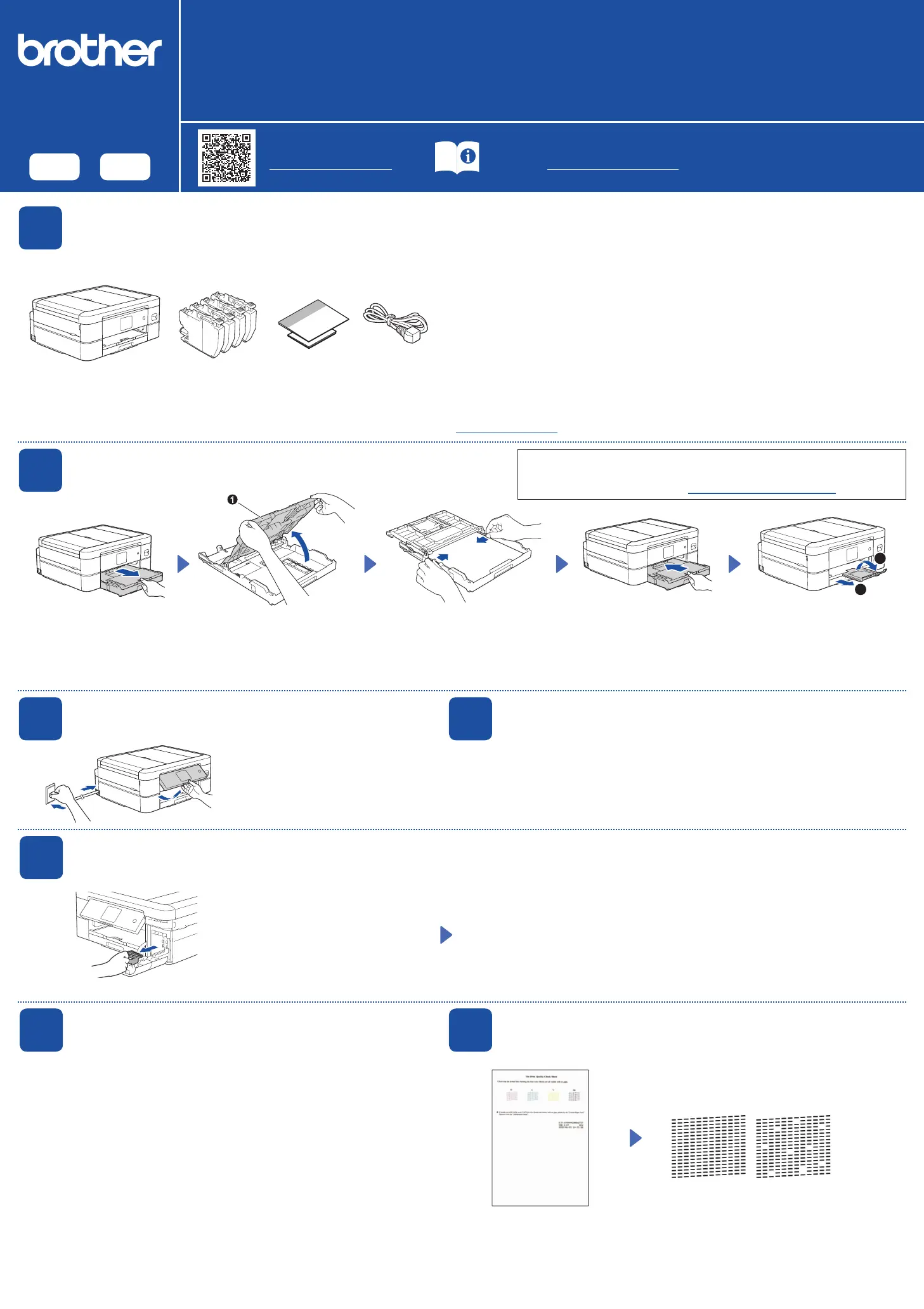
Installationsanleitung
Lesen Sie zuerst die Produkt-Sicherheitshinweise und lesen Sie dann diese Installationsanleitung zur
korrekten Installation.
D02AUN001-00
GER
Version 0
DEEN
1
Gerät auspacken und Lieferumfang überprüfen
Entfernen Sie das Klebeband oder die Schutzfolie von Gerät und Zubehör. Der Lieferumfang kann je nach Land unterschiedlich sein.
DCP-J1800DW
HINWEIS
•Bewahren Sie alle Verpackungsmaterialien und den Karton für den Fall auf, dass Sie das Gerät
versenden müssen.
•Sie müssen das korrekte Schnittstellenkabel für die Schnittstelle kaufen, die Sie verwenden
möchten.
USB-Kabel
Verwenden Sie ein USB-2.0-Kabel (Typ A/B), das nicht länger als 2 Meter ist.
Ethernet (Netzwerk)-Kabel
Verwenden Sie ein Straight-through-Netzwerkkabel (Kategorie 5 (oder höher), Twisted-Pair) für ein
10BASE-T- oder 100BASE-TX-Fast-Ethernet-Netzwerk.
•Brother möchte Abfall vermeiden und bei der Produktion Rohstoffe und Energie sparen.
Weitere Informationen über das Engagement von Brother für die Umwelt finden Sie unter
www.brotherearth.com.
HINWEIS
Sie können den Aufstellwinkel des
Funktionstastenfelds anpassen, um
das Display besser lesen zu können.
Die aktuellen Handbücher sind auf der Brother Support Website
verfügbar: support.brother.com/manuals
Video-Installationsanleitung:
support.brother.com/videos
Öffnen Sie die Abdeckung
der Papierablage a.
Passen Sie die
Papierführungen an.
Fächern Sie den Papierstapel
gut durch und legen Sie ihn
dann in die Zufuhr.
Schließen Sie die Abdeckung
der Papierablage, und
schieben Sie die Kassette
vollständig in das Gerät.
Ziehen Sie die Papierstütze
a vollständig aus dem Gerät
und öffnen Sie die Klappe b,
sodass das gedruckte Papier
nicht herunterfällt.
Folgen Sie den Anweisungen auf dem Display, um die
Tintenpatronen einzusetzen. Schließen Sie die Abdeckung der
Tintenpatrone. Das Gerät beginnt, das Tintenleitungssystem
zum Drucken vorzubereiten.
HINWEIS
Bei der Erstinstallation wird Tinte zum Auffüllen des
Tintenleitungssystems verbraucht, um Ausdrucke in hoher Qualität
erstellen zu können. Dies geschieht nur einmal.
Folgen Sie den Anweisungen auf dem Display, um das Datum und
die Uhrzeit einzustellen.
Nach dem Einstellen von Datum und Uhrzeit können Sie die
Vorgaben für Firmware-Aktualisierungen festlegen.
Nach Abschluss der Geräteeinrichtung können Sie Papiertyp oder -format
ändern. Weitere Informationen zur Papierhandhabung finden Sie im
Online-Benutzerhandbuch unter support.brother.com/manuals.
2
A4-Normalpapier in die Papierkassette
einlegen
5
Mitgelieferte Tintenpatronen installieren
3
Netzkabel anschließen
Folgen Sie den Anweisungen auf
dem Display und drücken Sie
dann [OK]. Das Gerät druckt
eine Testseite zur Überprüfung
der Druckqualität aus.
Folgen Sie den Anweisungen auf
dem Display, um die Qualität der
vier Farbblöcke auf der Seite zu
überprüfen, und starten Sie dann
falls erforderlich die Reinigung.
OKSchlecht
7
Druckqualität prüfen
6
Datum und Uhrzeit einstellen
1
1
2
Nach dem Einschalten des Gerätes müssen Sie ggf. Ihr Land oder Ihre Sprache
einstellen (abhängig vom Gerät). Folgen Sie falls erforderlich den Anweisungen auf
dem Display.
4
Land oder Sprache auswählen
Öffnen Sie die Tintenpatronen-Abdeckung
und entfernen Sie den orangefarbenen
Transportschutz vom Gerät.
HINWEIS
Werfen Sie den orangefarbenen
Transportschutz nicht weg. Sie können ihn
verwenden, wenn Sie das Gerät transportieren
müssen.
Produktspezifikationen
| Marke: | Brother |
| Kategorie: | Faxgerät |
| Modell: | DCP-J1800DW |
| Farbdisplay: | Ja |
| Marktpositionierung: | Zuhause & Büro |
| USB Anschluss: | Ja |
| WLAN: | Ja |
| WLAN-Standards: | 802.11b, 802.11g, Wi-Fi 4 (802.11n) |
| Breite: | 400 mm |
| Tiefe: | 341 mm |
| Gewicht: | 8300 g |
| Mitgelieferte Kabel: | AC |
| Produktfarbe: | Weiß |
| Steuerung: | Berührung |
| Höhe: | 172 mm |
| Eingebautes Display: | Ja |
| Betriebstemperatur: | 10 - 35 °C |
| Relative Luftfeuchtigkeit in Betrieb: | 20 - 80 % |
| Verpackungsbreite: | 477 mm |
| Verpackungstiefe: | 249 mm |
| Verpackungshöhe: | 457 mm |
| Paketgewicht: | 9800 g |
| Unterstützt Windows-Betriebssysteme: | Windows 10, Windows 7, Windows 8.1 |
| Unterstützt Mac-Betriebssysteme: | Mac OS X 10.14 Mojave, Mac OS X 10.15 Catalina, Mac OS X 10.15.3 Catalina |
| Speicherkapazität: | 512 MB |
| Maximale Auflösung: | 1200 x 6000 DPI |
| Stromverbrauch (aus): | 0.2 W |
| Verkabelungstechnologie: | 10/100Base-T(X) |
| Unterstützte Linux-Betriebssysteme: | Ja |
| Druckgeschwindigkeit (Schwarz, normale Qualität, A4/US Letter): | 17 Seiten pro Minute |
| Drucktechnologie: | Tintenstrahl |
| Drucken: | Farbdruck |
| Doppelseitiger Druck: | Ja |
| Verkleinerung/Vergrößerung: | 25 - 400 % |
| Kopieren: | Farbkopieren |
| Gesamte Ausgabekapazität: | 50 Blätter |
| Gesamte Papierkapazität: | 150 Blätter |
| Medientypen für das Papierfach: | Photo paper, Plain paper, Recycled paper |
| ISO-A-Formate (A0...A9): | A4, A6 |
| Maximale Papiergröße der ISO A-Serie: | A4 |
| Scannen: | Farbscan |
| Faxen: | Nein |
| Druck der ersten Seite (Schwarz, normal): | 6.5 s |
| Maximale monatliche Auslastung: | 1000 Seiten pro Monat |
| Zahl der Druckpatronen: | 4 |
| Druckfarben: | Black, Cyan, Magenta, Yellow |
| Gesamtzahl der Papierzuführungen: | 1 |
| Unterstützte Server-Betriebssysteme: | Windows Server 2008, Windows Server 2008 R2, Windows Server 2012, Windows Server 2012 R2, Windows Server 2016, Windows Server 2019 |
| Nicht-ISO Druckmedienformate: | Index card, Legal (media size), Letter (media size) |
| Mediengewichte für das Papierfach: | 64 - 220 g/m² |
| Mobile Drucktechnologien: | Apple AirPrint, Mopria Print Service |
| Patrone(n) enthalten: | Ja |
| Kapazität des automatischen Dokumenteneinzugs (ADF): | 20 Blätter |
| Umschlaggrößen: | C5, Com-10, DL, Monarch |
| Optische Scan-Auflösung: | 1200 x 2400 DPI |
| Scanner-Typ: | ADF-Scanner |
| Energieverbrauch (bereit): | 3 W |
| Stromverbrauch (Sleep-Modus): | 0.9 W |
| Max. Auflösung: | 1200 x 1200 DPI |
| Duplex-Kopie: | Ja |
| Duplex Druckmodus: | Auto |
| Druckauflösung schwarz: | 1200 x 6000 DPI |
| Fotopapiergrössen (imperial): | 3.5x5, 4x6, 5x7, 5x8 " |
| Scantechnologie: | CIS |
| Durchschnittlicher Stromverbrauch beim Kopieren: | 21 W |
| Druckauflösung Farbe: | 1200 x 1200 DPI |
| Automatischer Dokumenteneinzug (ADF): | Ja |
| N-in-1 Kopie-Funktion: | Ja |
| Duplexfunktion: | Copy, Print |
| Scan to: | E-mail, File, Image, OCR |
| Ethernet/LAN: | Ja |
Brauchst du Hilfe?
Wenn Sie Hilfe mit Brother DCP-J1800DW benötigen, stellen Sie unten eine Frage und andere Benutzer werden Ihnen antworten
Bedienungsanleitung Faxgerät Brother

26 November 2025

25 November 2025

11 Oktober 2025

10 Oktober 2025

10 Oktober 2025

10 Oktober 2025

10 Oktober 2025

10 Oktober 2025

10 Oktober 2025

10 Oktober 2025
Bedienungsanleitung Faxgerät
Neueste Bedienungsanleitung für -Kategorien-

6 Oktober 2025

5 Oktober 2025

21 September 2025

7 September 2025

6 September 2025

6 September 2025

6 September 2025

30 August 2025

24 August 2025

19 August 2025