Breo XL Bedienungsanleitung
Breo betrachten XL
Lies die bedienungsanleitung für Breo XL (1 Seiten) kostenlos online; sie gehört zur Kategorie betrachten. Dieses Handbuch wurde von 80 Personen als hilfreich bewertet und erhielt im Schnitt 4.0 Sterne aus 4 Bewertungen. Hast du eine Frage zu Breo XL oder möchtest du andere Nutzer dieses Produkts befragen? Stelle eine Frage
Seite 1/1
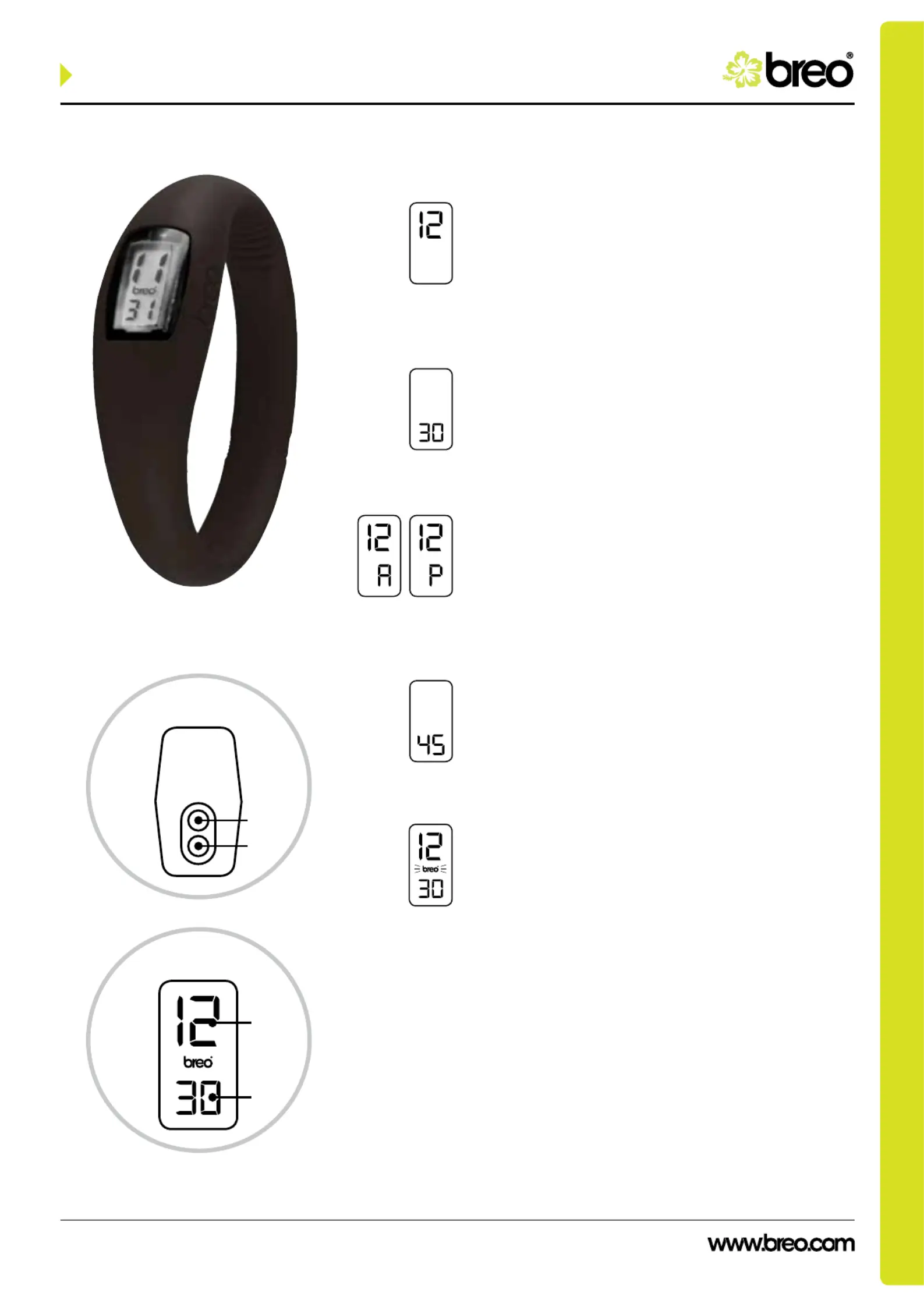
settingthe XL
1. Using a ball point pen press button A twice
(button nearest the middle).
The month shall appear.
2. To set the month tap button M until the desired
month appears.
3. Press button A once again, the date figure will
now appear.
4. To set the date tap button M until the desired
date appears.
5. Press button A once again, the hour figure will
now appear.
6. To set the hour tap button M until the desired
hour appears. Please take note as to whether it is
A for AM or P for PM.
7. Press button A once again, the minute figure will
now appear.
8. To set the minute tap button M until the desired
minute appears.
9. Press button A again and repeat slowly until the
time (hour & minute are both displayed) and the
breo logo is flashing. Your breo watch is now set!
10. Press button M once if you wish to see the date.
• If you would prefer both the time and date to
appear press button A once and the LCD should
alternate between the time and date. Ensure the
breo logo is flashing when in the time mode.
• Generally the A button is used to select the
function (Month, date, time and minute).
• The M button is used to adjust the function.
BACK
A
M
FRONT
Month/
Time
Date/
Minute
EX.
EX.
EX.
EX.
EX.
Produktspezifikationen
| Marke: | Breo |
| Kategorie: | betrachten |
| Modell: | XL |
Brauchst du Hilfe?
Wenn Sie Hilfe mit Breo XL benötigen, stellen Sie unten eine Frage und andere Benutzer werden Ihnen antworten
Bedienungsanleitung betrachten Breo

30 August 2024

30 August 2024

30 August 2024

30 August 2024

30 August 2024

30 August 2024

30 August 2024

30 August 2024

30 August 2024

30 August 2024
Bedienungsanleitung betrachten
Neueste Bedienungsanleitung für -Kategorien-

9 Oktober 2024

7 Oktober 2024

7 Oktober 2024

6 Oktober 2024

6 Oktober 2024

5 Oktober 2024

4 Oktober 2024

4 Oktober 2024

4 Oktober 2024