BMW Z4 Coupe 3.0si (2008) Bedienungsanleitung
Lesen Sie kostenlos die 📖 deutsche Bedienungsanleitung für BMW Z4 Coupe 3.0si (2008) (132 Seiten) in der Kategorie Auto. Dieser Bedienungsanleitung war für 9 Personen hilfreich und wurde von 2 Benutzern mit durchschnittlich 4.5 Sternen bewertet
Seite 1/132

The Ultimate
Driving Machine
Owner's Manual
for Vehicle


Z4 3.0i
Z4 3.0si
Owner's Manual for Vehicle


Reference At a glanceControlsDriving tipsMobility
Contents
Using this Owner's Manual
At a glance
Controls
Driving tips
Mobility
Reference

Notes
Notes
About this Owner's Manual
Additional sources of information
Symbols used
<
*
Symbols on vehicle components

Reference At a glanceControlsDriving tipsMobility
Your individual vehicle
*
Status at time of printing
For your own safety
Maintenance and repair
<
California Proposition 65 warning
<

Notes
Parts and accessories
<
<
Service and warranty
>
>
>
>
>

Reference At a glanceControlsDriving tipsMobility
Reporting safety defects
For U.S. customers
For Canadian customers


At a glanceAt a glance

Cockpit
Cockpit
Around the steering wheel: controls and displays
2
*
3
1
4
*
5
6
*

At a glanceControlsDriving tipsMobilityReference
8
10
*
11
12
14
15
7
*
*
9
*
>
>
*
>
>
>
13
*

Cockpit
Instrument cluster
1
2
3
4
5
6
7
>
>
>
8
*
9
>
>
10
>
>
>
>
*
>
Indicator and warning lamps
Technology that monitors itself
+
+
+
+

At a glanceControlsDriving tipsMobilityReference
Colors
>
>
>
>
+
+
+
*
+
*
+
+
+
+
+
+
+
+

Cockpit
Around the center console: controls and displays

At a glanceControlsDriving tipsMobilityReference
1
*
2
3
*
5
6
7
8
*
*
*
*
*
*
4
*
*
*
*
*


ControlsControls

Opening and closing
Opening and closing
The key set
1
2
Master key with remote control
Spare key
New keys
Vehicle Memory, Key Memory
How the system functions
What the system can do
<
<
Examples for Vehicle Memory
>
>
>
>
>
*

Reference At a glanceControlsDriving tipsMobility
>
>
*
>
Examples for Key Memory
>
*
>
Central locking system
The concept
>
>
>
>
>
Operating from outside
>
>
*
*
Operating from inside
Opening and closing:
from outside
With the remote control
<
Unlocking
Convenience opening
*
Locking
<
<
Switching on interior lamps

Opening and closing
Unlocking the luggage compartment
lid/tailgate
<
Panic mode*
*
Malfunctions
For US owners only
>
>
<
At the door lock
<
<
Convenience operation
*
<
Manual operation

Reference At a glanceControlsDriving tipsMobility
Opening and closing:
from inside
<
Unlocking and opening
>
>
Locking
>
>
<
Coupe: tailgate
<
Opening from inside the vehicle
Opening from the outside

Opening and closing
Opening manually
<
Closing
<
Roadster: luggage
compartment lid
Opening from inside the vehicle
Opening from the outside
Closing

Reference At a glanceControlsDriving tipsMobility
<
Cargo bay
Emergency release
Roadster: increasing cargo bay
capacity
1
2
<
Alarm system*
The concept
>
>
>
>
>
>
>
>
Arming and disarming
<

Opening and closing
<
Switching off an alarm
>
>
Indicator lamp displays
>
>
>
>
Tilt alarm sensor
Interior motion sensor*
Coupe
Roadster
Avoiding unintentional alarms
>
>
>
Switching off tilt alarm sensor and
interior motion sensor
>
Windows
<

Reference At a glanceControlsDriving tipsMobility
Opening, closing
>
>
<
After switching off the ignition
Pinch protection system
<
<
After a power supply interruption
<
Roadster: manual convertible
top

Opening and closing
>
>
1
>
<
Opening
<
<
Closing
1

Reference At a glanceControlsDriving tipsMobility
<
Roadster: fully automatic
convertible top*
>
>
7 6
<
<
Before opening and closing
>
>
>
Opening and closing
<
1
2

Opening and closing
<
<
Indicator lamps
>
>
>
Interruption
<
Convenience operation
Remote control
Driver's door
To close manually in the event of a
malfunction

Reference At a glanceControlsDriving tipsMobility
Online Edition for Part no. 01 41 0 014 500 - © 08/07 BMW AG

Adjustments
30
Adjustments
Safe seating position
For relaxed driving with as little fatigue as pos-
sible, you should select a seating position that
reflects your personal requirements. In combi-
nation with the safety belts, the head restraints
and the airbags, the seating position has a
major influence on your safety in the event of an
accident. To ensure that the vehicle's safety
systems provide you with optimal protection,
we request that you direct your careful attention
to the following section.
For supplementary information on transporting
children refer to page 36.
Airbags
Always maintain an adequate distance
between yourself and the airbags. Always
grip the steering wheel on the rim, with your
hands in the 3 o'clock and 9 o'clock positions,
to minimize the risk of injury to the hands or
arms in the event of the airbag being triggered
off.
Never allow any objects, individuals or animals
to obstruct the areas between passengers and
airbags.
Never use the front airbag's cover as a storage
tray or support for objects of any kind. Ensure
that the passenger is correctly seated, e.g. does
not prop feet or legs against the dashboard.
Otherwise, leg injury could result if the knee air-
bag and front airbag suddenly deployed.
Make sure that the passenger does not lean his
or her head against the side airbag, otherwise
serious injuries could result if the airbags sud-
denly deployed.<
Even when all these guidelines are observed,
the risk of injury as a result of contact with the
airbags cannot entirely be ruled out in some sit-
uations. In sensitive individuals, the ignition and
inflation noise may induce a mild hearing loss
that is temporary in most cases.
For airbag locations and additional information
on airbags, refer to page 56.
Head restraint
A correctly adjusted head restraint reduces the
risk of neck injury in the event of an accident.
Adjust the head restraint in such a way
that its center is at approx. ear level. Oth-
erwise, there is an increased risk of injury in the
event of an accident.<
Head restraints, refer to page 32.
Safety belt
Make sure every occupant fastens his or her
safety belt. As supplemental restraint devices,
the airbags are designed to enhance the effec-
tiveness of the safety belts, and not to replace
them.
Your vehicle offers two sitting positions, each of
which is equipped with a safety belt.
Never allow more than one person to
wear a single safety belt. Never allow
infants or small children to ride in a passenger's
lap. Make sure that the belt in the lap area sits
low against the hips and does not press against
the abdomen. The safety belt must never rest
against the throat, rub against sharp edges,
pass over hard or fragile objects or be pinched.
Fasten the safety belt around your body snugly,
making sure that it is pulled taut across your lap
and shoulder and that it is not twisted; other-
wise, the belt can slide over the hips in the event
of a frontal collision and injure your abdomen.
Avoid wearing bulky clothing and regularly pull
the belt in the upper-body area taut, otherwise
its restraining effect could be impaired.<
Safety belts, refer to page 33.
Seats
Before adjusting your seat, always
observe the following precautions
Never try to adjust your seat while driving.
Otherwise, the seat could respond with
unexpected movement, and the ensuing loss of
Online Edition for Part no. 01 41 0 014 500 - © 08/07 BMW AG

Reference At a glanceControlsDriving tipsMobility
31
vehicle control could lead to an accident.
On the passenger seat as well, do not incline
the backrest too far to the rear while the vehicle
is being driven, otherwise there is a danger in
the event of an accident of sliding under the
safety belt, eliminating the protection normally
provided by the belt.<
Comply with the instructions on head restraint
height on page 32 and on damaged safety belts
on page 34.
Seat adjustment
Comply with the preceding instructions in
this chapter to ensure the best possible
personal protection.<
Backward/forward adjustment
Pull lever 1 and slide the seat to the desired
position.
After releasing the lever, move the seat gently
forward or back to make sure it engages prop-
erly.
Height
Pull lever 2 and apply your weight to the seat or
lift it off, as necessary.
Backrest
Pull lever 3 and apply your weight to the back-
rest or lift it off, as necessary.
Power seat adjustment*
Read and comply with the adjustment
instructions on page 30. Failure to do so
can result in diminished personal safety.<
1 Tilt angle
2 Backward/forward adjustment
3 Height
4 Backrest
The head restraint is adjusted manually, refer to
Head restraints on page 32.
M Sports seat*
On this seat, you can also adjust the thigh sup-
port and the tilt angle.
Online Edition for Part no. 01 41 0 014 500 - © 08/07 BMW AG

Adjustments
32
Tilting upward
Pull lever 1 repeatedly until the desired tilt has
been reached.
Tilting downward
Press lever 2 repeatedly until the desired tilt has
been reached.
Thigh support
Pull lever 3 and move the thigh support forward
or back.
Head restraints
A correctly adjusted head restraint reduces the
risk of neck injury in the event of an accident.
Adjust the head restraint in such a way
that its center is at approx. ear level. Oth-
erwise, there is an increased risk of injury in the
event of an accident. Only remove the head
restraint if no one is traveling in the passenger
seat. Reinstall the head restraint before a per-
son travels in the seat to provide the safety
functions of the head restraint.<
Adjusting the height
>To move up: pull up.
>To move down: press button 1 and push
the head restraint downward.
M Sports seat*
The head restraints are integrated in the back-
rests and cannot be adjusted in height.
Removal
1. Pull up all the way.
2. Press button 1 and pull out the head
restraint completely.
M Sports seat*
The head restraints are integrated in the back-
rests and cannot be removed.
Seat memory*
You can store and recall three different driver's
seat positions.
Storing
Ignition key in position 1 or higher
1. Adjust seat to desired position.
2. Press the M
EMORY
button.
The LED in the button lights up.
3. Press memory button 1 2, or 3.
The LED goes out.
Manual call-up
Do not select a memory position while the
vehicle is moving. If you do, there is a risk
of accident from an unexpected movement of
the seat.<
Online Edition for Part no. 01 41 0 014 500 - © 08/07 BMW AG

Adjustments
34
Damaged safety belts
When the belt system has absorbed an
accident or has been damaged, have the
system and its belt tensioners replaced and the
belt anchors checked. Have this work done only
by your BMW center or at a workshop that
works according to BMW repair procedures
with correspondingly trained personnel. Other-
wise, it is not guaranteed that the safety devices
will function properly.<
Mirrors
Exterior mirrors
The passenger's mirror is more convex
than the driver's mirror. The objects seen
in the mirror are closer than they appear. Do not
gauge your distance from traffic behind you on
the basis of what you see in the mirror; other-
wise there is an increased risk of an accident.<
1 Adjustments
2 To switch from one mirror to the other
3 To fold the mirrors in or out
*
Manual adjustment
The mirrors can also be adjusted manually:
press on the edges of the lens.
Folding mirrors in or out*
The mirrors can be folded in or out up to a road
speed of approx. 6 mph/10 km/h by pressing
button 3. This can be useful on narrow roads,
for example, or to reset the mirrors to their cor-
rect positions after they were folded in.
Automatic heating*
Both exterior mirrors are automatically heated
when the engine is running or the ignition is
switched on.
Interior rearview mirror
Turn the knob to reduce glare from the head-
lamps of cars behind you when driving at night.
Interior and exterior mirrors with
automatic dimming feature*
The automatic dimming feature of the interior
and exterior mirrors
*
is controlled by two photo
cells in the interior rearview mirror. In the Road-
ster, one is located in the top of the mirror
frame, see arrow. In the Coupe, it is located at
the bottom of the mirror frame. The other photo
cell is on the back of the mirror.
In order to ensure that the system functions
correctly, keep the photocells clean, do not
cover the area between the interior rearview
mirror and windshield, and do not affix adhesive
labels or stickers of any kind to the windshield
directly in front of the mirror.
Online Edition for Part no. 01 41 0 014 500 - © 08/07 BMW AG

Reference At a glanceControlsDriving tipsMobility
35
Steering wheel
Adjustments
Never attempt to adjust the steering
wheel while driving the vehicle. It could
respond with unexpected movement, posing a
potential accident hazard.<
1. Fold the lever down.
2. Move the steering wheel to the preferred
height and angle to suit your seated posi-
tion.
3. Swing the lever back up.
Online Edition for Part no. 01 41 0 014 500 - © 08/07 BMW AG

Transporting children safely
36
Transporting children safely
The right place for children
Do not leave children unattended in the
vehicle, otherwise they could endanger
themselves and/or other persons by opening
the doors, for example.<
Children on the passenger seat
Children under 13 years of age or under
5 ft/150 cm in height may only be trans-
ported in child-restraint systems suitable for
their age, weight and size and if the passenger
airbags are deactivated. Otherwise, there is an
increased risk of injury in the event of an acci-
dent or should the airbags deploy.<
Children 13 years of age or older must be buck-
led in with a safety belt as soon as there no
longer is any child-restraint system that is
appropriate for their age, weight and size.
For a child, not an infant, certain precautions
should be taken. Position the passenger seat as
far back as possible and at the lowest level. This
important precaution is intended to maximize
the distance between the airbags and the child.
Deactivating/reactivating passenger
airbags
The passenger airbags must be deacti-
vated before using a rear-facing child-
restraint system on the passenger seat, refer
also to page for explanation.37
BMW also recommends that the passenger air-
bags be deactivated if a child is transported in a
front-facing child-restraint system, regardless
of the age of the child. If you transport a child in
the passenger seat, not an infant in a rear-fac-
ing seat, who is properly seated and seat-belted
at all times, the potential benefits of airbags
deploying in an accident generally outweigh the
risks of the child being injured by the force of a
deploying airbag.
Therefore, you should deactivate the passen-
ger airbags only if you find it difficult to ensure
that the child will remain properly seated and
seat-belted at all times.
Always position the passenger seat as far back
as possible and at the lowest level.
The above warning and recommendations are
compatible with regulations established by the
National Highway Traffic Safety Administration,
NHTSA, permitting the deactivation of passen-
ger airbags by means of an on-off switch for
members of certain at-risk groups.
Specifically, the at-risk groups are:
>Infants in rear-facing infant seats
>Persons with certain medical conditions
>Children aged 12 and under in the passen-
ger seat.
NHTSA provides this information via their web-
site, www.nhtsa.dot.gov, or via their Auto
Safety Hotline toll-free at
1-800-424-9393 or 366-0123
in Washington, D.C. area.<
Key switch for passenger
airbags
The front, side and knee airbags for the passen-
ger can be deactivated and reactivated using a
key switch. It is located on the passenger side
on the side of the dashboard.
The passenger airbags can only be deactivated
and reactivated while the vehicle is at a stand-
still and the passenger door is open.
Online Edition for Part no. 01 41 0 014 500 - © 08/07 BMW AG

Reference At a glanceControlsDriving tipsMobility
Deactivating
<
Reactivating
Operational status of the passenger
airbags
>
>
<
Installing child-restraint
systems
<
Child seat security
To lock the safety belt
To unlock the safety belt
Coupe: child-restraint system with
tether strap

Transporting children safely
<
Positioning the tether strap
1
2
3
4
5
6
7
M Sports seat*: positioning the tether
strap
1
2
3
4
5
6
7
8
LATCH child-restraint fixing system*
<
Online Edition for Part no. 01 41 0 014 500 - © 08/07 BMW AG

Reference At a glanceControlsDriving tipsMobility
Anchor points
Online Edition for Part no. 01 41 0 014 500 - © 08/07 BMW AG

Driving
40
Driving
Ignition lock
0 Steering locked
1 Steering unlocked
2 Ignition switched on
3 Starting the engine
Steering locked
This is the only position in which the ignition key
can be inserted or removed.
After removing the key, turn the steering wheel
slightly to the left or right until the lock engages.
Interlock with automatic transmission
The key can only be turned back to position 0 or
removed if the selector lever is in position P:
interlock.
Steering unlocked
You will find that it is often easier to turn the
ignition key from position 0 to 1 if you move the
steering wheel slightly to help disengage the
detent.
Individual electrical equipment and accessories
are available for use.
Ignition switched on
All systems are operational.
Starting the engine
Engine idle speed is controlled by the engine
computer system. Increased speeds at start-up
are normal and should decrease as the engine
warms up. If engine speed does not decrease,
service is required.
To prevent the battery from discharging, always
deactivate electrical devices that are not in use.
Switch the ignition off when the vehicle is not
being driven.
Do not leave the engine running in
enclosed spaces. Otherwise, inhalation of
the hazardous exhaust gases could lead to
unconsciousness and death. The exhaust
gases contain carbon monoxide, an odorless
and colorless, but highly toxic gas. Do not leave
the vehicle unattended with the engine running.
An unattended vehicle with a running engine
poses a safety hazard.
Before leaving the car with the engine running,
place the transmission in idle or move the
selector lever to position P and apply the park-
ing brake to prevent the car from moving.<
When starting the engine, do not press the
accelerator pedal.
Do not end the starting procedure too early, but
do not continue it for more than 20 seconds.
Release the key immediately when the engine
starts.
Do not let the engine warm up in idling position.
Instead, begin to drive at moderate engine
speeds.
Vehicles with manual transmission:
Step on the clutch when starting the vehi-
cle. A lockout prevents the engine from starting
if the clutch is not depressed.<
Manual transmission
1. Apply the parking brake.
2. Depress the clutch and shift to idle position.
3. Start the engine.

Reference At a glanceControlsDriving tipsMobility
41
Automatic transmission
1. Depress the brake.
2. Start the engine.
Special starting conditions
In the following situations, press the accelerator
pedal halfway down when starting the engine:
>If the engine does not start on the first
attempt, for instance when it is extremely
hot or cold.
>If the engine is started at very low tempera-
tures, below approx. +57 6/–15 , at high
altitudes above approx. 3,300 ft/1,000 m.
Avoid frequent starting attempts in quick
succession or repeated starting attempts
during which the engine does not start. Other-
wise, the fuel is not burned or inadequately
burned; there is a danger of overheating and
damaging the catalytic converter.<
Switching off the engine
Do not remove the key while the vehicle is
still moving. Otherwise, the steering lock
would engage when the steering wheel is
turned.
When you leave the vehicle, always remove the
key and engage the steering lock.
Apply the parking brake when parking on steep
gradients, otherwise the vehicle could start to
roll.<
You can have an acoustic signal set as a
reminder that the key is still in the ignition
switch after the driver's door has been
opened.<
Manual transmission
1. Turn the key to position 1 or 0.
2. Engage first gear or reverse gear.
3. Apply the parking brake.
Automatic transmission
1. With the car at a standstill, move the selec-
tor lever to position P.
2. Turn the key to position 1 or 0.
Parking brake
The parking brake is designed primarily to pre-
vent the vehicle from rolling when parked. It
operates against the rear wheels.
Indicator lamp
The indicator lamp is lit, and when you
drive off a signal sounds in addition.
The parking brake is still applied.
Indicator lamp for Canadian models.
Applying
The lever locks in position automatically.
Releasing
Pull slightly upwards, press the button and
lower the lever.
If, in exceptional circumstances, it should
be necessary to engage the parking brake
while the vehicle is in motion, do not pull it with
excessive pressure. In doing so, continuously
press the button of the parking brake lever. Oth-
erwise, too violent an application of the parking
brake can overbrake the rear axle and cause the
rear of the car to swerve.<
To prevent corrosion and one-sided brak-
ing action, occasionally apply the parking
brake lightly when the vehicle is slowly coming
to a stop if the traffic conditions are suitable.
The brake lamps do not light up when the park-
ing brake is applied.<
Online Edition for Part no. 01 41 0 014 500 - © 08/07 BMW AG

Driving
42
Manual transmission
When shifting into 5th or 6th gear, press
the gearshift lever to the right. Otherwise,
the engine could be damaged by accidentally
engaging 3rd or 4th gear.<
Reverse
Select only when the vehicle is stationary.
When the gearshift lever is pressed to the left, a
slight resistance has to be overcome.
Automatic transmission with
Steptronic*
In addition to operating the Steptronic as a fully
automatic transmission, you can also shift
gears manually with it, refer to page 43.
Vehicle parking
To prevent the vehicle from rolling,
always select position P before leaving
the vehicle with the engine running.<
Removing the key
To turn the key in the ignition lock back to posi-
tion 0 or to remove it, first engage selector lever
position P and switch off the engine: interlock.
Selector lever positions
P R N D M/S + –
Displays in the instrument cluster
P R N D SD M1 to M6
The selector lever position is displayed; in the
manual mode, the gear currently engaged is
shown.
Range selection
>With the ignition switched on or the engine
running, the selector lever can be moved
out of position P: interlock.
>Before moving the lever away from P or N
with the vehicle stationary, first depress the
brake; otherwise the selector lever will
refuse to move: shiftlock.
To prevent the vehicle from creeping
after you select a driving position,
depress the brake until you are ready to
start.<
A lock prevents you from inadvertently engag-
ing selector lever positions R and P. To cancel
the lock, press the button on the front of the
selector lever, see arrow.
P Park
Select only when the vehicle is stationary. The
transmission locks to prevent the rear wheels
from turning.

Reference At a glanceControlsDriving tipsMobility
43
R Reverse
Select only when the vehicle is stationary.
N Neutral, idle
You can select this in a car wash, for example.
The vehicle can roll.
D Drive, automatic position
This position is designed for driving under all
normal operating conditions. All forward gears
are selected automatically.
Under normal operating conditions, fuel con-
sumption is lowest when you are driving in posi-
tion D.
Kickdown
Kick-down enables you to achieve maximum
performance.
Press the accelerator pedal beyond the full-
throttle resistance point.
Manual operation and Sport program
M/S
Move the selector lever from position D to the
left into the M/S range:
The Sport program is activated. This is indi-
cated by the display SD in the instrument clus-
ter. This position is recommended for a perfor-
mance-oriented driving style.
The Sport program is enabled automatically
when the Dynamic Driving Control system is
activated, refer to page 44.
To use the automatic function again, move the
selector lever to the right into position D.
Shifting gears using the selector lever
When you press the selector lever forwards or
backwards, the manual mode is activated and
Steptronic changes gear. The instrument clus-
ter shows M1 through M6.
The transmission will only execute upshifts and
downshifts that will result in an appropriate
combination of vehicle speed and engine rpm.
For instance, downshifts that would result in
excessive engine speed will not be executed.
The desired gear will appear briefly in the
instrument cluster, followed by the actual gear.
Shifting gears via the shift paddles* on
the steering wheel
The shift paddles allow you to shift gears
quickly since your hands can remain on the
steering wheel.
>When you use the shift paddles on the
steering wheel to shift gears while in auto-
matic mode, the transmission automatically
switches to manual mode.
>If you do not use the shift paddles for a cer-
tain amount of time and do not accelerate,
the transmission automatically switches
back to automatic mode.
If the selector lever is in the M/S gear
plane, manual mode remains active.
>To shift up, pull one of the shift paddles.
>To shift down, press one of the shift pad-
dles.
The instrument cluster shows M1 through M6.
The transmission will only execute upshifts and
downshifts that will result in an appropriate
combination of vehicle speed and engine rpm.
For instance, downshifts that would result in
excessive engine speed will not be executed.
The desired gear will appear briefly in the
instrument cluster, followed by the actual gear.
Malfunction
Red warning lamp
The transmission is overheating.
Reduce your speed immediately and
pull over at a suitable location so that
Online Edition for Part no. 01 41 0 014 500 - © 08/07 BMW AG

Driving
Yellow warning lamp
Dynamic Driving Control
>
>
>
*
>
To activate the system
To deactivate the system
Turn signal indicators/
Headlamp flasher
1
2
3
<
To signal briefly
Triple turn signal activation
<
Online Edition for Part no. 01 41 0 014 500 - © 08/07 BMW AG

Reference At a glanceControlsDriving tipsMobility
Washer/wiper system/
Rain sensor*
0
1
2
3
4
5
Intermittent mode
5
Rain sensor*
<
Activating
1
1
>5
>
Adjusting sensitivity
5
Deactivating
0
Normal wiper speed
Fast wiper speed
Cleaning windshield and headlamps*
0
1
*
<
Online Edition for Part no. 01 41 0 014 500 - © 08/07 BMW AG

Driving
Cleaning windshield
*
Cleaning headlamps*
Washer fluid
<
Washer fluid reservoir
<
Capacity
Cruise control*
The concept
<
One lever for all functions
1
2
3
4
To maintain current speed
1 2
To increase speed
1

Reference At a glanceControlsDriving tipsMobility
47
To accelerate using the lever
Press the lever, arrow 1, until the desired speed
is reached.
The vehicle accelerates without pressure on
the accelerator pedal. The system stores and
maintains the speed.
To decrease speed
Pull the lever repeatedly, arrow 2, until the
desired speed is reached.
Functions are the same as with increasing
speed or accelerating, except the speed is
decreased.
Deactivating cruise control
Tap the lever upwards or downwards, arrow 4.
In addition, the system is automatically deacti-
vated:
>When you brake the vehicle
>When you engage the clutch or shift to idle
in cars with manual transmission
>When you select the automatic transmis-
sion's neutral position N
>When you drive faster or slower than the set
speed for a longer period of time, e.g. by
pressing the accelerator pedal
>When the DSC comes on
You can recall the speed last stored.
To recall the stored speed
Briefly press the button, arrow 3. The speed last
stored is achieved again and maintained.
The stored speed is deleted as soon as the igni-
tion is switched off.
Online Edition for Part no. 01 41 0 014 500 - © 08/07 BMW AG

Everything under control
Everything under control
Odometer
1
2
3
4
*
Trip odometer
3
Outside temperature display, clock*
Outside temperature warning
7 6
<
7 6
<
When the vehicle is parked
3
Tachometer
Fuel gauge
Online Edition for Part no. 01 41 0 014 500 - © 08/07 BMW AG

Reference At a glanceControlsDriving tipsMobility
49
Reserve
Once the fuel level has fallen to the reserve
zone of approx. 2.1 US gallons/8 liters, indicator
lamp 1 lights up continuously.
Do not drive until the fuel tank is empty
and refill it well in advance. Otherwise the
engine may not operate properly and damage
could result.<
When you switch on the ignition, the indicator
lamp comes on briefly to indicate an operational
check.
Engine coolant temperature
gauge
Blue
The engine is still cold. Drive at moderate
engine and vehicle speeds.
Between the blue and red zones
Normal operating range. The needle may rise as
far as the edge of the red sector during normal
operation.
Red
When you switch on the ignition, warning
lamp 1 comes on briefly to indicate an opera-
tional check.
Comes on while driving:
The engine has overheated. Stop and switch
the engine off immediately and allow it to cool
down.
For checking the coolant level, refer to page 94.
Service interval display
The remaining driving distance in miles/km until
the next scheduled service is displayed briefly
immediately after you start the engine or switch
on the ignition.
The words OILSERVICE or INSPECTION indi-
cate the type of service due next. The computer
bases its calculations of the remaining driving
distance on the preceding driving style.
A flashing message and a minus sign in front of
the number mean that the service interval has
already been exceeded by the number of miles/
kilometers shown on the display. Please sched-
ule an appointment with your BMW center or a
workshop that works according to BMW repair
procedures with correspondingly trained per-
sonnel.
The extent of service work required can
be read out from the remote control by
your BMW Service Advisor.<
Clock
If you wish to have a permanent time display,
you can have it appear in the car radio display,
refer to the Owner's Manual for Radio.
You can set the time and the time display in the
car radio as follows.

Everything under control
50
Setting the clock
1. Press button 2 for several seconds until the
hours are displayed and the colon flashes.
2. Press button 1 repeatedly until the required
hour is set.
3. Press button 2 to switch to the minutes dis-
play.
4. Press button 1 repeatedly until the required
minutes are set.
5. Press button 2 to confirm the time.
The set time of day is transferred to the car
radio display or appears in the instrument clus-
ter display.
Computer*
To view the information on the instrument clus-
ter display, press the onboard computer button
BC in the turn signal lever.
Each time you tap the onboard computer but-
ton, the following information is shown in the
specified order:
>Time
>Outside temperature
>Average fuel consumption
>Cruising range
>Average speed
With the ignition key in position 1 or higher, the
respective last active setting is displayed.
If you wish, you can have all the following
information displayed in another unit of
measure.<
Setting the time format
You can have the clock displayed in 12h or 24h
mode:
While the time display is active, press the
onboard computer button BC in the turn signal
lever until the display changes.
Changing unit of measure: °F/°C
While the outside temperature display is active,
press the onboard computer button BC in the
turn signal lever until the display changes.
Average fuel consumption
The average fuel consumption is calculated for
the time for which the engine has been running.
To reset the average fuel consumption display:
Press the onboard computer button BC in the
turn signal lever for approx. 2 seconds.
Cruising range
The computer bases its calculations of the
cruising range on the preceding driving style
and on the amount of fuel remaining in the tank.
Be sure to refuel as soon as possible once
your cruising range falls below 30 miles/
50 km, otherwise engine functions are not
ensured and damage can occur.<
Average speed
The average speed is calculated for the time for
which the engine has been running.
To reset the average speed display:
Press the onboard computer button BC in the
turn signal lever for approx. 2 seconds.

Reference At a glanceControlsDriving tipsMobility
Technology for driving comfort and safety
Driving stability control
systems
Antilock Brake System ABS
Electronic brake-force distribution
Dynamic Brake Control DBC
Dynamic Stability Control DSC
<
Deactivating DSC
Activating DSC
Checking
Dynamic Traction Control DTC

Technology for driving comfort and safety
>
>
>
Activating DTC
Checking
Deactivating DTC
Malfunction in the driving stability
control systems
<
<
Drive-off assistant
<

Reference At a glanceControlsDriving tipsMobility
Malfunction
Flat Tire Monitor FTM*
The concept
System requirements
<
System limitations
<
>
>
>
>
Initializing the system
<
Flat tire warning
<
<

Technology for driving comfort and safety
>
>
>
<
Tire Pressure Monitor TPM*
The concept
System requirements
<
System limitations
<
Resetting the system
<

Technology for driving comfort and safety
Electric Power Steering EPS
The concept
Malfunction
Brake Force Display
Airbags
1
2
3
Protective action
<

Reference At a glanceControlsDriving tipsMobility
<
Automatic deactivation of the
passenger airbags
<
<
Status of passenger airbags
>
>
>
Operational readiness of the airbag
system

Technology for driving comfort and safety
Airbag system malfunction
>
>
<

Reference At a glanceControlsDriving tipsMobility
Lamps
Parking lamps/Low beams
0
*
1
*
2
3
*
*
0 2 3
1
Parking lamps
1
<
Low beams
2
Defective bulb
Automatic headlamp control*
3
*
<
3
<
<
Daytime running lamps*

Lamps
<
Pathway lighting
<
LIGHTS ON warning
High beams/Roadside
parking lamps
1
2
3
*
Roadside parking lamps, left or right*
3
<
Fog lamps*
<
Instrument lighting

Reference At a glanceControlsDriving tipsMobility
Interior lamps
Switching interior lamps on/off
manually
1
Reading lamps*
2

Climate
Climate
Air conditioning
1
2
3
4
5
*
6
7
8
9

Reference At a glanceControlsDriving tipsMobility
Air distribution
Switching cooling function on/off
Recirculated-air mode
<
Temperature
Air flow rate
Switching the system on/off
Rear window defroster
Defrosting windows and removing
condensation
1
2
3
4
Ventilation
1
2
Ventilation for cooling
Draft-free ventilation

Climate
Microfilter

Reference At a glanceControlsDriving tipsMobility
Automatic climate control*
1
2
3
4
5
6
7
8
9
10
11
12

Reference At a glanceControlsDriving tipsMobility
<
AUC Automatic recirculated-air
control/Recirculated-air mode
>
>
>
<
Rear window defroster
Ventilation
1
2
Ventilation for cooling
Draft-free ventilation
Microfilter/activated-charcoal filter

Practical interior accessories
Practical interior accessories
Glove compartment
To open
To close
<
Connection for external audio
device*
Connecting the device
1
2
2
Storage compartments
Storage compartment between
backrests
To open
1
To close

Reference At a glanceControlsDriving tipsMobility
Locking/unlocking
Other compartments and nets*
*
Coupe: Eyeglasses compartment
To open
Cup holders
<
1
2
Ashtray*
To empty
1
Cigarette lighter
2
<

Practical interior accessories
Connecting electrical
appliances
<
Cigarette lighter socket
Coupe: roller-blind cover
<
1
2
Roadster: wind deflector*
Installation
1
<
2
Removal
Online Edition for Part no. 01 41 0 014 500 - © 08/07 BMW AG

Reference At a glanceControlsDriving tipsMobility
Clothes hooks
1
<
Storage
<
Mobile phone preparation
package*
Hands-free microphone


Driving tipsDriving tips

Reference At a glanceControlsDriving tipsMobility
Drive defensively
Avoid high engine speeds
Coasting
Switch off the engine during lengthy
stops
Switch off functions you do not need at
the moment
Have the vehicle serviced
Driving notes
Close the luggage compartment lid/
tailgate
<
Hot exhaust system
<
Hydroplaning

Things to remember when driving
<
Driving through water
<
Moisture inside the vehicle
<
Use the parking brake on inclines
<
Braking safely
Wet roads
Inclines
<
<
Corrosion on brake rotors
Brake pads
Online Edition for Part no. 01 41 0 014 500 - © 08/07 BMW AG

Reference At a glanceControlsDriving tipsMobility
When the vehicle is parked
Before driving into a car wash
Cargo loading
<
<
Determining the maximum load
*
<
Load
Stowing cargo
>
>
Online Edition for Part no. 01 41 0 014 500 - © 08/07 BMW AG
Produktspezifikationen
| Marke: | BMW |
| Kategorie: | Auto |
| Modell: | Z4 Coupe 3.0si (2008) |
Brauchst du Hilfe?
Wenn Sie Hilfe mit BMW Z4 Coupe 3.0si (2008) benötigen, stellen Sie unten eine Frage und andere Benutzer werden Ihnen antworten
Bedienungsanleitung Auto BMW
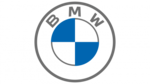
16 Oktober 2024
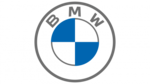
9 Oktober 2024
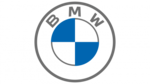
4 Oktober 2024
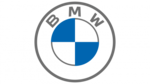
3 Oktober 2024
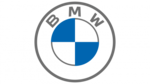
28 September 2024
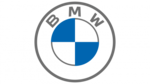
20 September 2024
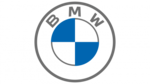
19 September 2024
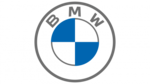
18 September 2024
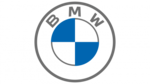
31 August 2024
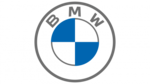
26 August 2024
Bedienungsanleitung Auto
- Auto Mitsubishi
- Auto Cadillac
- Auto Pioneer
- Auto Hyundai
- Auto Tesla
- Auto Citroën
- Auto Skoda
- Auto Chevrolet
- Auto Jaguar
- Auto Peugeot
- Auto Mercedes-Benz
- Auto Acme
- Auto Honda
- Auto Infiniti
- Auto Audi
- Auto Jeep
- Auto Smart
- Auto Ford
- Auto Lexus
- Auto Volkswagen
- Auto Volvo
- Auto Toyota
- Auto Genesis
- Auto Kia
- Auto Porsche
- Auto Opel
- Auto Nissan
- Auto Suzuki
- Auto Seat
- Auto Subaru
- Auto RAM
- Auto Mini
- Auto Land Rover
- Auto Mazda
- Auto Dacia
- Auto Vauxhall
- Auto Buick
- Auto Renault
- Auto Fiat
- Auto Alfa Romeo
- Auto MG
- Auto Saturn
- Auto Dodge
- Auto DS
- Auto Lancia
- Auto Maserati
- Auto Mercury
- Auto POLARIS
- Auto Polestar
- Auto Saab
- Auto Sharper Image
- Auto GEM
- Auto Chrysler
- Auto Pontiac
- Auto Lincoln
- Auto Rover
- Auto Tata
- Auto Acura
- Auto GMC
- Auto Mahindra
- Auto Scion
- Auto Lada
- Auto VDL
- Auto Abarth
- Auto Chery
Neueste Bedienungsanleitung für -Kategorien-

3 Dezember 2024

30 November 2024

30 November 2024

16 Oktober 2024

16 Oktober 2024

15 Oktober 2024

15 Oktober 2024
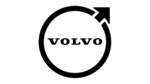
15 Oktober 2024

15 Oktober 2024

14 Oktober 2024