Audi RS5 (2013) Bedienungsanleitung
Lesen Sie kostenlos die 📖 deutsche Bedienungsanleitung für Audi RS5 (2013) (23 Seiten) in der Kategorie Auto. Dieser Bedienungsanleitung war für 7 Personen hilfreich und wurde von 2 Benutzern mit durchschnittlich 4.5 Sternen bewertet
Seite 1/23

A4 S4
Quick Questions & Answers
Getting to know your
Quick Questions & Answers
Getting to know your
A5 S5 RS 5
A5 S5 RS 5
Quick Questions & Answers
Getting to know your

The information within this guide must be used in conjunction with the information in the Audi Owner’s Manuals. Refer to your vehicle’s Owner’s Manual for all information and warnings.
By using this guide, you acknowledge that you are aware of and have read the warnings and information provided in the Owner’s Manual on the topics in this guide and will use this
information to augment that material.
LEARN MORE AT
auditechnology.com
Audi ExploreWelcome
Your new A5 is equipped with many features designed to accentuate
your driving experience and create an environment that is refi ned,
elegant and supremely functional. This guide will assist you in better
understanding some of the features of your A5 and provide you with
the knowledge needed to enjoy your new Audi to its fullest.
When you see this symbol, you can
discover more with your smart phone
by texting the letter keys to the code
provided. A video tutorial will be sent
to further explain the topic.
Standard messaging and data rates charged by your phone
service provider will apply.

MMI® Controls
Audio & Navigation
The MMI® system consists of the MMI® display screen
and the MMI® control panel. This panel is composed of a
control knob with joystick, control buttons and function
buttons.
Pressing one of the six “function buttons” such as
“RADIO” “NAV” or (Navigation) displays that feature’s
options in each corner of the MMI® screen. For instance,
after pressing the function button, the four “RADIO”
corners of the MMI® screen read “Presets”, “Band”,
“Functions” and “Settings”.
To select one of these options, use one of the four corresponding
buttons, known as the “control buttons,” surrounding the “control
knob.” While operating the function options, you can return to a
previous screen by pressing the button.“BACK”
You can access sub-menus and lists by turning the control knob,
which scrolls through the listings on the MMI® screen. To make a
selection, simply press the center button of the control knob.
To move to a specifi c location within the Navigation Map or to control
the main menu of a DVD, a joystick located directly on top of the
control knob provides additional convenience.
Do not text and drive. Message and data rates may apply.
TEXT A5NAV1 to 38981
MMI® Controls
Produktspezifikationen
| Marke: | Audi |
| Kategorie: | Auto |
| Modell: | RS5 (2013) |
Brauchst du Hilfe?
Wenn Sie Hilfe mit Audi RS5 (2013) benötigen, stellen Sie unten eine Frage und andere Benutzer werden Ihnen antworten
Bedienungsanleitung Auto Audi

5 Oktober 2024

5 Oktober 2024

22 September 2024

15 September 2024

14 September 2024

5 September 2024

2 September 2024

14 August 2024

13 August 2024

12 August 2024
Bedienungsanleitung Auto
- Auto Mitsubishi
- Auto Cadillac
- Auto Pioneer
- Auto Hyundai
- Auto Tesla
- Auto Citroën
- Auto Skoda
- Auto Chevrolet
- Auto Jaguar
- Auto Peugeot
- Auto Mercedes-Benz
- Auto Acme
- Auto BMW
- Auto Honda
- Auto Infiniti
- Auto Jeep
- Auto Smart
- Auto Ford
- Auto Lexus
- Auto Volkswagen
- Auto Volvo
- Auto Toyota
- Auto Genesis
- Auto Kia
- Auto Porsche
- Auto Opel
- Auto Nissan
- Auto Suzuki
- Auto Seat
- Auto Subaru
- Auto RAM
- Auto Mini
- Auto Land Rover
- Auto Mazda
- Auto Dacia
- Auto Vauxhall
- Auto Buick
- Auto Renault
- Auto Fiat
- Auto Alfa Romeo
- Auto MG
- Auto Saturn
- Auto Dodge
- Auto DS
- Auto Lancia
- Auto Maserati
- Auto Mercury
- Auto POLARIS
- Auto Polestar
- Auto Saab
- Auto Sharper Image
- Auto GEM
- Auto Chrysler
- Auto Pontiac
- Auto Lincoln
- Auto Rover
- Auto Tata
- Auto Acura
- Auto GMC
- Auto Mahindra
- Auto Scion
- Auto Lada
- Auto VDL
- Auto Abarth
- Auto Chery
Neueste Bedienungsanleitung für -Kategorien-

3 Dezember 2024

30 November 2024

30 November 2024
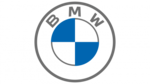
16 Oktober 2024

16 Oktober 2024

16 Oktober 2024

15 Oktober 2024

15 Oktober 2024
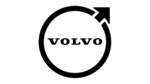
15 Oktober 2024

15 Oktober 2024