Asus ROG STRIX B760-A GAMING WIFI D4 Bedienungsanleitung
Asus
Wandsteckdose
ROG STRIX B760-A GAMING WIFI D4
Lesen Sie kostenlos die 📖 deutsche Bedienungsanleitung für Asus ROG STRIX B760-A GAMING WIFI D4 (80 Seiten) in der Kategorie Wandsteckdose. Dieser Bedienungsanleitung war für 9 Personen hilfreich und wurde von 2 Benutzern mit durchschnittlich 4.5 Sternen bewertet
Seite 1/80

Motherboard
ROG STRIX
B760-A GAMING
WIFI D4

Copyright © 2022 ASUSTeK COMPUTER INC. All Rights Reserved.

Contents
Safety information iv ............................................................................................................
About this guide v ................................................................................................................
ROG STRIX B760-A GAMING WIFI D4 specifications summary vi ..................................
Package contents xi .............................................................................................................
Connectors with shared bandwidth xii ..............................................................................
Chapter 1: Product Introduction
1.1 Before you proceed 1-1 .........................................................................................
1.2 Motherboard layout 1-2 ..........................................................................................
Chapter 2: Basic Installation
2.1 Building your PC system 2-1 .................................................................................
2.2 BIOS update utility 2-21 .........................................................................................
2.3 Motherboard rear and audio connections 2-23 ...................................................
2.5 Starting up for the first time 2-27 ..........................................................................
2.6 Turning off the computer 2-27 ..............................................................................
Chapter 3: BIOS Setup
3.1 Knowing BIOS 3-1 ..................................................................................................
3.2 BIOS Setup program 3-2 ........................................................................................
3.3 ASUS EZ Flash 3 3-3 ..............................................................................................
3.4 ASUS CrashFree BIOS 3 3-4 ..................................................................................
3.5 RAID configurations 3-5 ........................................................................................
Appendix
Notices A-1 ...........................................................................................................................
Warranty A-12 .......................................................................................................................
ASUS contact information A-14 ..........................................................................................
Service and Support A-14 ...................................................................................................

Safety information
Electrical safety
Operation safety
Button/Coin Batteries Safety Information
WARNING
KEEP OUT OF REACH OF CHILDREN

About this guide
How this guide is organized
• Chapter 1: Product Introduction
• Chapter 2: Basic Installation
• Chapter 3: BIOS and RAID Support
Where to find more information
1. ASUS website
2. Optional documentation
Conventions used in this guide
CAUTION:
IMPORTANT:
NOTE:

ROG STRIX B760-A GAMING WIFI D4 specifications summary
CPU
* Refer to www.asus.com for CPU support list.
** Intel®
Turbo Boost Max Technology 3.0 support depends on the CPU types.
Chipset
Memory
* Supported memory types, data rate(Speed), and number of DRAM modules
vary depending on the CPU and memory configuration, for more information
refer to www.asus.com for memory support list.
Graphics
* Graphics specifications may vary between CPU types. Please refer to
www.intel.com for any updates.
** Supports max. 4K@60Hz as specified in DisplayPort 1.4.
***Supports 4K@60Hz as specified in HDMI 2.1.
**** VGA resolution support depends on processors’ or graphic cards’
resolution.
Expansion Slots
Intel® 13
th & 12th Gen Processors*
Intel® B760 Chipset
* PCIEX1(G3)_1 and PCIEX1(G3)_2 slots share bandwidth with PCIEX16(G3).
When PCIEX1(G3)_1 or PCIEX1(G3)_2 slot is operating, PCIEX16(G3) will only
support p6-x2 mode.
Storage
Total supports 3 x M.2 slots and 4 x SATA 6Gb/s ports*
Intel® 13
th & 12th Gen Processors
Intel® B760 Chipset
* Intel®
Rapid Storage Technology supports SATA RAID 0/1/5/10.
Ethernet

ROG STRIX B760-A GAMING WIFI D4 specifications summary
Wireless & Bluetooth®
* WiFi 6E 6GHz regulatory may vary between countries.
** The Bluetooth version may vary, please refer to the Wi-Fi module
manufacturer’s website for the latest specifications.
USB
Rear USB (Total 9 ports)
Front USB (Total 6 ports)
Audio
ROG SupremeFX 7.1 Surround Sound High Definition Audio CODEC
ALC4080
Audio Features:
Back Panel I/O Ports
* The rear panel Lime (Line out) port does not support spatial audio. If you wish
to use spatial audio, make sure to connect your audio output device to the
audio jack on the front panel of your chassis.

ROG STRIX B760-A GAMING WIFI D4 specifications summary
Internal I/O connectors
Fan and Cooling related
Power related
Storage related
USB
Miscellaneous
Special Features
Extreme Engine Digi+
ASUS Q-Design
ASUS Thermal Solution
ASUS EZ DIY
Aura Sync

ROG STRIX B760-A GAMING WIFI D4 specifications summary
Software Features
ROG Exclusive Software
ASUS Exclusive Software
UEFI BIOS
BIOS
Manageability
Operating System
Form Factor


Package contents

Connectors with shared bandwidth
Configuration 1 2 3
A

Product Introduction
Chapter 1: Product Introduction
1.1 Before you proceed

Chapter 1
1.2 Motherboard layout

Chapter 1
Layout contents Page
®

Chapter 1
1. CPU socket
LGA1700

Chapter 1
2. DIMM slots
Recommended memory configurations

Chapter 1
3. Expansion slots
1
3
2
4
PCIEX1(G3)_1
PCIEX1(G3)_2
PCIEX16(G5)
PCIEX16(G3)
9

Chapter 1
4. Fan and Pump headers
A
D
E
F G
B C
A
B
F
G
C
D
E
AIO_PUMP
Header Max. Current Max. Power Default Speed Shared Control

Chapter 1
5. Power connectors
AB
C
A
C
B

Chapter 1
6. M.2 slots
A
B C
A
B
C
Intel® 13th and 12th Gen Processors:
(
Intel® B760 Chipset:

Chapter 1
7. SATA 6Gb/s ports
A
B
C D
A
B
C
D
RAID Configuration Guide
RAID Configuration Guide

Chapter 1
9. USB 3.2 Gen 1 header
8. USB 3.2 Gen 2 Type-C
® Front Panel connector

Chapter 1
10. USB 2.0 headers
A B
A
B

Chapter 1
11. Addressable Gen 2 headers
A
B
C
C
A
B

Chapter 1
12. Aura RGB header

Chapter 1
13. Clear CMOS header

Chapter 1
14. Front Panel Audio header
15. S/PDIF Out header

Chapter 1
17. Thermal Sensor header
18. Thunderbolt™ (USB4®) header
®

Chapter 1
19. BIOS FlashBack LED
BIOS update utility
20. Q-LEDs

Basic Installation
Chapter 2: Basic Installation
2.1 Building your PC system
2.1.1 CPU installation

Chapter 2
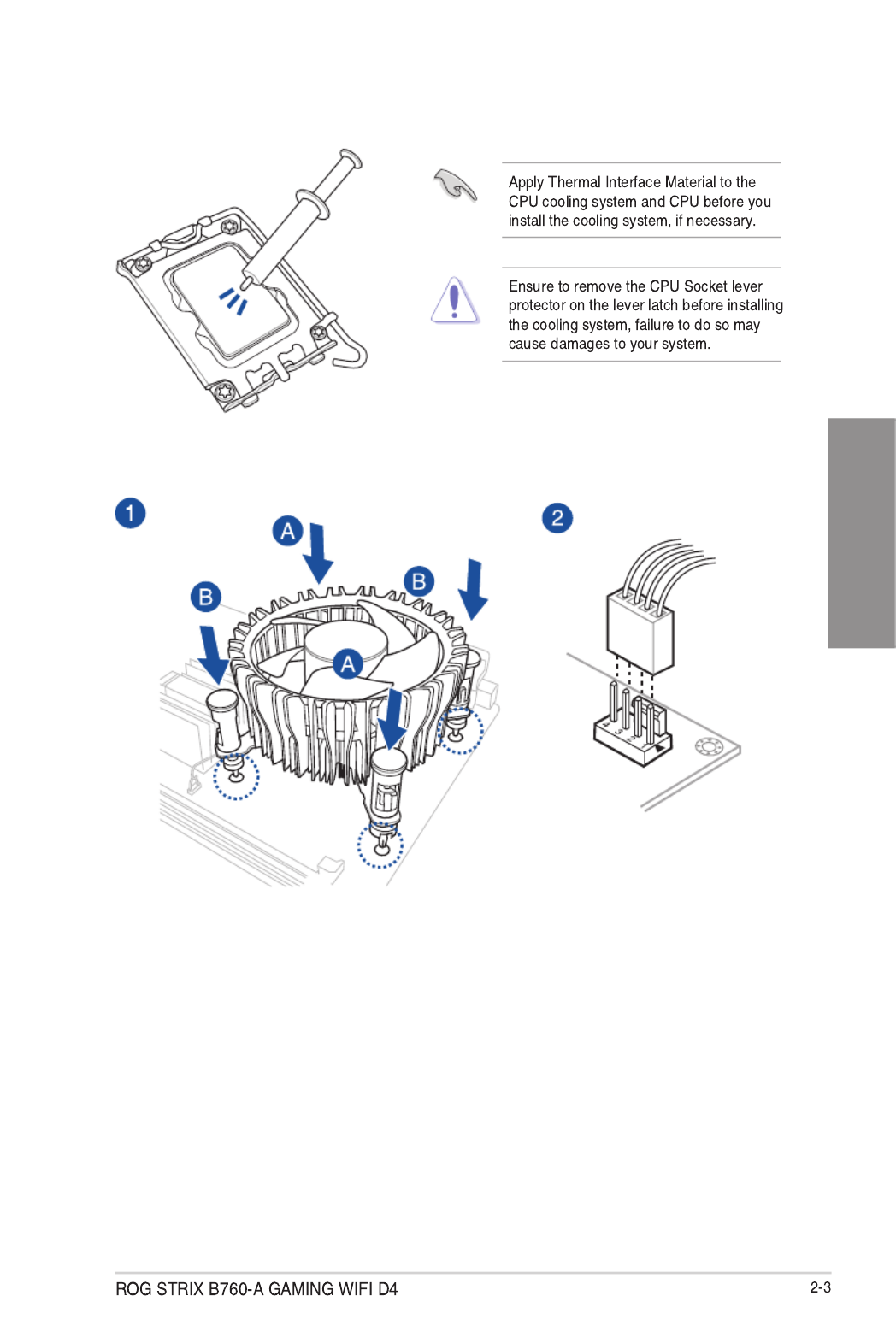
Chapter 2
2.1.2 Cooling system installation
To install a CPU heatsink and fan assembly

Chapter 2
LGA1200
LGA1700
Bottom side of motherboard

Chapter 2
To install an AIO cooler

Chapter 2
2.1.3 DIMM installation
To remove a DIMM

Chapter 2
2.1.4 M.2 installation

Chapter 2

Chapter 2
• To install an M.2 to M.2_1 and M.2_3 slot

Chapter 2

Chapter 2

Chapter 2
2.1.7 SATA device connection
OR

Chapter 2
2.1.8 Front I/O connector
To install front panel connector
USB 2.0
To install USB 2.0 header
To install front panel audio connector
USB 3.2 Gen 1
To install USB 3.2 Gen 1 header
USB 3.2 Gen 2 Type-C®
To install USB 3.2 Gen 2 Type-C®
connector
AAFP

Chapter 2
2.1.9 Expansion card installation
To install PCIe x16 cards
To install PCIe p49-x1 cards

Chapter 2
To install Thunderbolt series card
Thunderbolt™ (USB4®) header
USB Type-C®
port connects
to Thunderbolt
devices
MiniDP in port
connects to DP
out port on the
motherboard
or a VGA card
USB 2.0 header
6-pin PCIe power connector

Chapter 2
2.1.10 Wi-Fi antenna installation
Installing the ASUS Wi-Fi moving antenna

Chapter 2
BIOS FlashBack™ button
2.2 BIOS update utility
BIOS FlashBack
To use BIOS FlashBack™:
SB760AD4.CAP BIOSRenamer.exe
BIOSRenamer.exe
Updating BIOS
BIOS FlashBack™ port
Produktspezifikationen
| Marke: | Asus |
| Kategorie: | Wandsteckdose |
| Modell: | ROG STRIX B760-A GAMING WIFI D4 |
| Prozessorhersteller: | Intel |
| WLAN: | Ja |
| WLAN-Standards: | 802.11a, 802.11b, 802.11g, Wi-Fi 4 (802.11n), Wi-Fi 5 (802.11ac), Wi-Fi 6 (802.11ax), Wi-Fi 6E (802.11ax) |
| Bluetooth: | Ja |
| Bluetooth-Version: | 5.3 |
| Breite: | 305 mm |
| Tiefe: | 244 mm |
| Mitgelieferte Kabel: | SATA |
| Energiequelle: | ATX |
| Kopfhörerausgänge: | 1 |
| Anzahl USB 2.0 Anschlüsse: | 4 |
| Verpackungsbreite: | 355 mm |
| Verpackungstiefe: | 70 mm |
| Verpackungshöhe: | 275 mm |
| Paketgewicht: | 1698 g |
| Anzahl Ethernet-LAN-Anschlüsse (RJ-45): | 1 |
| Anzahl HDMI-Anschlüsse: | 1 |
| Audio Kanäle: | 7.1 Kanäle |
| Unterstützt Windows-Betriebssysteme: | Windows 10, Windows 11 |
| Mikrofon-Eingang: | Ja |
| Benutzerhandbuch: | Ja |
| Unterstützte Speicherlaufwerke: | HDD & SSD |
| Anzahl der unterstützten Speicherlaufwerke: | 7 |
| RAID-Unterstützung: | Ja |
| RAID Level: | 0, 1,5, 10 |
| USB 3.2 Gen 1 (3.1 Gen 1) Anzahl der Anschlüsse vom Typ A: | 2 |
| Prozessorsockel: | LGA 1700 |
| Top WLAN-Standard: | Wi-Fi 6E (802.11ax) |
| Kompatible Prozessoren: | Intel Celeron, Intel Core i3, Intel Core i5, Intel Core i7, Intel Core i9, Intel Pentium Gold |
| Maximale Anzahl an SMP-Prozessoren: | 1 |
| Motherboardformfaktor: | ATX |
| Motherboard Chipsatz Familie: | Intel |
| Motherboard Chipsatz: | Intel B760 |
| Audio-Chip: | Realtek ALC4080 |
| Komponente für: | PC |
| Unterstützte Arbeitsspeicher: | DDR4-SDRAM |
| Anzahl der Speichersteckplätze: | 4 |
| Arbeitsspeicher Typ: | DIMM |
| Speicherkanäle: | Zweikanalig |
| Ohne ECC: | Ja |
| Unterstützte Arbeitsspeichergeschwindigkeit: | 5333,5066,5000,4800,4600,4400,4266,4000,3733,3600,3466,3400,3333,3200,3000,2933,2800,2666,2400,2133 MHz |
| RAM-Speicher maximal: | 128 GB |
| Unterstützte Speicherlaufwerk-Schnittstellen: | M.2, SATA III |
| Anzahl der M.2 (M)-Steckplätze: | 3 |
| PCI-Express x16 (Gen 3.x)-Anschlüsse: | 1 |
| Parallele Verarbeitungstechnologie: | Nicht unterstützt |
| HDMI-Version: | 2.1 |
| ATX Stromstecker (24-pol.): | Ja |
| 12-V-Stromanschluss: | Ja |
| SATA III Anschlüsse: | 4 |
| Anzahl USB 2.0 Schnittstellen: | 1 |
| CPU Ventilatorstecker: | Ja |
| Zahl der Chassisventilatorstecker: | 4 |
| Front Panel Audiostecker: | Ja |
| Frontpanel-Stecker: | Ja |
| RGB-LED-Stiftleiste: | Ja |
| USB 3.2 Gen 1 (3.1 Gen 1) Anschlüsse: | 1 |
| BIOS-Speichergröße: | 256 Mbit |
| BIOS-Typ: | UEFI AMI |
| Ethernet Schnittstellen Typ: | 2.5 Gigabit Ethernet |
| USB 3.2 Gen 2 (3.1 Gen 2) Anzahl der Anschlüsse vom Typ A: | 1 |
| USB 3.2 Gen 1 (3.1 Gen 1) Anzahl der Anschlüsse vom Typ C: | 1 |
| Anzahl DisplayPort Anschlüsse: | 1 |
| Line-in: | Ja |
| Unbuffered Speicher: | Ja |
| PCI-Express x1 (Gen 3.x)-Anschlüsse: | 2 |
| Thunderbolt-Stiftleisten: | 1 |
| DisplayPorts-Version: | 1.4 |
| Unterstützte Prozessorsteckplätze: | LGA 1700 |
| Kühlung: | Passiv |
| Maximale unterstützte Anzahl der HDD: | 4 |
| S/PDIF aus Stecker: | Ja |
| Anzahl Molex Anschlüsse 4pin: | 1 |
| EPS Stromstecker (8-pin): | Ja |
| WiFi-AP-Antennenbuchse: | 2 |
| USB 3.2 Gen 2 (3.1 Gen 2) Anschlüsse: | 1 |
| USB 3.2 Gen 2x2 Typ-C Anzahl Anschlüsse: | 1 |
| Back-to-BIOS Knopf: | Ja |
| Unterstützte Speichertaktrate (max.): | 5333 MHz |
| PCI Express x16-Steckplätze (Gen 5.x): | 1 |
| Ethernet/LAN: | Ja |
Brauchst du Hilfe?
Wenn Sie Hilfe mit Asus ROG STRIX B760-A GAMING WIFI D4 benötigen, stellen Sie unten eine Frage und andere Benutzer werden Ihnen antworten
Bedienungsanleitung Wandsteckdose Asus

21 Juni 2024

21 Juni 2024

21 Juni 2024

14 Juni 2024
Bedienungsanleitung Wandsteckdose
- Wandsteckdose Manhattan
- Wandsteckdose Niceboy
- Wandsteckdose Philips
- Wandsteckdose Brennenstuhl
- Wandsteckdose Schwaiger
- Wandsteckdose EMOS
- Wandsteckdose Gira
- Wandsteckdose Bose
- Wandsteckdose Metz
- Wandsteckdose Easy Home
- Wandsteckdose Reer
- Wandsteckdose AVM
- Wandsteckdose Kathrein
- Wandsteckdose Bachmann
- Wandsteckdose Hager
- Wandsteckdose Eurolite
- Wandsteckdose Osram
- Wandsteckdose Edimax
- Wandsteckdose Gardena
- Wandsteckdose Insignia
- Wandsteckdose Busch-Jaeger
- Wandsteckdose APC
- Wandsteckdose Tenda
- Wandsteckdose Kramer
- Wandsteckdose ECS
- Wandsteckdose Homematic IP
- Wandsteckdose Berker
- Wandsteckdose Vimar
- Wandsteckdose DEHN
- Wandsteckdose Neutrik
- Wandsteckdose Panduit
- Wandsteckdose Metz Connect
- Wandsteckdose Lenoxx
- Wandsteckdose Axing
- Wandsteckdose Pancontrol
- Wandsteckdose Phoenix Contact
- Wandsteckdose ORNO
- Wandsteckdose Heitronic
- Wandsteckdose Biostar
- Wandsteckdose PS Audio
- Wandsteckdose Hoopzi
Neueste Bedienungsanleitung für -Kategorien-

3 Dezember 2024

3 Dezember 2024

3 Dezember 2024

3 Dezember 2024

3 Dezember 2024

3 Dezember 2024

3 Dezember 2024

2 Dezember 2024

2 Dezember 2024

2 Dezember 2024